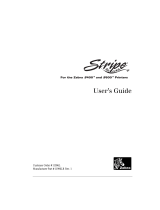TC9485PEELQR Rev. AA 7/15 ©2015 Avery Dennison. All Rights Reserved.
PEELING & TEARING SUPPLIES
Use these instructions with your Monarch® 9485 printer. For more information, refer to the
User’s Manual.
Note: When loading supplies, set the paper width guide correctly:
Turn the paper width guide with your finger until the supply guides
touch the edges of your supply.
Loading Supplies for Peel Mode
1. With supply loaded, slide the peeler body in the direction shown until you hear two clicks
and see two complete triangles.
2. Press Feed.