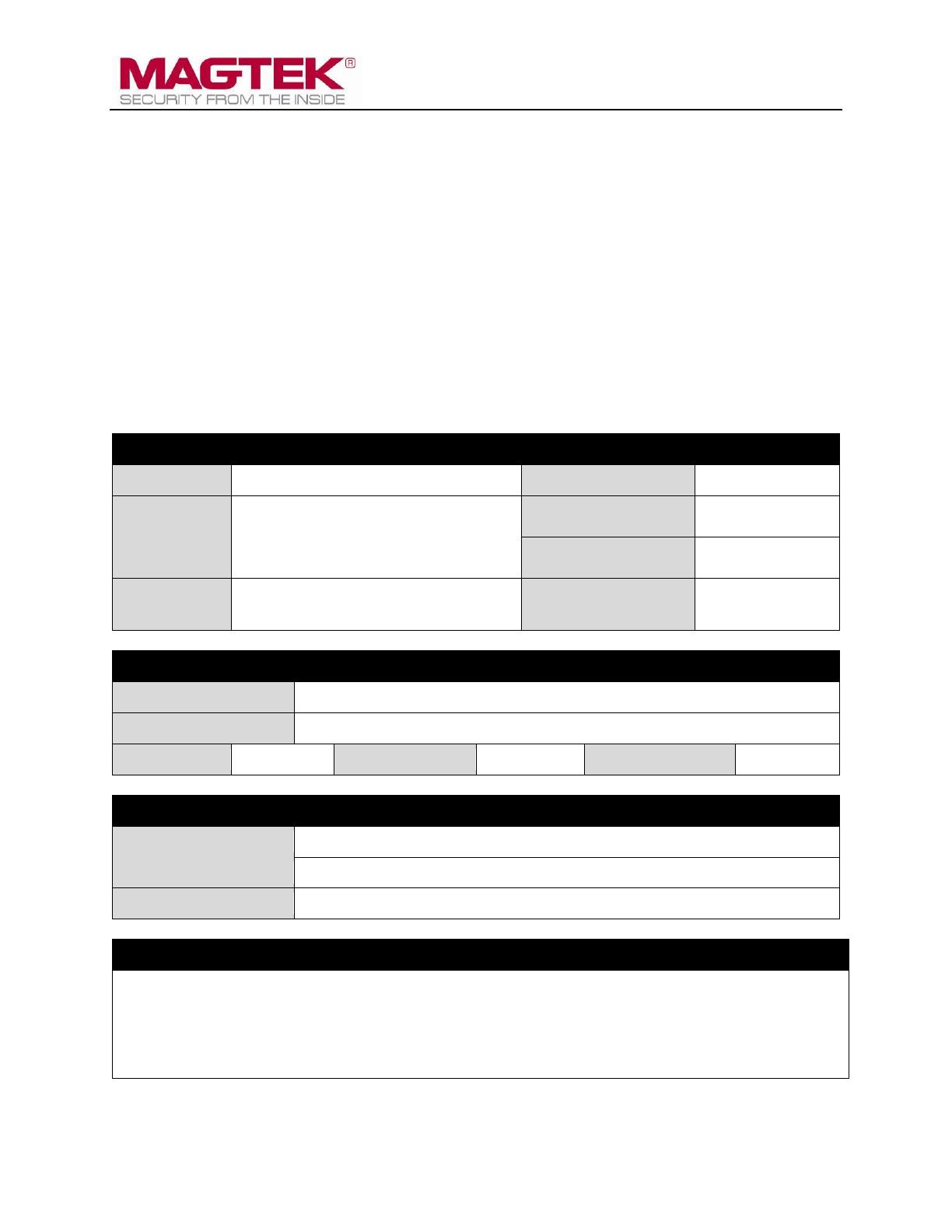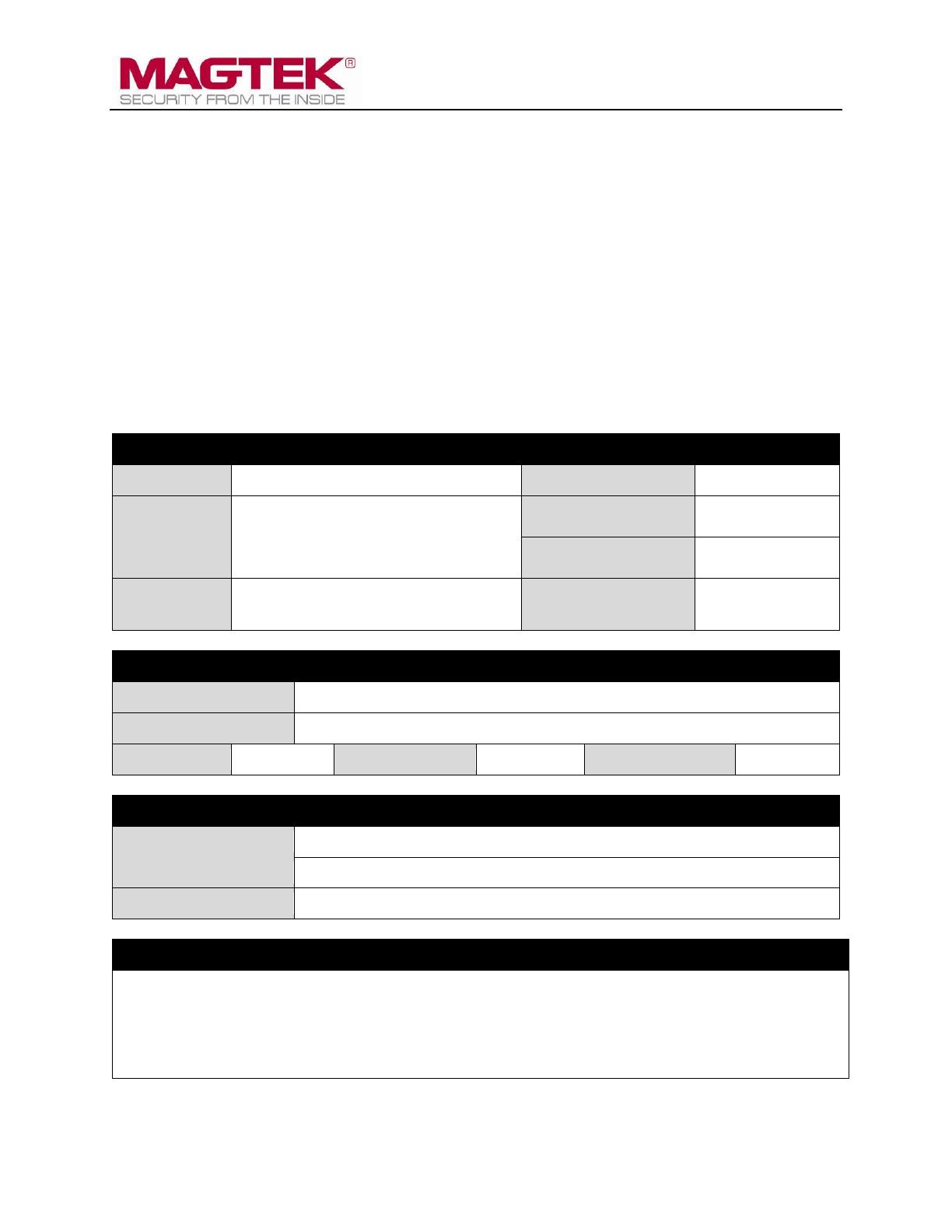
Page 1 of 2
Instant Issuance Card Personalization System
Preventive Maintenance Checklist
To close the maintenance call after completing ExpressCard 2000 preventive maintenance, Service
Technicians must fill out both pages of this checklist and send it to MagTek Support Services, either via
e-mail to Support@MagTek.com as an photo/image/PDF file, or via fax to (651) 486-8760.
Required preventive maintenance steps and supporting detail are provided in these documents:
D99875607 ExpressCard 2000 Hardware Service Manual
D99875651 ExpressCard 2000 Preventive Maintenance Procedure