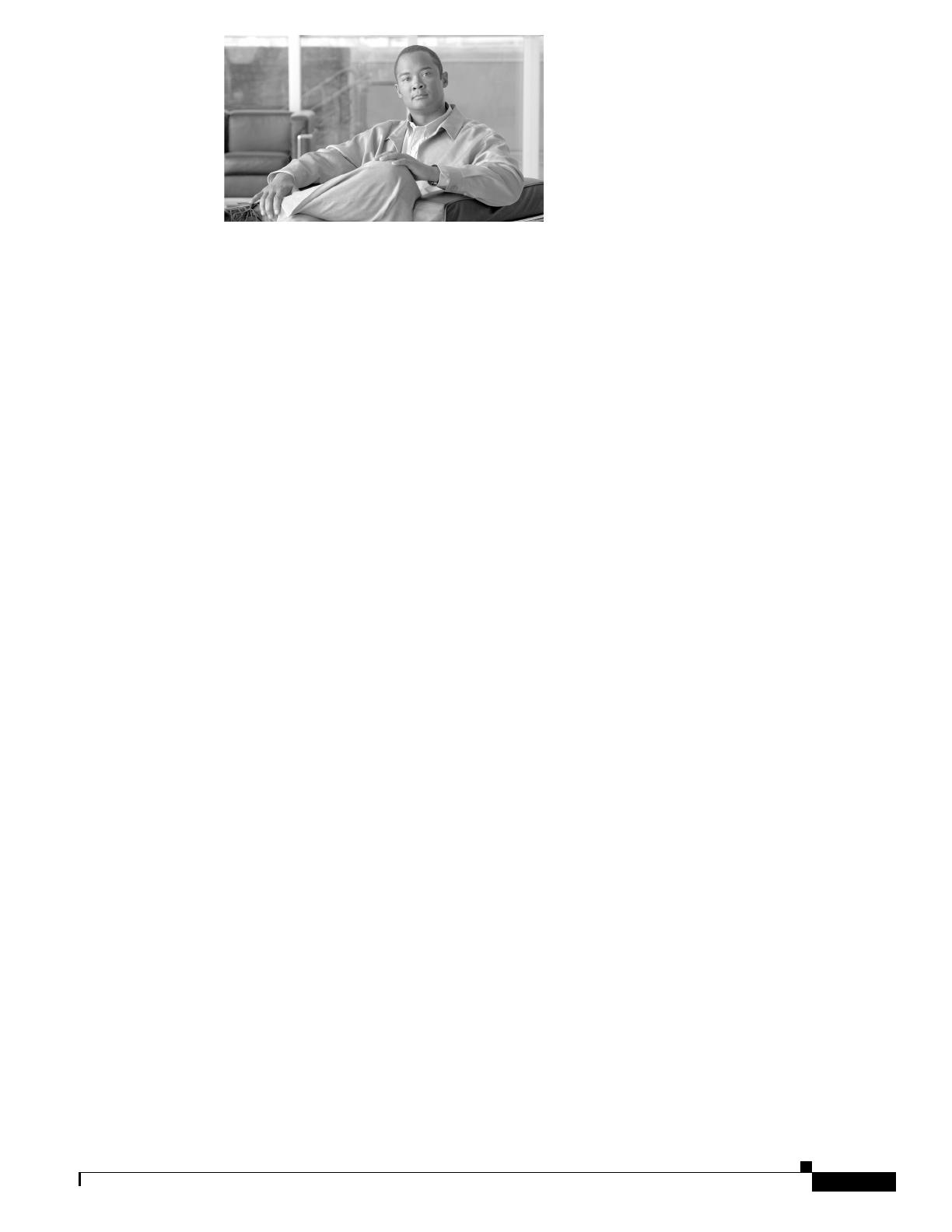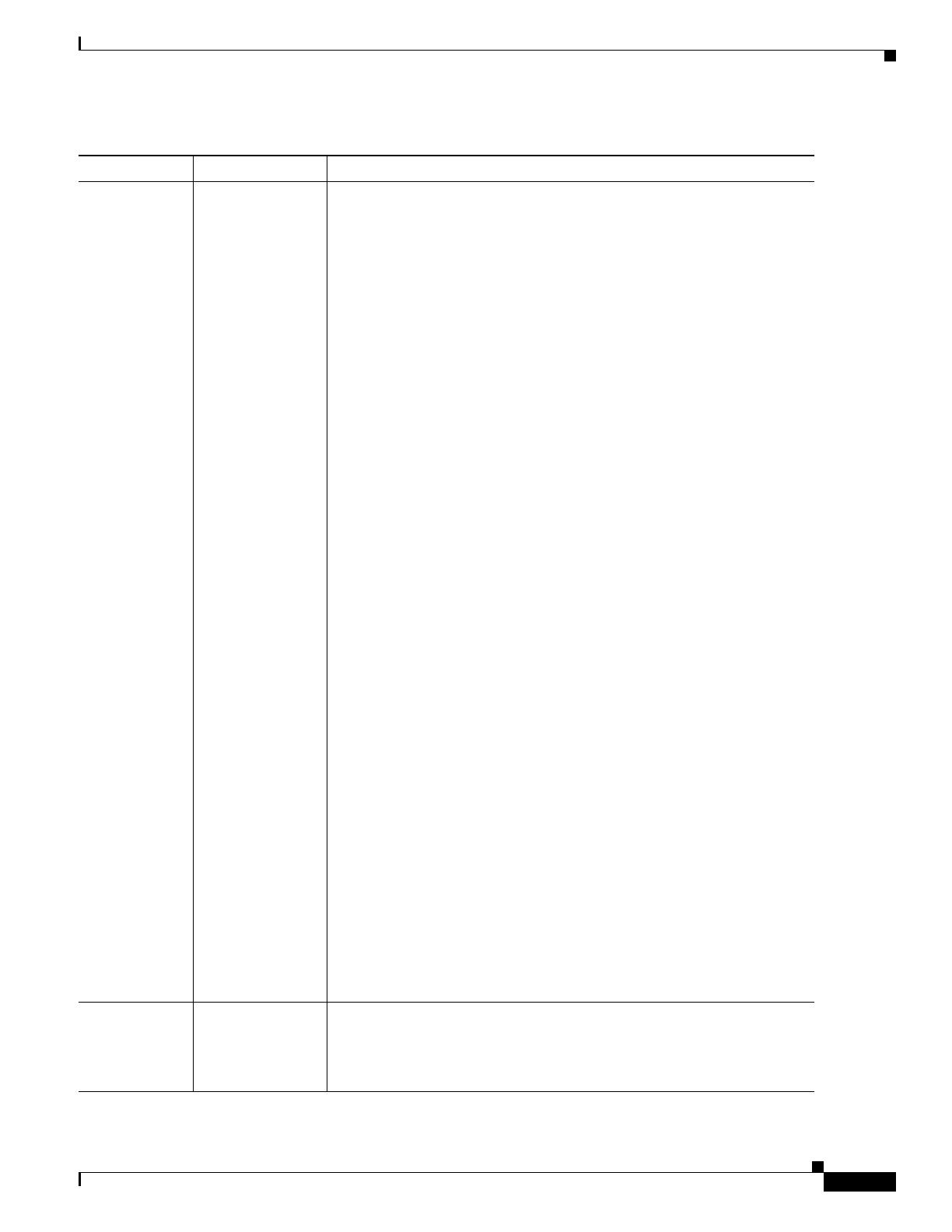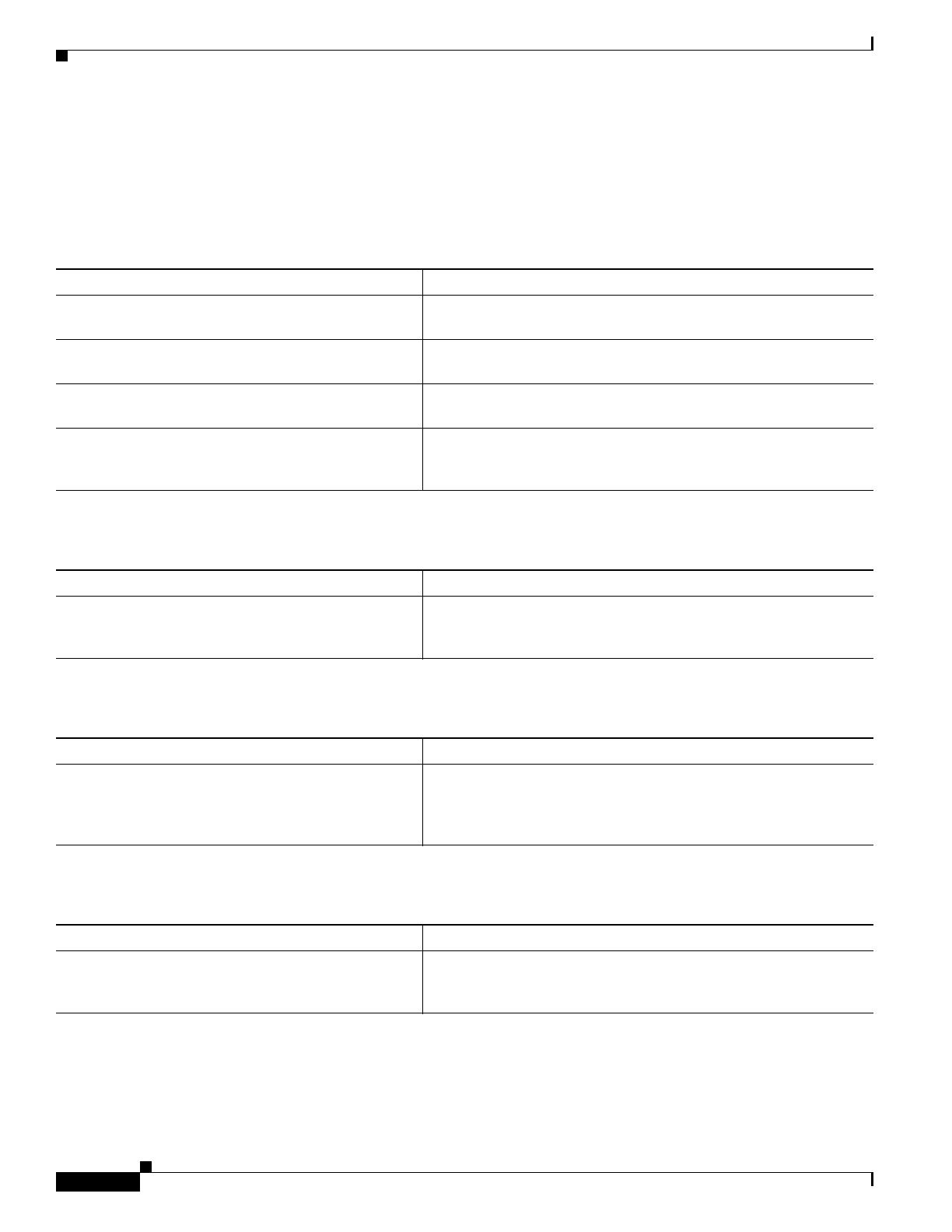Modular QoS Overview on Cisco ASR 9000 Series Routers
Information About Modular Quality of Service on Cisco ASR 9000 Series Routers
QC-3
Cisco ASR 9000 Series Aggregation Services Router Modular Quality of Service Configuration Guide
OL-23108-02
• Setting qos-group and discard-class bits.
Marking can be carried out:
• Unconditionally—As part of the class-action.
• Conditionally—As part of a policer-action.
• Combination of conditionally and unconditionally.
For detailed conceptual and configuration information about packet marking, see the “Configuring
Modular Quality of Service Packet Classification on Cisco
ASR 9000 Series Routers” module in this
guide for unconditional marking, and the “Configuring Modular Quality of Service Congestion
Management on Cisco
ASR 9000 Series Routers” module in this guide for conditional marking.
Default Marking Behavior
When an ingress or egress interface adds VLAN tags or MPLS labels, it requires a default value for the
CoS and EXP values that go into those tags and labels. The default value can be then overridden based
on the policy map. The default value for CoS and EXP is based on a trusted field in the packet upon
ingress to the system. The router implements an implicit trust of certain fields based on the packet type
and ingress interface forwarding type (Layer 2 or Layer 3).
By default, the router does not modify the IP precedence or DSCP without a policy-map being
configured. The default behavior is described below.
On an ingress or egress Layer 2 interface, such as xconnect or bridge-domain, the outermost CoS value
is used for any field that gets added in the ingress interface. If there is a VLAN tag that gets added due
to a Layer
2 rewrite, the incoming outermost CoS value is used for the new VLAN tag. If an MPLS label
is added, the CoS value would be used for the EXP bits in the MPLS tag.
On an ingress or egress Layer 3 interface (routed or label weighted for IPv4 or IPv6 packets), the three
DSCP and precedence bits are identified in the incoming packet. For MPLS packets, the outermost
label’s EXP bit is identified, and this value is used for any new field that gets added at the ingress
interface. If an MPLS label is added, then the identified precedence, DSCP, or MPLS EXP value is used
for the EXP bits in the newly added MPLS tag.
Provider Backbone Bridge (PBB) Configuration
In a PBB configuration, when a packet goes from a customer network to a service provider network using
PBB encapsulation, the class of service (CoS) and discard eligibility indicator (DEI) used in the
backbone VLAN tag (B-tag) and service instance tag (I-tag) of the PBB header is by default the CoS and
DEI in the topmost tag of the incoming packet.
When a packet goes from a service provider to a customer network, the PBB header is removed and the
I-tag CoS and DEI is used by default on any tags that are imposed on the customer interface. The default
marking occurs only on imposed tags, and not on existing or translated tags.
Congestion Management
Congestion management techniques control congestion after it has occurred. One way that network
elements handle an overflow of arriving traffic is to use a queueing algorithm to sort the traffic, then
determine some servicing method of prioritizing it onto an output link.
Cisco IOS XR software implements the low-latency Queueing (LLQ) feature, which brings strict
priority queueing (PQ) to the Modified Deficit Round Robin (MDRR) scheduling mechanism. LLQ with
strict PQ allows delay-sensitive data, such as voice, to be dequeued and sent before packets in other
queues are dequeued.