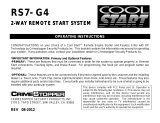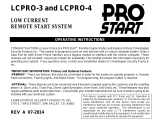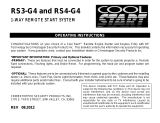Page is loading ...

REVO-1, REVO-3, REVO-4
1 - Way Remote Start System
INSTRUCTIONS
CONGRATULATIONS on your choice of a Crimestopper Revo Start 1-Way Remote Start System. This system is
an RF Antenna Decoder that plugs directly into a Fortin or ADS Data module. No additional remote start module is
needed. The features of the system, depends on the vehicle and data module used. This system requires a Fortin
or ADS data module with a programmer to load correct vehicle software. You will need the vehicle install guide from
Fortin or ADS iDatalink website. Many vehicles have a “Plug n Play” T harness available to simplify the installation.
The remotes need to be programmed after installation of data module before operation. If any questions arise,
contact your installation dealer or Crimestopper Security Products Inc.
CRIMESTOPPER SECURITY PRODUCTS, INC.
1770 S. TAPO STREET, SIMI VALLEY, CA. 93063
REV 09-2013
This device complies with FCC Rules part 15. Operation is
subject to the following two conditions: 1) This device may not
cause interference, and (2) this device must accept any
interference that may be received, including interference that
may cause undesired operation. The manufacturer is not
responsible for any radio or TV interference caused by
unauthorized modification to this equipment. Such modification
could void the user's authority to operate the equipment.

2
USING THE REMOTE TRANSMITTER
VEH
VEH
REVO-1 REVO-3 REVO-4
For REVO-1
The transmitter supplied has one Start button.
For REVO-3
The transmitter supplied with this system has 4 vertical buttons – Lock, Unlock, Vehicle Select and Start.
For REVO-4
The transmitter supplied with this system has 5 vertical buttons – Lock, Unlock, Trunk Release, Vehicle Select
and Start. This remote can control up to 4 AUX functions thru data depending on the vehicle and data module.
This is typically used for operating left and right sliding doors and Gas Cap release. Consult your installer.
VEH 1 = Blue LED
VEH 2 = Red LED
REVO-4
Aux Channels
AUX 1 = Trunk + Lock
AUX 2 = Trunk + Unlock
AUX 3 = Trunk + Start
AUX 4 = Lock + Start

3
BATTERY REPLACEMENT
To replace the battery on 1 button remote:
Simply remove the screw on back of the transmitter and slide the case apart as shown. Remove the two CR-1620
Lithium batteries and replace. Put case back together and tighten screw.

4
BATTERY REPLACEMENT
To Replace the Battery on 3 and 4 button remote:
The Remote Control uses two CR-2025 Lithium 3 Volt Batteries. Simply remove the Phillips screw located behind
key ring (see diagram below). Use a small screw driver as shown in Figure 2 to remove the back cover. Slide old
batteries out. Insert the new batteries into plastic cover and slide into place with the (+) end facing up. The plastic
cover keeps the batteries from shorting out against the side of metal housing.
VEH CR2025
Remove
Screw

5
2 VEHICLE OPERATION
A single Remote Control can control two different vehicles.
To set up the 2-Vehicle operation you must first program your remotes to Vehicle #2. Follow the “Transmitter
Programming” steps (Pg. 6) at the second vehicle and learn YOUR remote, along with vehicle #2’s existing
remotes.
VEH
VEH
To change from vehicle 1 to vehicle 2, press the VEH button on remote for about 2 seconds. The LED on
remote will change from Blue to Red. The VEH button can be used to keep remote control from accidentally
operating your vehicle.
VEH 1 = Blue LED
VEH 2 = Red LED

6
TRANSMITTER PROGRAMMING
Note: Programming of Data Module to vehicle must be completed FIRST!
The system learns up to 4 different transmitter codes.
There are 2 methods of programming remotes depending on the Data module used to operate your vehicle.
ADS iDatalink Programming:
1. Insert key fob into Keyport or place key in ignition switch. Complete step 2 within 7 seconds.
2. Cycle the ignition on five times (5x Off/On) rapidly.
3. Parking Light will flash once (1x). Complete step 4 within 5 seconds.
4. Press Lock (or start on 1 button remote) button on remote you wish to program.
5. Parking lights will flash once (1x) to confirm the remote is programmed.
6. To program additional remotes, repeat step 4 & 5. The system can accept up to 4 remotes.
7. The system will automatically exit remote learning procedure after 5 seconds of inactivity and the parking
lights will flash twice (2x) to confirm programming exit.
Fortin EVO-ALL Programming:
1. Put the EVO-ALL in programming mode (see install guide), release programming button on BLUE/RED.
2. Press and hold the programming button on EVO-ALL for 5 seconds. The 2 LED’s will shut down and turn
back ON after 5 seconds.
3. Turn the Ignition ON.
4. Press the “Lock or Start” button on remote you wish to program.
5. The BLUE and RED LED’s will flash once to confirm remote is coded.
6. To program additional remotes press the Lock or Start button of each remote.
7. The BLUE and RED LED’s will flash once to confirm each remote is coded.
8. Turn Ignition OFF once all remotes have been programmed.

7
/