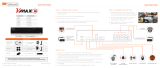Page is loading ...

• Cameras connected directly to the NVR do not need a separate power supply or any additional networking configuration.
The NVR will set up all the proper settings automatically.
• Using this network configuration allows for up to 15 cameras to be connected to the NVR.
• Cameras connected directly to the NVR do not need a separate power supply or any additional networking configuration.
The NVR will set up all the proper settings automatically.
• Using this network configuration allows for up to 16 cameras, with 7 IP cameras connected to the NVR and 9 IP cameras
connected to the separate PoE Switch (the NVR’s max number of cameras is 16).
• Cameras connected to the 8-port PoE switch need separate and additional networking configuration according to the router
and network settings. Please contact your Network Administrator for additional information and proper IP setup.
• Using this network configuration allows for up to 8 cameras to be connected to the 8-port PoE switch.
OPTION 1
OPTION 2
OPTION 3
Network Configuration Using the NVR’s Local PoE Switch and an 8-Port PoE Switch
Network Configuration Using the NVR’s Local PoE Switch and a 16-Port PoE Switch
Network Configuration Using the NVR’s Local PoE Switch and an 8-Port PoE Switch
LINK
POE
LINK
ACT
UPLINK
PWR
1 2 3 4
POE
5 6 7 8
POE
12345678
7x
8x
Internet Router
NVR
DW 8-Port POE Switch
POE POWER
48V 2.5A max
KBD PTZ RELAY ALARM IN
+ +– – C NC NO G 4 3 2 1
5A max
Auto IP
Auto IP
7x
9x
Internet Router
NVR
DW 16-Port POE Switch
LINK
POE
LINK
ACT
UPLINK
PWR
1 2 3 4
POE
5 6 7 8
POE
9 10 11 12
POE
13 14 15 16
POE
12345678
POE
LINK
910 11 12 13 14 15 16
POE POWER
48V 2.5A max
KBD PTZ RELAY ALARM IN
+ +– – C NC NO G 4 3 2 1
5A max
Auto IP
Auto IP
8x
8x
Internet Router
NVR
DW 8-Port POE Switch
LINK
POE
LINK
ACT
UPLINK
PWR
1 2 3 4
POE
5 6 7 8
POE
12345678
POE POWER
48V 2.5A max
KBD PTZ RELAY ALARM IN
+ +– – C NC NO G 4 3 2 1
5A max
IP Address
Auto IP
/