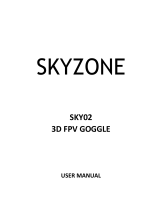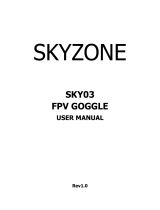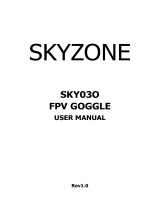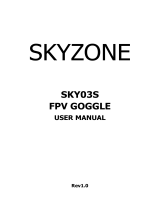Page is loading ...

KYLIN Vision Manual
KV-FPV-001

Thank you for choosing Kylin Vision headset Goggles, which comes with a 5.8G full
band reception.
Supply Voltage for Kylin Vision is 4.2V- 8.4V, and 1S lipo battery is suggested.
Key Features:
Wireless receiving display image;
5 inch Screen;
5.8G receiver;
Full-band 5645M~5945M,automatic research and scan to match the transmitter;
Lipo battery 1S 2000mAH, USB charge;
Working Voltage:4.2V;
Resolution: 800X480(WVGA);
Brightness: 300cd/m2(adjustable)
Contrast: adjustable
Saturability: adjustable
Sensitivity:-90dBm±1dBm
Antenna Interface:External thread(Internal thread internal pin antenna)1 x RP-SMA,
50 Ohm;
Video format: NSTC/PAL;
Audio: adjustable;
Charging Voltage:DC 5V/ 1A;
Dimension: 169*169*109mm;
Weight: 385g;
Consumption: 300 mA
Functions:

1、IN5V: Standard USB interface,input voltage is 5V for 1S lipo battery with charging
current 800.
2、CHG:Charging indicator, red light for charging, green light for charging completed,
flashing light for battery failure.
3、POWER:Switch button
1)Turn On:Turn on the goggles by 2 second press, and you will see the picture below:
The LOGO will disappear after 5 seconds, and will disappear immediately with a short
press on Power Button
2)Turn Off: Long press the switch button, when the progress bar comes to full grid,
the goggles shut down.
Notes:
1)In order to protect the battery, please charge in time when the
goggles in low battery status;
2)The goggles have electric consumption when under standby mode,
please pull out the plug in case battery over-discharged.
4.MENU button,single press jump to next menu, below is the sequence
1) Brightness,UP button to increase and DN to reduce the brightness when this

menu is shown.
2) Contrast, press UP button to increase contrast and DN to reduce.
3) Color saturability, Press UP to increase and DN to reduce color
saturability.
4) Automatic search, press UP or DN button, the goggles will match the
strongest 5.8G channel around.
5) Manual search,press UP button to increase 5M frequency and DN to reduce
5M frequency, full band range is between 5645M~5945M
5. Increase volume
6. Reduce Volume
7.shortcuts:
1、Press Up or DN button to adjust screen brightness without entering menu.
2、Press Menu button for 2 seconds, system search channel automatically without
entering menu.
/