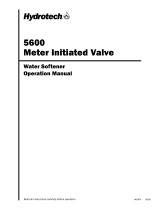Page is loading ...

www.proaquawater.com.com
WATER SOFTENER
OWNER’S MANUAL
Professional Water Filtration Systems

- 1 -
TABLE OF CONTENT
INSPECTION & PREPARATION ....................................... 2 4
INSTALLATION DIAGRAM .................................................... 5
VALVE SETUP ................................................................. 6 7
SYSTEM INSTALLATION .................................................... 8 10
VALVE PROGRAMING .................................................... 11 15
ADVANCE SETTINGS ................................................................. 17 21
TOTAL GALLONS CALCULATION WORKSHEET ............ 22
FEATURE & DISPLAYS .................................................... 23
Restore Factory Settings ........................................... 24
Manual Queued Regeneration ............................ 24
Manual Immediate Regeneration ............................ 25
Stop Regenerating .......................................................... 25
PRODUCT DIMENSION .................................................... 26
SYSTEM TROUBLESHOOT .................................................... 27
NOTES ............................................................................... 28
LIMITED PRODUCT WARRANTY ....................................... 29
SECTION PAGE

- 2 -
IMPORTANT!
Before installing - Please read the entire manual and become familiar with instructions and parts needed
before proceeding with the installation.
System Inspection
Please take the system and all the components out of the box. Inspect the system and all the connection fittings
carefully, make sure nothing is damaged during shipping. If any part is cracked or broken, please do not proceed
with the installation and contact Pro+Aqua or your distributor for an exchange or diagnosis.
INSPECTION & PREPARATION
System Components Breakdown (See Dia. A)
• Aquatrol Valve Electronic Meter
• 5’ of 3/8” Brine Line
• Brine Tank
• Bypass Valve
• Drain Line Fitting
• 14’ of 1/2” Drain Line
• Top Distributor
• Resin Media
• Resin Tank
• Riser Tube & Bottom Distributor
• Control Valve
• Upper Distributor Basket
• Power Transformer
Required Tool List for System Installation
• Channel Locks
• Screwdriver
• Teflon Tape
• Razor Knife
• Two Adjustable Wrenches
• Plastic inlet and outlet fittings are included with
the softener. To maintain full valve flow, 1” pipe to
and from the softener fittings are recommended.
• Use copper, brass, or PEX pipe and fittings.
Some codes may also allow PVC plastic pipe.
• Additional tools may be required if modification
to home plumbing is required.
Required Components not Included with the System
Extra Course Grade or Crystal water softener salt is needed to fill the brine tank
!

- 3 -
INSPECTION & PREPARATION CONT.
II. System Operation Parameter and Installation checklist
IMPORTANT!
The following condition for feed water supply must be met or warranty will be void and manufacturer
assumes no responsibility for damage to system or property.
1. Water Temperature Parameters
System must not be installed at an area where it is exposed to direct sunlight and must be protected against
freezing and extreme heat.
• Maximum: 100º F (37.8º C)
• Minimum: 32º F (0º C)
2. Water Pressure Parameters
The maximum allowable inlet water pressure is 125 psi. If daytime pressure is over 80 psi, night time
pressure may exceed the maximum allowed water pressure. Use a pressure reducing valve (PRV) to reduce
the pressure if needed.
• Maximum: 125 PSI (8.78 kg/cm2)
• Minimum: 25 PSI (1.75 kg/cm2)
3. Chlorine, Chloramine, & Iron Tolerance
Softener resin may degrade in the presence of chlorine or chloramines. If the feed water contains chlorine,
chloramines, or iron, reduced life of the resin could occur. In these conditions, a whole house carbon or iron
filtration system with chlorine, chloramine or iron reducing media is recommended.
• Maximum: 2 ppm
4. Pre-installation & environment checklist
• Do not use with water that is microbiologically unsafe or of unknown quality without adequate disinfection
before or after the system.
• Properly ground to conform with all governing code and ordinances. Use only lead-free solder and flux for
all sweat-solder connections as required by state and federal codes.
• Place the softener as close as possible to the pressure tank (well system) or water meter (city water).
• Place the softener as close as possible to a floor drain, or other acceptable drain point (laundry tub, sump,
standpipe, etc.).
• Connect the softener to the main water supply pipe before the water heater. Do not run hot water through
the softener. Temperature of water passing through the softener must be less than 100º F.
• It is recommended to not supply softened water to outside faucets and irrigation system as soft water
exposure can be detrimental to plant life. Be sure to bypass the softener when watering grass or plants. It
is recommended to install a “Y” pipe for outside use and home use.
• Place softener in a place where water damage is least likely to occur if a leak develops.
• An electric outlet with 120 volt is needed within 6 feet of the softener. The transformer has an attached 8
foot power cable. Be sure the electric outlet and transformer are protect from moisture and water.
• If installing in an outside location, necessary steps must be taken to assure the softener, installation
plumbing, wiring, etc., are protected from the elements and contamination sources.
• The resin tank should be located close to a drain to prevent air breaks and back flow.
• The brine tank should be located no more than 15’ from the resin tank.
• Softener should be installed with a vacuum breaker to avoid damage to tank.
!

- 4 -
III. Installation Safety Guide
• Handle with care when moving the water softening system. Do not turn upside down, drop, drag, or set on
areas with sharp protrusions.
• The system works on standard 110v power plug only. Do not use any other transformer except the ones that is
included with the system
• Transformer must be plugged into an indoor 120 volt, grounded outlet only.
• Use clean water softening salt only with at least 99.5% pure. Extra course grade or crystal salt are
recommended. Do not use rock, block, granulated or ice cream making salts. They contain contaminants that
could cause problems during maintenance
• Always keep salt lid in place on the softener unless servicing or refilling the unit.
• All of our resin tanks have level adjusting tank bases. These tanks are designed to work with a “floating” base.
This allows the tank to be leveled on any surface. Some applications may not have level surface to place the
tank. The floating base allows the tank to be leveled within the base and ensure proper operation. Sometimes
the based can shift during shipping. It can be adjusted back by lifting the tank up no higher than 5” - 10”, and
letting it drop to help level the base.
CORRECT CORRECTINCORRECT INCORRECT
INSPECTION & PREPARATION CONT.

- 5 -
INSTALLATION DIAGRAM
Ball Valves
Optional Water Bypass
Ground Jumper Wire
Ball Valve
Galvanized / Brass Pipe
Optional Whole House System
PRO-100-E System
Stage 1
Housing
Stage 3
Housing
Well Water Pressure Tank
Well Water Source
City Water Source
Water Softener
Optional
Sub-Micron
Post Filter
Optional
UV Filter
Galvanized /
Brass Pipe
To Home

- 6 -
IMPORTANT!
Locate and test the main water supply valve to the home before installing the system. If the main water
supply valve fails to shut o the water completely during the test, we recommend contacting a licensed
plumber to fix the valve before begin installing the system.
WARNING!
If the system is installed on a metal (Conductive) plumbing system, i.e.. copper or galvanized metal, the
plastic components of the system will interrupt the continuity of the plumbing system. As a result, any
arrant electricity from improperly grounded appliances downstream or potential galvanic activity in the
plumbing system can no longer ground through contiguous metal plumbing. Some homes may have
been built in accordance with building codes, which actually encouraged the grounding of electrical
appliances through plumbing. A grounded “jumper wire” bridging the equipment and reestablishing the
contiguous conductive nature of the plumbing system must be installed prior to your system use.
WARNING!
Electric Hot Water Tanks: Turn o the power to the unit first to avoid damage.
Well Water: Power o the well water pump and then shut o the main water supply valve.
VALVE SETUP
!
Shut O Main Water Supply
1. Locate the main water supply valve to the house and completely turn o by turning the handle
clockwise.
2. Test to see if the water is completely shut o by turning on the cold water on the closest faucet. If the
cold water cannot be shut o, please contact your local plumber to fix the valve before installing the
system.
1
1. Lubricate the o-rings on the Bypass Valve
then attached the Yoke to the Bypass valve
by pressing the yoke onto the Bypass (both
sides of the ports at the same time).
2. Ensure to lubricate the o-rings to avoid any
leaks.
3. Attach the metal clips to both sides of the
Bypass Valve to hold the Yoke to the Bypass.
(Skip this step if the Yoke is already pre-
installed. )
Bypass Valve Assembly & Installation
2

- 7 -
1. Remove the resin tank from carton
2. Lubricate both O-rings on the bottom of the control valve (center and outer).
Softener Preparation
3
VALVE SETUP CONT.
4. Attached the other end of the bypass valve onto the control head and secure it with the metal plate.
Make sure the o-rings are lubricated before installing.

- 8 -
3. Lubricate the riser tube located on the opening of the tank.
SYSTEM INSTALLATION
4. Install the upper basket on the bottom of the valve by lining up the
tabs, pressing in, then turning the basket counterclockwise to lock it in
place.
5. Place the upper basket over the distributor tube and push the valve
on the tank. Thread the valve on the tank by turning it clockwise.
Be sure not to cross-thread the valve on the tank. The valve should
thread easily in the tank. If not, it may be cross-threaded.
6. Tighten the valve hand tight, then snug it further by tapping it with
the palm of the hand. DO NOT use tools to tighten the valve or
damage could occur.

- 9 -
IMPORTANT!
On copper plumbing systems be sure to install a grounding wire between the inlet and outlet piping to
maintain grounding.
WARNING!
Any solder joints being soldered near the valve must be done before connecting any piping to the valve.
Always leave at least 6” (152 mm) between the control valve and joints being soldered when soldering
pipes that are connected to the valve. Failure to do this could cause damage to the valve.
1. Apply the Teflon tape onto the bypass inlet and outlet
fittings.
2. Connect the inlet and outlet of the softener using
appropriate fittings.
3. All piping should be secured to prevent stress on the
bypass valve and connectors.
4. Connect the drain hose to the valve by pressing it into
the Elbow Hose Barb. Run the drain hose to the nearest
laundry tub or floor drain. This can be ran up overhead
or down along the floor. Drain hose should be a minimum
of 1/2”. If running the drain line more than 20 ft linear, it is
recommended to increase the hose size to 3/4” and be sure
there are no sags or “drop” in the hose all the way to the
drain destination.
5. Connect the brine line to the control valve by removing the
blue locking clips on the brine line connectors.
SYSTEM INSTALLATION CONT.
Connecting the System
4
The Aquatrol valve is equipped with 1” male NPT connections. It is recommended that these connections
are made using Teflon tape. The inlet and outlet can be identified on the bypass valve. There are arrows
stamped in the bypass valve showing the flow direction. The arrow pointing toward the valve is the inlet
and the arrow pointing away from the valve is the outlet.
!
Note: A direct connection into a waste drain is not
recommended. A physical air gap of at least 1.5” Should be
used to avoid bacteria and wastewater traveling back through
the drain line into the softener.

- 10 -
Bypass Position Service Position
IMPORTANT!
The system is not ready for service until you complete the system startup section of this owner’s manual
SYSTEM INSTALLATION CONT.
6. Push the brine line into the brine line connector
1/2” and secure it by pushing in the locking clips.
Pull on the brine line to ensure it is secure.
7. Connect the brine line to the brine tank by pushing
the brine line through the hole in the side of the
tank.
8. Remove the nut from the brine safety valve and
place the brine line and insert through the nut.
9. Hand tighten the nut then turn it another 1/2 to 1 full
turn with channel locks. DO NOT OVERTIGHTEN.
10. Pour in at least two bags (or 80 lbs) of salt and 5 gallons of clean water into the brine tank.
11. Place the unit in the Bypass Position.
12. Slowly turn on the main water supply to the softener system.
13. Locate and the nearest faucet to the system and remove the faucet screen or any fittings on the faucet spout.
14. Turin on the cold water for 5 minutes to flush air and foreign material resulting from the plumbing work.
15. Make sure there are no leaks in the plumbing system before proceeding. Close the water tap when water runs
clear.
!

- 11 -
1. Flow Meter Indicator
2. Time of Day
3. Status
4. Volume Remaining
5. Regeneration Mode
Timer
Meter Immediate
Meter Delay
Setting Button
1. Enter into setting menu
2. Confirm the current setting, and enter into the next step
3. When used simultaneously with up button, it will enter into master programming
Up / Down Buttons
1. Adjust current settings
2. Go one step forward or backward
Cycle Button
1. Save the setting and return to service
2. Enter into queued regeneration mode
3. A long press for 5 - 6 seconds will initiate a immediate regenerate
4. Terminate the current regeneration step and goes to the next step
1. Plug the power transformer into an approved power source. Connect the power cord to the valve.
2. When power is supplied to the control, the screen will display the time of day, gallons remaining and the mode.
Press and hold the “Cycle” button. The valve will display “GOTO BW” and will continue to move until it reaches
the backwash cycle.
3. Once the valve is in the backwash (BW) cycle the display will show a time value (10), open the inlet on the
bypass valve slowly to allow water to enter the unit. Air from the tank will begin to push out of the control valve
drain. Allow all air to escape from the unit before turning the bypass fully open. If there is a large “knocking”
sound, the water is being fed too quickly and should be slowed. Once there is a steady stream of water coming
from the system drain with no air coming out, allow water to run to drain for 3-4 minutes or until all media/ resin
fines are washed out of the softener which is indicated by clear water in the drain hose.
11:30
1000 GAl
1
2
3
4
5
System Startup
5
VALVE PROGRAMING

- 12 -
4. When the backwash cycle is complete, the valve will advance to the brine draw (BD) position. Once the valve
reaches the BD cycle, push and release the “Cycle” button. The display will show “GOTO RR” (Rapid Rinse).
Once the valve reaches the rinse cycle, allow the water to run for the entire rinse cycle
5. When the rinse cycle is complete, the valve will advance to the “BF” position. Once in the brine fill position,
check that the control valve is pushing water into the brine tank (remove brine well cap to confirm that the
water level is rising in the brine tank). Allow the valve to refill for the full amount of time as displayed on the
screen to insure a proper brine solution for the next regeneration.
6. When the refill cycle is complete, the valve will automatically advance to the SERVICE position. Open the outlet
valve on the bypass, then open the nearest treated water spigot or faucet (remove faucet screen to prevent
clogging) and allow the water to run until clear, close the tap and replace the faucet screen.
1. Setting Time of Day
Default setting 12:00 (24 hours)
Press Settings Button and Up Button
simultaneously to enter into Programing
Mode
Set the hour
Set the minutes
11:30
SET- 1TIME
Flashing
11:30
Flashing
Press Simultaneously
Press the Settings Button to accept and
continue.
Press Up or Down buttons to
change hours.
Press the Settings Button to accept and
continue.
Press Up or Down buttons to
change minutes.
11:30
Flashing
VALVE PROGRAMING CONT.
Programing Unit
6

- 13 -
11:30
SET- 2TYPE
Flashing
11:30
TYPE- T
Flashing
Flashing
11:30
TYPE- M
Flashing
11:30
TYPE- TM
2. Setting the Regeneration Mode
Default setting is "Timer"
Press Up or Down
buttons to change
mode
Press the Settings
Button to accept
and continue.
Set To Meter Delayed / Timer Meter (TM)
Timer
This mode will not show
water capacity options.
Meter imm.
(Regenerate Immediately)
Meter Delay
(Regenerate at 2 am night
of reaching capacity.)
NOTE:
See page 22 for feature and display in regards to
each of the three regeneration mode. Choose the
mode that best fit your need.
VALVE PROGRAMING CONT.

- 14 -
Flashing
11:30
01000 M3
Flashing
11:30
01000 L
Flashing
11:30
01000 GAL
11:30
SET-3 C-U
Flashing
Press the Settings
Button to accept
and continue.
Press Up or Down
buttons to Change Unit
between:
GAL: Gallon
L: Liter
M3: Cubic Meter
3. Setting the Unit Capacity (Not shown if Timer Mode was selected in 2nd Step)
Default setting is 1000 gal
Set Unit Measurement To Gallons (GAL)
Gallons
(Recommended)
Liters
Cubic Meters
VALVE PROGRAMING CONT.

- 15 -
11:30
01000 GAL
Flashing
11:30
01000 GAL
Flashing
11:30
01000 GAL
Flashing
11:30
01000 GAL
Flashing
01000 GAL
Flashing
Press the Settings Button to accept,
cursor moves left and the number
flashes.
NOTE:
Complete the gallons needed using the
worksheet on page 21.
Enter the number of gallons that was
determined in the Total Gallons Calculation
worksheet in page 21.
This worksheet must be completed to
determine the proper gallons.
Press Up or Down buttons to set
water capacity.
Once all number have been
entered Press the Cycle Button to
save and end the programming
settings.
VALVE PROGRAMING CONT.
You are now done setting up your water
softening system.
LAST STEP!
Open the nearest faucet and flush the unit once
again for 5 minutes to remove any loose resin
beads and color.

- 16 -
ADVANCE SETTINGS:
Settings 4 to 8 have been pre-set from the factory and are only meant for special application that
requires customized settings.
Continue only if you require customization of the following settings.
?
CONGRATULATION!
Your system is ready to use. Please document the system installation time and maintain the system
at its recommended interval.

- 17 -
11:30
SET-4 T-H
Flashing
Flashing
11:30
13 H-060
Flashing
11:30
02 H-OFF
Flashing
11:30
02 H-OFF
Flashing
11:30
02 H-024
Flashing
11:30
13 H-072
Use UP and DOWN
buttons to adjust
Hours Override
Use UP and DOWN
buttons to adjust
Hours Override
Default: 2:00 a.m. – 072 hours
Hours Override range:
3, 4, 6, 8, 12 hours, then every 24 hours (24, 48, 76,…)
Default: 2:00 a.m. – OFF
Hours Override range:
Every 24 hours (24, 48, 76… 960)
4. Regeneration Time and Hours Override (Change only if needed)
Timer Mode
Meter Imm & Meter Delay Modes (Recommended)
Flashing
11:30
02 H-072
Use UP and DOWN
buttons to adjust the
Regeneration Time
Flashing
11:30
13 H-072
Press SET to go to
Hours Override
Press SET to go to
Hours Override
Use UP and DOWN
buttons to adjust the
Regeneration Time
ADVANCE SETTINGS

- 18 -
Flashing
11:30
SET-5 -BW-
Flashing
11:30
015 -BW-
Flashing
11:30
015 -BW-
Flashing
11:30
015 -BW-
Press the Settings Button to accept
and continue to next digit
Press Up or Down buttons to
change Back Wash time (Minutes)
Range: 0 - 999
5. Setting the Back Wash Time
Set the Time
Default setting is 015
ADVANCE SETTINGS CONT.

- 19 -
Flashing
11:30
SET-6 -BD-
11:30
060 -BD-
Flashing
Flashing
11:30
060 -BD-
Flashing
11:30
060 -BD-
Press the Settings Button
to accept and continue
to next digit
Press Up or Down buttons to
change Brine time (Minutes)
Range: 0 - 999
6. Setting the Brine Time
Default setting is 060
Set the Time
ADVANCE SETTINGS CONT.
/