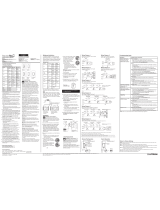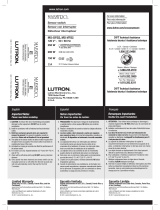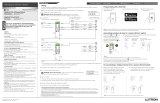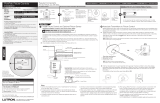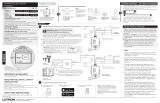Lutron Electronics AYFSQ-F User manual
- Category
- Car kits
- Type
- User manual
This manual is also suitable for

ON
Single-Pole / 3-Way Quiet Fan-Speed Controls
®
Use our mobile friendly self-paced
installation tool:
www.lutron.com/wiringwizard
Find more product information:
www.lutron.com/support
- Videos
- Frequently Asked Questions
- Online Chat (8 am – 5 pm EST)
Call us:
U.S.A. | Canada | Caribbean
1.844.LUTRON1 (588.7661) (24/7)
Mexico
+1.888.235.2910
Others
+1.610.282.3800
Help
Ground wire
(bare or green)
For fans switched from one location:
Use wiring diagram 5A below
Use wiring diagram 5B below
For fans switched from one location:
For fans switched from two locations:
For fans switched from two locations:
5A
IMPORTANT
1. Do not use control with exhaust fans
2. CAUTION: To avoid overheating and possible damage
to other equipment, do not use to control receptacles,
lighting, fluorescent lighting fixtures, or transformer-
supplied appliances.
3. Do not use control with a fan and light that operate with
the same switch.
4. When no “grounding means” exists within the wallbox
for an existing switch or dimmer, the National Electrical
Code® (NEC®) allows a switch/dimmer to be installed as a
replacement as long as: 1) a nonmetallic, noncombustible
faceplate is used with nonmetallic attachment screws or
2) the circuit is protected by a ground fault circuit interrupter.
Lutron wallplates meet this requirement.
5. Wiring controls in a circuit which contains a ground fault
circuit interrupter (GFCI) or an arc fault circuit interrupter
(AFCI) may cause nuisance tripping.
6. Use control with a ceiling paddle fan only. Use only one
ceiling paddle fan per control.
7. For new installations, wire a test switch before installing
the control.
8. Set multi-speed fans to their highest setting before
installing controls.
9. Use only one control in a 3-way circuit.
10. Install in accordance with all national and local
electrical codes.
11. Clean control with a soft damp cloth only. Do not use
any chemical cleaners.
12. Not for use with DC motor fans.
www.lutron.com/support
Different-
colored screw
IMPORTANT:
Tag or mark the
common wire.
This is usually
connected to
a darker (or
different) colored
screw than the
others. This does
NOT include the
ground screw.
Ground wire
(bare or green)
4A 4B
Limited Warranty:
www.lutron.com/TechnicalDocumentLibrary/369-119_Wallbox_Warranty.pdf
Lutron is a trademark of Lutron Electronics Co., Inc., registered in the U.S. and other
countries.
NEC is a registered trademark of National Fire Protection Association, Quincy,
Massachusetts.
©2017-2018 Lutron Electronics Co., Inc.
English
P/N 0301874 REV B
Please read before installing.
English
For additional Troubleshooting, please visit www.lutron.com/support
Symptom Solution
Toggle works in reverse (for single pole). • Verify Step 5A.
Fan doesn’t run at full speed.
• Verify that fan is set to highest
speed. See Step 1.
Troubleshooting
Models
120 V~ 60 Hz 1.5 A 120 V~ 60 Hz 2 A
AYFSQ-F DVWFSQ-F DVFSQ-F-HO
CTFSQ-F LEFSQ-F DVSCFSQ-F-HO
DVFSQ-F TGFSQ-F
DVSCFSQ-F
When combining controls in one wallbox, remove all inner side sections
before wiring (see below). Use pliers to bend each side section back
and forth until it breaks off. No derating is required.
OFF
WARNING: SHOCK HAZARD.
May result in serious injury or death. Turn off
power at circuit breaker or fuse before installing.
Bend back and forth
Each Control Has Inside
Sections Removed
Middle Control Has Two
Side Sections Removed
Do Not Remove
Outside Sections
120 V~
60 Hz
Line / Hot
Red
Red/White
Green
Ground
Neutral
Fan
Control
Ground wire
(bare or green)
Marked
wire
Red
Red /
White
Insert and
twist to
tighten
Green wire
120 V~
60 Hz
Line / Hot
Red
Red/
White
Green
Ground
Neutral
Fan
Control
3-Way
Switch
Ground
5B
Ground wire
(bare or green)
Insert and
twist to
tighten
Green wire
Red
Red /
White
No connection
(cap with wire nut)
Black
Black
BlackBlack
No connection
(cap with wire nut)
NOTE: For ceiling-mounted, paddle fans only
1
Set fan to highest speed
2
Turn power OFF at circuit breaker
4
Determine wiring type (ONLY ONE FAN CAN BE USED PER CONTROL)
5
Remove existing switch and connect the new fan control (appropriately choose ONE of the diagrams below)
6
Mount the control using the provided screws
8
Turn power ON at circuit breaker
3
Remove side sections (if ganging devices)
7
Install the faceplate (not included)
9
Installation is complete!
OR
OR
NOTE: Only one control can be used per circuit.
Page is loading ...
-
 1
1
-
 2
2
Lutron Electronics AYFSQ-F User manual
- Category
- Car kits
- Type
- User manual
- This manual is also suitable for
Ask a question and I''ll find the answer in the document
Finding information in a document is now easier with AI
in other languages
Related papers
-
 Lutron Electronics AYFSQ-F-WH Installation guide
Lutron Electronics AYFSQ-F-WH Installation guide
-
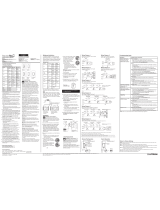 Lutron Electronics RadioRA 2 Installation guide
Lutron Electronics RadioRA 2 Installation guide
-
 Lutron Electronics TGFSQ-F User manual
Lutron Electronics TGFSQ-F User manual
-
Lutron MS-OPS5M-WH User manual
-
 Lutron Electronics DVWFSQ-FH-LA User manual
Lutron Electronics DVWFSQ-FH-LA User manual
-
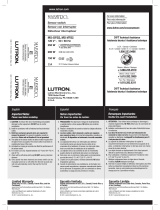 Lutron Electronics MAESTRO MS-OPS2 User manual
Lutron Electronics MAESTRO MS-OPS2 User manual
-
Lutron MS-OPS2-BL User manual
-
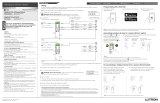 Lutron Electronics Maestro MRF2S-8SD010 User manual
Lutron Electronics Maestro MRF2S-8SD010 User manual
-
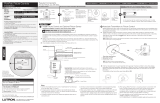 Lutron Electronics PowPak FCJ-010 Installation guide
Lutron Electronics PowPak FCJ-010 Installation guide
-
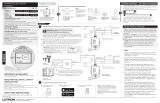 Lutron Electronics Vive Series Installation guide
Lutron Electronics Vive Series Installation guide
Other documents
-
Lithonia Lighting SBL4 LP835 Operating instructions
-
Legrand TDFC-1A Touch Fan Speed Control (TriLingual) Installation guide
-
Legrand HDFC-1A Multi-way Paddle Fan Speed Control (Tri-Lingual) Installation guide
-
Lutron DVFSQ-F-BR User manual
-
AMX CCD-W6BRL Installation guide
-
Lutron DVFSQ-LF-AL Installation guide
-
Lutron DVFSQ-LF-AL Installation guide
-
Lutron MAESTRO-LFQHW-WH Installation guide
-
Lutron SFSQ-FH-WH Operating instructions
-
Lutron P-PKG1WB-WH User guide