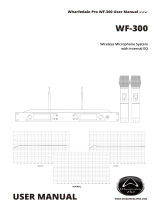12
www.superlux.com.tw
P/N:LB100UK820000 MAR, 2021
!
WARNING! INDICATES A POTENTIALLY HAZARDOUS SITUATION WHICH IF MISHANDLED
COULD RESULT IN DEATH OR SERIOUS PERSONAL INJURY OR PROPERTY DAMAGE.
Do not expose the unit to rain or an environment where it may be splashed by water or other liquids
as doing so may result in re or electric shock.
Do not attempt to modify this product. Doing so could result in personal injury and/or product failure.
Do not subject to extreme force and do not pull on the cable, it might cause the product failures.
Keep this product and the equipment which used together dry and avoid to exposure to extreme
high temperature and humidity.
LIMITED WARRANTY
For compliance with the instructions which record in the user manual, Superlux Enterprise provide
one year period warranty for all material and producing quality from purchase date. This warranty
term will adjust according to different country or area. Please contact local distributor to receive more
information. In the validity period, if there’s any material, producing quality, or any function unavailable,
Superlux will repair or replace the parts. This warranty is only for the product which selling by distribu-
tor or agent which authorized by Superlux. However, the situation below is excluded in the warranty :
The damage which caused by accident, abuse, improper instructions, self-modication and repair,
or damage from transportation, not complying with the instructions which record in the manual,
repair by the company which didn’t authorized by Superlux Enterprise, request by distributor without
authorized, or the serial number sticker on Superlux product is unidentied, modied, or removed. All
repair of Superlux products can only accept from repair centre, distributor or agent which authorized
by Superlux. Unauthorized repair, maintenance and modication will not receive relevant warranty and
will be excluded in the warranty. Any repair guarantee under warranty need to provide selling receipt
from authorized distributor or agent to make sure your Superlux product still in the warranty period. To
obtain the original authorized repair warranty, please contact authorized distributor, agent or send an