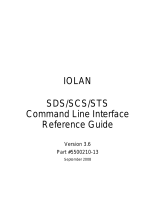Configuring TruePort on a Terminal/Device Server
12
Client-Initiated Mode
When you configure TruePort for Client-Initiated mode, the TruePort host will initiate
communication with the Device Server.
To configure a Device Server for Client-Initiated mode, you need to set the Line Service to
TruePort, enable the Client Initiated option, and assign the port number to be the same port number
configured on the client initiated configured TruePort host (by default, this number starts at 10001).
The following instructions provide an example of how to set up 4 ports on a IOLAN Device Server
for TruePort client initiated mode.
1. Connect to the Device Server (for example, via Telnet).
2. Log in to the Device Server as the admin user.
3. To configure the ports, enter each of the following commands:
set line 1 service trueport client-initiated on 10001
set line 2 service trueport client-initiated on 10002
set line 3 service trueport client-initiated on 10003
set line 4 service trueport client-initiated on 10004
kill line 1-4
4. At the command prompt, type save and press Enter.
5. At the command prompt, type logout and press Enter.
The configuration of the Device Server is now complete.
Client I/O Access Mode (I/O Models Only)
Client I/O access mode allows:
z A Modbus RTU/ASCII serial application running on a TruePort host to access Device Server I/O
using Modbus commands
z A serial application running on a TruePort host to access Device Server I/O using the Perle API
(see the Utilities chapter of your User’s Guide for TruePort API documentation).
Modbus I/O Access
To configure a Device Server for Client I/O Access mode for a Modbus RTU/ASCII serial
application, you need to enable I/O TruePort Services, enable I/O Modbus Slave, assign a Modbus
slave UID to match the configured on the Modbus RTU serial application, and assign the port number
to be the same port number configured UID on the client I/O Access configured TruePort host (by
default, this number is 33816).
The following instructions provide an example of how to set up an IOLAN Device Server for
TruePort I/O Access.
1. Connect to the Device Server (for example, via Telnet).
2. Log in to the Device Server as the admin user.
3. To enable the I/O TruePort service, enter following command:
set io trueport mode on listen 33816
4. To enable I/O Modbus slave, enter following command:
set io modbus mode on uid 1
Note:
Client-Initiated mode is available on IOLAN Device Server models with firmware 3.0 or
higher.
Note:
Client I/O Access is only available in conjunction with IOLAN Device Servers running
version 3.1 or higher.