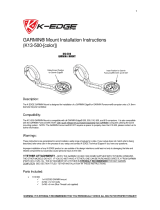Forerunner® 735XT
Owner’s Manual ............................1
.............................. 103
Panduan .................................... 227

1Forerunner
®
735XT
EN
Important Safety and
Product Information
WARNING
Failure to heed the following warnings could
result in an accident or medical event resulting
in death or serious injury.
Health Warnings
• If you have a pacemaker or other internal
electronic device, consult your physician
before using a heart rate monitor.
• Always consult your physician before begin-
ning or modifying any exercise program.
• The Garmin
®
device, accessories, heart rate
monitor, and related data are intended to be
used only for recreational purposes and not
for medical purposes, and are not intended to
diagnose, monitor, treat, cure, or prevent any
disease or condition.
• The heart rate readings are for reference
only, and no responsibility is accepted for the
consequences of any erroneous readings.
• While the Garmin optical wrist heart rate
monitor technology typically provides an
accurate estimate of a user’s heart rate, there
are inherent limitations with the technol-
ogy that may cause some of the heart rate
readings to be inaccurate under certain
circumstances, including the user’s physical
characteristics, t of the device, and type and
intensity of activity.
• Garmin activity trackers rely on sensors that

2 Forerunner
®
735XT
EN
track your movement and other metrics. The
data and information provided by these de-
vices is intended to be a close estimation of
your activity and metrics tracked, but may not
be completely accurate, including step, sleep,
distance, heart rate, and calorie data.
Off-Road Navigation Warnings
If your Garmin device is able to suggest
off-road routes for various outdoor activities,
such as biking, hiking, and all-terrain vehicles,
follow these guidelines to ensure safe off-road
navigation.
• Always use your best judgment and exercise
common sense when making off-road
navigational decisions. The Garmin device is
designed to provide route suggestions only.
It is not a replacement for attentiveness and
proper preparation for outdoor activities. Do
not follow the route suggestions if they sug-
gest an illegal course or would put you in an
unsafe situation.
• Always carefully compare information
displayed on the device to all available
navigation sources, including trail signs, trail
conditions, weather conditions, and other fac-
tors that may affect safety while navigating.
For safety, always resolve any discrepancies
before continuing navigation, and defer to
posted signs and conditions.
• Always be mindful of the effects of the
environment and the inherent risks of the
activity before embarking on off-road activi-
ties, especially the impact that weather and

3Forerunner
®
735XT
EN
weather- related trail conditions can have on
the safety of your activity. Ensure that you
have the proper gear and supplies for your
activity before navigating along unfamiliar
paths and trails.
Battery Warnings
A lithium-ion battery can be used in this device.
Coin cell batteries can be used in the acces-
sory.
If these guidelines are not followed, batteries
may experience a shortened life span or may
present a risk of damage to the device, re,
chemical burn, electrolyte leak, and/or injury.
• Do not leave the device exposed to a heat
source or in a high-temperature location,
such as in the sun in an unattended vehicle.
To prevent the possibility of damage, remove
the device from the vehicle or store it out of
direct sunlight, such as in the glove box.
• Do not disassemble, modify, remanufacture,
puncture or damage the device or batteries.
• Do not immerse or expose the device or bat-
teries to water or other liquids, re, explosion,
or other hazard.
• Do not use a sharp object to remove the
removable batteries.
• KEEP BATTERIES AWAY FROM CHIL-
DREN.
• NEVER PUT BATTERIES IN MOUTH.
Swallowing can lead to chemical burns,
perforation of soft tissue, and death. Severe
burns can occur within 2 hours of ingestion.
Seek medical attention immediately.

4 Forerunner
®
735XT
EN
• Replaceable coin cell batteries may contain
perchlorate material. Special handling may
apply. See www.dtsc.ca.gov.hazardouswaste/
perchlorate.
• Do not use a power and/or data cable that is
not approved or supplied by Garmin.
• If using an external battery charger, only use
the Garmin accessory approved for your
product.
• Only replace batteries with correct replace-
ment batteries. Using other batteries pres-
ents a risk of re or explosion. To purchase
replacement batteries, see your Garmin
dealer or the Garmin website.
• Do not operate the device outside of the
temperature ranges specied in the printed
manual in the product packaging.
• When storing the device for an extended time
period, store within the temperature ranges
specied in the printed manual in the product
packaging.
• Do not remove or attempt to remove the non-
user- replaceable battery.
• Contact your local waste disposal depart-
ment to dispose of the device/batteries in
accordance with applicable local laws and
regulations.
Product Environmental Programs
Information about the Garmin product recycling
program and WEEE, RoHS, REACH, and other
compliance programs can be found at www.
garmin.com/aboutGarmin/environment.

5Forerunner
®
735XT
EN
Declaration of Conformity
Hereby, Garmin declares that this product is in
compliance with the essential requirements and
other relevant provisions of Directive 1999/5/
EC. To view the full Declaration of Conformity,
go to Garmin.com/compliance/.
Industry Canada Compliance
Category I radiocommunication devices comply
with Industry Canada Standard RSS-210. Cat-
egory II radiocommunication devices comply
with Industry Canada Standard RSS-Gen. This
device complies with Industry Canada license-
exempt RSS standard(s). Operation is subject
to the following two conditions: (1) this device
may not cause interference, and (2) this device
must accept any interference, including interfer-
ence that may cause undesired operation of
the device.
FCC Compliance
This device complies with part 15 of the FCC
Rules. Operation is subject to the following two
conditions: (1) this device may not cause harm-
ful interference, and (2) this device must accept
any interference received, including interfer-
ence that may cause undesired operation.
This equipment has been tested and found
to comply with the limits for a Class B digital
device, pursuant to part 15 of the FCC rules.
These limits are designed to provide reason-
able protection against harmful interference in
a residential installation. This equipment gener-
ates, uses, and can radiate radio frequency
energy and may cause harmful interference to

6 Forerunner
®
735XT
EN
radio communications if not installed and used
in accordance with the instructions. However,
there is no guarantee that interference will
not occur in a particular installation. If this
equipment does cause harmful interference
to radio or television reception, which can be
determined by turning the equipment off and
on, the user is encouraged to try to correct the
interference by one of the following measures:
• Reorient or relocate the receiving antenna.
• Increase the separation between the equip-
ment and the receiver.
• Connect the equipment into an outlet that is
on a different circuit from the GPS device.
• Consult the dealer or an experienced radio/
TV technician for help.
This product does not contain any user-service-
able parts. Repairs should only be made by an
authorized Garmin service center. Unauthor-
ized repairs or modications could result in
permanent damage to the equipment, and void
your warranty and your authority to operate this
device under Part 15 regulations.
Software License Agreement
BY USING THE DEVICE, YOU AGREE TO BE
BOUND BY THE TERMS AND CONDITIONS
OF THE FOLLOWING SOFTWARE LICENSE
AGREEMENT. PLEASE READ THIS AGREE-
MENT CAREFULLY.
Garmin Ltd. and its subsidiaries (“Garmin”)
grant you a limited license to use the software
embedded in this device (the “Software”) in
binary executable form in the normal operation

7Forerunner
®
735XT
EN
of the product. Title, ownership rights, and
intellectual property rights in and to the Soft-
ware remain in Garmin and/or its third- party
providers.
You acknowledge that the Software is the
property of Garmin and/or its third-party provid-
ers and is protected under the United States
of America copyright laws and international
copyright treaties. You further acknowledge
that the structure, organization, and code of the
Software, for which source code is not provid-
ed, are valuable trade secrets of Garmin and/
or its third-party providers and that the Software
in source code form remains a valuable trade
secret of Garmin and/or its third-party provid-
ers. You agree not to decompile, disassemble,
modify, reverse assemble, reverse engineer, or
reduce to human readable form the Software or
any part thereof or create any derivative works
based on the Software. You agree not to export
or re-export the Software to any country in
violation of the export control laws of the United
States of America or the export control laws of
any other applicable country.
Map Data Information
Garmin uses a combination of governmental
and private data sources. Virtually all data
sources contain some inaccurate or incomplete
data. In some countries, complete and accurate
map information is either not available or is
prohibitively expensive.
Limited Warranty
This Garmin product is warranted to be free
from defects in materials or workmanship for

8 Forerunner
®
735XT
EN
one year from the date of purchase. Within this
period, Garmin will, at its sole option, repair
or replace any components that fail in normal
use. Such repairs or replacement will be made
at no charge to the customer for parts or labor,
provided that the customer shall be responsible
for any transportation cost. This warranty
does not apply to: (i) cosmetic damage, such
as scratches, nicks and dents; (ii) consum-
able parts, such as batteries, unless product
damage has occurred due to a defect in
materials or workmanship; (iii) damage caused
by accident, abuse, misuse, water, ood, re,
or other acts of nature or external causes;
(iv) damage caused by service performed
by anyone who is not an authorized service
provider of Garmin; or (v) damage to a product
that has been modied or altered without the
written permission of Garmin, or (vi) damage
to a product that has been connected to power
and/or data cables that are not refuse warranty
claims against products or services that are
obtained and/or used in contravention of the
laws of any country.
Our navigation products are intended to be
used only as a travel aid and must not be used
for any purpose requiring precise measurement
of direction, distance, location or topography.
Garmin makes no warranty as to the accuracy
or completeness of map data.
Repairs have a 90 day warranty. If the unit sent
in is still under its original warranty, then the
new warranty is 90 days or to the end of the
original 1 year warranty, depending upon which
is longer.

9Forerunner
®
735XT
EN
THE WARRANTIES AND REMEDIES
CONTAINED HEREIN ARE EXCLUSIVE
AND IN LIEU OF ALL OTHER WARRAN-
TIES EXPRESS, IMPLIED, OR STATUTORY,
INCLUDING ANY LIABILITY ARISING UNDER
ANY WARRANTY OF MERCHANTABILITY OR
FITNESS FOR A PARTICULAR PURPOSE,
STATUTORY OR OTHERWISE. THIS
WARRANTY GIVES YOU SPECIFIC LEGAL
RIGHTS, WHICH MAY VARY FROM STATE
TO STATE.
IN NO EVENT SHALL Garmin BE LIABLE FOR
ANY INCIDENTAL, SPECIAL, INDIRECT, OR
CONSEQUENTIAL DAMAGES, WHETHER
RESULTING FROM THE USE, MISUSE, OR
INABILITY TO USE THIS PRODUCT OR
FROM DEFECTS IN THE PRODUCT. SOME
STATES DO NOT ALLOW THE EXCLUSION
OF INCIDENTAL OR CONSEQUENTIAL DAM-
AGES, SO THE ABOVE LIMITATIONS MAY
NOT APPLY TO YOU.
Garmin retains the exclusive right to repair
or replace (with a new or newly-overhauled
replacement product) the device or software
or offer a full refund of the purchase price at
its sole discretion. SUCH REMEDY SHALL BE
YOUR SOLE AND EXCLUSIVE REMEDY FOR
ANY BREACH OF WARRANTY.
To obtain warranty service, contact your local
Garmin authorized dealer or call Garmin
Product Support for shipping instructions and
an RMA tracking number. Securely pack the
device and a copy of the original sales receipt,
which is required as the proof of purchase for
warranty repairs. Write the tracking number

10 Forerunner
®
735XT
EN
clearly on the outside of the package. Send the
device, freight charges prepaid, to any Garmin
warranty service station.
Online Auction Purchases: Products
purchased through online auctions are not
eligible for rebates or other special offers
from Garmin warranty coverage. Online
auction conrmations are not accepted for
warranty verication. To obtain warranty
service, an original or copy of the sales
receipt from the original retailer is required.
Garmin will not replace missing components
from any package purchased through an
online auction.
International Purchases: A separate war-
ranty may be provided by international
distributors for devices purchased outside
the United States depending on the country.
If applicable, this warranty is provided by
the local in-country distributor and this
distributor provides local service for your
device. Distributor warranties are only valid
in the area of intended distribution. Devices
purchased in the United States or Canada
must be returned to the Garmin service
center in the United Kingdom, the United
States, Canada, or Taiwan for service.
Australian Purchases: Our goods come
with guarantees that cannot be excluded
under the Australian Consumer Law. You
are entitled to a replacement or refund for
a major failure and for compensation for
any other reasonably foreseeable loss or
damage. You are also entitled to have the
goods repaired or replaced if the goods fail

11Forerunner
®
735XT
EN
to be of acceptable quality and the failure
does not amount to a major failure. The
benets under our Limited Warranty are in
addition to other rights and remedies under
applicable law in relation to the products.
Garmin Australasia, 30 Clay Place, Eastern
Creek, NSW 2766, Australia. Phone: 1800
235 822.

12 Forerunner
®
735XT
EN
Introduction
WARNING
See the
Important Safety and Product Informa-
tion
guide in the product box for product warn-
ings and other important information.
Always consult your physician before you begin
or modify any exercise program.
Keys
1
Hold to turn the device on
and off.
Select to turn the backlight on
and off.
2
Select to start and stop the
timer.
Select to choose an option or
to acknowledge a message.
Select to mark a new lap.
3
Select to return to the previous
screen.
Select to scroll through the
widgets, data screens, options,
and settings.

13Forerunner
®
735XT
EN
4
Select > to select an
activity prole.
Select > to open the
menu.
Hold to view the options
menu.
Locking and Unlocking the Device Keys
You can lock the device keys to avoid ac-
cidental key presses during an activity or in
watch mode.
1 Hold
.
2 Select Lock Device.
3 Hold
to unlock the device keys.
Opening the Menu
1 Select .
2 Select
.
Icons
A ashing icon means the device is searching
for a signal. A solid icon means the signal was
found or the sensor is connected.
GPS status
Bluetooth
®
technology status
Chest heart rate monitor status
Foot pod statusLiveTrack status
LiveTrack status
Speed and cadence sensor status

14 Forerunner
®
735XT
EN
Varia™ bike light status
Varia bike radar status
tempe™ sensor status
VIRB
®
camera status
Forerunner alarm status
Power status
Training
Going for a Run
The rst tness activity you record on your de-
vice can be a run, ride, or any outdoor activity.
You may need to charge the device
(Charging
the Device, page 88)
before starting the
activity.
1 Select
, and select an activity prole.
2 Go outside, and wait while the device
locates satellites.
3 Select
to start the timer.
4 Go for a run.

15Forerunner
®
735XT
EN
5 After you complete your run, Select to
stop the timer.
6 Select an option:
• Select Resume to restart the timer.
• Select Save to save the run and reset
the timer. You can select the run to view
a summary.
• Select Discard > Yes to delete the run.
Multisport Activities
Triathletes, duathletes, and other multisport
competitors can take advantage of the custom
multisport proles
(Creating a Custom Activ-
ity Prole, page 77)
. When you set up a
multisport prole, you can switch between
sport modes and still view your total time for all
sports. For example, you can switch from biking
mode to running mode and view your total time
for biking and running throughout your workout.
Triathlon Training
When you participate in a triathlon, you can use
the triathlon activity prole to quickly transition
to each sport segment, to time each segment,
and to save the activity.
1 Select
> > Triathlon.

16 Forerunner
®
735XT
EN
2 Select to start the timer.
3 Select
at the beginning and end of each
transition.
4 After you complete your activity, select
>
Save.
Heart Rate While Swimming
NOTE: Wrist-based heart rate is not available
while swimming.
The HRM-Tri™ accessory and the HRM-
Swim™ accessory record and store your heart
rate data while swimming. Heart rate data is not
visible on compatible Forerunner devices while
the heart rate monitor is underwater.
You must start a timed activity on your paired
Forerunner device to view stored heart rate
data later. During rest intervals when out of the
water, the heart rate monitor sends your heart
rate data to your Forerunner device.
Your Forerunner device automatically
downloads stored heart rate data when you
save your timed swim activity. Your heart rate
monitor must be out of the water, active, and
within range of the device (3 m) while data is
downloaded. You can review your heart rate
data in the device history and on your Garmin
Connect™ account.
Going for Pool Swim
Before you go for a swim, you should charge
the device
(Charging the Device, page 88)
.
1 Select
> > Pool Swim.
2 Select your pool size, or enter a custom

17Forerunner
®
735XT
EN
size.
3 Select
to start the timer.
History is recorded only while the timer is
running.
4 Start your activity.
The device automatically records swim
intervals and lengths.
5 Select
or to view additional data pages
(optional).
6 When resting, select
to pause the timer.
7 Select
to restart the timer.
8 After you nish the activity, select
>
Save.
Swimming in Open Water
You can use the device for open water swim-
ming. You can record swim data including dis-
tance, pace, and stroke rate. You can add data
screens to the default open water swimming
activity prole
(Customizing the Data Screens,
page 78)
or create your own prole
(Creating
a Custom Activity Prole, page 77)
.
1 Select Menu >
> Open Water.
2 Go outside and wait while the device
locates satellites. It may take a few minutes.
The satellite bars turn green when the
device is ready.
3 Select
to start the timer.
4 After you complete your activity, select
>
Save.

18 Forerunner
®
735XT
EN
Swim Terminology
Length: One trip down the pool.
Interval: One or more consecutive lengths. A
new interval starts after a rest.
Stroke: A stroke is counted every time your arm
wearing the device completes a full cycle.
Swolf: Your swolf score is the sum of the
time for one pool length and the number
of strokes for that length. For example, 30
seconds plus 15 strokes equals a swolf
score of 45. Swolf is a measurement of
swimming efciency and, like golf, a lower
score is better.
Training Indoors
The device includes indoor activity proles
where GPS is turned off. You can turn off GPS
when you are training indoors or to save battery
life.
NOTE: Any change to the GPS setting is saved
to the active prole.
Select Menu > Activity Settings > GPS >
Off.
When running with GPS turned off, speed and
distance are calculated using the accelerom-
eter in the device. The accelerometer is self-
calibrating. The accuracy of the speed
and distance data improves after a few outdoor
runs using GPS.
Workouts
You can create custom workouts that include
goals for each workout step and for varied

19Forerunner
®
735XT
EN
distances, times, and calories. You can create
workouts using Garmin Connect or select a
training plan that has built-in workouts from
Garmin Connect, and transfer them to your
device.
You can schedule workouts using Garmin Con-
nect. You can plan workouts in advance and
store them on your device.
Following a Workout From the Web
Before you can download a workout from
Garmin Connect, you must have a Garmin Con-
nect account
(Garmin Connect, page 62)
.
1 Connect the device to your computer.
2 Go to GarminConnect.com.
3 Create and save a new workout.
4 Select Send to Device, and follow the on-
screen instructions.
5 Disconnect the device.
Starting a Workout
Before you can start a workout, you must
download a workout from your Garmin Connect
account.
1 Select Menu > Training > My Workouts.
2 Select a workout.
3 Select Do Workout.
After you begin a workout, the device displays
each step of the workout, the target (if any),
and current workout data.
Page is loading ...
Page is loading ...
Page is loading ...
Page is loading ...
Page is loading ...
Page is loading ...
Page is loading ...
Page is loading ...
Page is loading ...
Page is loading ...
Page is loading ...
Page is loading ...
Page is loading ...
Page is loading ...
Page is loading ...
Page is loading ...
Page is loading ...
Page is loading ...
Page is loading ...
Page is loading ...
Page is loading ...
Page is loading ...
Page is loading ...
Page is loading ...
Page is loading ...
Page is loading ...
Page is loading ...
Page is loading ...
Page is loading ...
Page is loading ...
Page is loading ...
Page is loading ...
Page is loading ...
Page is loading ...
Page is loading ...
Page is loading ...
Page is loading ...
Page is loading ...
Page is loading ...
Page is loading ...
Page is loading ...
Page is loading ...
Page is loading ...
Page is loading ...
Page is loading ...
Page is loading ...
Page is loading ...
Page is loading ...
Page is loading ...
Page is loading ...
Page is loading ...
Page is loading ...
Page is loading ...
Page is loading ...
Page is loading ...
Page is loading ...
Page is loading ...
Page is loading ...
Page is loading ...
Page is loading ...
Page is loading ...
Page is loading ...
Page is loading ...
Page is loading ...
Page is loading ...
Page is loading ...
Page is loading ...
Page is loading ...
Page is loading ...
Page is loading ...
Page is loading ...
Page is loading ...
Page is loading ...
Page is loading ...
Page is loading ...
Page is loading ...
Page is loading ...
Page is loading ...
Page is loading ...
Page is loading ...
Page is loading ...
Page is loading ...
Page is loading ...
Page is loading ...
Page is loading ...
Page is loading ...
Page is loading ...
Page is loading ...
Page is loading ...
Page is loading ...
Page is loading ...
Page is loading ...
Page is loading ...
Page is loading ...
Page is loading ...
Page is loading ...
Page is loading ...
Page is loading ...
Page is loading ...
Page is loading ...
Page is loading ...
Page is loading ...
Page is loading ...
Page is loading ...
Page is loading ...
Page is loading ...
Page is loading ...
Page is loading ...
Page is loading ...
Page is loading ...
Page is loading ...
Page is loading ...
Page is loading ...
Page is loading ...
Page is loading ...
Page is loading ...
Page is loading ...
Page is loading ...
Page is loading ...
Page is loading ...
Page is loading ...
Page is loading ...
Page is loading ...
Page is loading ...
Page is loading ...
Page is loading ...
Page is loading ...
Page is loading ...
Page is loading ...
Page is loading ...
Page is loading ...
Page is loading ...
Page is loading ...
Page is loading ...
Page is loading ...
Page is loading ...
Page is loading ...
Page is loading ...
Page is loading ...
Page is loading ...
Page is loading ...
Page is loading ...
Page is loading ...
Page is loading ...
Page is loading ...
Page is loading ...
Page is loading ...
Page is loading ...
Page is loading ...
Page is loading ...
Page is loading ...
Page is loading ...
Page is loading ...
Page is loading ...
Page is loading ...
Page is loading ...
Page is loading ...
Page is loading ...
Page is loading ...
Page is loading ...
Page is loading ...
Page is loading ...
Page is loading ...
Page is loading ...
Page is loading ...
Page is loading ...
Page is loading ...
Page is loading ...
Page is loading ...
Page is loading ...
Page is loading ...
Page is loading ...
Page is loading ...
Page is loading ...
Page is loading ...
Page is loading ...
Page is loading ...
Page is loading ...
Page is loading ...
Page is loading ...
Page is loading ...
Page is loading ...
Page is loading ...
Page is loading ...
Page is loading ...
Page is loading ...
Page is loading ...
Page is loading ...
Page is loading ...
Page is loading ...
Page is loading ...
Page is loading ...
Page is loading ...
Page is loading ...
Page is loading ...
Page is loading ...
Page is loading ...
Page is loading ...
Page is loading ...
Page is loading ...
Page is loading ...
Page is loading ...
Page is loading ...
Page is loading ...
Page is loading ...
Page is loading ...
Page is loading ...
Page is loading ...
Page is loading ...
Page is loading ...
Page is loading ...
Page is loading ...
Page is loading ...
Page is loading ...
Page is loading ...
Page is loading ...
Page is loading ...
Page is loading ...
Page is loading ...
Page is loading ...
Page is loading ...
Page is loading ...
Page is loading ...
Page is loading ...
Page is loading ...
Page is loading ...
Page is loading ...
Page is loading ...
Page is loading ...
Page is loading ...
Page is loading ...
Page is loading ...
Page is loading ...
Page is loading ...
Page is loading ...
Page is loading ...
Page is loading ...
Page is loading ...
Page is loading ...
Page is loading ...
Page is loading ...
Page is loading ...
Page is loading ...
Page is loading ...
Page is loading ...
Page is loading ...
Page is loading ...
Page is loading ...
Page is loading ...
Page is loading ...
Page is loading ...
Page is loading ...
Page is loading ...
Page is loading ...
Page is loading ...
Page is loading ...
Page is loading ...
Page is loading ...
Page is loading ...
Page is loading ...
Page is loading ...
Page is loading ...
Page is loading ...
Page is loading ...
Page is loading ...
Page is loading ...
Page is loading ...
Page is loading ...
Page is loading ...
Page is loading ...
Page is loading ...
Page is loading ...
Page is loading ...
Page is loading ...
Page is loading ...
Page is loading ...
Page is loading ...
Page is loading ...
Page is loading ...
Page is loading ...
Page is loading ...
Page is loading ...
Page is loading ...
Page is loading ...
Page is loading ...
Page is loading ...
Page is loading ...
Page is loading ...
Page is loading ...
Page is loading ...
Page is loading ...
Page is loading ...
Page is loading ...
Page is loading ...
Page is loading ...
Page is loading ...
Page is loading ...
Page is loading ...
Page is loading ...
Page is loading ...
Page is loading ...
Page is loading ...
Page is loading ...
Page is loading ...
Page is loading ...
Page is loading ...
Page is loading ...
Page is loading ...
Page is loading ...
Page is loading ...
Page is loading ...
Page is loading ...
Page is loading ...
Page is loading ...
Page is loading ...
Page is loading ...
Page is loading ...
Page is loading ...
Page is loading ...
Page is loading ...
Page is loading ...
/