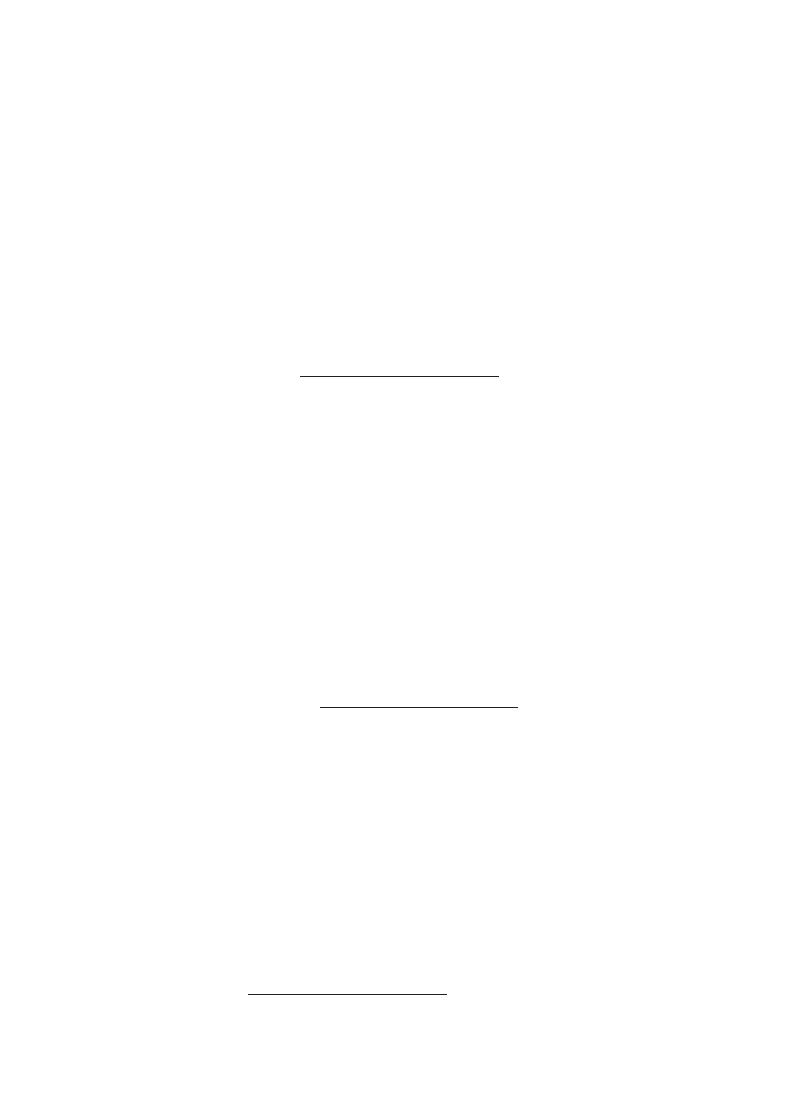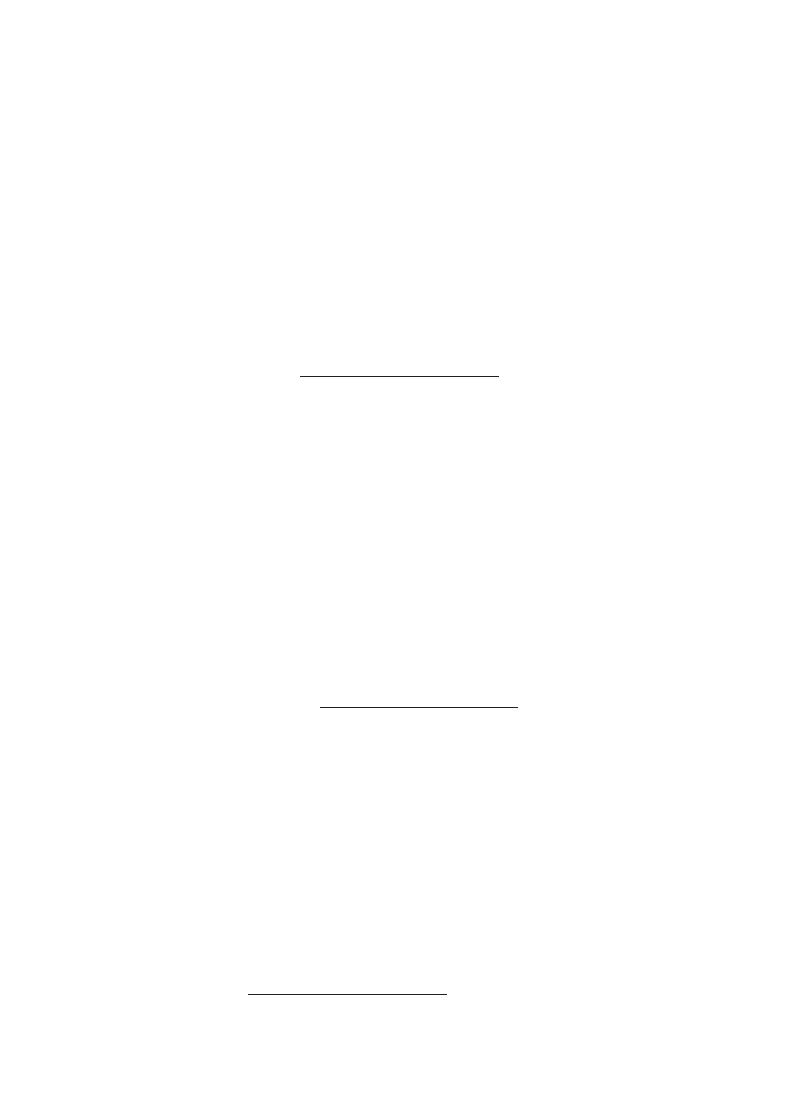
LR60441
ᑒኁጒ
૽ㆴḻݽમ⡶ᅠಎಚ
ㆴḻݽ
LR60441
LR60441
ᑒኁጒ
૽ㆴḻݽમ⡶ᅠಎಚ
ㆴḻݽ
LR60441
LR60441
ᑒኁጒ
૽ㆴḻݽમ⡶ᅠಎಚ
ㆴḻݽ
LR60441
English
For any customers who own the EPEAT Gold registered models
1
, Acer offers the following services at your
costs
2
:
1. Additional 3 years warranty for product life cycle extension
2. For the product life extension, through the use of compatible parts of after-market, or refurbished with equal or higher
specification, we offer spare parts or replacement parts for 5 years after end of production
For those INSTITUTIONAL customers who own the EPEAT Gold registered models
1
, Acer offers following
additional services at your costs
2
:
1. Product recycling program of aging Notebooks, Desktops and Monitors
2. Battery recycling program of aging Battery Pack of Notebooks and Coin Battery on PCBs
3. Packaging recycling program
3
for product related unwanted packaging after installing EPEAT registered
1
Notebooks,
Desktop and Monitor products
For more detail information of above services such as additional warranty EPEAT registered models
1
, please visit
Acer website or contact local designated contact person
1
Qualified EPEAT registered models, please visit http://ww2.epeat.net/searchoptions.aspx.
2
Costs vary by country, for details, contacts and applicability refer to local country web site.
3
Service for Packaging ecycling program are available in limited countries, please call Acer local Customer Center for details.
Deutsch
Für alle Kunden, die ein registriertes EPEAT Gold Modell besitzen
1
, bietet Acer folgende kostenpflichtigen
Dienste an
2
:
1. 3 Jahre zusätzliche Garantie als Produkt Lebensverlängerung
2. Für die Produkt Lebensverlängerung, die durch die Benutzung von kompatiblen Teilen des Nachfolgemarktes oder
wieder aufbereiteten Teilen mit gleicher oder besserer Spezifikation zustande kommt, bieten wir Ersatzteile oder
Austauschteile bis zu 5 Jahren nach Produktionsende an
Für diese BEVORZUGTEN Kunden die eines der registrierten EPEAT Gold Modelle besitzen
1
, bietet Acer
folgende kostenpflichtigen Dienste an
2
:
1. Produkt Recycling Programm für alte Notebooks, PC’s und Bildschirme
2. Batterie Recycling Programm für alte Notebook Batterien und Knopfzellenbatterien auf Leiterplatten
3. Verpackungsrecycling Programm
3
für Produktbezogene unerwünschter Verpackung nach Installation der EPEAT
registrierten
1
Notebooks, PC’s und Bildschirmen
Für weitere Details zu den o. g. Diensten wie z.B. weitere registrierte EPEAT Modelle
1
, besuchen Sie bitte die
Acer website oder kontaktieren die designierte lokale Kontaktperson
1
Für qualifizierte EPEAT Modelle, besuchen Sie bitte http://ww2.epeat.net/searchoptions.aspx.
2
Kosten variieren von Land zu Land, für Details, Kontakte und Verfügbarkeit beziehen Sie sich bitte auf die lokalen Webseiten des jeweiligen
Landes
3
Dienste für das Verpackungs Recycling Programm sind nicht in allen Ländern erhältlich, bitte kontaktieren Sie hierfür das lokale
Kundendienstcenter für weitere Details
繁體中文
對於擁有登錄為 EPEAT Gold 產品
1
的客戶,為了延長產品使用年限,宏碁提供以下服務
2
:
1. 除了基本保固外,另提供 3 年延長保固
2. 對於延長產品使用年限,經由使用相容的零件、市場取得或更高規格的翻新零件,我們提供產品停產後 5 年零件替
換服務
對於擁有登錄為 EPEAT Gold 產品
1
的政府機關、學校客戶,宏碁提供以下的服務
2
:
1. 筆記型電腦、桌上型電腦及螢幕的產品回收
2. 筆記型電腦及主機板上鈕釦型電池的回收
3. 筆記型電腦、桌上型電腦及螢幕產品的包材回收
3
對於上述服務,如額外保修條款、更多的詳細資訊及登錄為 EPEAT Gold 產品型號,請洽宏碁官方網站
1
合格登錄為 EPEAT 註冊產品,請至
http://ww2.epeat.net/searchoptions.aspx
.
2
產品延長保固、相關替代品項費用,請洽宏碁官方網站
3
包材回收服務,因各個國家或地區有所不同,請洽宏碁官方網站。