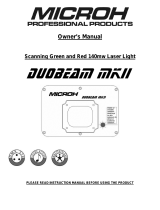Page is loading ...

USER MANUAL
02.9800.0001

Mbox EXtreme
™
, AutoPar
™
, PRG Series 400
™
, Virtuoso®, Virtuoso® DX, Virtuoso® DX2, and Visionary
™
3D
are trademarks of Production Resource Group, LLC, registered in the U.S. and other countries.
Apple®, Macintosh®, Mac®, QuickTime® and FireWire® are registered trademarks of Apple Computer, Inc.
All other brand or product names which may be mentioned in this manual are trademarks or registered trademarks of their respective companies.
This manual is for informational use only and is subject to change without notice. Please check www.prg.com for latest version.
PRG assumes no responsibility or liability for any claims resulting from errors or inaccuracies that may appear in this manual.
Mbox Extreme™ Media Server User Manual
Version as of: September 27, 2006 | PRG part number: 02.9800.0001
Production Resource Group
Dallas Office
8617 Ambassador Row, Suite 120
Dallas, Texas 75247
www.prg.com
Mbox Extreme™ Media Server User Manual
©2006 Production Resource Group, LLC. All Rights Reserved.

FOREWORD
02.9800.0001 i
Safety Notice
It is extremely important to read ALL safety information and instructions provided in this manual and any
accompanying documentation before installing and operating the products described herein. Heed all cautions
and warnings during installation and use of this product. Safety symbols used throughout this manual are as
follows:
GENERAL INFORMATION PERTAINING TO PROTECTION AGAINST ELECTRICAL SHOCK, FIRE,
AND INJURY TO PERSONS CAN BE FOUND BELOW.
WARNING: INSTRUCTIONS FOR CONTINUED PROTECTION AGAINST ELECTRICAL SHOCK
1. PRG equipment is designed for dry locations only. Exposure to rain or moisture may damage equipment.
2. Disconnect power before servicing any PRG equipment.
3. Servicing to be performed by qualified personnel only.
CAUTION advising of potential damage to product.
WARNING advising of potential injury or death to persons.

MBOX EXTREME™ MEDIA SERVER USER MANUAL
ii 02.9800.0001
Notes

02.9800.0001 iii
Table of Contents
Introduction
About This Manual ...................................................................................................... 1
Additional Documentation........................................................................................... 1
Customer Service ......................................................................................................... 2
Chapter 1. Overview
Description
Features ........................................................................................................................ 4
Components
Mbox Extreme Case Assembly.................................................................................... 6
Theory of Operation
Data Flow Diagrams .................................................................................................... 8
DMX512 Input Configuration:
Single Media Server with DMX512 Devices........................................................ 8
Art-Net Input Configuration:
Network Switch and Multiple Media Servers ....................................................... 9
Chapter 2. Installation
Setup
Unpack and Hookup Procedure ................................................................................. 12
System Connection Procedure ................................................................................... 14
Power Up
Power Up Procedure .................................................................................................. 16
Power Down Procedure ............................................................................................. 16
Creating Network Connection ................................................................................... 17
Console Patch
Patching Fixtures........................................................................................................ 20
Quick Start
Generating Output...................................................................................................... 21

MBOX EXTREME™ MEDIA SERVER USER MANUAL
iv 02.9800.0001
Chapter 3. Operation
Mbox Extreme Environment
Concept Overview...................................................................................................... 24
Layers......................................................................................................................... 26
Layer Components............................................................................................... 26
Layer Hierarchy................................................................................................... 26
Backgrounds............................................................................................................... 27
Textures ............................................................................................................... 28
Effects.................................................................................................................. 28
Transitions ........................................................................................................... 28
Play Modes .......................................................................................................... 29
Live Video Input.................................................................................................. 29
3D Objects.................................................................................................................. 30
3D Lighting................................................................................................................ 31
Camera ....................................................................................................................... 32
Control Channels................................................................................................. 32
Shutter ........................................................................................................................ 33
Keystone..................................................................................................................... 33
Application Window
Overview.................................................................................................................... 34
Starting the Mbox Extreme Application .................................................................... 35
Setup Window............................................................................................................ 36
Changing the Application Window Size.................................................................... 37
Closing the Application ............................................................................................. 37
Chapter 4. Media Content
Content Type
Images and Video Clips ............................................................................................. 40
Recommended Codecs............................................................................................... 40
3D Models (Objects).................................................................................................. 40
Content Management
Overview.................................................................................................................... 41
Folder and File Numbering ........................................................................................ 41
Preloaded Content ...................................................................................................... 42
Adding Video and Image Files................................................................................... 43
Adding 3D Objects..................................................................................................... 43
Chapter 5. Troubleshooting and Maintenance
Routine Maintenance
Cleaning or Replacing the Air Filter.......................................................................... 46
Removing Computer from Case ................................................................................ 47

02.9800.0001 v
Appendix A. DMX Channel Mapping
DMX Operation
Channel Mapping....................................................................................................... 50
Combined DMX Channel Map ........................................................................... 50
Control Channels................................................................................................. 59
SDI Shutter Control............................................................................................. 59
Shutter Shapes ..................................................................................................... 59
Play Modes .......................................................................................................... 60
Aspect Control..................................................................................................... 60
Blending Control ................................................................................................. 60
Tiling Modes ....................................................................................................... 61
Texture Effects .................................................................................................... 62
Transitions ........................................................................................................... 63
Built-In Shapes .................................................................................................... 65
Appendix B. Reference Charts
Virtuoso® Console
Virtuoso Profiles and Channel Map ........................................................................... 68
Miscellaneous
Effects and Transitions............................................................................................... 73
Texture Effects .................................................................................................... 73
Transitions ........................................................................................................... 75

MBOX EXTREME™ MEDIA SERVER USER MANUAL
vi 02.9800.0001
Notes

INTRODUCTION
02.9800.0001 1
Introduction
About This Manual
This manual provides necessary information regarding product safety, installation, and operation for
the following PRG equipment:
• Mbox Extreme™ Media Server
Familiarizing yourself with this information will help you get the most out of your PRG product.
WARNING: It is important to read ALL accompanying safety and installation instructions to avoid
damage to the product and potential injury to yourself or others.
Additional Documentation
For more information regarding DMX512 systems, refer to the DMX512/1990 & AMX 192 Standards
publication available from United States Institute for Theatre Technology, Inc. (USITT).
USITT
6443 Ridings Road
Syracuse, NY 13206-1111 USA
1-800-93USITT
www.usitt.org

MBOX EXTREME™ MEDIA SERVER USER MANUAL
2 02.9800.0001
Customer Service
Our comprehensive technical services department ensures you get the full benefit of being a PRG
customer. Whether your needs are simple or complex, our full-time staff of experienced professionals
are on-hand to provide support. For assistance, contact your nearest PRG office:
For additional resources and documentation, please visit our website at: www.prg.com
PRG Dallas (International Service)
8617 Ambassador Row, Suite 120
Dallas, Texas 75247
Ph: 1.214.630.1963
Fx: 1.214.630.5867
Service Fx: 214.638.2125
Service Email: orde[email protected]
PRG Nashville
5215 Linbar Drive, Suite 201
Nashville, Tennessee 37211
Ph: 1.615.834.3190
Fx: 1.615.834.3192
PRG Los Angeles
9111 Sunland Blvd.
Sun Valley, California 91352
Ph: 1.818.252.2600
Fx: 1.818.252.2620
PRG Las Vegas
6050 S. Valley Vw Blvd.
Las Vegas, Nevada 89118
Ph: 1.702.942.4774
Fx: 1.702.942.4775
PRG New York
7777 West Side Avenue
North Bergen, New Jersey 07047
Ph: 1.201.758.4000
Fx: 1.201.758.4312
PRG Orlando
7576 Kingspointe Parkway, Suite 160
Orlando, Florida 32819
Ph: 1.407.855.8060
Fx: 1.407.855.8059
PRG Europe
20-22 Fairway Drive
Greenford, Middlesex, UB6 8PW
Ph: +44.208.575.6666
Fx: +44.208.575.0424
PRG Asia
Asagami Fukagawa Logistics Center B-4F
2-2-1 Shiohama, Koto-ku, Tokyo, Japan 135-0043
Ph: 81.3.5439.4091
Fx: 81.3.5439.4092
PRG Canada
2480 Tedlo Street
Mississauga, Ontario L5A 3V3 Canada
Ph: 905.270.9050
Fx: 905.270.2590

MBOX EXTREME™ MEDIA SERVER USER MANUAL
4 02.9800.0001
Description
Features
The Mbox Extreme™ Media Server is a case-mount unit which allows advanced integration of video
and automated lighting. Powerful real time rendering, built-in effects, and interactive 3D objects
provide tools for combining pre-recorded video and still images to create visual imagery, which can be
displayed by any projector, LED wall, plasma screen or low-res LED lighting fixture.
The Mbox Extreme server can be programmed and operated directly from DMX512-based moving
light consoles, allowing ease of coordination between video/image effects and lighting cues. Intricate
Mbox Extreme sequences can be generated instantly on site without the need for offline video
processing, rendering or editing. The Mbox Extreme stock library includes a wide variety of video
clips, still images and 3D objects. Custom media files may also be added.
The Mbox Extreme software runs on a rack-mounted Apple® Macintosh® G5 computer controlled by
DMX512 or Art-Net. All video, still images and 3D objects are stored on directly on the Mbox
Extreme hard drive, allowing instant access to any file. Mbox Extreme is available in either a single or
dual-server rack and each server is equipped with one video output that can be used to drive a
projector, LED wall or plasma screen. The included I/O module provides analog (RGBHV), DVI, SDI
and HD-SDI outputs for video.
Note: The Mac® G5 provided requires the Tiger™ (10.4) operating system.
Feature List
• Real time rendering.
• Movable camera viewpoint.
• Keystone correction.
• Ambient and directional light sources.
• Five interactive, scalable layers that can be configured as
backgrounds or 3D geometric objects.
• Digital gobos that can be used as backgrounds, masks or for
advanced layer blending effects.
• Image tiling and edge-blending.
• Pixel mapping.
• Layer break-out view.
• Mapping of textures (videos or still images) to 3D objects and digital gobos.
• Real time crossfades and transitions between videos and images on the same layer.
• Effects including blur, pixelate, LED Wall, twirl, color, exposure and alpha adjustment can be
applied individually or in combination.
• Accepts live video input – SDI, Composite and FireWire® (DV).
• Advanced video playback with direction, speed and in-point/out-point control.
• User-configurable aspect ratio and output resolution control.
• Control by DMX512 or Art-Net.

OVERVIEW : DESCRIPTION
02.9800.0001 5
1
• Stores up to 65,535 videos and still images.
• Stores up to 65,535 3D objects.
• Starter media library and objects.
• Hardware I/O module with built in DMX - Art-Net converter and Ethernet switch. Analog
(RGBHV), DVI, SDI and HD-SDI video outputs.
• Live video inputs can be shared between multiple servers using Ethernet.
Controllable Elements
Light (4 directional, 1 ambient)
• Intensity
• Color
Camera (1)
• Orbit X and Y
•Dolly
• Camera Roll (Spin)
• Field of View
• Theatrical Framing Shutters (four modes)
• Shutter X and Y
• Shutter Scale
• Shutter Edge
• Keystone X and Y
• Keystone Scale
• Keystone Skew
• Edge Blending
• Tiling
• Master Effect (2)
• Master Color
Object: Background/Shape (5)
• Transparency
• Shape
•Texture
• Texture Effect (2 per object)
• Color
• Playmode
• Playspeed
• Transitions (Type and Timing)
• X, Y, Z Position
• X, Y, Z Rotation (Spin)
• X, Y, Z Scale

MBOX EXTREME™ MEDIA SERVER USER MANUAL
6 02.9800.0001
Components
Mbox Extreme Case Assembly
The following illustrations show the case components.
Figure 1-1: Case Components / Front View
FRONT VIEW
MONITOR
DIMMER CONTROL
OUTPUT
FULL
DBO
OUTPUT
MAIN
DATA I/O
ETHERNET HUB
ETHERNET
DMX
SDI OUTPUTGENLOCK MONITOR R
100-240 VAC
ACTIVE
POWER
HUB POWER
7257730
PRG
PRG
50-60 HZ
8 AMPS
G B H V
Data I/O- used to input either DMX512 or Art-Net data
from the control console.
Genlock Output - used to synchronize additional
Mbox Extreme Media Servers (not yet implemented).
SDI Output - used to output video data in SDI
format.
BNC Output- BNC (RGBHV) outputs
data to video device.
Ethernet Hub- contains an Ethernet switch
with RJ-45 connections for linking Mbox
Extreme Server with the local network.
Power Input - used to receive power from
the wall outlet and provides an outlet to
power the local monitor.
Dimmer Control - used to shut off either the main
output or mimic main output on the local monitor.
Monitor Output - used to output data to the local
monitor.

OVERVIEW : COMPONENTS
02.9800.0001 7
1
Figure 1-2: Case Components / Rear View
Ethernet Card - provides additional
network card for optional connection to
local computer network.
Video Output - DVI / VGA connection
supplies video to front I/O panel.
Dimmer Control - USB connection
provides local Dimmer Control to front
I/O panel.
Keyboard / Mouse Output - USB
connection for keyboard and mouse
devices.
Built-In Ethernet Connection -
provides network connection to front I/O
panel.
Power Supply - provides AC power
to the Apple® Macintosh® G5
computer.
out
in
optical
audio
Video Input - optional card for
connecting live video source.
Dongle - used by the application to set
up the correct monitor configuration.

MBOX EXTREME™ MEDIA SERVER USER MANUAL
8 02.9800.0001
Theory of Operation
Data Flow Diagrams
DMX512 Input Configuration:
Single Media Server with DMX512 Devices
In the following configuration, DMX512 control signal is distributed from one DMX512 console to
multiple DMX512 devices and one Mbox Extreme Media Server. Data is then distributed from the
Mbox Extreme Media Server to the other components as shown below.
Figure 1-3: Single Media Server with DMX512 Devices
DMX CONSOLE
LOCAL DISPLAY
PROJECTOR
MBOX EXTREME
DMX IN
VIDEO OUT
VIDEO OUT
POWER OUT
RGBHV

OVERVIEW : THEORY OF OPERATION
02.9800.0001 9
1
Art-Net Input Configuration:
Network Switch and Multiple Media Servers
In the following configuration, Art-Net control signal is distributed from one control console to one
network switch. The network switch then distributes the control signal to all Mbox Extreme Media
Servers.
Figure 1-4: Network Switch and Multiple Media Servers
Art-Net
DMX CONSOLE
NETWORK SWITCH
MBOX EXTREME
IN
MBOX EXTREME MBOX EXTREME
IN IN

MBOX EXTREME™ MEDIA SERVER USER MANUAL
10 02.9800.0001
Notes

MBOX EXTREME™ MEDIA SERVER USER MANUAL
12 02.9800.0001
Setup
Unpack and Hookup Procedure
To set up case components:
Step 1. Remove front and back covers from case (Figure 2-1).
Step 2. Remove keyboard and mouse from back of case.
Figure 2-1: Removing Covers and Components
Step 3. At rear of case, verify that Monitor/Dongle, Keyboard/Mouse, USB, Ethernet and Power
cables are connected to computer (Figure 2-2).
Figure 2-2: Rear Cable Connections
Remove covers
1 2
Remove components
out
in
optical
audio
Monitor/Dongle
Power
Ethernet
USB
Keyboard/Mouse
NOTE:
Also refer to Figure 1-2.
/