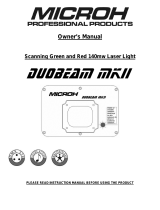Page is loading ...

MBOX
®
MEDIA SERVER
USER MANUAL (rev. D)
SOFTWARE VERSION v4.2
WWW.PRG.COM

AutoPar®, Bad Boy®, Best Boy®, Followspot Controller™, Mbox®, Mini Node™, Nocturne®, Series 400®, ReNEW®, Super Node™, UV Bullet™,
V476®, V676®, Virtuoso®, and White Light Bullet™, are trademarks of Production Resource Group, LLC, registered in the U.S. and other countries.
Mac®, QuickTime® and FireWire® are registered trademarks of Apple Computer, Inc.
All other brand names which may be mentioned in this manual are trademarks or registered trademarks of their respective companies.
This manual is for informational use only and is subject to change without notice. Please check www.prg.com for the latest version. PRG assumes no
responsibility or liability for any claims resulting from errors or inaccuracies that may appear in this manual.
Mbox® Media Server v4.2 User Manual
Version as of: June 19, 2017 rev D
PRG part number: 02.9800.0001.42
Production Resource Group
Dallas Ofce
8617 Ambassador Row, Suite 120
Dallas, Texas 75247
www.prg.com
Mbox® Media Server User Manual
©2017 Production Resource Group, LLC. All Rights Reserved.

iii
MBOX® USER MANUAL
TABLE OF CONTENTS
Chapter 1. Overview
General Overview
Features ........................................................................................................................................................................ 4
Concepts of Operation ................................................................................................................................................. 5
Mbox Environment
Environment ................................................................................................................................................................. 6
Layer Stacking .............................................................................................................................................................. 7
Layer = Texture + Object .............................................................................................................................................. 7
Effects and Transitions ................................................................................................................................................. 7
Fixture and Layer Overview .......................................................................................................................................... 9
Fixture Descriptions
Global Master Fixture ................................................................................................................................................. 12
Lighting Fixture ........................................................................................................................................................... 12
Output Master Fixture ................................................................................................................................................ 13
Output Camera Fixture ............................................................................................................................................... 13
Output Geometry Fixture ............................................................................................................................................ 14
Output Keystone Fixture ............................................................................................................................................ 14
Output Shutter Fixture ................................................................................................................................................ 15
Layer Fixture ............................................................................................................................................................... 16
Chapter 2. Installation
Getting Started
Before Starting ........................................................................................................................................................... 20
Installing Mbox Software ............................................................................................................................................ 20
Licensing Mbox Software ........................................................................................................................................... 22
Launching Mbox ......................................................................................................................................................... 23
Mbox Daemon ............................................................................................................................................................ 24
Adding Content .......................................................................................................................................................... 24
Patching Fixtures
Patching Overview ..................................................................................................................................................... 25
Output Master and Layer Guidelines ......................................................................................................................... 25
Mbox Designer ...................................................................................................................................................... 25
Mbox Studio ......................................................................................................................................................... 26
Mbox Mini ............................................................................................................................................................. 26
Patch Order Summaries ............................................................................................................................................. 27
Mbox Designer ...................................................................................................................................................... 27
Mbox Studio ......................................................................................................................................................... 28
Mbox Mini ............................................................................................................................................................. 29
Playing Back Video
Quickstart ................................................................................................................................................................... 30

iv
MBOX® USER MANUAL
Chapter 3. Conguration
Media Content
File Type Specications .............................................................................................................................................. 34
Media Content Management ...................................................................................................................................... 35
Folder and File Numbering ......................................................................................................................................... 36
Additional Media Content Organization Guidelines ................................................................................................... 38
Adding Media Content ............................................................................................................................................... 39
Grouped Content ........................................................................................................................................................ 40
Metadata for Content Files ......................................................................................................................................... 41
Creating and Viewing Content Thumbnails ................................................................................................................ 43
Viewing Thumbnails in a Browser .............................................................................................................................. 43
Application Windows
Overview ..................................................................................................................................................................... 44
Main Application Window ........................................................................................................................................... 45
Patch Tab ................................................................................................................................................................... 45
Patch Tab: Control Input Setup ............................................................................................................................. 46
Patch Tab: Fixture Patch ....................................................................................................................................... 47
Preferences Tab .......................................................................................................................................................... 49
Preferences Tab: Licensing ................................................................................................................................... 50
Preferences Tab: Search ....................................................................................................................................... 50
Preferences Tab: Setup Button ............................................................................................................................. 50
Preferences Tab: Compare Button and Pop-up.................................................................................................... 50
Preferences Tab: Preferences Table ...................................................................................................................... 51
Preferences Tab: Preferences Table - Categories and Preferences ...................................................................... 51
Outputs Tab ................................................................................................................................................................ 54
Outputs Tab: Overview .......................................................................................................................................... 55
Outputs Tab: Output Conguration ....................................................................................................................... 57
Outputs Tab: Global Surface Properties ............................................................................................................... 61
Outputs Tab: Window Mode Properties ................................................................................................................ 61
Outputs Tab: Add, Delete, Identify Displays, and Archive .................................................................................... 62
Mixes Tab ................................................................................................................................................................... 64
Mixes Tab: Overview ............................................................................................................................................ 64
Mixes Tab: Mix Conguration ............................................................................................................................... 65
Outputs and Mixes Tab Layout View Navigation Controls ......................................................................................... 65
Image Remap Tab ...................................................................................................................................................... 66
Heads Up Displays (HUDs)
Overview ..................................................................................................................................................................... 67
Connected Displays and Fullscreen Mode Interactions
Overview ..................................................................................................................................................................... 69
Enhancing Mbox Performance
Recommended Hardware Practices .......................................................................................................................... 71
Recommended OS Setup .......................................................................................................................................... 71
Chapter 4. Operation
Using Outputs and Mixes with Layers
Overview ..................................................................................................................................................................... 74
Outputs and Mixes in Mbox v4 .................................................................................................................................. 74
3D Perspective Camera ............................................................................................................................................. 75
Layer Assignment with 3D Cameras .......................................................................................................................... 76
DMX Camera Control in Mbox v4 .............................................................................................................................. 76

v
MBOX® USER MANUAL
Network Interfaces for Mbox
Overview ..................................................................................................................................................................... 77
Playmodes
Basic Modes ............................................................................................................................................................... 78
Bounce/Random ........................................................................................................................................................ 78
Scrub .......................................................................................................................................................................... 78
Restart on In-Frame Change ...................................................................................................................................... 78
Crossfade on Out-Frame ............................................................................................................................................ 79
Timecode Sync ........................................................................................................................................................... 79
Layer Sync .................................................................................................................................................................. 79
Kiosk ........................................................................................................................................................................... 79
Playout ....................................................................................................................................................................... 80
Restart ........................................................................................................................................................................ 80
3D Objects and Digital Gobos
Overview ..................................................................................................................................................................... 81
3D Objects: Lighting ............................................................................................................................................. 81
3D Objects: Compiling Vertex Array Files ............................................................................................................. 82
3D Objects: Preloading ......................................................................................................................................... 82
3D Objects: Normalization .................................................................................................................................... 82
3D Objects: Other Compile-time Switches ........................................................................................................... 83
3D Objects: Creating Custom Digital Gobos ........................................................................................................ 84
Animated Textures
Using Animated Textures ............................................................................................................................................ 89
Layer Copy
Using Layer Copy ....................................................................................................................................................... 90
Drawmodes
Using Drawmodes ...................................................................................................................................................... 91
Layer Blending
Layer Blending Modes ............................................................................................................................................... 95
Text Files
Support for Text Files ................................................................................................................................................. 96
Scripts
Using Scripts with Mbox ............................................................................................................................................ 97
Audio
Audio Output .............................................................................................................................................................. 99
Audio Input ............................................................................................................................................................... 102
Playback Synchronization
Timecode Synchronization (Timecode Sync Playmodes) ........................................................................................ 103
Layer-To-Layer Playback Synchronization ............................................................................................................... 108
MboxTime ................................................................................................................................................................ 109
Effects and Transitions
Effects and Transitions with Additional Input Files ................................................................................................... 111
Adding Custom Effects or Transitions ...................................................................................................................... 112
Pixel Mapping
Overview ................................................................................................................................................................... 116
New Concepts .......................................................................................................................................................... 116
Projection Mapping
Overview ................................................................................................................................................................... 118

vi
MBOX® USER MANUAL
Chapter 5. Image Remapping
About Image Remapping
Overview ................................................................................................................................................................... 120
Editing Image Remapping Data ............................................................................................................................... 120
User Interface ........................................................................................................................................................... 122
Image Remapping Tutorial
Overview ................................................................................................................................................................... 123
Projected Mapping .............................................................................................................................................. 124
Discrete Mapping ..................................................................................................................................................... 134
Advanced Features (3D Vertex Array Screen Objects)
Overview ................................................................................................................................................................... 135
Triangle Strips .......................................................................................................................................................... 135
Triangle Fans ............................................................................................................................................................ 137
Image Remapping Glossary
Screen Object Control Types (Units, Typical Scale Value) ........................................................................................ 138
Chapter 6. Video Input
External Video Signal Input
Overview ................................................................................................................................................................... 142
Blackmagic UltraStudio devices and Decklink/Active Silicon Phoenix PCIe Capture Cards .................................. 143
QuickTime Streaming Devices (PCIe or USB/FireWire) ............................................................................................ 145
Syphon Video Input
Conguring Syphon Inputs ....................................................................................................................................... 146
Displaying Syphon Input on a Layer ......................................................................................................................... 147
A Note About Syphon Output ................................................................................................................................. 147
Chapter 7. Content Creation and Utilities
Creating Custom Content
Movies ...................................................................................................................................................................... 150
File Extension ...................................................................................................................................................... 150
Codec ................................................................................................................................................................. 150
Compression (Bitrate) ......................................................................................................................................... 151
Frame Rate ......................................................................................................................................................... 152
Resolution ........................................................................................................................................................... 152
Alpha Channel in Movies ......................................................................................................................................... 153
ProRes 4444 and Hap Alpha Codecs ................................................................................................................. 153
Still Images ............................................................................................................................................................... 153
Audio ........................................................................................................................................................................ 153
Applications for Content Creation ............................................................................................................................ 154
Media Utility Applications
Mbox Media Lock ..................................................................................................................................................... 155
Mbox File Convertor ................................................................................................................................................. 157

vii
MBOX® USER MANUAL
Appendix A. Networking for Mbox
Mbox Networking Guidelines
Concepts .................................................................................................................................................................. 160
Subnet Masking Basics ............................................................................................................................................ 161
Routing Ethernet Communications .......................................................................................................................... 161
Art-Net ................................................................................................................................................................ 163
sACN ................................................................................................................................................................... 163
KiNET .................................................................................................................................................................. 163
Appendix B. Notable Changes
Notable changes from Mbox v3.x
Quantity of Layers and Outputs ............................................................................................................................... 166
Alignment Rectangles become Mixes ...................................................................................................................... 166
Mbox Daemon .......................................................................................................................................................... 166
Layer Copy ............................................................................................................................................................... 166
Output Modes (e.g. Dual Independent, Pan Wide, etc.) ........................................................................................... 166
Output Identity .......................................................................................................................................................... 167
Texture Size (Width and Height) ............................................................................................................................... 167
Object (3D) Effects .................................................................................................................................................. 167
Texture Effects .......................................................................................................................................................... 167
Timecode Input ........................................................................................................................................................ 167
Linking Files to Timecode Values (for timecode playmodes) ................................................................................... 168
The MediaInfo.plist le ............................................................................................................................................ 168
DMX Timecode controls ........................................................................................................................................... 168
Audio Output ............................................................................................................................................................ 169
3D Camera ............................................................................................................................................................... 169
Keystone Controls .................................................................................................................................................... 169
Output Geometry ...................................................................................................................................................... 170
Color controls ........................................................................................................................................................... 170
Sync Streams ........................................................................................................................................................... 170
Image Remapping (Multiscreen gobo) ..................................................................................................................... 170
CITP/MSEX ............................................................................................................................................................... 170
Audio playback ......................................................................................................................................................... 171
Prole Emulation ...................................................................................................................................................... 171
Licenses ................................................................................................................................................................... 171
Hap Codec ............................................................................................................................................................... 171
Image Sequence Playback ....................................................................................................................................... 172

viii
MBOX® USER MANUAL
Appendix C. Fixture Prole Reference
Fixture Descriptions
Overview ................................................................................................................................................................... 174
Global Master Fixture ............................................................................................................................................... 174
Lighting Fixtures ....................................................................................................................................................... 174
Output Master Fixture .............................................................................................................................................. 174
Output Master: Intensity ..................................................................................................................................... 174
Output Master: Color, Brightness, and Contrast ................................................................................................ 175
Output Master: Output Effects ............................................................................................................................ 175
Output Master: Camera ...................................................................................................................................... 175
Output Master: Geometry ................................................................................................................................... 175
Output Master: Keystone .................................................................................................................................... 175
Output Master: Shutter ....................................................................................................................................... 175
Layer Fixture ............................................................................................................................................................. 175
Layer Fixture: Base ............................................................................................................................................. 175
Layer Fixture: Effects .......................................................................................................................................... 176
Layer Fixture: Volume.......................................................................................................................................... 176
Layer Fixture: DMX Timecode ............................................................................................................................ 176
Patching Notes
Output Master Guidelines ........................................................................................................................................ 177
Patch Order Summaries
Summary: Mbox Designer ........................................................................................................................................ 179
Summary: Mbox Studio ........................................................................................................................................... 180
Summary: Mbox Mini ............................................................................................................................................... 181
Pixel Mapping Group Control Fixture ....................................................................................................................... 181
Fixture Parameter Data
Global Master [Designer/Studio/Mini] ...................................................................................................................... 182
Light [Designer/Studio only] ..................................................................................................................................... 182
Output Master Base [Designer/Studio/Mini] ............................................................................................................ 182
Output Master Effect [Designer(2)/Studio(1)/Mini(1)] ................................................................................................ 183
Output Master Camera [Designer only] .................................................................................................................... 183
Output Master Geometry [Designer/Studio only] ..................................................................................................... 183
Output Master Keystone [Designer/Studio] ............................................................................................................ 184
Output Master Keystone [Mini] ................................................................................................................................ 184
Output Master Shutter [Designer] ........................................................................................................................... 185
Output Master Shutter [Studio] ............................................................................................................................... 185
Output Master Shutter [Mini] ................................................................................................................................... 186
Layer Base [Designer] .............................................................................................................................................. 187
Layer Base [Studio/Mini] .......................................................................................................................................... 188
Layer Effect [Designer(4)/Studio(2)/Mini(1)] .............................................................................................................. 189
Layer Volume [Designer/Studio/Mini] ....................................................................................................................... 189
Layer DMX Timecode [Designer/Studio/Mini] .......................................................................................................... 189
Pixel Mapping Group Control [Designer/Studio/Mini] .............................................................................................. 189
Fixture Parameter Descriptions
Parameter Descriptions: Mbox Designer ................................................................................................................. 190
Parameter Descriptions: Mbox Studio ..................................................................................................................... 195
Parameter Descriptions: Mbox Mini ......................................................................................................................... 200

ix
MBOX® USER MANUAL
Discrete Values for Slotted Parameters
Global Master Control Channel ................................................................................................................................ 204
Combined Effects ..................................................................................................................................................... 206
Notes for Combined Effects ..................................................................................................................................... 213
Keystone Blend Mode/Curve ................................................................................................................................... 214
Shutter Mode/Shapes .............................................................................................................................................. 214
Video and Utility Inputs (Texture Folder 255) ............................................................................................................ 215
Play Modes ............................................................................................................................................................... 216
Play Speed ............................................................................................................................................................... 217
Sync Stream ............................................................................................................................................................. 217
Aspect Control ......................................................................................................................................................... 217
Frame Blending Control ........................................................................................................................................... 217
Texture Transitions .................................................................................................................................................... 218
Layer Mix Modes ...................................................................................................................................................... 220
Object Transitions ..................................................................................................................................................... 223
Blend Modes ............................................................................................................................................................ 223
Draw Modes ............................................................................................................................................................. 223
Pixel Map Group Control Modes .............................................................................................................................. 224

x
MBOX® USER MANUAL
REVISION HISTORY
This manual has been revised as follows:
Version Release Date Notes
4.1 (revA) February 14, 2017 Initial Release
4.1 (revB) February 28, 2017 Rework Image Remapping, add .mblk & activerect
4.1 (revC) March 2, 2017 Fix errors in parameter default values
4.2 (revD) June 19, 2017 Mbox v4.2 release, multichannel audio, new effects, edit
MediaTimeCodes.plist info, x errors with Out Frame and Play
Speed parameter values

1
MBOX® USER MANUAL
INTRODUCTION
About This Guide
This user manual provides necessary information regarding the operation of the Mbox v4 Media Server software.
This guide is provided to explain the features in the Mbox v4 software in detail. This manual is written to cover the
use of all three versions of the Mbox application - Designer, Studio, and Mini. Differences between the operation of
the three versions of software are noted wherever applicable.
Important Note About Control
The Mbox v4 software is designed to work with either the Mbox Director software or moving-light consoles. There is
a new version of the Mbox Director software (v4) required to control the Mbox v4 software. Mbox v4 will work with
any moving-light console that can have a compatible prole, including: PRG V676®, V476®, and V276 consoles, MA
Lighting grandMA1 and 2 consoles, High End Systems Hog® 4 series consoles, Jands Vista, Compulite Vector, ETC
EOS and Ion consoles, and Martin M-Series consoles.
Additional Documentation
For more information about DMX512 and sACN protocols, refer to the following documents available from the
American National Standards Institute (ANSI) at www.ansi.org:
+ ANSI E1.11 - 2008 (R2013): Entertainment Technology - USITT DMX512-A, Asynchronous Serial Digital Data
Transmission Standard for Controlling Lighting Equipment and Accessories
+ ANSI E1.31 - 2009: Entertainment Technology - Lightweight streaming protocol for transport of DMX512 using
ACN
The above documents are also available in electronic format free for PLASA members at www.plasa.org
For more information about Art-Net, refer to the following document available from Artistic Licence Engineering at
www.artisticlicence.com:
+ Specication for the Art-Net Ethernet Protocol
Customer Service
For technical assistance, contact the nearest PRG ofce. Contact information for all PRG ofces can be found on
our website at: www.prg.com
For Mbox support, please contact: mboxsupport@prg.com
For additional resources and documentation, please visit our website at: www.prg.com

2
MBOX® USER MANUAL
Notes

1.
OVERVIEW
This chapter provides an overview of Mbox Features and operations
+ GENERAL OVERVIEW
+ FIXTURE DESCRIPTIONS
+ OPERATING MODES
1.

4
MBOX® USER MANUAL
GENERAL OVERVIEW
Features
Mbox allows advanced video playback and effects to be integrated into an automated lighting system. Powerful real
time rendering, built-in effects, and interactive 3D objects provide tools for combining pre-recorded movies and still
images to create visual imagery, which can be displayed by any projector, LED wall, plasma screen or LED lighting
xture.
The Mbox software can be programmed and operated from a moving light console, allowing ease of coordination
between movie/image effects and lighting cues. Intricate Mbox sequences can be generated on site without the need
for ofine video processing, rendering, or editing. Media les are easy to add to the server for playback on demand.
The Mbox software runs on an Apple® Mac® computer controlled by Art-Net or sACN. All movies, still images and 3D
objects are stored directly on the hard drive, allowing instant access to any le.
Mbox Software Features
+ Flexible output congurations, up to 32 outputs (Number of outputs is affected by connected hardware.)
+ Accepts live video input with optional PCIe cards, Blackmagic UltraStudio Thunderbolt, and USB/Firewire devices.
+ 4K HD Video playback. (Playback resolutions are limited only by the capability of the computer hardware.)
+ Adjustable camera perspective for 3D objects. (Designer only). Adjustable lighting for 3D objects. (Designer and
Studio)
+ Up to twenty-four interactive, scalable layers that can be congured as backgrounds or 3D objects.
+ Digital gobos that can be used as backgrounds, masks, or for advanced layer blending effects.
+ Pixel mapping with Group Mastering and Merging.
+ Mapping of textures (movies or still images) to 3D objects and digital gobos.
+ Real-time crossfades and transitions between movies or images on the same layer.
+ Over 125 Effects that can be used in combination.
+ User-congurable output aspect ratio and resolution control.
+ Control by Art-Net, sACN, or Mbox Director.
Version Comparison - Designer/Studio/Mini
Mbox Designer Mbox Studio Mbox Mini
Playback Layers 24 12 6
Outputs/Output Masters 32/32 32/8 32/6
Maximum Output Size* Unlimited 9.8 million pixels 4.6 million pixels
Video Inputs 8 4 2
Syphon In/Out 12/Layers & Outputs 4/Outputs Only 2/Outputs Only
Pixel Mapping Pixels Unlimited 8000 3600
Effects: Master/Layer 2/4 1/2 1/1
Image Remapping 255 Congurations 8 Congurations 2 Congurations
2D/3D Content 65535/65535 65535/255 65535/255
* Actual output size limit depends on hardware performance

5
MBOX® USER MANUAL
Concepts of Operation
Basic Function
The basic function of Mbox is to control dynamic media - such as movie clips, still images and 3D objects - during a
stage show or other performance. The resulting visual imagery is output to a display device such as a projector, LED
wall, plasma screen or lighting xture. Built-in features allow the media to be manipulated “on the y” so that changes
can be made during the actual performance and immediately seen on stage. This eliminates the need to modify media
clips in advance, which can take considerable time. Mbox is like a combination of After Effects, Photoshop, Maya, and
Final Cut Pro which can be used in real-time to project custom imagery.
Control
Mbox can be controlled by either a lighting console or a personal computer running Mbox Director software. In either
case, the console or computer can be used to congure and control all aspects of the Mbox media content and playback
parameters.
+ Console - Since a lighting console would typically be used in a stage production, this method is a convenient and
logical way to consolidate all stage control elements into a single device.
+ Mbox Director - Mbox Director is a software application that allows control of Mbox from either another Macintosh
computer or optionally from the same computer running Mbox - depending on the required performance of the Mbox
software.
This manual assumes that a lighting console is being used to control the Mbox software. For instructions on using Mbox
Director, refer to the separate Mbox Director User Manual (02.9800.0002.xx).
Primary Components
A typical Mbox system is made up of several different components that work together to achieve the nal result. The
following simplied diagram illustrates how the components work together:
Mbox is a software product that requires a suitable Mac computer to achieve desired performance levels. The following
items should be considered:
+ Video Card
+ Hard Drive Conguration (RAID, SSD)
+ Number of Processor Cores and Processor Speed

6
MBOX® USER MANUAL
MBOX ENVIRONMENT
Environment
In order to get the most from Mbox, it is important to understand the overall concept of the Mbox environment, which is
essentially a building platform for “virtual scenery.” The nal “look” of this virtual scenery is comprised of multiple layers.
These layers can be made up of backgrounds and 3D objects, all of which are controllable elements within the Mbox
environment. Likewise, each of these elements has a set of controllable parameters such as color, texture, size, and
rotation. When all combined, it provides an innite number of possibilities for the virtual scenery.
At rst, the interaction of these elements may seem complicated, but as they are broken down into individual
components, they become similar to automated lighting parameters which should already be familiar. The only
difference is that luminaire parameters coincide with physical hardware - e.g. a motor that controls an iris - while the
Mbox parameters coincide with software elements. For example, just as a console would control a luminaire’s beam
color from a console encoder or keypad, it can control the color of an Mbox 3D object.
Once congured, the entire Mbox environment (i.e. the virtual scenery) can be output to any compatible video device
connected to the machine.
The following illustration is a virtual representation of the elements within the Mbox environment. More detailed
descriptions of each element are provided on subsequent pages.
Note:
This concept drawing shows 4 backgrounds and
4 objects. The Mbox Designer system allows up
to 24 active entities at one time. For example, 24
backgrounds; 12 backgrounds and 12 objects;
etc. Mbox Studio and Mini have a different
quantity of available layers for backgrounds and
objects.

7
MBOX® USER MANUAL
Layer Stacking
The playback layers of Mbox are rendered in a specic order in regard to “layer stacking.” The lowest-numbered layer,
layer 1, is rendered rst followed in succession by the higher-numbered layers. This means that lower-numbered layers
may be obscured by higher-numbered layers depending on layer position, scale, opacity, and other factors.
The layer stacking order in Mbox is xed and unless a 3D object is used on a layer, the layer is considered to be a
“background.” If an object is used on a layer, that layer may be moved backwards and forwards along the Z axis in 3D
space, allowing it to be moved in front of 3D objects on other layers. However, 3D objects cannot be moved behind
layers that are acting as backgrounds, and likewise layers that are backgrounds cannot be moved in front of 3D objects.
If a layer is acting as a background and it becomes necessary to move it along the Z axis to place it in front of an object,
then the layer must have an object selected. There are various ways of creating planar objects for such purposes.
Layer = Texture + Object
Each of the playback layers incorporates both Texture (2D) and Object (3D) functionality. The Texture element
displays 2D elements such as still images and movies. The Object element displays 3D objects or digital gobos. The
combination of the Texture and Object elements make up the nal composition of each layer.
Effects and Transitions
Mbox Rendering Environment
Mbox loads each layer’s raw imagery frame-by-frame onto an individual rendering context. After a frame of imagery has
been loaded onto the context, applying an effect and/or transition can modify it. Layer effects are applied in sequential
order, with Effect 2 being applied to the result of Effect 1 and so on. Transitions are applied at the nal point in layer
rendering as a mix between the outgoing and incoming content. All layers are then composited into a single context
called the Global Surface, using the stacking order explained above, and then individual outputs are generated from
designated areas of the Global Surface.
Effects
There are two types of effects in Mbox - Shaders (1-220) and Object Effects (221 and above). Both the shaders and
object effects are available to be used on layers, but only the shaders work on output masters.
Shaders
When applied to a layer, Shaders only work within the original pixel boundaries of the content that has been selected
on the layer. This means that a layer’s shader-based effect cannot modify pixels on other layers, or beyond the original
boundaries of the content. Therefore, the result of the shader will only be visible on content on that layer. As a result,
some shader-based effects (e.g. wobble) will appear to have an invisible cropping frame around them.
+ When applied to the Master, shaders work within the boundaries of the entire screen and will affect everything visible
on the screen.
+ Shaders are written as mathematical expressions that modify the properties of individual pixels in the source content.
There are three basic manipulations (with innite possibilities) that shaders can make: color, opacity, and position.
+ Shaders can be created by anyone and compiled for use on the Mac platform. They can then be imported for use
with Mbox.

8
MBOX® USER MANUAL
Object Effects
Whereas shader-based effects work on individual pixels, Object Effects work on the entire composition of a layer. This
means that Object Effects can work outside the original pixel boundaries of content, allowing them to move the content
without it being cropped. Object Effects can move, rotate, crop, or strobe the content, and can also add complex
openGL manipulations to the 3D aspects of the layer.
Note: Object Effects must be created by PRG’s Mbox Development Team.
Transitions
One of Mbox’s most powerful features is its ability to perform a timed transition from one piece of content to another
on the same layer. There are two types of transitions within Mbox - Built-in and Object Dissolve. There are about 60
different built-in transitions, but only one Object Dissolve. The built-in transitions are based on shaders, just like the
majority of the layer effects.
Built-In
As with the shader-based Layer effects, the built-in transitions can only work within the original pixel boundaries of
the layer’s content. What this means is that if the outgoing and incoming content share the exact same pixel size the
transition can work seamlessly. However, if the two pieces of content are different sizes, the transition will happen in a
frame whose size is dened by that of the larger piece of content. In most cases this should be ne, as the majority of
the built-in transitions still work well like this.
One consideration is that the built-in transitions may not work as desired when other parameters such as position,
rotation, scale, etc. are modied at the same time as the content is changed. In such cases, the other parameters will
change based on the cue timing, while the transition uses the transition timing parameter. This can mean that parameter
changes can precede or lag behind the content transition.
Like effect shaders, built-in transitions can be created by anyone and imported for use in Mbox.
Note: Built-in transitions between different sizes of content will likely produce unexpected results when used with 3D
objects.
Object Dissolve
The Object Dissolve transition type is special within Mbox. It is not a built-in shader-based transition, but rather it uses
Mbox’s ability to support two playback/rendering engines on each layer. When an Object Dissolve transition is initiated,
Mbox automatically begins an opacity crossfade between the two pieces of content, just like what might be performed
manually using two different layers.
Because it works like a two-layer opacity crossfade, the Object Dissolve transition can seamlessly move between
content of different sizes and with different values for parameters like position, scale, rotation, and so on.

9
MBOX® USER MANUAL
Fixture and Layer Overview
The Mbox environment is based on the concept of output masters and layers. Mbox supports up to 32 output masters
and 24 active layers at a time (Studio and Mini have fewer layers and output masters), each having its own particular
parameters. The parameters include settings such as opacity, texture, intensity, color, blending, rotation, and many
more. The manner in which all playback layers are combined across one or more outputs results in the nal “look” of the
server’s output.
For typical control purposes, component parts of Mbox are grouped into “xtures” and patched on the console. Proles
for some consoles may choose to group the xtures listed below differently. Each xture is made up of one or more
parameters which are then controlled by mapping them to channels on the console. An appendix at the end of this
manual contains tables for all parameters used with the Mbox software.
The standard xtures and their controllable parameters are outlined below. To help illustrate these concepts, an image of
the corresponding Patch tab feedback data is shown. The Patch tab provides feedback regarding the values assigned
to individual control parameters. The Patch tab will be covered in more detail later in this manual.
Note: The tables below show features and parameters that are not supported by all versions of the Mbox software.
Refer to “Appendix C: Fixture Prole Reference” on page 173 for information on supported parameters.
GLOBAL
+ Fixture: Global Master
- Global Intensity
- HUD/Macro Control
- Control Selector
- Pixel Map Intensity
- Global Volume
+ Fixture: Lighting (Designer/Studio only)
- Intensity
- Red
- Green
- Blue
- Ambience
- Horizontal Bearing
- Vertical Bearing
Color Indications:
+ Green - at default value
+ Yellow - not at default value

10
MBOX® USER MANUAL
OUTPUT MASTER
+ Fixture: Output Master
- Output Intensity
- Color Mix - Red, Green, Blue
- Brightness and Contrast
+ Sub-Fixture: Output Effect
- Effect Selector
- Modiers - A, B, C, D, E
+ Fixture: Output Camera (Designer only)
- Enable Projection Camera
- Camera Position X, Y, Z
- Lookat Position X, Y, Z
- Field of View
- Roll
+ Fixture: Output Geometry (Designer/Studio only)
- Output Position X, Y
- Output Scale
- Output Rotation
- Mix Offset X, Y
+ Fixture: Output Keystone (Limited in Studio/Mini)
- Keystone Mode/Curve
- Gamma
- Edge - Top, Bottom, Right, Left
- Keystone Corners (8)
- Linearity X, Y
+ Fixture: Output Shutter (Limited in Studio/Mini)
- Shutter Mode/Shape
- Shutter Color - Red, Green, Blue
- Shutter Controls (8)
- Shutter X, Y
- Shutter Scale
- Shutter Rotation
- Shutter Damping
/