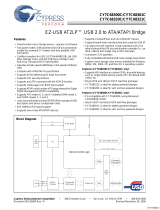Page is loading ...

PROTOCOL MANUAL
MODEL
FWD-42PV
SONY Corporation
Home Electronics Network Company
(User Control)
Preliminary
as of
February 22, 2005

1.
C
ommunication Parameters
2. Pin Assignment
Flow Control
A
s
y
nchronous
9600bps
8bit
None
1bit
1bit
None
Parit
y
Start Bit Len
g
th
Stop Bit Len
g
th
RS232CCommuniction Method
S
y
nchronous Method
Baud Rate
Character Len
g
th
Monitor side : D-sub 9pin Host side : D-sub 9pin
1
2
3
4
5
6
7
8
9
Pin №
NC
TD
GND
Function
NC
NC
NC
NC
NC
1
2
3
4
5
6
7
8
9
Pin №
NC
RD
TD
GND
Function
NC
NC
NC
NC
NC
RD
12345
6789
12345
6789

3.
C
ommunication Data Format
(
a
)C
ontrol message
№
1
2
3
4
5
:
:
X
X+1
* Check Sum: The total from №1 to №X
,
when value exceeds 255
,
1b
y
te of data is confirmed the bottom.
* When sendin
g
controls in se
q
uence
,
kee
p
interval of more than 500ms between the commands.
* When sendin
g
an en
q
uir
y
ri
g
ht after sendin
g
the control of a same command
,
also kee
p
interval of more than
5
between the commands.
(
b
)
Enquiry message
№
1
2
3
4
5
6
* Check Sum: The total from №1 to №5
,
when value exceeds 255
,
1b
y
te of data is confirmed the bottom.
(
c
)
Answer message
(
1
)
Control answer
№
1
2
3
* 0x00: Com
p
leted
Normal response.
0x01: Limit Ove
r
The packet was received normally, but the data value was over the upper limit.
Forcedly the monitor adjusted the data to maximum value.
0x02: Limit Unde
r
The packet was received normally, but the data value was under the lower limit.
Forcedly the monitor adjusted the data to minimum value.
0x03: Command Canceled
The packet was received normally, but the command was cancelled because th
e
f
unction was not in adjustable mode, such as "--" a
f
unction displayed as in user
menu.
* Check Sum: The total from №1 to №2
,
when value exceeds 255
,
1b
y
te of data is confirmed the bottom.
(
2
)
En
q
uir
y
answer
(
Com
p
lete
)
№
1
2
3
4
:
:
X
X+1
* 0x00: Com
p
leted
Normal response.
* Return Data returns the read value.
* Check Sum: The total from №1 to №X
,
when value exceeds 255
,
1b
y
te of data is confirmed the bottom.
Return DataX
Check Sum
0xX
X
0xX
X
: 0xX
X
: 0xX
X
Return Data Size 0xX
X
Return Data1 0xX
X
Header 0x70: Answe
r
A
nswer 0x00: Completed
Check Sum 0xX
X
Item Value
0x02: Limit Unde
r
0x03: Command Canceled
Item Value
0x01: Limit Ove
r
Item
Function
A
nswer*
0x70: Answe
r
0x00: Completed
0x8C: Control
Cate
g
or
y
0xX
X
Function
Header
DataX
Header
Data1(Len
g
th)
Data2(Data1)
Check Sum
:
:
Check Sum
0xX
X
0xX
X
0xX
X
0xX
X
0xX
X
0xX
X
0xX
X
Value
Header 0x83: Enquir
y
Cate
g
or
y
0xX
X
0xX
X
Data1 0xFF
Data2
0xX
X
0xFF
Item Value

(
3
)
En
q
uir
y
answer
(
Command cancel
)
№
1
2
3
0x03: Command Canceled
The packet was received normally,but the command was cancelled because the
f
unction was not in adjustable mode, such as "--" a
f
unction displayed as in user
menu.
* Check Sum: The total from №1 to №2
,
when value exceeds 255
,
1b
y
te of data is confirmed the bottom.
(
4
)
Error answer
№
1
2
3
* 0x00: No Function Erro
r
Packet header,category o
f
f
unction codes do not exist in this protocol.
0x01: Check Sum Erro
r
The "
C
heck
S
um" value o
f
the packet which received is wrong.
0x02: Data Len
g
th Erro
r
The "Data Num" value o
f
the packet which received is wrong.
Check Sum 0xX
X
0x02: Data Len
g
th Erro
r
A
nswer* 0x00: No Function Erro
r
0x01: Check Sum Error
Item Value
Header 0xE0: Answe
r
A
nswer 0x03: Command Canceled
Check Sum 0xX
X
Item Value
Header 0x70: Answe
r

1. General Function
(a)Mode Control
Syntax Header Category Data1 Data2 Check Sum
Enquiry 0x83 0xFF 0xFF 0xXX
Answer Header Answer
Control
0x70 0x00
0x70 0x01
0x70 0x02
0x70 0x03
Answe
r
Heade
r
Answe
r
Return Data1 Check Sum
Code Table(1-a)
Control Enquiry Standby Power On
0x00
0x01
0x0A
0x0B
0x10
0x11
0x12
0x13
0x20
0x00
0x01
0x00
0x01
0x00
0x01
0x00
0x01
0x02
0x03
0x04
0x00
0x01
0x02
0x03
0x04
0x05
0x06
0x07
0x00
0x01
0x02
0x00
0x02
0x00
0x01
0x02
0x00
0x01
0x02
0x03
0x0F
0x00 Yes
0x01
0x02
0x03 Francais
0x04 Espanol
0x05 Italiano
0x0D Orbit Range
Disable
Yes Yes Disable
Yes
Enable
ON
0x0C Picture Orbit
OFF
Yes DisableYes
EnableMiddle
Large
Small
Yes
0x0E Orbit Cycle
10 sec
Enable
1 min
5 min
Yes Disable Enable
On
Auto
0x0B Picture Inversion
OFF
Yes
INPUT1 DVI
Enable
Input Select *2
INPUT2 RGB
INPUT2 COMPONENT
OPTION1 RGB
OPTION1 COMPONENT
OPTION1 VIDEO
OPTION1 S VIDEO
Force Status Display
Enable Enable
Disable Enable
Disable Enable
Yes
ON
EnableYes
Disable Enable
Yes Yes
Disable
Yes Yes Disable
Code Table
(1-a)[b]
0xXX0x02
Enable
Command
Control 0x8C 0x00 Code Table(1-a)[a]
Completed
Command Canceled
Limit Over
Limit Under
Function
Check Sum
0x02
0x70
Return to Data Size
0x71
0x72
0x73
[b]Range/Switch Code
OFF
ON
Completed
EnableYesYes
Code Table
(1-a)[b]
0xXXEnquiry
0x03 Audio Mute
0x00
[a]Function
Power *1
0x70 0x00
0x02
0x01
OFF
ON
0x05
CC2
CC3
CC4
Closed Caption
OFF
CC1
0x04 Auto Status Display
ON
OFF
SECAM
Yes
Yes Yes
Yes Yes
0x06 Color System
Auto
NTSC
NTSC4.43
PAL
PAL-M
PAL-N
PAL60
OFF
Language
EnableYes Disable
Japanese
English
Deutsch
30 sec
Yes

Code Table(1-a) continued
Control Enquiry Standby Power On
0x10 Yes Yes Disable Enable
0x00
0x01
0x00
0x01
0x00
0x01
0x00
0x01
0x00
0x01
0x00
0x01
0x00
0x01
0x00
0x01
0x02
0x00
0x01
0x00
0x01
0x00
0x01
0X02 Speed
0x00
0x01
0x00
0x01
0x02
0x03 Error 3 (IP Add Setting)
0x04
0x05
0x06 Error 6 (DNS2 Setting)
0x07
0x68
0x00
0x01
0x02
0x03 10Mbps/Half Duplex
0x04 Auto
receive the command correctl
y.
Option2 command of LX1 is assigned as Option1 command of 42PV1
Enable Enable
*1: After sendin
g
the Power On/Off command, wait for 10 sec. before sendin
g
a new command. Otherwise the dis
p
la
y
ma
y
n
o
*2: Because of the o
p
tion slots' s
p
ec difference between 42LX1 and 42PV1 and their relation with the BKM-FW32,
Enable
100Mbps/Half Duplex
10Mbps/Full Duplex Yes Enable
Manual
Yes
Speed Setting
100Mbps/Full Duplex
Yes
Yes Yes
0x65 IP Setting Mode
DHCP
0x17
ON
0x40 All White
OFF
Clock Display0x1B
H/Comp
DTV
PC
Yes
ON
Yes
Video
Disable Enable
0x41 BackGroud
Gray
Yes Yes Disable EnableDark Gray
Black
0x42 Auto Dimmer
OFF
ON
Yes Yes Disable Enable
Enable
EnableDisableYes
Disable
EnableDisableYes Yes
EnableYes
OFF
ON
Yes Disable
0x18
Yes
Sync Mode
1080i
1035i
Yes
HD Mode0x16
RGB Mode
Yes
Speaker Out0x14
EnableDisableYes Yes
OFF
Standard
Reduce
0x01-0xFF
0x13 Power Saving
Index Number
Disable EnableYes Yes
0x60 Digital Port
Port 1
Yes Yes Enable Enable
Port 2
0x67 IP Setting Result
Done
Yes
Error 1 (UART Commu.)
Error 2 (Duplication)
Error 4 (GW Add setting)
Error 5 (DNS1 Setting)
No Enable Enable
Error 7 (Sbnt Msk Setting)
[a]Function [b]Range/Switch Code
Command
Enable Enable
Yes
0x66 IP Setting Execute
No
No

Code Table(1-a
)
Control Enquir
y
Standb
y
Power On
0x00
No Yes Disable Enable
0x01
No Yes Disable Enable
0x02
No Yes Disable Enable
0x03
No Yes Disable Enable
0x04
No Yes Disable Enable
0x05
No Yes Disable Enable
0x06
No Yes Disable Enable
0x07
No Yes Disable Enable
0x08
No Yes Disable Enable
0x09
No Yes Disable Enable
0x0
A
No Yes Disable Enable
0x0B
No Yes Disable Enable
0x0C
No Yes Disable Enable
0x0D
No Yes Disable Enable
0x0E
No Yes Disable Enable
0x0F
No Yes Disable Enable
0x26 0x00
OFF
Yes Yes Disable Enable
0x01
ON
Yes Yes Disable Enable
0x27 0x00
OFF
Yes Yes Disable Enable
0x01
ON
Yes Yes Disable Enable
0x30
0x00
Yes Yes Disable Enable
0x01
Yes Yes Disable Enable
0x02
Yes Yes Disable Enable
0x00
Yes Yes Disable Enable
0x01
Yes Yes Disable Enable
0x02
Yes Yes Disable Enable
0x32
Yes Yes Disable Enable
0x00
Yes Yes Disable Enable
0x01
Yes Yes Disable Enable
0x00
Yes Yes Disable Enable
0x01
Yes Yes Disable Enable
0x02
Yes Yes Disable Enable
0x03
Yes Yes Disable Enable
0x0
A
No Yes Disable Enable
0x0B No Yes Disable Enable
0x10 No Yes Disable Enable
0x11 No Yes Disable Enable
0x12 No Yes Disable Enable
0x13 No Yes Disable Enable
0x20 No Yes Disable Enable
0x0
A
No Yes Disable Enable
0x0B No Yes Disable Enable
0x10 No Yes Disable Enable
0x11 No Yes Disable Enable
0x12 No Yes Disable Enable
0x13 No Yes Disable Enable
0x20 No Yes Disable Enable
*3: In case of INPUT SELECT, PAP, and Swa
p
(
Active Picture
)
, do a bus
y
check b
y
Bus
y
To INPUT command
*4: Arran
g
ement of Picture Position:
OPTION1 RGB
INPUT2 RGB
0x33
0x31
PinP
Position4
Large
Position1
Position2
Position3
Active Picture
0x00-0x0E
Swap *3
Sub Picture Size
(
PinP
)
Small
Picture Size(P&P)
OPTION1 VIDEO
OPTION1 S VIDEO
0x34 Picture
Position(PinP)
*4
INPUT2 RGB
INPUT2 COMPONENT
PAP Input Detect
(Right/Sub)
[a]Function
0x25
0x35
0x36
PAP Input Detect
(Left/Main)
[b]Range/Switch code
Command
Right(P&P)/Sub(PinP)
Input Detect(Option1
)
Left(P&P)/Main(PinP)
Auto Shut Off
PAP *3
OFF
P&P
U3(HD15)
Auto Screen Adjust
OPTION1 S VIDEO
OPTION1 RGB
OPTION1 COMPONENT
INPUT1 DVI
INPUT2 COMPONENT
OPTION1 VIDEO
OPTION1 COMPONENT
INPUT1 DVI
U1(CVBS/Y,C)
U2(BNC)
Reserved
UN
Reserved
Reserved
Reserved
Reserved
Reserved
Reserved
Not Connect
Reserved
Reserved
Reserved
Reserved
1 2
43

IP Address
S
y
nta
x
Heade
r
Cate
g
or
y
Function Data1 Data2 Data3 Data4 Data5 Check Sum
Answe
r
Heade
r
Answe
r
0x70 0x00
0x70 0x03
IP Address ex
)
192.128.14.1 -->192
(
0xC0
)
...Address
0
128
(
0x80
)
...Address 1
14
(
0x0E
)
...Address
2
1
(
0x01
)
...Address
3
* IP Address commands are active also in stand-b
y
mode
.
Code Table(1-a
)
Control Enquir
y
Standb
y
Power On
0x42
Yes Yes Enable Enable
0x00
0x01
0x02
0x03
0x00
0x01
bit0
bit1
bit2
bit3
bit4
bit5
bit6
bit7
bit0
bit1
bit2
bit3
bit4
bit5
bit6
bit7
Saturday 1: Enable, 0: Disable
Every day 1: Enable, 0: Disable
Sunday 1: Enable, 0: Disable
Monday 1: Enable, 0: Disable
Tuesday 1: Enable, 0: Disable
Wednesday 1: Enable, 0: Disable
Thrusday 1: Enable, 0: Disable
Friday 1: Enable, 0: Disable
Every day 1: Enable, 0: Disable
0x48 Off Timer Enable
Monday 1: Enable, 0: Disable
Tuesday 1: Enable, 0: Disable
Wednesday 1: Enable, 0: Disable
Thrusday 1: Enable, 0: Disable
Sunday 1: Enable, 0: Disable
Friday 1: Enable, 0: Disable
Saturday 1: Enable, 0: Disable
0x45
Main+Remocon
Main
Both Disable
Control Mode
Remocon
0x00
Completed
Check Sum
0x70
0x42
IP Address
Control
Control 0x8C
Yes Disable EnableYes
0x73 Command Canceled
[a]Function [b]Range/Switch code
0xXX0x05 Address 0
0x00-0xF
F
Address 1
0x00-0xF
F
Address 2
0x00-0xF
F
Address 3
0x00-0xF
F
Command
Every Day
Day Of Week
Yes Yes
Yes Yes Enable Enable
Enable Enable
Yes Yes Enable Enable
On Timer Enable0x47
0x46 On Off Timer Mode

IP Address Setting
IP Address
S
y
nta
x
Heade
r
Cate
g
or
y
Function Data1 Data2 Data3 Data4 Data5 Check Sum
Subnet Mask
S
y
nta
x
Heade
r
Cate
g
or
y
Function Data1 Data2 Data3 Data4 Data5 Check Sum
Gateway Address
S
y
nta
x
Heade
r
Cate
g
or
y
Function Data1 Data2 Data3 Data4 Data5 Check Sum
DNS Primar
y
S
y
nta
x
Heade
r
Cate
g
or
y
Function Data1 Data2 Data3 Data4 Data5 Check Sum
DNS Secondar
y
S
y
nta
x
Heade
r
Cate
g
or
y
Function Data1 Data2 Data3 Data4 Data5 Check Sum
A
nswe
r
Heade
r
A
nswe
r
0x70 0x00
0x70 0x03
IP Address ex
)
192.128.14.1 -->192
(
0xC0
)
...Address 0
128
(
0x80
)
...Address 1
14
(
0x0E
)
...Address 2
1
(
0x01
)
...Address 3
* IP Address commands are active also in stand-b
y
mode.
Code Table(1-a)
Control En
q
uir
y
Standb
y
Power On
0x42
Yes Yes Enabl
e
Enabl
e
0x61
Yes Yes Enabl
e
Enabl
e
0x62
Yes Yes Enabl
e
Enabl
e
0x63
Yes Yes Enabl
e
Enabl
e
0x64
Yes Yes Enabl
e
Enabl
e
0xXX
0xXX
Control 0x8C 0x00 0x64 0x05 Address 0
0x00-0xFF
Address 1
0x00-0xFF
Address 2
0x00-0xFF
Address 3
0x00-0xFF
0xXX
Control 0x8C 0x00 0x63 0x05 Address 0
0x00-0xFF
Address 1
0x00-0xFF
Address 2
0x00-0xFF
Address 3
0x00-0xFF
0xXX
Control 0x8C 0x00 0x62 0x05 Address 0
0x00-0xFF
Address 1
0x00-0xFF
Address 2
0x00-0xFF
Address 3
0x00-0xFF
Address 0
0x00-0xFF
Address 1
0x00-0xFF
Address 2
0x00-0xFF
Address 3
0x00-0xFF
0x05
0x00 0x61 0x05
Control 0x8C 0x00 0x42 Address 0
0x00-0xFF
Address 1
0x00-0xFF
Address 2
0x00-0xFF
Address 3
0x00-0xFF
0xXX
Check Sum
Control
0x70 Completed
0x73 Command Canceled
Control 0x8C
[a]Function [b]Range/Switch code
Command
IP Address
Subnet Mask
Gateway Address
DNS Primar
y
DNS Secondar
y

(b)Color Matri
x
S
y
nta
x
Header Cate
g
or
y
Data1 Data2 Data3 Data3 Check Sum
S
y
nta
x
Header Cate
g
or
y
Data1 Data2 Check Sum
A
nswer Header
A
nswer
0x70 0x00
0x70 0x03
A
nswer Header
A
nswer Return Data1 Return Data2 Return Data3 Check Sum
Code Table(1-b)
Control Enquir
y
Standb
y
Power On
0x00
0x01
Code Table(1-c)
0x00
0x01
0x02
0x03
Code Table(1-d)
0x00
0x01
0x02
Invalid in 32LX1 System
Code Table
(
1-d
)
Completed
0xXX
Input Select
Input2
Option1
Option2
0x83Enquiry
Control 0x8C 0x00 Code Table(1-b)[a]
0xXX
Function
0x00 Code Table(1-b)[a] Code Table
(
1-d
)
Function
Check Sum
0x70 Completed
Code Table
(
1-c
)
Code Table
(
1-b
)
[b]
0x04 Code Table
(
1-d
)
Code Table
(
1-c
)
YPbPr
YCbCr
0x1D
0x73
Return to Data Size
0x04
Command Canceled
Code Table
(
1-c
)
Code Table
(
1-b
)
[b]
0xXX
480i
Command
Disable Enable
720p
Yes Yes
[b]Range/Switch code[a]Function
Color Matrix
Control
Format Select
480p
1080i
0x000x70Enquiry

(c)Time Control
- Clock Set (Hour, Minute)
S
y
nta
x
Header Cate
g
or
y
Data1 Data2 Data3 Check Sum
S
y
nta
x
Header Cate
g
or
y
Data1 Data2 Check Sum
Enquir
y
0x83 0x00 0xFF 0xFF 0xA3
A
nswer Header
A
nswer
0x70 0x00
0x70 0x01
0x70 0x02
0x70 0x03
A
nswer Header
A
nswer Return Data1 Return Data2 Check Sum
* If Clock Set is not done after ex-factor
y
, Return Data is set as Hour: 0x80, Minute: 0x00.
- Clock Set (Week)
Synta
x
Header Category Data1 Data2 Check Sum
S
y
nta
x
Header Cate
g
or
y
Data1 Data2 Check Sum
Enquir
y
0x83 0x00 0xFF 0xFF 0xA4
A
nswer Header
A
nswer
0x70 0x00
0x70 0x01
0x70 0x02
0x70 0x03
A
nswer Header
A
nswer Return Data1 Check Sum
Code Table(1-e)
0x00
0x01
0x02
0x03
0x04
0x05
0x06
Sunday
Monday
Tuesday
Week Select
Thursday
Friday
Saturday
Wednesday
CompletedEnquiry 0x70 0x00 0x03 Minute:
0x00-0x3B
Control
0x70 Completed
0x71 Limit Over
0x72 Limit Under
0x73 Command Canceled
Hour:
0x00-0x17
Minute:
0x00-0x3B
0xXX
Function
Control 0x8C 0x00 0x22
Function
0x03
0x22
Check Sum
Return to Data Size
Hour: *
0x00-0x17
Function
Control 0x8C 0x00 0x23 0x02
Control
Limit Over
0x72 Limit Under
0x73 Command Canceled
0xXX
Return to Data Size
Enquiry 0x70 0x00 0x02 Week: Code
Table
(
1-e
)
0xXX Completed
0xXX
Week: Code
Table
(
1-e
)
0x70 Completed
0x71
Function
0x23
Check Sum

- On Timer, Off Time
r
Synta
x
Header Category Data1 Data2 Data3 Check Sum
S
y
nta
x
Header Cate
g
or
y
Data1 Data2 Check Sum
Enquir
y
0x83 0x00 0xFF 0xFF 0xX
X
A
nswer Header
A
nswer
0x70 0x00
0x70 0x01
0x70 0x02
0x70 0x03
A
nswer Header
A
nswer Return Data1 Return Data2 Check Sum
Code Table(1-f)
Control Enquir
y
Standb
y
Power On
0x20
Yes Yes Disable Enable
0x21
Yes Yes Disable Enable
0x22
Yes Yes Disable Enable
0x23
Yes Yes Disable Enable
0x50 Yes Yes Disable Enable
0x51 Yes Yes Disable Enable
0x52 Yes Yes Disable Enable
0x53 Yes Yes Disable Enable
0x54 Yes Yes Disable Enable
0x55 Yes Yes Disable Enable
0x56 Yes Yes Disable Enable
0x57 Yes Yes Disable Enable
0x58 Yes Yes Disable Enable
0x59 Yes Yes Disable Enable
0x5
A
Yes Yes Disable Enable
0x5B Yes Yes Disable Enable
0x5C Yes Yes Disable Enable
0x5D Yes Yes Disable Enable
0x5E Yes Yes Disable Enable
0x5F Yes Yes Disable Enable
Picture Inversion
Invert Start Time
Invert End Time
Off Timer
On Timer
Command
0x03
Wednesday
Thursday
Every day
Completed0xXX
Wednesday
Thursday
Friday
Saturday
Every day
Sunday
Monday
Tuesday
Minute:
0x00-0x3B
Hour:
0x00-0x17
Minute:
0x00-0x3B
Hour:
0x00-0x17
Sunday
Monday
Tuesday
0x73
Return to Data Size
Friday
Saturday
Control
0x70Enquiry
0x71
0x72
0xXX0x000x8C
[b]Range/Switch code[a]Function
Limit Under
0x03
0x00
Control
Code Table(1-f)[a]
Function
Check Sum
0x70
Function
Completed
Command Canceled
Code Table(1-f)[a]
Limit Over
Clock Set
Hour, Minute
Week

2. Picture/Sound
(
a
)
Picture/Sound
S
y
nta
x
Header Cate
g
or
y
Data1 Data2 Check Sum
Enquir
y
0x83 0xFF 0xFF 0xX
X
Answe
r
Header Answe
r
0x70 0x00
0x70 0x01
0x70 0x02
0x70 0x03
Answe
r
Header Answe
r
Return Data1 Check Sum
Code Table
(
2-a
)
Control
En
q
uir
y
Standby Power On
0x00 Yes Yes Disable Enable
0x01 Yes Yes Disable Enable
0x02 Yes Yes Disable Enable
0x03 Yes Yes Disable Enable
0x00
0x01
0x02
0x03
0x04
0x05
0x09 Yes Yes Disable Enable
0x00
0x01
0x02
0x03
0x00
0x01
0x00
0x01
0x02
0x00
0x01
0x00
0x01
0x02
0x00
0x01
0x02
0x03
0x04
0x30 Yes Yes Enable Enable
0x31 Yes Yes Disbale Enable
0x32 Yes Yes Disbale Enable
0x33 Yes Yes Disbale Enable
0x00
0x01
0x02
Control
Limit Over
Limit Under
ON
0x71
Enquiry
[b]Range/Switch code[a]Function
Command
0x0B
Disable
Disable
0x10
0x34 Surround
Picture Mode
Bass
Balance
0x00-0x64
0x00-0x64
Enable
Enable
Enable
Simulate
OFF
Hall
User3
User1
User2
Standard
Code Table
(2-a)[b]
Code Table
(2-a)[b]
0xXX
Completed
Command Canceled
0xXX0x02
Yes Yes
Yes
Yes
Yes
Yes
Yes
Yes
Control 0x8C 0x10 Code Table(2-a)[a]
Disable
Disable
Disable
Disable
Disable
Enable
0x04
0x00
YesYes
Completed
Chroma
Color3
Low
Phase
Function
Check Sum
Return to Data Size
High
0x00-0x64
0x00-0x64
0x00-0x64
0x00-0x64
0x73
0x70
Brightness
Contrast
0x72
Mid
0x70
Color Temp
Color1
Color2
0x02
0x0A
0x0C Dynamic Picture
Low
Cinema Drive
Auto
OFF
Enable
Yes Enable
Yes
Yes
Dynamic
High
High
OFF
Low
Mid
Low
0x00-0x64
0x00-0xFF
NR
Sharpness
High
Mid
Volume
Treble 0x00-0x64
OFF
0x0D Color Correct
Yes
0x0E Gamma Correct
OFF
Yes
Enable
Yes Disable Enable

(b)Color Temp
S
y
nta
x
Header Cate
g
or
y
Data1 Data2 Data3 Check Sum
S
y
nta
x
Header Cate
g
or
y
Data1 Data2 Check Sum
En
q
uir
y
0x83 0x10 Code Table 0xFF 0xX
X
Answe
r
Header Answe
r
0x70 0x00
0x70 0x03
Answe
r
Header Answe
r
Return Data1 Return Data2 Check Sum
Code Table(2-b)
Control Enquir
y
Standb
y
Power On
0x05 Yes Yes Disable Enable
0x06 Yes Yes Disable Enable
0x07 Yes Yes Disable Enable
Code Table
(
2-c
)
0x03
0x04
0x05
Blue Gain
Green Gain
Red Gain
Control
0x00-0x64
Command
0xXX0x03Code Table(2-b)[a] Code Table
(2-b)[b]
Code Table
(2-b)[b]
0xXX Completed
Code Table(2-b)[a]
0x10
[b]Range/Switch code
Format Select
Code Table
(2-c)
0x8CControl
Completed
Command Canceled
Code Table
(2-c)
Function
Check Sum
Return to Data Size
0x70
Function
0x73
Color2
Color3
[a]Function
0x030x000x70Enquiry
Color1
0x00-0x64
0x00-0x64

3. Size/Shift
(a)8Bits Register
Syntax Header Category Data1 Data2 Check Sum
Enquiry 0x83 0xFF 0xFF 0xXX
Answer Header Answer
0x70 0x00
0x70 0x01 Limit Over
0x70 0x02 Limit Under
0x70 0x03
Answer Header Answer Return Data1 Check Sum
Code Table(3-b)
Control Enquiry Standby Power On
0x00 Yes Yes Disable Enable
0x01 Yes Yes Disable Enable
0x02 Yes Yes Disable Enable
0x03 Yes Yes Disable Enable
0x00
0x01
0x02
0x03
0x04
0x00
0x01
0x02
0x03
0x07 Yes Yes
Disable Enable
0x00
0x01
0x00
0x01 Wide Zoom
0x00
0x01
0x02
0x03
0x00
0x01
0x02
0x03
0x04
0x05
0x06
0x07
0x08
0x00
0x01
0x02
0x03
0x04
0x05
0x06
0x07
0x08
0x09
0x0A
0x0B
0x0C
0x0D
0x0E
0x0F
* Arrangement of Multi Position:
Multi Position(x2) Multi Position(x3) Multi Position(x4)
Position8
Position1
Position2
Position1
Position2
Position6
Position7
OFF
Auto
Normal
Multi Position(x4)*0x0D
0x05
Auto Wide0x08
4:3 Mode0x09
0x0C
0x0B Multi Position(x2)*
Yes Yes Disable Enable
Position4
Position9
Position5
Position16
Position10
Position11
Position12
Position13
Position14
Position15
Position7
Position8
Enable
Multi Position(x3)*
Yes Yes
Position3
Position4
Position9
Position5
Position6
Yes Yes Disable
Position3
Position4
Disable
Position1
Position2
Position3
Command
Disable Enable
Disable
Enable
Disable Enable
Disable Enable
Enable
Yes Yes
Yes Yes
Yes Yes
0x70 Completed
Command Canceled
0x71
0x72
Return to Data Size
0x73
V Center
H Size 0x00-0x64
[a]Function [b]Range/Switch code
H Center 0x00-0x64
0x00-0x64V Size
Control
0x70
Function
Check Sum
0x020x00 Code Table
(3-b)[b]
Enquiry 0xXX
Yes YesFull
Sub Title
Normal
Zoom
Wide Zoom
0x00-0x64
Completed
x4
0x00-0x1F
0x04 Zoom Mode
Standard
x3
x2
Multi Display
Dot Phase
Code Table
(3-b)[b]
0xXX0x02Control 0x8C 0x20 Code Table(3-b)[a]
1 2
43
1 2
54
7
3
6
8 9
1 2
65
9
3
7
10 11
4
8
12
13 14 15 16

4. Status Enquiry
(a)Model Name
Syntax Header Category Data1 Data2 Check Sum
Enquiry 0x83 0x30 0xFF 0xFF 0xB1
Answer Header Answer Return Data1 Check Sum
Code Table(4-a)
0x22
(b)Serial Number
Syntax Header Category Data1 Data2 Check Sum
Enquiry 0x83 0x30 0xFF 0xFF 0xB2
Answer Header Answer Return Data1 Return Data2 Return Data3 Return Data4 Check Sum
Return Data1- Data4: 0x001E8480-0x002DC6BF (2,000,000-2,999,999
)
(c)Operation Time
Syntax Header Category Data1 Data2 Check Sum
Enquiry 0x83 0x30 0xFF 0xFF 0xB3
A
nswer Heade
r
A
nswer Return Data1 Return Data2 Return Data3 Return Data4 Check Sum
Return Data1 - Data4: 0x00000000-0xD693A3FF (0 sec.-3,599,999,999 sec.
)
(d)Soft Version (Main CPU)
Syntax Header Category Data1 Data2 Check Sum
Enquiry 0x83 0x30 0xFF 0xFF 0xB4
Answer Header Answer Return Data1 Return Data2 Check Sum
Return Data1 - Data2: 0x0000-0xFFFF
ex) In version0.100, it is set to 01 and 00.
(e)8bits Register
Syntax Header Category Data1 Data2 Check Sum
Enquiry 0x83 0x30 0xFF 0xFF 0xXX
Answer Header Answer Return Data1 Check Sum
Code Table(4-b)
Uni
t
0x07
0x09
0x0A
0x0D Temp(P/S)
0x10 Analog 5V/9V 5V Voltage Out
(f)Soft Version (Scaler)
Syntax Header Category Data1 Data2 Check Sum
Enquiry 0x83 0x30 0xFF 0xFF 0xC0
Answer Header Answer Return Data1 Return Data2 Check Sum
Return Data1 - Data2: 0x0000-0xFFFF
ex) In version0.100, it is set to 01 and 00.
Function
Return to Data Size
Return Data
0x0F
0x00-0xFF
0x03
Code Table(4-b)
Function
Return to Data Size
Enquiry 0x70 0x00 0x03
Completed
0x70 Completed0x05 Lower 8bit
Data
Upper 8bit
Data
Middle
Upper Data
Middle
Lower Data
0x00 0x05 0xXX
0xXXEnquiry 0x00
0x02
0x70
0x01
Enquiry
Code Table
(4-a)
Function
Return to Data Size
0x020x00
Function
FWD-42PV1
Return to Data Size
Format Select
Enquiry
0x00
0x70
Digital 5v
Temp1
Return to Data Size
Function
Return to Data Size
Function
Digital 3.3v
0x000x70Enquiry
Function
0x00Enquiry 0x70
0xXX Completed
Upper 8bit
Data
Middle
Upper Data
Middle
Lower Data
Lower 8bit
Data
Completed
Upper 8bit
Data
Lower 8bit
Data
0x00-0xFF
0x00-0xFF
0x00-0xFF
0x00-0xFF
Upper 8bit
Data
Lower 8bit
Data
0x03
Code Table
(4-b)
0xXX
0xXX
0xXX
Completed
Completed
0x02

(g)Shutdown Log
Syntax Header Category Data1 Data2 Check Sum
Enquiry 0x83 0x30 0xFF 0xFF 0xC0
Answer Header Answer Return Data1 Check Sum
Return Data1: 0x00-0xFF
Code Table(4-c)
bit0
bit1
bit2
bit3
bit4
bit5
bit6
bit7
Code Table(4-d)
Control Enquiry Standby Power On
0x00 No Yes Enable Enable
0x01
Yes Yes Enable Enable
0x02
Yes Yes Enable Enable
0x03
No Yes Enable Enable
0x07
No Yes Enable Enable
0x08
MainPower(Vs) No Yes Enable Enable
0x09
No Yes Enable Enable
0x0
A
No Yes Enable Enable
0x0B
No Yes Enable Enable
0x0C
No Yes Enable Enable
0x0D
Temp(P/S) No Yes Enable Enable
0x0F
No Yes Enable Enable
0x10
No Yes Enable Enable
0x11
No Yes Enable Enable
0x12
No Yes Enable Enable
0x13
No Yes Enable Enable
0x14
No Yes Enable Enable
0x15
MainPower(Va) No Yes Enable Enable
0x16
AnalogPower12V No Yes Enable Enable
0x00
0x01
* Check Bus
y
first, and then check Non Bus
y
. If onl
y
checkin
g
Non Bus
y
, it ma
y
not be detected correctl
y.
0x00-0xFF
0x00-0xFF
Temp2
Temp3
0x00-0xFF
0x00-0xFF
A
nalog5V/9V(Failure
)
0x00-0xFF
Enable
0x20
No Yes Enable
Non Busy
Busy
Busy to INPUT*
0xXX Completed
Digital 3.3v(Failure)
Digital 5v(Failure)
0x00-0xFF
0x00-0xFF
1: Main Power Abnormal, 0: Normal
1: Digital Power Abnormal (3.3V, 5V)
0: Normal
1: Analog Power Abnormal (12V, 9V)
0: Normal
Reserved
1: Temperature Sensor Abnormal, 0:
1: Panel communication Abnormal,
Reserved
1: FAN Movement Abnormal, 0: Normal
Shutdown
Log
Shutdown Information
Return to Data Size
Enquiry 0x70 0x00 0x02
Function
0x11
[a]Function [b]Range/Switch code
0x00-0xFF
Analog9V
Model Name 0x08-0x09
Serial Number
Operation Time
0x0000-0xFFFF
0x00-0xFF
0x00000000-0xD693A3FF
(0sec.-3,599,999,999sec.)
0x0000-0xFFFF
Shutdown Log
Digital 3.3v
Digital 5v
Temp1
Soft Version(Scaler)
0x00-0xFF
0x00-0xFF
Soft Version(Main)
0x001E8480-0x002DC6BF
(
2,000,000-2,999,999
)
0x00-0xFF
Command
0x00-0xFF
0x00-0xFF

5. User Reset
Synta
x
Header Categor
y
Data1 Data2 Check Sum
Control 0x8C 0x50 0x02 0xFF 0xX
X
Answe
r
Header Answe
r
0x70 0x00
0x70 0x03
Code Table(5)
Control
En
q
uir
y
Standby Power On
0x00
Yes No
Disable Enable
0x01
Yes No
Disable Enable
0x02
Yes No
Disable Enable
0x03
Yes No
Disable Enable
Audio Reset
Picture Reset2
Contrast, Brightness, Chroma, Phase
Size Reset
Size, Shift, Dot Clock, Phase
Function
Code Table(5)
Check Sum
Picture Reset
0x70 Completed
0x73 Command Canceled
Control
Function Range/Switch code
Command
/