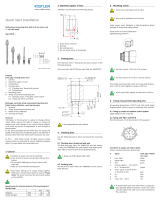Page is loading ...

Instruction
Manual
Evaluation
Instrument
CoMo Torque
Type 4700B…
Firmware from V5.00
ä
4700B_002-574e-08.19

Content
4700B_002-574e-08.19 Page 1
Foreword
This instruction manual applies to the Evaluation
Instrument ControlMonitor CoMo Torque, Type 4700B…
for Torque Sensors.
The instruction manual must be kept on hand for future
use, and must be available at the site of implementation of
the NC joining system, as needed.
The specifications in this manual can change at any time
without prior notification. Kistler reserves the right to
improve and to change the product for the purpose of
technical progress without the obligation to inform persons
and organizations as the result of such changes.
The HyperTerminal® PC application described in this man-
ual is a product of Microsoft®.
Original language of these operating instructions: German
©2012 … 2019 Kistler Group. All rights reserved.
Kistler Group
Eulachstrasse 22
8408 Winterthur
Switzerland
Phone +41 52-224 11 11
Fax +41 52-224 14 14
www.kistler.com

CoMo Torque, Type 4700B…
Page 2 4700B_002-574e-08.19
Content
1.Introduction ................................................................................................................................... 5
1.1Features ............................................................................................................................... 6
2.Important notes .............................................................................................................................. 7
2.1For Your safety ..................................................................................................................... 7
2.2Unpacking ..................................................................................................................... ....... 8
2.3Transport and storage .......................................................................................................... 8
2.4Intended operation ............................................................................................................... 9
2.5Service .................................................................................................................................. 9
2.6Mains voltage ...................................................................................................................... 9
2.7Replacing the fuse .............................................................................................................. 10
2.8Electromagnetic compatibility (EMC) .................................................................................. 10
2.9Tips for using the instruction manual .................................................................................. 11
2.10Disposal instructions for electronic devices ......................................................................... 11
2.11Nomenclature used ............................................................................................................ 12
3.Basic information about the instrument ....................................................................................... 13
3.1Instrument versions ............................................................................................................ 13
3.2Accessories supplied ........................................................................................................... 13
3.3Accessories (optional) ......................................................................................................... 14
3.4Firmware update ................................................................................................................ 15
4.Basics ........................................................................................................................................... 16
4.1Torque sensors ................................................................................................................... 16
5.Instrument description ................................................................................................................. 19
5.1Architecture........................................................................................................................ 19
5.2Internal measured value buffer ........................................................................................... 20
5.3Front and rear view ............................................................................................................ 21
6.Connection description ................................................................................................................ 22
6.1.1Cabling .................................................................................................................. 22
6.1.2Sensor connector ................................................................................................... 24
6.1.3Sensor Type 4501A… ............................................................................................ 26
6.1.4Sensor Type 4502A… and Type 4520A… ............................................................. 27
6.1.5Sensor Type 4503… Type 454xA… and Type 4510B… ........................................ 28
6.1.6ICAM − Industrial charge amplifier Type 5073A… ................................................ 29
6.1.7Voltage outputs ..................................................................................................... 29
6.1.8Digital inputs (IN) and outputs (OUT) ................................................................... 30
6.1.9Optional BNC outputs ........................................................................................... 32
6.1.10RS-232C interface ................................................................................................. 33
6.1.11USB interface ......................................................................................................... 33
7.Menu guidance ............................................................................................................................ 34
7.1Operating the instrument ................................................................................................... 34
7.2Welcome screen ................................................................................................................. 34
7.3Menu structure .................................................................................................................. 35
7.4Main menu......................................................................................................................... 36

Content
4700B_002-574e-08.19 Page 3
7.5Measurement mode ............................................................................................................ 36
7.6Configuration menu ............................................................................................................ 36
7.6.1Sensor submenu ..................................................................................................... 36
7.6.2Alarm Submenu ..................................................................................................... 42
1.1.1OUTx ..................................................................................................................... 43
7.6.3Analog output submenu ........................................................................................ 44
7.6.4External reset submenu (value memory reset via dig. inputs) ................................. 46
7.7Open menu (load parameter set) ........................................................................................ 50
7.8Save menu (to save a parameter set) .................................................................................. 51
7.9Delete menu (to delete a parameter set) ............................................................................. 51
7.9.1Automatic sending ................................................................................................. 53
7.10Language menu .................................................................................................................. 55
7.11Additional functions ............................................................................................................ 55
7.11.1Reset Min/Max submenu (to delete value memory) .............................................. 55
7.11.2Measurement range submenu ................................................................................ 56
7.11.3Zero adjust submenu .............................................................................................. 57
7.11.4Sensor check submenu ........................................................................................... 57
7.11.5Filter submenu ....................................................................................................... 58
8.Interface commands (RS-232C) .................................................................................................... 61
8.1Conventions and syntax ...................................................................................................... 61
8.2Command glossary ............................................................................................................. 63
8.3Error messages .................................................................................................................... 65
8.4HyperTerminal® .................................................................................................................. 66
8.5System ................................................................................................................................ 69
8.5.1Identification (*IDN?) ............................................................................................ 69
8.5.2Event status register (*ESR?) .................................................................................. 70
8.5.3Alert status register (ASR?) .................................................................................... 71
8.5.4Trigger status register (TSR?) ................................................................................. 72
8.6Measuring ........................................................................................................................... 74
8.6.1Determining measured values (MEAS) ................................................................... 74
8.6.2Determining digital input states (INP:DIG) ............................................................. 75
8.6.3Determining digital output states (OUTP:DIG) ....................................................... 76
8.6.4Deleting peak value memory (TRAC) ..................................................................... 76
8.6.5Dual-range sensor: switching over the measurement range (INP:GAIN:MULT) ...... 77
8.6.6Control signal (INP:CONT) .................................................................................... 78
8.6.7Torque/Force zero point shift (CALC:TARE:TORQ) ............................................... 78
8.6.8Angular zero point shift (CALC:TARE:ANG) .......................................................... 79
8.6.9Torque/Force low pass filter (INP:FILT) ................................................................. 79
8.6.10Torque/Force averaging filter (INP:AVER:TORQ) ................................................... 80
8.6.11Speed averaging filter (INP:AVER:SPE) ................................................................... 81
8.7Sensor configuration ........................................................................................................... 82
8.7.1Torque measurement channel (ROUT:TORQ) ....................................................... 82
8.7.2Unit of the Force/Torque parameter (SENS:UNIT) .................................................. 83
8.7.3Nominal measurement range (SENS:RANG) ........................................................... 84
8.7.4Extended measurement range (SENS:EXT:RANG) .................................................. 84
8.7.5Nominal characteristic value of force/torque (SENS:NOM) .................................... 85
8.7.6Extended characteristic value of Force/Torque (SENS:EXT:NOM) .......................... 85
8.7.7Frequency offset of Force/Torque (SENS:FOFF) ..................................................... 86
8.7.8Extended frequency offset of Force/Torque (SENS:EXT:FOFF) ............................... 87
8.7.9Measurement range selection (SENS:EXT:ENA…) .................................................. 87
8.7.10Measurement range at digital output (SENS:EXT:OUTP…) .................................... 88
8.7.11Number of speed sensor pulses (SENS:PULS) ......................................................... 89
8.7.12Direction of rotation of a speed sensor (SENS:DIR) ................................................ 89
8.7.13Mechanical power unit (CALC:POW:UNIT) ........................................................... 90
8.8Alarm .................................................................................................................................. 91

CoMo Torque, Type 4700B…
Page 4 4700B_002-574e-08.19
8.8.1Alert mode (ALER:MODE) ..................................................................................... 91
8.8.2Parameters to be monitored (ALER:SOUR) ............................................................ 92
8.8.3Limit values (ALER:THR) ........................................................................................ 93
8.8.4Hysteresis (ALER:HYST) ......................................................................................... 93
8.8.5Control Unit/Enable (ALER:ENA) ........................................................................... 94
8.8.6Digital output (ALER:OUTP) .................................................................................. 95
8.9Analog output .................................................................................................................... 96
8.9.1Parameter assignment (OUTP:ANA:SOUR) ........................................................... 96
8.9.2Scaling (OUTP:ANA:…) ......................................................................................... 98
8.10External reset ................................................................................................................... 100
8.10.1Parameter (TRAC:ERST:TARG) ............................................................................ 100
8.10.2Digital input (TRAC:ERST:INP) ............................................................................ 101
8.11Trigger and measured value buffer ................................................................................... 103
8.11.1Number of measured value packets (TRIG:VAL) ................................................. 103
8.11.2Storage time (TRIG:TIME) ................................................................................... 103
8.11.3Trigger source (TRIG:SOUR) .............................................................................. 104
8.11.4Trigger threshold (TRIG:THR) .............................................................................. 105
8.11.5Value above or below (TRIG:THR:DIR) ............................................................... 106
8.11.6Change in condition with dig. input (TRIG:ENA:DIR) .......................................... 107
8.11.7Arm/Disarm trigger monitoring (TRIG:ARM) ....................................................... 107
8.11.8Permit / Block measured value storage (TRIG :MODE) ......................................... 109
8.11.9Initiate measured value storage immediately (TRIG:INIT) .................................... 109
8.11.10Read out measured value buffer (TRAC:BUFF) .................................................... 110
8.12Menu and display ............................................................................................................. 112
8.12.1Keyboard control (MENU:KEY) ........................................................................... 112
8.12.2Defining the menu language (MENU:DISP:LANG) ............................................. 112
8.12.3Additional measured value display (MENU:DISP:ADD) ........................................ 113
8.12.4Refreshing the contents of the display (MENU:DISP:RFRH) ................................. 114
8.12.5Speed or angle parameters in measurement mode (MENU:DISP:SECN) .............. 114
8.12.6Decimal points for torque/force (MENU:DISP:DPT:TORQ) ................................. 115
8.12.7Decimal Pts. of torque/force, 2nd meas. range (MENU:DISP:DPT:EXT:TORQ) ... 115
8.12.8Decimal points of speed/angle (MENU:DISP:DPT:SECN) ..................................... 116
8.12.9Decimal points of the additional display (MENU:DISP:DPT:ADD) ........................ 116
9.Technical data ............................................................................................................................ 117
9.1Power connection socket .................................................................................................. 117
9.2Fuse ................................................................................................................................. 117
9.3Additional data ................................................................................................................. 117
10.Index directory ........................................................................................................................... 118

Connection description
4700B_002-574e-08.19 Page 5
1. Introduction
We thank you for your decision to purchase a quality
Kistler product. Please read through this Instruction Manual
carefully in order to make best use of the versatile features
of your product.
To the extent permitted by law Kistler does not accept any
liability if this instruction manual is not followed or
products other than those listed under Accessories are
used.
Kistler offers a wide range of products for use in measuring
technology:
Piezoelectric sensors for measuring force, torque, strain,
pressure, acceleration, shock, vibration and acoustic-
emission
Strain gage sensor systems for measuring force and
torque
Piezoresistive pressure sensors and transmitters
Signal conditioners, indicators and calibrators
Electronic control and monitoring systems as well as
software for specific measurement applications
Data transmission modules (telemetry)
Electromechanical NC joining modules and force-
displacement monitors
Test stand systems for electric motors and gear units for
laboratory, manufacturing, and quality assurance
Kistler also develops and produces measuring solutions for
the application fields engines, vehicles, manufacturing,
plastics and biomechanics sectors.
Our product and application brochures will provide you
with an overview of our product range. Detailed data
sheets are available for almost all products.
If you need additional help beyond what can be found
either on-line or in this manual, please contact Kistlers
extensive support organization.
This product is a CoMo Torque Type 4700B… Evaluation
instrument for torque and force sensors.
Torque sensors with speed and angle of rotation outputs as
well as force sensors can be connected directly to this
tabletop unit. Sensors based on the strain gage measure-
ment method without their own amplifier as well as sen-
sors with normalized voltage or frequency outputs have
direct connections on the Type 4700B.... instrument.
The evaluation instrument provides passive strain gage

CoMo Torque, Type 4700B…
Page 6 4700B_002-574e-08.19
sensors with a unipolar voltage of 5 V. The 6-conductor
technique is used to compensate voltage drops over the
supply lines as a result of so-called Sense connections. This
means the Type 4700B… instrument is able to record and
to evaluate measured values more precisely. As well as
bipolar, analog measurement signals in the ±5 V or ±10 V
range, a torque-equivalent frequency with definable offset
and frequency deviation can also be recorded.
For better evaluation of units such as electrical or
combustion engines, gearboxes, compressors, fans, crank
assemblies, etc., the input torque and the speed of the
mechanical power must be specified. The Type 4700B…
instrument accomplishes this by calculating the perfo-
rmance from the measured parameters and displaying the
result.
The functionality of the evaluation instrument extends
from monitoring functions, through trigger options,
assignable analog outputs, digital input and outputs, up to
serial interfaces such as the RS-232C and the USB port.
1.1 Features
Supply of the torque sensor or force sensor.
Determination of the torque or force signal as an ana-
log voltage (mV/V, V) or frequency.
Determination of the speed and angle of rotation
(quadrature).
Measured value conversion between input and output
(functionality as a measured value amplifier).
Simultaneous display of torque/force, speed/angle of
rotation, revolution counter reading and mechanical
power.
Software and hardware trigger functions for saving a
measurement graph.
Limit value monitoring of 3 measurement parameters.
Min./max. memory for each measured and calculated
parameter.
Data transfer via RS-232C interface or USB port.
Firmware update via the USB port.

Connection description
4700B_002-574e-08.19 Page 7
2. Important notes
You must heed the following notes; these are provided for
your personal safety when working with the Evaluation
Instrument, Type 4700B… and ensure long, trouble free
operation.
2.1 For Your safety
The unit left the factory in a safe and perfect condition. To
maintain this condition and to ensure hazard-free
operation, the notes and warning comments in this
instruction manual and on the unit must be heeded.
Also adhere to the local safety regulations which govern
the handling of electrical and electronic devices.
If it can be assumed that hazard-free operation of the
instrument is no longer possible, it must be taken out of
operation and secured against accidental operation.
Safe o
p
eration is not
p
ossible,
if the device has visible damage,
if the device does not function correctly, after extended
storage in unfavourable conditions, after heavy
transport loads.
If, after the above listed attributes, a safe operation is no
longer guaranteed, then the device must be returned
immediately for repair to the responsible Kistler sales
company or representative.
When opening covers or removing parts, live parts can be
exposed, as long as the device is connected to power.
Service and repair work on live parts, opened devices are
not permitted. However, if such work is unavoidable, it
should only be carried out by trained personnel, who are
familiar with the associated risks.

CoMo Torque, Type 4700B…
Page 8 4700B_002-574e-08.19
Any disconnection of the
p
rotective earth inside or
outside of the device or removing the protective earth
connection can lead to the device causing risk. An
intentional disconnection is not allowed!
The mains plug must only be inserted into a socket
with protective contact. The protective effect must not
be removed by an extension cord without protective
earth connection.
Defective fuses must only be replaced by the
appropriate types with the specified rated current (see
Chapter 9.2). The use of "repaired" fuses or short
circuiting of the fuse holder is not permitted.
2.2 Unpacking
Check all instrument
p
ackaging for damage in transit.
Notify the shipping company and the responsible
Kistler Sales Company or representative of any such
damage.
Please check the shi
p
ment before beginning with the
setup of the instrument system. If any part is missing,
please contact the responsible Kistler Sales Company
or representative.
2.3 Transport and storage
If the device must be transported or stored for an extended
time, the following safety precautions must be taken:
The temperature should be in the range between −10
and 70 °C.
The sensor connections must be covered with a dust
cap.
The surroundings should be as dry as possible and free
of vibrations.
Store the device so that there is not pressure on either
the front or rear plates.
The device, as long as it is not being used, should be
stored in the original packaging if possible.

Connection description
4700B_002-574e-08.19 Page 9
2.4 Intended operation
The device must be installed so that the mains switch and
the power cable connected at the power connection
socket, located on the rear plate of the device, are not
restricted and can be accessed at any time.
Only operate the device in dry areas and at altitudes ≤
2000 m. The operating temperature range (nominal
temperature range) is 10 – 40 °C. The maximum relative
humidity can be 80 % at temperatures up to 31 °C,
linearly decreasing to 50 % at 40 °C.
2.5 Service
The outside of the device is normally cleaned with a soft,
non-woven dusting cloth.
The display itself must only be cleaned with a small amount
of water or suitable glass cleaner. This should then be
polished with a dry, clean and lint-free cloth. Cleaning
liquid must never get into the device. The use of alcohol
and solvents must be avoided and can damage the display
and surfaces.
2.6 Mains voltage
Before switching on for the first time, make sure that the
specified operating voltage range is in agreement with the
applied mains voltage. The mains voltage may fluctuate
between 90 – 264 VAC and 50 – 60 Hz. The device is
suitable for a mains environment of overvoltage category II
and contamination level 2.
No inadequately measured mains cable must be used
(operating voltage 250 VAC, current carrying capacity 10
A, with grounding conductor pin).

CoMo Torque, Type 4700B…
Page 10 4700B_002-574e-08.19
2.7 Replacing the fuse
To replace the fuse of the mains connection socket on the
rear of the device, proceed as follows:
First remove the device from the mains and switch off
(switch on 0 position).
Carefully pry up the safety latch with a narrow, blunt
object and remove the fuse holder including the fuse.
Replace the fuse with a suitable type (see chapter 9.2).
Push the fuse holder back in and lock it.
2.8 Electromagnetic compatibility (EMC)
The evaluation instrument, CoMo Torque Type 4700B… is
designed to be ä-compliant. This instrument fulfills safety
engineering requirements with respect to electromagnetic
compatibility in accordance with EN 61000-6-2 (noise
immunity) and EN 61000-6-4 (noise immunity in the
industrial sector).
The respective conformity declaration is enclosed in the
annex to this instruction manual.

Connection description
4700B_002-574e-08.19 Page 11
2.9 Tips for using the instruction manual
Report any transport damage to the freight forwarder
and to Kistler Instrumente GmbH.
Kee
p
this instruction manual in a secure location
where it is available at all times. If the manual is lost,
please contact the responsible Kistler Sales Company
or representative and ask for a replacement.
Instrument modifications (rebuilds, retrofits, etc.)
normally also result in changes to the instruction
manual. In this event, inquire into the updating
options for your documentation from the responsible
Kistler Sales Company or representative.
2.10 Disposal instructions for electronic devices
Do not discard old electronic instruments in municipal
trash. For disposal at end of life, please return this product
to an authorized local electronic waste disposal service or
contact the nearest Kistler Instrument sales office for
return instructions.

CoMo Torque, Type 4700B…
Page 12 4700B_002-574e-08.19
2.11 Nomenclature used
Here you will find explanations of the nomenclature and
abbreviations used in this instruction manual:
Active sensor Torque sensor with active electronics.
DMS Resistance strain gage.
Passive sensor Torque or force sensor without active
electronics. Strain gage signal is fed out
directly.
Control signal This signal is used to test active or
passive torque sensors (controlled self-
test).
Condition 0 Logic condition of a digital input. The
voltage level range for this is <0.8 V.
Condition 1 Logic condition of a digital input. The
voltage level range for this is <3.5 V.
Condition z Open (electronic) switch of a digital
output without electrical level or
reference.

Connection description
4700B_002-574e-08.19 Page 13
3. Basic information about the instrument
3.1 Instrument versions
The complete type identification of the evaluation
instrument comprises the basic type identification Type
4700B… plus further digits:
3.2 Accessories supplied
The evaluation instrument, Type 4700B… is supplied with:

CoMo Torque, Type 4700B…
Page 14 4700B_002-574e-08.19
3.3 Accessories (optional)

Connection description
4700B_002-574e-08.19 Page 15
3.4 Firmware update
The firmware of the Evaluation Instrument Type 4700B…
can be updated via the USB interface. The PC application
Update Application and the corresponding update file is
used for this purpose.
The PC application and the firmware can be found on the
enclosed CD which is included with the delivery of Type
4700B… .
The CD with the latest version of the firmware can be
ordered from the Kistler sales company or representative,
please quote Type 4706A.

CoMo Torque, Type 4700B…
Page 16 4700B_002-574e-08.19
4. Basics
4.1 Torque sensors
In practice, torque sensors measure the torque with the aid
of strain gages. The strain gages are applied to the torsion
section and undergo a change in impedance that depends
on the torque.
This causes a voltage change that is proportional to the
change in impedance and that either reaches the
Evaluation Instrument, Type 4700B… directly or is
conditioned with the aid of an internal amplifier in the
torque sensor.
Commutator ring torque sensor (passive sensor)
Type 4501A…
Torque sensors of Type 4501A... work according to the
strain gage principle and provide an analog output signal in
mV/V. Optionally, there is an integrated angle/speed
measurement available. The Type 4501A… is optimized for
usage in screw technology. The versions with square shaft
or hexagonal shaft fit directly onto the outputs of the
assembly tools for screws and nuts.
Typical applications are the testing of stationary screw
spindles or torque measurement with hand-guided
assembly tools for screws and nuts.
The versions with round shaft ends can be used wherever
torque is to be measured sporadically or at low speed.
Mini-Smart torque sensor (active sensor)
Type 4502A…
Torque sensors of Type 4502A... work according to the
DMS principle. The torque signal is transferred without
physical contact from the rotating shaft using frequency
modulation and is conditioned as a 0 ... ±5 VDC analog
signal. Optionally, there is an integrated angle/ speed
measurement available.
The Type 4502A… with rotating measurement shaft is not
only suitable for the dynamic determination of tightening
and release torques in screw fitting and assembly
technology, but also for quality control in production and
in the laboratory.
Ty
p
e 4501A…
Ty
p
e 4502A…

Connection description
4700B_002-574e-08.19 Page 17
Dual-range torque sensor (active sensor)
Type 4503…
Torque sensors of Type 4503... with integrated speed
sensor work according to the strain gage principle. An
integrated, digital measured value preprocessor generates
analog or digital output signals.
The version with a second measurement range (option) is
suitable for applications with high peak torque and
medium operating torque. A torque sensor with a single
measurement range must be selected to withstand the
peak torque. As a result, however, this would be somewhat
over-dimensioned for measuring the actual operating
torque of interest.
The dual-range sensor of Type 4503… offers the principle
of measurement range switching here, where both the
peak torque and the operating torque can be measured
with sufficient accuracy.
Typical fields of application include the testing of electrical
motors, coefficient of friction measurement on gearboxes
or spindle drives, or the testing of generators or the power
measurement of drive units.
Dual-Range torque measuring flange (active sensor)
Type 4510B...
Type 4510B…
Torque measuring flanges Type 4510B… measure torque
by strain gages. The digital measuring values are
transmitted contactless from rotor to stator. There are
analog and digital output signals available for evaluation.
Due to the design with clamp set the measuring flange
may be mounted directly on the shaft of the infeed drive.
The optional dual range version is predestinated for
applications with high peak torque and medium average
operating torque. A single range torque sensor should be
selected for withstanding the peak torque. For measuring
the average operating torque it would therefore be
oversized.
The 4510B… can be used in gear box test rigs, wheel load
simulation, engine test rigs and in other applications in
research and development.
Ty
p
e 4503…
Ty
p
e 4510B…

CoMo Torque, Type 4700B…
Page 18 4700B_002-574e-08.19
Basic Line torque sensor (active sensor)
Type 4520A…
Torque sensors Type 4520A... operate on the strain gage
principle and supply an analog output signal that is
transmitted without contact.
The robust Type 4520A... for measuring torque on rotating
shafts offers particularly good value for money and is
recommended primarily as an entry-level solution for
torque measurement. Frequency modulation is used to
transmit the torque signal from the rotating shaft without
contact and convert it into an analog signal. The speed
signal at 60 pulses/rev. is available as TTL signal level.
Type 4520A… is suitable for static and dynamic
measurement of torques in assembly and for quality
control in production and the laboratory.
KiTorq System torque measurement flange (active sensor)
Type 455xA… and Type 454xA…
Torque measurement flanges of Type 455xA... (KiTorq
Rotor) and Type 454xA… (KiTorq Stator) work according
to the strain gage principle. The digitized measured signals
are transferred without physical contact to the fixed
evaluation unit (stator). Analog and digital output signals
will be generated. The rotor runs without bearings and is
wear-free.
The short flange-to-flange solution allows the measure-
ment flange to be integrated cost-effectively in the drive
train while also saving space. The speed recording is fully
integrated in the sensor.
The KiTorq System is applicable with its construction for
applications in test bench technology, especially for
electrical motors, gearboxes, pump test stands and
combustion engines.
Ty
p
e 4520A…
Ty
p
e 455xA…
Type 454xA...

Connection description
4700B_002-574e-08.19 Page 19
5. Instrument description
5.1 Architecture
In the following the most important internal components
of device architecture.
Display Front keys
CPU
main system Memory
CPU
Measuring System
DAC
DAC
DAC
LP ADC
24 Bit
3x 16 Bit
Torque frequency
Speed/angle of rotation
Sensor I/O
Active 10
Passive mV/V
Analo
g
out
p
ut 1
Analog output 2
Analog output 3
Digital outputs
Digital inputs
8
8
USB
RS-232C
Sensor excitation
voltages
Power
supply
Supply voltage
3
Analog Low
Pass Filter
/