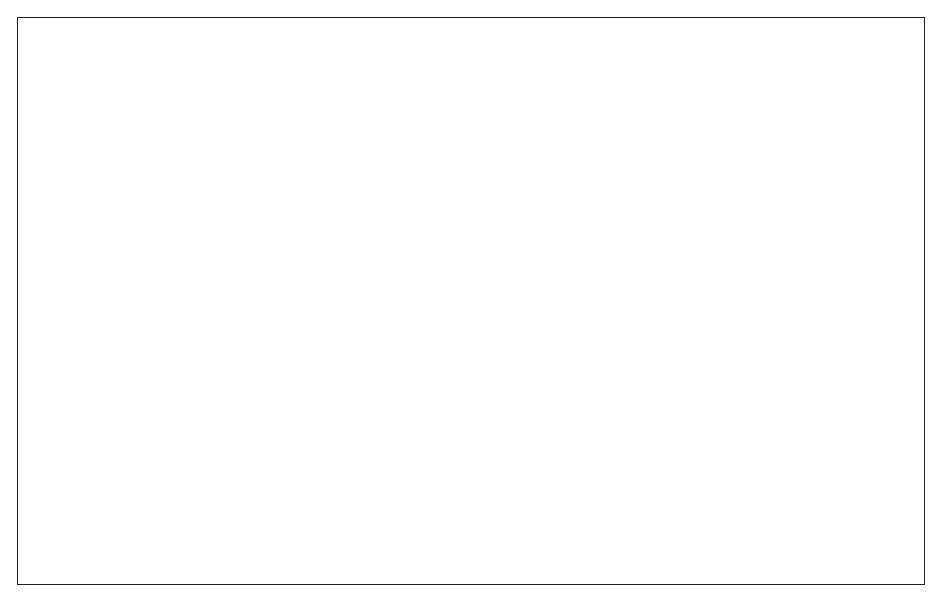
NOTE: This equipment has been tested and found to
comply with the limits for a Class B digital device,
pursuant to Part 15 of the FCC Rules. These limits
are designed to provide reasonable protection against
harmful interference in a residential installation. This
equipment generates, uses and can radiate radio
frequency energy and, if not installed and used in
accordance with the instructions, may cause harmful
interference to radio communications.However, there
is no guarantee that interference will not occur in a
particular installation.
If this equipment does cause harmful interference to
radio or television reception,which can be determined
by turning the equipment off and on, the user is
encouraged to try to correct the interference by one or
more of the following measures:
-- Reorient or relocate the receiving antenna.
-- Increase the separation between the equipment and
receiver.
-- Connect the equipment into an outlet on a circuit
different from that to which the receiver is connected.
-- Consult the dealer or an experienced radio/TV
technician for help.
To maintain compliance with FCC’s RF Exposure
guidelines, This equipment should be installed and
operated with minimum distance between 20cm the
radiator your body: Use only the supplied antenna.
FAQ
1.Q:Camera permission management: How to
invite family and friends to use my camera
together?
A:Open the Vicoo App and select your camera in the
home page. Click the share button on the home page
or the "Share" in the camera settings to enter the
sharing page, and then click "Invite friends" to generate
a QR code. Your friends can now get some of the
access rights by scanning the QR code in your phone.
2.Q:Why doesn't the Wi-Fi name appear when I
connect to Wi-Fi?
A:On Apple devices with iOS13 and above, you need to
turn on the "location permission" for the app in the
system settings and change it to "allow when using."








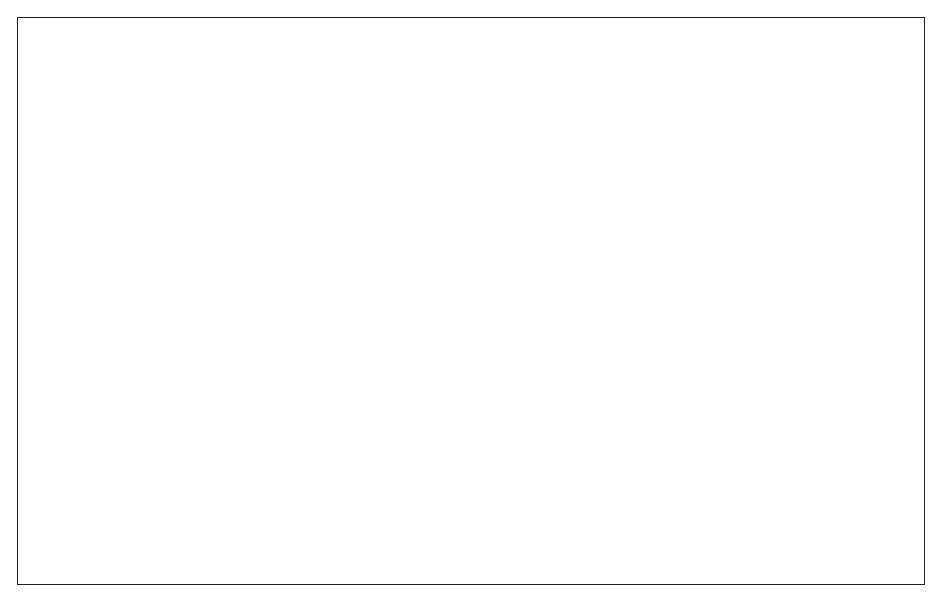




![SAFEVANT[2020 New] Wireless Security Camera System](http://vs1.manuzoid.com/store/data/000909034_2-14fe2e805bf664572a7ef1bfb8f7dcc0-160x210.png)