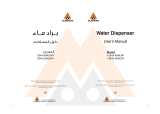DeviceMaster/DeviceMaster UP Secure Configuration User Guide: 2000549 Rev. B Table of Contents - 3
Table of Contents
DeviceMaster Security ..........................................................................................................5
Overview.......................................................................................................................................................... 5
Understanding Security Methods and Terminology............................................................................. 5
TCP and UDP Socket Ports Used by the DeviceMaster ..................................................................... 11
DeviceMaster Security Features.............................................................................................................. 12
SecurityModes.............................................................................................................................................................................................. 12
SecureDataModeandSecureConfigModeComparison........................................................................................................... 13
SecurityComparison .................................................................................................................................................................................. 13
SSHServer....................................................................................................................................................................................................... 14
SSLOverview ................................................................................................................................................................................................. 14
SSLAuthentication ...................................................................................................................................................................................... 14
ServerAuthentication ........................................................................................................................................................................ 14
ClientAuthentication .........................................................................................................................................................................15
CertificatesandKeys .......................................................................................................................................................................... 15
SSLPerformance .......................................................................................................................................................................................... 17
SSLCipherSuites.......................................................................................................................................................................................... 17
DeviceMasterSupportedCipherSuites.............................................................................................................................................. 18
SSLResources ....................................................................................................................................................................................... 18
KeyandCertificateManagement .......................................................................................................................................................... 19
Password Authentication...................................................................................................21
Requirements ............................................................................................................................................... 21
PortVision DX Method................................................................................................................................ 21
LoginAuthentication .................................................................................................................................................................................. 21
ConfiguringPasswords.............................................................................................................................................................................. 23
TelnetCommands ........................................................................................................................................................................................ 24
Telnet Method............................................................................................................................................... 25
LoginAuthentication .................................................................................................................................................................................. 25
ConfiguringPasswords.............................................................................................................................................................................. 26
TelnetHelp...................................................................................................................................................................................................... 27
Web Page Password Access ....................................................................................................................... 28
Using PortVision DX............................................................................................................29
Overview........................................................................................................................................................ 29
PortVisionPlus.............................................................................................................................................................................................. 29
PortVisionDXOverview............................................................................................................................................................................ 29
Locating DeviceMasters on the Network............................................................................................... 30
Adding a Secure DeviceMaster to PortVision DX................................................................................ 32
Enabling Web Page Security (HTTPS) ...........................................................................35
Configuring Security on a DeviceMaster UP........................................................................................ 35
Configuring Security on a DeviceMaster............................................................................................... 38
Example1 ........................................................................................................................................................................................................ 42
Example2 ........................................................................................................................................................................................................ 42
Example3 ........................................................................................................................................................................................................ 42
Key and Certificate Management ............................................................................................................ 43