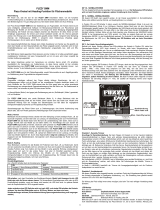Page is loading ...

RC-Car Gyro
Item no. 1277098
Intended Use
The RC Car Gyro Module is designed to be used in model cars or boats and is connected to
the steering channel of the remote control receiver. The module, when it is correctly assembled
and adjusted, prevents, for example, breakaway or swerving of the model car’s tail when it
accelerates and thus makes a calmer driving style possible.
Any other use of this module than the one described above can cause damage to the product
and other related damages, such as short circuits, res, interruption of reception, etc. All safety
precautions are absolutely to be followed!
This product fulls the legal, national and European demands. All company names and product
descriptions are trademarks of their owners. All rights are reserved.
Delivery Contents
• Module
• 2 Connecting cables
• Adhesive pad
• Operating instructions
Safety Information
The guarantee/warranty will expire if damage is incurred resulting from non-
compliance with these operating instructions. We do not assume any liability
for consequential damage!
Nor do we assume any liability for damage to property or personal injury
caused by improper use or failure to observe the safety information. The war-
ranty/guarantee will expire in such cases!
• For reasons of safety and accreditation (CE) the end user may not modify or change the
product.
• This product is only suitable to be connected with a remote control receptor with an operating
voltage of 4.8 to 8.4 V/DC. Please make sure that all the components of the receiver (e.g.
servos) are compatible with the given electrical current, otherwise they will be damaged!
• This product is not a toy and should not be given to children.
• Please dispose of the packaging responsibly as it could be a danger to children.
• Please be careful in the use of this product since it can be damaged by shocks, hitting or
falling even from a small height.
Assembly in the model
The module is attached in the middle of the model, as shown in Figure 1; use the included
adhesive pad.
For the best results as a rule the module should be mounted in the middle of the
vehicle. If this is not possible for mechanical reasons, the gyro can also be placed
a few centimetres away from the middle. Here it is important to make sure that the
gyro does not touch other components or cables but can move freely.
Figure 1
Connection to the receiver
The gyro can be connected in two different ways.
Version 1:
Adjustment of the gyro setting via the potentiometer of the component (no separate channel of
the remote control transmitter/receiver is needed).
Version 2:
Adjustment of the gyro setting on the remote control transmitter (a free proportional channel in
the remote is necessary).
If you want to use connection version 1, then connect the servo cable of the steering unit (1) in
the plug “SERVO” of the module (2) as shown in Figure 2.
The minus pole of all those cables attached to the gyro (brown or black cables for
the servo plug) must point outwards.
Plug the included connection cable in to the plug “RERC” on the module (3). The other end of
the connecting cable is then plugged into the plug on the steering servo (mostly channel 1) on
the receiver (4).
If you wish to adjust the gyro setting from the transmitter (connection version 2) then plug the
second included connecting cable into the module at the plug marked “GAIN” (5) and put the
other end of the cable into the free proportional channel of the receiver (6).
In Figure 2 you can also see the reverse switch to change the rotational direction
of the gyro function (7), the LEDs to check operation (8, and the potentiometer to
adjust the gyro sensitivity (9). Please read directions concerning these elements in
the following points of these operating instructions.
Important:
If you choose connection version 2, then the potentiometer in the gyro module is not
operational. The adjustment of the same can only be made via the transmitter.
The free channel of the transmitter cannot be a simple switching channel, but must
rather be, for example, a dial on the transmitter which can be progressively altered.
The steering path on the transmitter is “servo middle” (that is a neutral positon on the
transmitter) to “full-scale deection in a steering direction;” this means that the gyro
sensitivity can be adjusted form 0 - 100%.
The steering direction for this channel (for example left/right) is thus unimportant.
Alternatively, a programmable switching channel of a computerized remote control
can be used.
To change from connection version 1 to version 2 or vice versa, the reception unit
and thus the gyro must be separated from the electrical currency (turn off the recei-
ver or disconnect it from the receiver battery).
Figure 2
Version 11/14
Operating Instructions
www.conrad.com

Gyro start up
Depending on the connection version chosen, set the potentiometer or the steering channel of
the transmitter for the gyro setting at 50% of the control range.
To do this you must use a small screwdriver to turn the left deviation of the potentiometer in the
gyro to the right in a clockwise direction.
Now turn on the transmitter and then the receiver. The gyro component begins the calibration
process. The red LED lights up and the green LED (see Figure 2, pos. 8) blinks in a slow
rhythm. When the gyro is calibrated, only the red LED remains lit.
Important:
While the gyro is calibrating, neither the model nor the steering element can be
moved. If they are, then the gyro may not function correctly.
In such a case, turn the receiver off. Wait ten seconds and then turn it on again and
let the gyro calibrate again.
Now check the function of the gyro by pivoting the rear of the model with a small push (see
Figure 3).
The green LED lights up while the steering servo is run by the module and the steering wheel
of the model must also swerve briey to the left.
If this does not happen, then the gyro’s operating direction must be changed. To do this shut
the receiver off. With a suitable tool (for instance a small screwdriver) the reverse switch (see
Figure 2, pos. 7) must be altered. Turn on the receiver again and check for the correct rotational
direction of the steering servo.
Now carry out another driving test and – depending on the connection version – adjust the
potentiometer or the changes of the steering element on the transmitter to attain the best gyro
setting.
The best setting is found when the model, for example, does not swerve at all or so quickly
when accelerating or taking curves at higher speeds.
Important:
In principle the use of the gyro model, due to the continuous correction of the stee-
ring servo, increases both the current input as well as the burden of the steering
servo greatly.
For this reason you should use adequately large components for the steering servo
as well as the receiver current input.
If the gyro is not correctly adjusted, then the current demand can increase even
more thus naturally making even greater demands on the receiver current input.
If the receiver current input is supplied by a so-called BEC (an external, electronic
module for receiver current input; generally integrated into electronic cruise control),
this could lead to an overload.
The gyro’s sensitivity is set too high when there is “shtailing” when it is in use. In
this case the model does not drive straight but continuously swerves about.
Regardless of the adjustment of the transmitter to the steering servo (end right/
left swerving, adjustment values to dual rate or exponential), if the gyro is set to an
excessive sensitivity it will follow the greatest possible servo path (100% of the pos-
sible steering path). If this causes the servo to start to swerve mechanically, it could
lead to damage to the servo mechanism and/or its electronic functions. Reduce the
sensitivity so that the steering servo cannot cause a mechanical swerve.
Figure 3
Disposal
Electrical and electronic products do not belong in household garbage!
Please dispose of this product at the end of its use according to the valid legal
regulations.
Technical Data
Voltage ................................................4.8 to 8.4 V/DC
Electrical input ......................................ca. 25 mA
Temperature area .................................-10 °C to +45 °C
Dimensions (L x B x H) .........................21 x 21 x 11 mm
Weight ..................................................ca. 3.6 g
This is a publication by Conrad Electronic SE, Klaus-Conrad-Str. 1, D-92240 Hirschau (www.conrad.com).
All rights including translation reserved. Reproduction by any method, e.g. photocopy, microlming, or the capture in
electronic data processing systems require the prior written approval by the editor. Reprinting, also in part, is prohibited.
This publication represent the technical status at the time of printing.
© Copyright 2014 by Conrad Electronic SE.
/