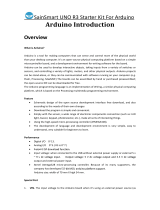Page is loading ...

Web Site: www.parallax.com
Forums: forums.parallax.com
Sales: sales@parallax.com
Technical: support@parallax.com
Office: (916) 624-8333
Fax: (916) 624-8003
Sales: (888) 512-1024
Tech Support: (888) 997-8267
Copyright © Parallax Inc. Propeller Activity Board WX (#32912) v1.0 2/2/2016 Page 1 of 8
Propeller Activity Board WX (#32912)
Propeller Activity Board WX features the 8-core
Propeller microcontroller pre-wired to a host of
popular peripherals for fast and fun experiments.
Learn or teach the basics of electronics,
programming, and robotics with this versatile
board and our free C-language web tutorials:
learn.parallax.com/PropellerAB-WX.
The WX version of the Propeller Activity Board
expands upon the functionality of the original
(#32910). There’s more current for your projects
with independent 1.8 amp 3.3 V and 5 V switching
regulators, an upgrade from audio-out-only to a
Mini TRRS audio/video (or audio/mic) jack, and
selectable wireless socket/USB communication
between host computer and the Propeller chip (RF
module not included!)
Features
• Built-in 8-core Propeller P8X32A microcontroller, 64 KB EEPROM, and 5 MHz crystal oscillator
• Solder-free prototyping with breadboard and header sockets for power and I/O
• Six servo/sensor ports with power-select jumpers
• Automatically selects between USB and external power sources and provides USB over-current
protection
• 6–15 V center-positive 2.1 mm barrel jack for external power supplies
• Convenient reset button and 3-position power switch
• Onboard mini stereo-audio jack with microphone/video pass-through
• Built-in microSD card slot for data logging or storing WAV files
• Wireless Module socket accepts RF modules to simplify remote management
• Dedicated analog header sockets provide four A/D 12-bit inputs and two buffered variable-
resolution D/A outputs
• Indicator lights show the status of system power, servo power, programming source, DAC output
levels, wireless communication activity, and USB communication activity
• 3.3 V and 5 V switching voltage regulators with independent 1.8 amp outputs
Key Specifications
• Power requirements: 6 to 15 VDC from an external power supply, or 5 V from a USB port
• Communication: USB mini-B (onboard serial over USB)
• Dimensions: 4.0 x 3.05 x 0.625 in (10.16 x 7.75 x 1.59 cm)
• Operating temp range: +32 to +158 °F (0 to +70 °C)

Copyright © Parallax Inc. Propeller Activity Board WX (#32912) v1.0 2/2/2016 Page 2 of 8
Board Features
1) Propeller Multicore Microcontroller System
• 64 Kilobyte I2C EEPROM for program and data storage
• 8 core Propeller P8X32A microcontroller
• 5 MHz crystal oscillator
The P8X32A microcontroller has 8 cores, so it can do many different things at the same time. It uses I/O
pins P28 and P29 to communicate with the I2C EEPROM for program and data storage. The crystal
oscillator connected to the Propeller provides a clock signal for the system. The Propeller can multiply its
5 MHz oscillator signal by up to 16 for a system clock frequency of 80 MHz.
2) Power Jack
The 2.1 mm center-positive power jack is one of two power input options. The board accepts 6 to 26 V
from this connector, although a maximum of 15 VDC is recommended. This option is useful for robots
and other remote applications when the board is not powered from a computer’s USB port. Parallax’s
7.5 V, 1 A supply (#750-00009) works well with this board.
3) 1.8 A Voltage Regulators
The 5 and 3.3 V switching regulators can deliver up to 1.8 A each, with a 6 to 26 volt input, although a
maximum of 15 VDC is recommended. Sockets along the breadboard provide power, from both
regulators to circuits built on the breadboard. A jumper along each pair of servo ports optionally

Copyright © Parallax Inc. Propeller Activity Board WX (#32912) v1.0 2/2/2016 Page 3 of 8
connects the regulated 5 V supply to the servo port. The 3.3 V regulator powers the Propeller
microcontroller and accessories, including any modules connected to the wireless programming and
communications socket.
4) Servo Headers
The servo ports connect servos and other 3-pin devices to Propeller I/O pins, labeled above each port.
Labels indicating the GND (ground) and PWR (power) pins for each port are along the right.
Each pair of servo ports has a jumper on power-select pins to its immediate left. When the power switch
is in the '0' or '1' position, or the port’s power-select jumper is removed, the port will not provide power.
If the jumper is inserted, the port will provide power while the power switch is in the '2' position.
Each jumper can set the power voltage of the port pair to 5 volts, by placing the jumper over the pair of
pins closer to the 5V label, or to unregulated input voltage from the 2.1 mm barrel jack, by placing the
jumper over the pair of pins closer to the VIN label.
If excessive power draw is present, at any jumper position, the board may temporarily disconnect power
and automatically reconnect it.
CAUTION: For servos and other high-current devices, use VIN and an external power supply; see
2) Power Jack on page 2 for details. The supply must not exceed the input voltage rating of your device.
CAUTION: Do not attempt to drive servos or other high-current devices from USB power. This may
cause the Propeller Activity board WX to reset, and could be detrimental to some computer systems. See
section 15) USB Port on for details.
CAUTION: When using servo ports set to 5V, be sure the total current load does not exceed the 5 V
regulator’s maximum rated current. See section 3) 1.8 A Voltage Regulators on page 2 for details.
5) 3.3V / 5V Power Access
The positive 3.3 V and 5 V supply sockets are positioned along the top of the breadboard. Use jumper
wires to connect these sockets to circuits you build on the breadboard. See 3) 1.8 A Voltage Regulators
on for information about how much current can be supplied through these sockets.
6) Breadboard
This breadboard has 34 5-socket rows arranged in 2 columns. The columns are separated by a valley in
the middle. Any two wires plugged into the same 5-socket row become electrically connected. The
socket spacing is 0.1”.
7) GND, D/A, A/D Access
• GND access sockets — use jumper wires to connect these sockets to circuits on the breadboard.
• Digital to Analog access sockets — D/A 0, 1
o Output voltage range: 0 to 3.3 V
o D/A 0 is the digital to analog voltage from P26 after it has passed through a low-pass
filter and buffer amplifier (but before it has passed through the coupling capacitor to the
stereo output jack’s right speaker channel).
o D/A 1 is the same as D/A 0, but the duty modulated signal is provided by P27.
• Analog to Digital access sockets — A/D 0, 1, 1, 2, 3
o Input voltage range: 0 to 5 V. See 9) Analog to Digital Converter for details.

Copyright © Parallax Inc. Propeller Activity Board WX (#32912) v1.0 2/2/2016 Page 4 of 8
8) D/A Activity Lights
These yellow LEDs give a visual indicator of the output voltage at D/A sockets 0 and 1. They also
indicate activity on the stereo output jack. The LEDs will vary in brightness with duty modulated digital
to analog signals.
9) Analog to Digital Converter
Use the Analog to Digital Converter (D/A) to monitor the voltage at analog inputs labeled A/D 0, 1, 2, and
3. It will give a number from 0 to 4095, which tells what the voltage is in a range from 0 to 5 volts. The
converter used here is a 12-bit, 200 ksps SPI ADC, with a 5-volt supply reference.
10) Propeller I/O Pin Access
Access to Propeller I/O pins P0...P15. Use jumper wires to connect these I/O pins to circuits on the
breadboard, or to the XBee/Wifi module access header.
NOTE: The accuracy of the 5 V supply will affect the accuracy of the D/A readings. 5 V power from a
USB port may vary by as much as ten percent. For more accurate readings, power the Propeller Activity
Board WX solely from the 2.1 mm barrel jack.
11) Wireless Access & Communication Header
The wireless access & communications header is the six-socket header to the left of the Propeller I/O pin
access header. Use jumper wires between the two headers to connect Propeller I/O pins to corresponding
sockets on the wireless module socket:
• DO (data out)
• DI (data in) • RTS (ready to send)
• CTS (clear to send)
This arrangement supports many XBee modules, including the S6B Wi-Fi module and various other XBee
modules from Digi International.
The SEL socket makes it possible to override the Propeller Activity Board WX’s automatic mode, and
route serial communication for programming and default terminal communication through either the USB
connection or the wireless communication module socket. Here are the three ways the SEL socket can
be configured:
• SEL unconnected - Automatic
• SEL to GND – USB
• SEL to 3.3V – Wireless Communication Socket
NOTE: Wireless programming is not yet supported by official release software.
The default mode when the SEL socket is left unconnected is automatic. For more info on automatic port
selection, see section 16. For information on the I/O pins the Propeller chip uses for programming and
default terminal communication, see P31 and P30 in the Propeller I/O Pin Assignments table on page 7.
IMPORTANT: When SEL is set for the Wireless Communication Socket, do not try to send signals from
an I/O pin to the DI socket because they will interfere with signals transmitted by the Propeller chip’s P30
I/O pin to the wireless module’s DI connection.
The AUX socket connects to the Audio/Video jack’s sleeve connection. This connection can be monitored
for mic output from common cell phone earbuds, or transmit composite video from the breadboard to a
TRRS connector to an RCA adapter’s video channel. See section 14 for more information.

Copyright © Parallax Inc. Propeller Activity Board WX (#32912) v1.0 2/2/2016 Page 5 of 8
12) Power Switch
The power switch has 3 settings:
• 0 — off
• 1 — power to the microcontroller system, including the P0-P15 via the I/O pin access socket
• 2 — power to the microcontroller system and servo ports; see 4) Servo Headers for details.
13) Reset Button
Use this button to restart the Propeller microcontroller’s program. Press and hold to keep the microcon-
troller in reset, press and release to reset and allow the Propeller to load the program in EEPROM.
Pressing the reset button also drives the DIO0 pin low on the wireless programming and communications
socket. This may be useful for configuring a Digi XBee S6B Wi-Fi module in certain applications.
14) TRRS Audio/Video Jack
The TRRS (tip, ring 1, ring 2, and sleeve) A/V (audio/video) jack provides audio output to 1/8” stereo
headphone or speaker plugs. Propeller I/O pins P26 (left channel = tip) and P27 (right channel = ring or
ring 1) are hardwired to low-pass filters, amplifiers and coupling capacitors that can drive headphones,
ear-buds, speakers, or line level inputs. It is compatible with the Veho 360 speaker from Parallax (item
#900-00018).
A third signal (sleeve) connects to the AUX socket on the wireless access and communication header.
This can be used to connect the microphone and controls on a CTIA-compatible headset (cell phone
earbuds + mic for example) to the breadboard. It can also be used for connecting baseband video from
the breadboard to a TRRS to RCA adapter’s video channel.
15) USB Port
The USB port can perform the following functions:
• Load programs from a computer into the Propeller microcontroller.
• Support serial-over-USB communications to a terminal program on a computer.
• Supply 5 V power to the Propeller Activity Board WX from a computer’s USB port. For power, the
USB Port is input current limited to between 420 mA and 540 mA. When using the Propeller
Activity Board WX with an external USB hub, be sure to use a powered hub when not providing
power from the 2.1 mm power jack.
The USB port has two indicator lights, a red RX<-P30 light to indicate signals transmitted from the
Propeller chip’s P30 I/O pin to the host computer’s RX line, and a blue TX->P31 light to indicate signals
transmitted to the Propeller chip’s P31 I/O pin from the host computer’s TX line.
16) Programing Selector and XBee/Serial Indicator LEDs
The Propeller Activity Board WX has two available programming sources: the USB port and the wireless
communication module socket (not yet supported by official release software). The board automatically
selects between the two sources. This automatic selection can be overridden by applying certain
voltages to the wireless access and communication header’s SEL socket (see section 11). The
programming selector indicator LEDs light to indicate which communication source has been selected for
programming and bidirectional communication with the host computer (wireless or USB).
Automatic selection occurs when the host computer transmits a low pulse (a brief high-low-high signal)
via its DTR line to reset the Propeller chip as a first step in loading a new program into the Propeller chip.

Copyright © Parallax Inc. Propeller Activity Board WX (#32912) v1.0 2/2/2016 Page 6 of 8
If the host computer is connected to the USB port, the pulse will reach the Propeller through the
Propeller Activity Board WX’ USB_DTR net, which causes the Wireless/USB circuit to select the USB port
as the conduit for programming and default serial terminal communication. If the host computer is
instead set to a wireless communication port that sends and receives serial data through a WX
compatible module in the wireless communication socket, the low pulse will instead reach the Propeller
through the Propeller Activity Board’s WX_DTR net. This in turn causes the Wireless/USB circuit to select
the wireless communication module socket as the conduit for programming and default serial terminal
communication.
NOTE: The USB_DTR and WX_DTR nets can be viewed in the Propeller Activity Board’s schematic,
available from the Downloads tab of the 32912 product page at www.parallax.com
17) DO/DI/ASSOC Wireless Activity Lights
These LEDs give a visual indicator the state of the module connected to the wireless programming and
communications socket. The blue DO LED indicates the wireless module is outputting data, the red DI
LED indicates the module is inputting data, and the blue ASSOC LED indicates that the wireless module is
associated with a network. See 11) Wireless Programming and Communications Access Headers for more
information.
18) microSD Card Socket
The socket allows applications to access files from a microSD card. Uses include:
• Accessing large lookup tables
• Playing audio files
• Executing C language programs directly from the microSD card, using the extended memory
model (XMM)
• Data logging
• Paging Spin programs into, and executing them from, HUB memory
This socket is hardwired to I/O pins: P22 - DO (data out); P23 - CLK (clock); P24 - DI/CD (data in and
card detect); P25 - /CS (active low chip select).
19) Wireless Communication Module Socket
This socket fits wireless RF modules such as the XBee S1, SB6 Wi-Fi modules. These modules can be
exceedingly useful for making the Propeller Activity Board WX part of a wireless network. Use it for robot
control, robot team sports, remote data logging, and wireless message exchange with computer
connected to another XBee module or USB XStick.
When the USB port is selected for programming and default terminal communication, a wireless module
plugged into this socket can be used as a separate communication channel. Simply connect I/O pin(s) to
the wireless access and communication header as explained in section 11) Wireless Access &
Communications Header, page 4.
If this socket is selected for Propeller chip programming and default terminal communication, serial
messages from a host computer or other device will be transmitted by the wireless module’s DO pin, and
received by Propeller I/O pin P31. Serial messages transmitted by Propeller I/O pin P30 will be routed to
the wireless module’s DI pin and then relayed to the host computer or other serial device.
NOTE: This socket does not support the older Digi XBee S6 Wi-Fi module; the S6B or later is required for
operation with a Digi Wi-Fi module. See also 11) Wireless Access & Communications Header, page 4.

Copyright © Parallax Inc. Propeller Activity Board WX (#32912) v1.0 2/2/2016 Page 7 of 8
Propeller I/O Pin Assignments
I/O Pin
Function
P0–P15 General-purpose I/O access alongside the breadboard
P12–P17 3-pin header signal pins — this is the servo port header above the breadboard
P18–P21
Analog to digital converter
P22
microSD card DO (data out)
P23
microSD card CLK (clock)
P24 microSD card DI (data in)
P25 microSD card /CS (active-low chip select)
P26–P27
P26–P27: Duty modulated D/A converter signals go to:
• Logic buffered yellow LED circuits sockets for brightness control
• Low-pass filter + op-amp buffer with outputs ranging from 0 to 3.3 V
• To DA0 and DA1 analog outputs on the header below the breadboard
• Through coupling capacitor to stereo outputs
P28–P29
64 KB I2C EEPROM for program and data storage. P28 = CLOCK, P29 = DATA
P30
Transmits from Propeller to host computer during programming and communication.
When USB is the selected port, P30 transmits to the computer’s RX connection through
the USB-to-serial converter. When wireless is selected, P30 transmits to the wireless
module’s DI connection. See 16) Programing Selector and XBee/Serial Indicator LEDs,
page 5.
P31
Receives from host computer during programming and communication. When USB is the
selected port, P31 receives from the computer’s TX connection through the USB-to-serial
converter. When wireless is selected, P31 receives from the wireless module’s DO
connection. See 16) Programing Selector and XBee/Serial Indicator LEDs, page 5.

Copyright © Parallax Inc. Propeller Activity Board WX (#32912) v1.0 2/2/2016 Page 8 of 8
Dimensions
Resources and Downloads
Propeller Activity Board WX product page: go to www.parallax.com and search “32912”.
Online tutorials:
• http://learn.parallax.com/propeller-c-tutorials
• http://learn.parallax.com/PropellerAB-WX
/