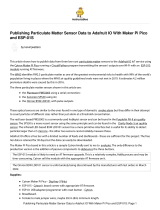Manual v1.0 // Hi, Jack! v1.0 xoxomodular.com 2
Hi, Jack! User Manual
It makes sense to consider the Hi, Jack! board to be the middle
of a cable assembly – with a cable plugged into the left side of
the board, and a separate cable plugged into the right side.
Using this board as part of a three-part cable assembly helps
avoid plugging and unplugging “hot” cables into its jacks. A
good reason to avoid “hot swapping” mono patch cables in
these stereo jacks is that there can be a momentary shorting
of pins as the cable’s connector is inserted. Well designed
Eurorack modules should not have any issues with such a
momentary short, but a best practice is to plug a cable into Hi,
Jack! before connecting the other end of the cable to a module
or other piece of gear.
The included test points are a great way to temporarily
connect the probes of a multimeter or oscilloscope. They can
also be grabbed by alligator clips. If they’re too loose for your
liking, you can pull them out and bend them a little – or even
solder them in place.
Usage Example #1: Measuring a voltage offset
Connect the black lead of your multimeter to the Ⓡ point on the board and the
red lead to the Ⓣ point, then set your meter to measure a DC voltage. This is
handy for measuring a control voltage coming from a sequencer’s CV output or
other voltage source.
Usage Example #2: Viewing waveforms on an oscilloscope
Connect your oscilloscope’s ground clip to the Ⓡ point on the board and its X10
probe to the Ⓣ point. For a stereo cable, both the Ⓣ and Ⓢ points can be
measured since they carry the left and right audio channels. With an
oscilloscope, you can view a signal that changes over time, such as the output
of an oscillator.
Usage Example #3: Adding jacks to a breadboard circuit
By soldering a 3-pin male header to the bottom of the breakout, you can easily
access the tip, ring, and sleeve of the jacks using a breadboard. The most
practical use for this configuration is to add a single TRS jack to a breadboard
circuit (ignoring the other jack).