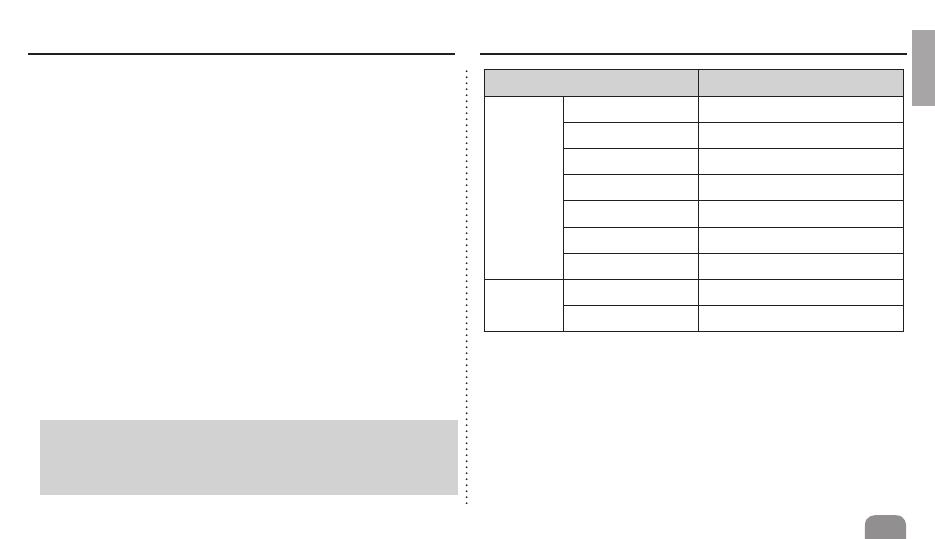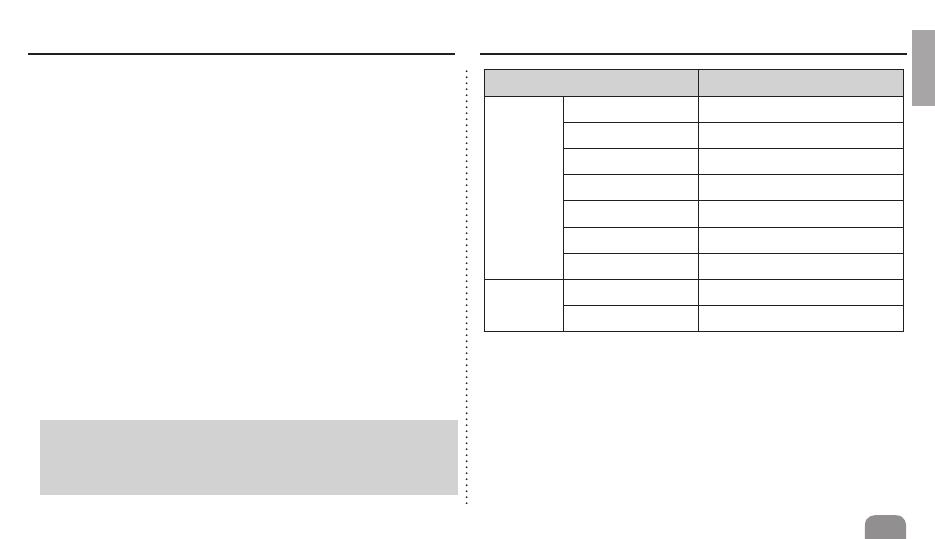
English
1
Precautions
Use and keep product away from reach of children and pets.
Do not ingest the Thermal Grease, and avoid its contact with skin and
eyes. If contact is made with skin, wash off with water. If ingested or
irritation persists, seek medical attention.
To prevent possible injuries, gloves must be worn while handling this
product.
Excessive force exerted on the fan may cause damage to the fan and/
or system.
Avoid inserting objects into the fan while it is in operation.
Check the components list and condition of the product before
installation. If any problem is found, contact the retailer to obtain a
replacement.
Zalman is not responsible for any damages caused by overclocking.
During transportation of the system, the cooler must be removed.
Zalman is not responsible for any damages that occur during the
transport of a system.
Productdesignandspecicationsmayberevisedtoimprovequality
and performance.
Disclaimer) Zalman Tech Co., Ltd. is not responsible for any damages
due to external causes, including but not limited to, improper
use, problems with electrical power, accident, neglect,
alteration, repair, improper installation, or improper testing.
Specications
Category Description
Cooler
Heatsink Material Pure Al, Pure Cu
Weight 920g
Dimensions 135(L) X 100(W) X 160(H)mm
Bearing Type 2 Ball-bearing
Rotation Speed 1000~2150rpm ± 10%
Noise Level 20dBA ~ 39dBA
Input Voltage 12V
PWM Mate
PWM Duty Cycle 25 ~ 100% ± 5%
Connector Type 4-Pin