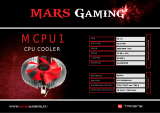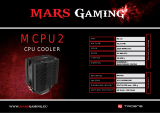Page is loading ...

Congratulations on your purchase of Cooler Master Liquid Cooling System (LCS).
Your LCS has been factory prefilled, leak-tested, and once configured for your
particular CPU socket,is designed for plug-and-play installation, as well as very
low maintenance operations.
Prior to installing your LCS, we strongly suggest that you read this installation
guide thoroughly, then make sure that all components are included in the pack-
age, and finally that you follow the installation sequence step-by-step. Improper
installation may cause permanent damage to your system as well as to the LCS.
When in doubt, always contact our technical help first:
http://www.coolermaster-usa.com/glacer
User Guide
CPU Cooler and motherboard setup for use with:
AMD® AM2/(+), AM3/(+), FM1, FM2, 939
1. Remove the OEM AMD Plastic bracket
from the top of the motherboard
2. Please remove the factory installed Intel
mounting brackets from the CPU Cooler.
3. Install the supplied AMD brackets to
the CPU Cooler as shown below.
4. Apply Thermal Paste to top of CPU in a
thin even layer.
5. Remove the protective film on bottom
of CPU Cooler.
Radiator Mounting
With the CPU cooler hanging freely, and holding the
radiator as shown, fasten it to the case using the
provided screws.
Orientation of the radiator may vary depending on your case. A typical
(most common) example is shown here.
Alternate tightening the 4 screws to the motherboard and back plate to
provide even pressure to the CPU.
Pump Mounting

Specifications
Packing List
Intel® LGA 1366/1150/1156/1155/775 Back-Plate Installation
1. Remove the back bracket from the
waterblock by loosening all 4 screws.
Do not misplace as it is needed later.
2. Move each of the adjustable standoffs
in position:
LGA 1366: 100% g out
LGA 775: 100% f in
LGA 1150/55/56: ~20% g out
3. Remove the 4 adhesive foam pads.
4. Place the back plate on the bottom of
motherboard making sure to align the
standoffs with the motherboard holes.
The CPU cooler can now be mounted
to the motherboard.
SOCKET 2011 Install:
Please remove the nylon retaining
washer from each spring-loaded screw
by snapping out of its groove, and set
aside for future installations/upgrades.
Install the provided Intel® LGA 2011
spring-loaded screws. Secure each
spring-loaded screw to the bracket by
snapping a nylon retaining washer into
the groove of each screw body.
5. Apply Thermal Paste to top of CPU in
a thin even layer.
6. Remove the protective film on bottom
of CPU cooler.
Material Brass Tubes, Copper Fins
Body Dimensions 269mm x 127mm x 29mm / 10 19/32” x 5” x 1 9/64”
Fill-Port thread G1/4
Dimensions 120mm x 120mm x 25mm
Speed 2400 RPM
Airflow 86.15 CFM
Static Pressure 0 → 2.65 mH20
Noise Level 16 → 40.33
Connector 4-Pin PWM
Speed PWM adjustable 1200 ~ 3500 RPM
Voltage 12v
Connector 4-Pin PWM, SATA power connector
Radiator
Fan
Pump
Tubing
CPU Socket Compatibility
Material PVC
Dimensions 5/8” x 3/8” (16/10mm)
Intel® LGA 1366, 1150, 1155, 1156, 775, 2011
AMD® AM2/(+), AM3/(+), FM1, FM2, 939
Intel® Back Plate x 1 LGA 2011 Spring Loaded Screws x 4
Glacer 240L LCS (radiator,
120 mm fan x 2, tubing, waterblock
with pump)
AMD® Bracket with screws x 2
Thermal Paste x 1 Radiator Mounting Screws x 8
Proceed to Radiator and Pump Mounting on back →
See online for refilling instructions
and additional information.
/