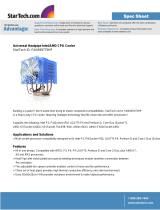Page is loading ...

Universal CPU Cooler
RF-UPCUWR
User Guide

2
Universal CPU Cooler
Contents
Important safety instructions ..................................3
Features............................................................................4
Package contents.................................................7
Installing the cooler.....................................................8
Installing on an LGA 775/1156 platform .....8
Installing on an AMD platform.....................11
Specifications..............................................................15
One-year limited warranty.....................................17

3
RF-UPCUWR
Important safety
instructions
1 Read these instructions.
2 Keep these instructions.
3 Heed all warnings.
4 Follow all instructions.
5 Do not use this apparatus near water.
6 Do not block any ventilation openings.
Install in accordance with the
manufacturer's instructions.
7 Only use attachments/accessories
specified by the manufacturer.
8 The cooler is designed for computer
usage only. Using the cooler in any other
application will void the warranty.
9 If you are not familiar with computer
hardware installation, see a qualified
computer technician.

4
Features
Compatible with Intel Socket LGA
775/1156

5
RF-UPCUWR
Compatible with AMD Socket
754/939/940/AM2/AM

6
• Silent CPU cooler at only 18 dBA(at
800 rpm)
• Maximum compatible CPU wattage:
over 130 W TDP
• Three direct-contact heat-pipes with
aluminum fins to provide excellent heat
dissipation
• Option for adding second fan to
increase cooling performance
• 92 mm PWM fan with distinguished
blade shape and anti-vibration rubber
pads
• Easily swappable fan using clips
•Flexible mountings

7
RF-UPCUWR
Package contents
Item Description Quantity
A
Cooler 1
B
Screws (a) 4
C
Screws (b) 8
D
K8/AM2 retention plate (A) 1
E
K8/AM2 retention plate (B) 1
F
775/1156 retention plate (1) 2
G
775/1156 retention plate (2) 1
H
Thermal grease 1
ABC
D
EF
G
H

9
RF-UPCUWR
3 Remove the protective cover from the
bottom of the cooler, then apply a small
dab (about 1/2 the size of a pea) of
thermal grease on the surface of the
installed CPU. When the cooler is
clamped to the processor, the grease will
spread evenly to form a thin layer.
4 Place the cooler on the CPU, then press
the push pins into place two at a time.

10
5 Connect the fan power cable. The
following graphic is for reference only.
Refer to the documentation for your
system board for the location of the
power connector.

12
3 Remove the protective cover from the
bottom of the cooler, then apply a small
dab (about 1/2 the size of a pea) of
thermal grease on the surface of the
installed CPU. When the cooler is
clamped to the processor, the grease will
spread evenly to form a thin layer.

13
RF-UPCUWR
4 Place the cooler on the CPU, then push
the lever down to secure the plate.

14
5 Connect the fan power cable. The
following graphic is for reference only.
Refer to the documentation for your
system board for the location of the
power connector.

15
RF-UPCUWR
Specifications
CPU socket Intel socket LGA775/1156
AMD socket 754/939/940/AM2/AM3
CPU support Intel Core 2/Pentium/Celeron
AMD Phenom II/Phenom/Athlon/Sempron
Heatsink
dimensions
3.54 × 2.01 × 5.44 inches (90 × 51 × 139 mm)
Heatsink material Aluminum fin
Heatpipes 3
Fan dimensions 3.62 × 3.62 × 0.98 inches (92 × 92 × 25 mm)
Fan speed 800 - 2800 rpm (PWM)
Fan airflow 15.7 - 54.8 CFM
Fan air pressure 0.35 - 4.27 mmH2O
Fan life
expectancy
40,000 hours
Bearing type Long life sleeve bearing
Voltage rating 12 V
Connector 4-pin
Noise level 17-35 dBA
Weight 16.58 ounces (470 g)

16

17
RF-UPCUWR
One-year limited
warranty
Rocketfish Products (“Rocketfish”) warrants to you,
the original purchaser of this new RF-UPCUWR
(“Product”), that the Product shall be free of defects
in the original manufacture of the material or
workmanship for one (1) year from the purchase of
the Product (“Warranty Period”). This Product must
be purchased from an authorized dealer of
Rocketfish brand products and packaged with this
warranty statement. This warranty does not cover
refurbished Product. If you notify Rocketfish during
the Warranty Period of a defect covered by this
warranty that requires service, terms of this
warranty apply.
How long does the coverage last?
The Warranty Period lasts for one year (365 days),
beginning on the date you purchased the Product.
The purchase date is printed on the receipt you
received with the product.

18
What does this warranty cover?
During the Warranty Period, if the original
manufacture of the material or workmanship of
the Product is determined to be defective by an
authorized Rocketfish repair center or store
personnel, Rocketfish will (at its sole option): (1)
repair the Product with new or rebuilt parts; or (2)
replace the Product at no charge with new or
rebuilt comparable products or parts. Products and
parts replaced under this warranty become the
property of Rocketfish and are not returned to you.
If service of Products and parts are required after
the Warranty Period expires, you must pay all labor
and parts charges. This warranty lasts as long as
you own your Rocketfish Product during the
Warranty Period. Warranty coverage terminates if
you sell or otherwise transfer the Product.

19
RF-UPCUWR
How to obtain warranty service?
If you purchased the Product at a retail store
location, take your original receipt and the Product
to the store you purchased it from. Make sure that
you place the Product in its original packaging or
packaging that provides the same amount of
protection as the original packaging. If you
purchased the Product from an online web site,
mail your original receipt and the Product to the
address listed on the web site. Make sure that you
put the Product in its original packaging or
packaging that provides the same amount of
protection as the original packaging.
Where is the warranty valid?
This warranty is valid only to the original purchaser
of the Product in the United States, Canada, and
Mexico.
What does the warranty not cover?
This warranty does not cover:
• Customer instruction
•Installation
•Set up adjustments
•Cosmetic damage
• Damage due to acts of God, such as lightning
strikes
•Accident

20
•Misuse
•Abuse
•Negligence
•Commercial use
• Modification of any part of the Product,
including the antenna
This warranty also does not cover:
• Damage due to incorrect operation or
maintenance
• Connection to an incorrect voltage supply
• Attempted repair by anyone other than a
facility authorized by Rocketfish to service
the Product
• Products sold as is or with all faults
• Consumables, such as fuses or batteries
• Products where the factory applied serial
number has been altered or removed
REPAIR REPLACEMENT AS PROVIDED UNDER THIS
WARRANTY IS YOUR EXCLUSIVE REMEDY.
ROCKETFISH SHALL NOT BE LIABLE FOR ANY
INCIDENTAL OR CONSEQUENTIAL DAMAGES FOR
THE BREACH OF ANY EXPRESS OR IMPLIED
WARRANTY ON THIS PRODUCT, INCLUDING, BUT
NOT LIMITED TO, LOST DATA, LOSS OF USE OF
YOUR PRODUCT, LOST BUSINESS OR LOST PROFITS.
ROCKETFISH PRODUCTS MAKES NO OTHER
EXPRESS WARRANTIES WITH RESPECT TO THE
PRODUCT, ALL EXPRESS AND IMPLIED
/