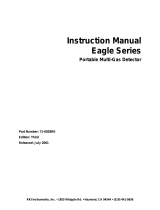Page is loading ...

www.rkiinstruments.com
Operator’s Manual
SM-2001U & SM-2003U Single
Module Calibration Stations
Part Number: 71-0130RK
Revision: B
Released: 6/17/10

2 • Warranty
Warranty
RKI Instruments, Inc., warrants gas alarm equipment sold by us to be
free from defects in materials and workmanship, and performance for a
period of one year from date of shipment from RKI Instruments, Inc. Any
parts found defective within that period will be repaired or replaced, at our
option, free of charge. This warranty does not apply to those items which
by their nature are subject to deterioration or consumption in normal
service, and which must be cleaned, repaired, or replaced on a routine
basis. Examples of such items are:
Warranty is voided by abuse including mechanical damage, alteration,
rough handling, or repairs procedures not in accordance with the
instruction manual. This warranty indicates the full extent of our liability,
and we are not responsible for removal or replacement costs, local repair
costs, transportation costs, or contingent expenses incurred without our
prior approval.
T
HIS WARRANTY IS EXPRESSLY IN LIEU OF ANY AND ALL OTHER
WARRANTIES AND REPRESENTATIONS, EXPRESSED OR IMPLIED, AND
ALL OTHER OBLIGATIONS OR LIABILITIES ON THE PART OF RKI
I
NSTRUMENTS, INC., INCLUDING BUT NOT LIMITED TO THE WARRANTY
OF MERCHANTABILITY OR FITNESS FOR A PARTICULAR PURPOSE. IN
NO EVENT SHALL RKI INSTRUMENTS, INC., BE LIABLE FOR INDIRECT,
INCIDENTAL, OR CONSEQUENTIAL LOSS OR DAMAGE OF ANY KIND
CONNECTED WITH THE USE OF ITS PRODUCTS OR FAILURE OF ITS
PRODUCTS TO FUNCTION OR OPERATE PROPERLY.
This warranty covers instruments and parts sold to users only by
authorized distributors, dealers, and representatives as appointed by RKI
Instruments, Inc.
We do not assume indemnification for any accident or damage caused
by the operation of this gas monitor and our warranty is limited to
replacement of parts or our complete goods.
Absorbent cartridges Batteries
Pump diaphragms and
valves
Filter elements
Fuses

Table of Contents • 3
Table of Contents
Warranty . . . . . . . . . . . . . . . . . . . . . . . . . . . . . . . . . . . . . . . . . . . . . . . . . . 2
Table of Contents . . . . . . . . . . . . . . . . . . . . . . . . . . . . . . . . . . . . . . . . . . . 3
Chapter 1: Introduction . . . . . . . . . . . . . . . . . . . . . . . . . . . . . . . . . . . . . . 5
Overview . . . . . . . . . . . . . . . . . . . . . . . . . . . . . . . . . . . . . . . . . . . . . . 5
About the SM-2001U & SM02003U. . . . . . . . . . . . . . . . . . . . . . . . . . 5
System Requirements . . . . . . . . . . . . . . . . . . . . . . . . . . . . . . . . . . . . 6
Specifications. . . . . . . . . . . . . . . . . . . . . . . . . . . . . . . . . . . . . . . . . . . 7
About This Manual. . . . . . . . . . . . . . . . . . . . . . . . . . . . . . . . . . . . . . . 8
Chapter 2: Description . . . . . . . . . . . . . . . . . . . . . . . . . . . . . . . . . . . . . . . 9
Overview . . . . . . . . . . . . . . . . . . . . . . . . . . . . . . . . . . . . . . . . . . . . . . 9
Back Panel. . . . . . . . . . . . . . . . . . . . . . . . . . . . . . . . . . . . . . . . . . . . . 9
Control Panel, Status LEDs, and USB Port. . . . . . . . . . . . . . . . . . . .11
SM-2001U Instrument Connections. . . . . . . . . . . . . . . . . . . . . . . . . 13
SM-2003U Instrument Connections. . . . . . . . . . . . . . . . . . . . . . . . . 14
Chapter 3: Hardware Setup and Software Installation . . . . . . . . . . . . 16
Overview . . . . . . . . . . . . . . . . . . . . . . . . . . . . . . . . . . . . . . . . . . . . . 16
Hardware Setup. . . . . . . . . . . . . . . . . . . . . . . . . . . . . . . . . . . . . . . . 16
Installing the Single Module Data Viewer Software. . . . . . . . . . . . . 21
Chapter 4: Using the SM-2001 & SM02003. . . . . . . . . . . . . . . . . . . . . . 22
Overview . . . . . . . . . . . . . . . . . . . . . . . . . . . . . . . . . . . . . . . . . . . . . 22
Bump Testing Instruments. . . . . . . . . . . . . . . . . . . . . . . . . . . . . . . . 22
Calibrating Instruments . . . . . . . . . . . . . . . . . . . . . . . . . . . . . . . . . . 25
Bump Testing & Calibrating a GX-2003 with 100% Vol. Methane . . 28
Charging an Instrument in a Calibration Station . . . . . . . . . . . . . . . 31

4 • Table of Contents
Calibration and Bump Test Records . . . . . . . . . . . . . . . . . . . . . . . . 33
Chapter 5: Single Module Data Viewer Software . . . . . . . . . . . . . . . . . 37
Overview . . . . . . . . . . . . . . . . . . . . . . . . . . . . . . . . . . . . . . . . . . . . . 37
Launching the Single Module Data Viewer Software. . . . . . . . . . . . 37
Using the Single Module Data Viewer Software . . . . . . . . . . . . . . . 38
Spare Parts List . . . . . . . . . . . . . . . . . . . . . . . . . . . . . . . . . . . . . . . . . . . 46
CAUTION: Read and understand this manual before using the
SM-2001U or the SM-2003U. Also read and
understand the operator’s manual for the
instrument you will use, the GX-2001 or GX-2003,
with you calibration station.

Overview • 5
Chapter 1: Introduction
Overview
This chapter briefly describes the SM-2001U and SM-2003U Single
Module Calibration Stations and the Single Module Data View Software.
This chapter also describes the SM-2001U & SM-2003U Single Module
Calibration Stations Operator’s Manual (this document). Table 1 at the
end of this chapter lists the specifications for the calibration stations.
About the SM-2001U & SM-2003U
The SM-2001U and SM-2003U single module calibration stations are
advanced reliable systems that provide charging, calibration, bump
testing, and calibration and bump test records for the GX-2001 and GX-
2003 gas detectors. They are designed to save the records to a USB
flash drive. The Single Module Data Viewer Software can then be used
with a Windows-based personal computer to retrieve calibration and
bump test data files from the USB flash drive or from the computer’s hard
drive if the files have been transferred to the hard drive from the flash
drive.
The purpose of this manual is to explain how to set up and use the SM-
2001U and SM-2003U and the Single Module Data Viewer Software. You
will learn how to:
• install and launch the software
• install the hardware
• perform a bump test
• perform a calibration
• save calibration and bump test records to a USB flash drive
• view, print, and export calibration and bump test records
• use the SM-2001U and SM-2003U to charge an instrument

6 • System Requirements
CAUTION: The GX-2001 and GX-2003 detect oxygen
deficiency and elevated levels of oxygen,
combustible gases, carbon monoxide, and
hydrogen sulfide, all of which can be dangerous or
life threatening. When using the GX-2001 and GX-
2003, you must follow the instructions and
warnings in the Operator’s Manual for each
instrument to assure proper and safe operation of
the unit and to minimize the risk of personal injury.
CAUTION: The operator of this instrument is advised that if the
equipment is used in a manner not specified in this
manual, the protection provided by the equipment
may be impaired.
System Requirements
To use the Single Module Data Viewer Software, your personal computer
must meet the following requirements:
• Operating Systems: Windows
®
2000, Windows
®
XP.
• Processor: IBM
®
compatible PC running Pentium
®
2 processor or
equivalent minimum
• Memory: 32 MB RAM minimum
• Hard Disk Space: 32 MB minimum
• CD-ROM Drive
• Available USB port

Specifications • 7
Specifications
Table 1: SM-2001U & SM-2003U Specifications
Input Power 100 VAC - 240 VAC, 50/60 Hz, 10 VA
NOTE: The power cable supplied with the
SM-2001U and SM-2003U as stan-
dard is for 115 VAC power.
Environmental Conditions • For Indoor Use Only
• -10° C to 40° C, below 80% Relative
Humidity, Non-Condensing
Applicable Instruments • SM-2001U: GX-2001
• SM-2003U: GX-2003
Memory Capacity 64 KB
Maximum Record Size 256 bytes
Maximum Number of
Records Saved
200
Number of Calibration
Gas Cylinders
One cylinder per bump test or calibration
Standard Accessories • AC Power Cord
• USB Flash Drive
• Single Module Data Viewer Software
• Inlet Air Filter
• Instruction Manual

8 • About this Manual
About this Manual
The SM-2001U & SM-2003U Single Module Calibration Stations
Operator’s Manual uses the following conventions for notes, cautions,
and warnings.
NOTE: Describes additional or critical information.
CAUTION: Describes potential damage to equipment.
WARNING: Describes potential danger that can result in
injury or death.

Overview • 9
Chapter 2: Description
Overview
This section describes the SM-2001U and SM-2003U single module
calibration stations. They are designed to be used on a table top and
consist of the back panel, control panel, status LEDs, USB port, and
instrument connections.
Back Panel
The back panels of both types of calibration stations are identical. The
back panel is shown in Figure 1 below. It includes the power switch, fuse,
power cord plug, sample fittings, and air filter.
Power Switch
The power switch is a rocker switch located in the lower left corner of the
back panel. The calibration station is on when the upper half of the
switch, the “1” position”, is pressed in, and off when the lower half of the
switch, the “0” position, is pressed in.
Exhaust Fittings
AIR Fitting
CAL. GAS Fitting
2A
l
O
AC Power Cord Plug
Power Switch
Fuse
Figure 1: SM-2001U & SM-2003U back panel

10 • Back Panel
Fuse & Power Cord Plug
A fuse holder is located to the right of the power switch. The fuse holder
consists of a panel mounting socket and a quarter turn fuse holder. The
fuse is a 2 amp, 5 mm x 20 mm fuse. A recessed 3-pin plug for the 115
VAC power cord is located to the right of the fuse holder.
NOTE: Although the SM-2001U and SM-2003U can operate
from 100 VAC - 240 VAC, the power cord supplied with
the calibration stations is a 115 VAC power cord. If you
wish to power a calibration station from 220 VAC, you
will need to provide an appropriate plug-in power cord.
Gas Sample Fittings/Air filter/Exhaust Tube
Four sample fittings are located on the back of each calibration station.
The AIR fitting is in upper left corner and draws air into the station. A
particle filter with a short length of tubing is supplied with each calibration
station for installation to the AIR fitting to keep particulate contamination
out of the calibration station. The CAL. GAS fitting is next to the AIR
fitting and is used to connect the station to a calibration gas cylinder. Both
the AIR and CAL. GAS fittings accept 3/16” ID tubing.
NOTE: The SM-2001U and SM-2003U are originally shipped
with a cylindrical air filter. If a replacement filter is
needed, the 33-0165RK disk filter is recommended.
A two port exhaust fitting is located in the upper right corner of the back
panel. It allows routing of the exhausted calibration gas to a convenient
exhaust location. The bottom port is plugged with a push-on plug that is
supplied with the calibration station and the top port is used for tubing
connection. This port accepts 5/16” ID tubing. A 10 foot long 5/16” ID
tube is included with the calibration station for routing of the exhaust.
Even though the exhaust gas can be routed to an area to be safely
dispersed, the docking station should still be installed in a well ventilated
area.

Control Panel, Status LEDs & USB Port • 11
Control Panel, Status LEDs & USB Port
The control panel and status LEDs are the same for both types of
calibration stations. The control panel is used to setup and operate the
calibration stations. It is located at the front of the calibration stations. It
includes the MODE rotary switch, control buttons, and the control button
LEDs. The CAL. and CHARGE status LEDs are located on the top front
of the calibration stations.
MODE Rotary Switch
The MODE rotary switch is located on the left end of the control panel. It
is a 10 position rotary switch whose positions are labelled 0 -9. Each
position defines the value of various bump test parameters. See “Setting
the MODE Switch” on page 18 for a complete description of the
parameters and settings.
Control
LEDs
9
MODE
Mode
Switch
CAL.
Status
LED
CHARGE
Status
LED
Control
Buttons
2
3
1
4
0
5
6
7
8
BUMP CAL. VOL. COPY
CLEAR
OFF
CAL. CHARGE
Figure 2: Control Panel & Status LEDs

12 • Control Panel, Status LEDs & USB Port
Control Buttons & LEDs
Four control buttons are located to the right of the MODE switch. From
left to right they are BUMP, CAL., VOL., and COPY. Above each button is
a control button LED that indicates the status of the function controlled by
the button.
.
Table 2: Control Button Functions
Control
Button
Control Button Function(s)
Control Button LED
Function(s)
BUMP • Initiates a bump test
• Cancels a bump test
• Turns instrument off (when
used with VOL. button
Indicates status of a
bump test in progress
CAL. • Initiates a calibration
• Cancels a calibration
• Clears data from station
memory (when used with
COPY button)
Indicates status of a
calibration in progress
VOL. • Functional only in the SM-
2003U
• Toggles bump test and
calibration functions between
%volume methane only and
all other active channels
• Turns off instrument (when
used with BUMP button)
Indicates whether %volume
only operation is activated
COPY • Copies data to USB flash
drive.
• Clears data from station
memory (when used with CAL
button)
• Indicates amount of
calibration station memory
used
• Indicates status of copying
function
• Indicates the result of a
copy operation

SM-2001U Instrument Connections • 13
Status LEDs
Two status LEDs are located on the top front of the calibration stations.
The CAL. status LED is on the left side of the station and indicates the
status and result of a bump test or calibration. The CHARGE status LED
is on the right side of the station and functions as a pilot LED, a system
failure LED, and a charge indication LED.
USB Port
A USB port is located on the front right of the calibration station below the
COPY button. The port can be used to save calibration and bump test
data to a USB flash drive.
NOTE: The SM-2001U & SM2003U do not support connection
of a computer to the USB port, only a USB flash drive.
SM-2001U Instrument Connections
The GX-2001 fits into the SM-2001U as shown in Figure 3 below. The
calibration station includes a snap-on sample adapter for the GX-2001.
The exhaust port of the adapter is connected to a port on the front left of
the module by a short tube and the adapter’s inlet port is connected to a
port on the top rear of the module by a coiled tube. The sample adapter
snaps onto the sensor side of the GX-2001 before the GX-2001 is
installed into the calibration station.
NOTE: The SM-2001U is shipped with the sample adapter
disassembled from the calibration station. See “Parts
Assembly” on page 16 for installation instructions.

14 • SM-2003U Instrument Connections
SM-2003U Instrument Connections
The GX-2003 fits into the SM-2003U as shown in Figure 4 below. A
coiled black tube with a plastic push-on fitting resides in a recess in the
left rear corner of the top of the module. The coiled tube routes gas to the
GX-2003 and extends to connect to the GX-2003’s inlet fitting. A straight
green tube comes out of the top of the module to the right of the coiled
tube and also has a plastic push-on fitting on its end. The fitting on this
tube is pushed onto the GX-2003 exhaust fitting and routes gas away
from the GX-2003.
RKI
O
2
O2
Flow
H
2
S
CO
HC
CO
HC
H2S
OFF
CLEAR
VOL.
BUMP CAL. OP Y
SM- 2001U
Flow
O2
H2S
CO
OFF
COPYBUMP CAL.
HC
MODE
MODE DISP AIR
POWER
GX-2001
MODE
SM- 2001U
CLEAR
VOL.
Figure 3: SM-2001U Instrument Connections

SM-2003U Instrument Connections • 15
NOTE: The SM-2003U is shipped with the green tube
disassembled from the calibration station. See “Parts
Assembly” on page 16 for assembly instructions.
SM -2003U
(SHIFT)
DISP LA Y
(ADJ)
RES ET
SILENCE
POW ER
EN TER
AIR
5
0
4
VOL .
2
COPY
CLEAR
1
3
BUMP CAL.
OFF
6
7
9
8
MO DE
SM-20 03U
Figure 4: SM-2003U Instrument Connections

16 • Overview
Chapter 3: Hardware Setup and Software Installation
Overview
There are two parts to preparing the SM-2001U and SM-2003U for use:
hardware setup and software installation. This chapter describes how to
setup the SM-2001U and SM-2003U hardware. It also describes how to
install the Single Module Data Viewer Software on a Windows based
personal computer.
Hardware Setup
The hardware setup consists of some parts assembly, connecting
calibration gas, and setting the MODE switch to the position that
corresponds the desired bump test parameter settings.
Parts Assembly
Some assembly is required before the SM-2001U or SM-2003U can be
used. Perform the following assembly before attempting to use a
calibration station.
1. If you have an SM-2001U, install the instrument sample adapter.
Push the coiled end of the tubing onto the onto the recessed stub
located at the rear top of the calibration station and the straight end
of the tubing onto the recessed stub located on the upper left front
of the calibration station.
If you have an SM-2003U, install the green tube with the plastic
push-on fitting. Push the open end of the tube onto the recessed
stub located on the top rear of the calibration station.
2. Install the air filter. Push the open end of the tube on the filter onto
the AIR fitting on the back of the calibration station.
3. If it is not already installed, install the exhaust plug on the bottom
exhaust port. It is a black rubber plug that fits over the port.
4. Plug the power cord into the power cord connector on the back of
the calibration station.

Hardware Setup • 17
Connecting an Exhaust Tube
The top exhaust fitting port is used to route exhaust away from the
calibration station. Install the 5/16” ID flexible tube that is included with
the calibration station on the top exhaust fitting port and route the tube to
an area where the calibration gas can be safely exhausted.
CAUTION: The maximum recommended length for the
exhaust tube is 10 feet. Do not use more than 10
feet of tubing or tubing with an ID of less than 5/16”
for the exhaust tube or the bump test and
calibration accuracy will be adversely affected. The
tube that is shipped with the Docking station has an
ID of 5/16” and is 10 feet long.
Connecting Calibration Gas
The CAL. GAS fitting on the back of the calibration station is designed to
be used with a calibration gas cylinder that is fitted with a demand flow
regulator. The AIR fitting may be used with a demand flow regulator and
a cylinder of zero emissions air, but this is not normally necessary since
the calibration station will generally be in a fresh air area.
The type of calibration gas cylinder used depends on the gas sensors
installed in the GX-2001 or GX-2003 being used with the calibration
station. Typically a 4-gas mix will be used if the instrument being used
with the calibration station is a 4-gas unit. If a GX-2003 that is a 5-sensor
unit is being used, a 100% volume methane cylinder will also be needed.
Use Table 3 below as a guide in determining which and how many
calibration gas cylinders are appropriate for your system.
Table 3: Recommended Gas Cylinders
Typical Instrument Types
Recommended Calibration Gas
Cylinder(s)
GX-2001
LEL/Oxy/H2S/CO
4-gas mix with CH4/Oxy/H2S/CO
GX-2001
LEL/Oxy/CO
3-gas mix with CH4/Oxy/CO

18 • Hardware Setup
To connect calibration gas to the SM-2001U or SM-2003U do the
following:
1. If the area around the calibration station is not considered a fresh
air area (an area free of combustible and toxic gases and of normal
oxygen content, 20.9%) install a tube not longer than 10 feet on the
filter attached to the AIR fitting on the back of the docking station
and route it to a fresh air area or connect a cylinder of zero air to
the fitting using a demand flow regulator.
2. Install the demand flow regulator on the calibration gas cylinder.
3. Connect the demand flow regulator to the CAL. GAS port using
sample tubing.
Setting the MODE Switch
The MODE switch can be used to lengthen or shorten the bump test time
by shortening or lengthening the calibration gas application time. It can
also be used to set the calibration station to automatically perform a
calibration if the instrument fails a bump test. Since shortening the time
GX-2001
LEL/Oxy/H2S
4-gas mix with CH4/Oxy/H2S/CO
GX-2003
GX-2003: LEL/Oxy H2S/CO
4-gas mix with CH4/Oxy/H2S/CO
GX-2003
%Vol CH4/LEL CH4/Oxy/H2S/
CO
• 4-gas mix with CH4/Oxy/H2S/CO
• 100% Volume CH4
GX-2003
%Vol CH4/LEL CH4/Oxy/CO
• 3-gas mix with CH4/Oxy/CO
• 100% Volume CH4
GX-2003
LEL/Oxy/CO
3-gas mix with CH4/Oxy/CO
GX-2003
LEL/Oxy/H2S
4-gas mix with CH4/Oxy/H2S/CO
Table 3: Recommended Gas Cylinders
Typical Instrument Types
Recommended Calibration Gas
Cylinder(s)

Hardware Setup • 19
that calibration gas is applied during a bump test, the shorter the bump
test time, the larger bump test tolerance used to determine whether a
bump test failed or passed. The MODE switch sets the value of the
following bump test parameters:
• Air Purge Time
This is the length of time that a calibration station will draw air
through the AIR fitting on the back of the station to an instrument
installed in it. Air is drawn during a bump test or calibration before an
air adjust operation and to purge calibration gas from the system
after calibration gas has been drawn through the CAL GAS fitting on
the back of the station. This parameter is fixed at 30 seconds for all
switch settings
• Gas Exposure Time
This is the length of time that a calibration station will draw
calibration gas through the CAL GAS fitting on the back of the station
during a bump test or calibration.
• Bump Test Tolerance
The bump test tolerance determines how close the instrument gas
reading must be to the calibration gas concentration for each
channel during a bump test in order to pass the bump test. It is
defined as a percentage of the calibration gas concentration.The
amount that the instrument gas reading differs from the calibration
gas concentration must be equal to or less than this percentage of
the calibration gas concentration. For example, if the tolerance is set
to 50%, and the %LEL calibration gas concentration is 50% LEL,
then the bump test gas reading for the LEL channel on the
instrument must be 50 %LEL ± 25 %LEL.
• Automatic Calibration
This parameter is set to on or off. If it is set to on, then the calibration
station will automatically perform a calibration if a bump test fails.

20 • Hardware Setup
The parameter settings for each MODE switch position are shown in
Table 4 below.
Set the MODE switch to the position that corresponds to the desired
parameter settings using a small flat blade screwdriver.
Table 4: MODE Switch Parameter Settings
Switch
Position
Air Purge
Time
Gas Exposure
Time
Tolerance Auto. Cal.
0
30
seconds
30 seconds ± 50%
Off
1
45 Seconds
± 20%
2 ± 30%
3 ± 50%
4 90 seconds ± 10%
5 30 seconds ± 50%
On
6
45 seconds
± 20%
7 ± 30%
8 90 seconds ± 10%
9 60 seconds ± 20%
/