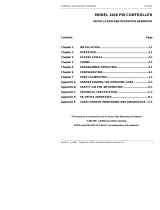Page is loading ...

Technical Information Sheet
Page 1 of 14
741-F Miller Drive Leesburg Virginia 20175 T +1 703 443-0000 F +1 703 669-1300 www.eurotherm.com
Action Instruments ● Barber-Colman ● Continental Industries ● Eurotherm Chessell ● Eurotherm Controls
TIS#: 239, Issue 1
Date: 10/23/03
Issued by: Mark Demick
Subject
This document describes how to use the Eurotherm iTools OPC Server with the Wonderware
InTouch SCADA software to create InTouch windows displaying any Eurotherm instrumentation
supported by the Eurotherm iTools OPC Server.
Software and Hardware Used
Eurotherm iTools V5.00, EuroMBus, Eurotherm iTools Controls
Wonderware InTouch, Version 8.0.1
Eurotherm 3216, V1.05
Dell Inspiron 8200
Microsoft Windows XP Pro, Version 2002, SP1
Introduction
This Technical Information Sheet (TIS) describes how the Eurotherm iTools OPC Server
EuroMBus and how to use it as an OPC Server with Wonderware’s OPCLink and InTouch
software.
Wonderware InTouch is not an OPC Client program and uses the Wonderware OPCLink
application program as a software communications protocol converter. It communicates as an
OPC client to EuroMBus and supports DDE, FastDDE, or SuiteLink™ to InTouch or other 3
rd
party compatible software.
The communications mechanism used by the Eurotherm controls is OPC (Object linking and
embedding for Process Control). The OPC Server used is EuroMBus from iTools V5. iTools may
be downloaded from
www.eurotherm3.com/iTools. When communicating to a 3
rd
party OPC
client program, the Open OPC Server option – OPC – must be specified or EuroMBus times out
in 30 minutes. It may be restarted for continuing 30 minute intervals.
It is assumed that the reader has as a prerequisite a competency in Wonderware InTouch
development.

Technical Information Sheet
TIS#: 239 Page 2 of 14
741-F Miller Drive, Leesburg, Virginia 20175 T +1 703 443-0000 F +1 703 669-1300 www.eurotherm.com
Action Instruments ● Barber-Colman ● Continental Industries ● Eurotherm Chessell ● Eurotherm Controls
Configuring iTools/EuroMBus
iTools, now known as iTools Engineering Studio in V5, contains the iTools shell, an OPC
Server – EuroMBus and Instrument Descriptor Modules (IDM’s) that contain inherent
knowledge of Eurotherm instrumentation. The iTools shell is an OPC Client and interfaces
to EuroMBus using OPC. EuroMBus in turn communicates to Eurotherm instrumentation
through serial ports or Ethernet and uses the IDM files to automatically build a browseable
instrument database for 1 or essentially unlimited instruments that are connected to or
simulated in the PC.
A Eurotherm 3216 with EIA-232 comms, a 3216 and 3504 simulation in iTools was used to
provide the controller views. To create the simulated 3216 and 3504 in iTools under File, a
New Clone File was created. This is shown in Figure 1 below. For the live controller view, a
3216 with the EIA-232 comms option was connected to a PC serial port, and the Scan icon
in the iTools Main Toolbar was clicked. This caused iTools to automatically scan the serial
network and locate and build the database for any Eurotherm controllers connected to
serial ports.
Note that the live controller has yellow values while the simulated controllers have values
displayed in white.
The images of the controllers in the Panel View pane in Figure 1 represent the Series2000Panel
control. This control supports full faceplate functionality for the following Series 2000 product
family; the 2216e, 2208e, 2204e, 2416, 2408 and 2404; and, for the Series 3000; 3216, 3508 and
3504. In iTools, use your mouse to click on any of the pushbuttons in the controller faceplate
views and notice that they emulate the functionality of a real controller. See TIS-238 for
additional application support on the iTools controls.
To view EuroMBus, from the menu bar select Options/Advanced/Show Server. Figure 2
shows EuroMBus with a 3216 connected through COM1 and the Monitor mode enabled by
selecting Network/Monitor.

Technical Information Sheet
TIS#: 239 Page 3 of 14
741-F Miller Drive, Leesburg, Virginia 20175 T +1 703 443-0000 F +1 703 669-1300 www.eurotherm.com
Action Instruments ● Barber-Colman ● Continental Industries ● Eurotherm Chessell ● Eurotherm Controls
Figure 1

Technical Information Sheet
TIS#: 239 Page 4 of 14
741-F Miller Drive, Leesburg, Virginia 20175 T +1 703 443-0000 F +1 703 669-1300 www.eurotherm.com
Action Instruments ● Barber-Colman ● Continental Industries ● Eurotherm Chessell ● Eurotherm Controls
OPC Path
In the left pane of Figure 2, note the hierarchical tree view of the connected controller.
This tree is important as it represents the OPC Path name used by OPC Clients (OPCLink
here) to establish Item connections to the OPC Server. An Item is the name of the
parameter in the Eurotherm instrument that ultimately we wish to display in InTouch on a
window and is the Item in the Application|Topic!Item addressing used by InTouch to
communicate to OPCLink. The Application is OPCLink, the Topic(s) are defined in OPCLink
and the Item is the OPC Path name.
Figure 2
Leaves
Branches

Technical Information Sheet
TIS#: 239 Page 5 of 14
741-F Miller Drive, Leesburg, Virginia 20175 T +1 703 443-0000 F +1 703 669-1300 www.eurotherm.com
Action Instruments ● Barber-Colman ● Continental Industries ● Eurotherm Chessell ● Eurotherm Controls
The OPC Path name is derived from the hierarchical tree view of the instrumented shown
in Figure 2. The root is COM1, followed by one or more branches ending with leaves. The
branches for Eurotherm instrumentation typically start with the instrument ID (ID001-3216
shown) followed by one or more branches that represent logical parameter folders (INPUT,
IO1 … shown) ending with leaves (Type, Units … shown) that are the parameters within the
folders.
The 3216 shown has one level of branches or parameter folders while other Eurotherm
instrumentation may have two or more branches of parameter folders before reaching the
leaves or parameters.
A fully qualified OPC Path or Item name for the process value in the 3216 would be:
COM1.ID001-3216.INPUT.PVInValue as can be seen in Figure 2. OPC Client programs use this
fully qualified name to request the value of a specific Item from an OPC Server. The dot (,) is
used to delimit each part in the OPC Path name.
When entering OPC Path and Item names into OPCLink and InTouch WindowMaker, the OPC
Path name is normally split up into two parts. In a hierarchical address space the first part of a
full OPC Path is typically the root and every branch without the leaf. This is the OPC Path
name used by OPCLink in our example: ‘COM1.ID001-3216.INPUT.’.
The Tagname Definition in InTouch WindowMaker then completes the OPC Path by defining
the leaf or parameter name. By combining the parameter name as the second part to the first
part, the fully qualified OPC Path name to that parameter in EuroMBus is constructed. OPCLink
combines the OPC Path part and the leaf part to construct the fully qualified OPC Path name.
This method enables access in WindowMaker to every parameter within that OPC Path name
defined for a specific Topic.
Note that with the OPC Path as it has been defined it would not be possible to have access to
any other parameters in any other parameter folder for example, the CTRL parameter folder.
The solution to this is to change the OPC Path to: ‘COM1.ID001-3216.’. Now when the
Tagname Definitions are defines in WindowMaker, the Item must include the branch or
parameter folder name as well as the leaf or parameter name.

Technical Information Sheet
TIS#: 239 Page 6 of 14
741-F Miller Drive, Leesburg, Virginia 20175 T +1 703 443-0000 F +1 703 669-1300 www.eurotherm.com
Action Instruments ● Barber-Colman ● Continental Industries ● Eurotherm Chessell ● Eurotherm Controls
Configuring Wonderware InTouch - OPCLink
InTouch does not directly support OPC therefore, you must use Wonderware’s OPCLink
software communication protocol converter. For each instrument that is to be displayed one or
more Topic Definition(s) must be defined in OPCLink. Configuring OPCLink automatically
saves the data in a configuration file.
Open OPCLink from the start menu and select Configure/Topic Definition… to open the
Topic Definition dialog box. Click on the New… button to create and open the OPCLink Topic
Definition dialog box as shown in Figure 3.
Figure 3

Technical Information Sheet
TIS#: 239 Page 7 of 14
741-F Miller Drive, Leesburg, Virginia 20175 T +1 703 443-0000 F +1 703 669-1300 www.eurotherm.com
Action Instruments ● Barber-Colman ● Continental Industries ● Eurotherm Chessell ● Eurotherm Controls
The Topic Name represents the tag for the connected instrument. As such it should represent
a meaningful name shown here simply as ‘Loop1’. Each Topic Name must be unique and when
defining the Access Name in InTouch this exact name must be used.
The Node Name text box entry is the name of the remote computer when the OPC Server is
running on a remote computer. The technology behind this is DCOM and requires running the
DCOMCNFG from the start/run dialog on the remote computer to allow OPCLink clients access.
Node Name is blank here as the OPC Server (EuroMBus) is running locally.
The OPC Server Name is the name of the OPC Server that is used by this Topic. The list box
displays the names of registered local or remote OPC Servers available.
Eurotherm.ModbusServer.1 is the OPC Server Name for the Eurotherm iTools OPC Server,
EuroMBus.
The OPC Path represents the first part of a full OPC path item name string that will be used by
this topic as described previously: ‘COM1.ID001-3216.’. This OPC Path allows the parameter
folder and parameters within that folder to be accessed using a single Topic.
The Update Interval sets the frequency that OPCLink will acquire data from the OPC Server for
the defined Items/Parameters associated with this Topic. Setting this value to zero (0) will
disable the acquisition of data.
By checking Enable access to update interval the OPC Client (InTouch) can read and write
the Update Interval using the Item name ‘UPDATEINTERVAL’. If not checked, the OPC Client
can only read it.
Checking Poke asynchronously process all pokes (writes) as asynchronous. Most if not all OPC
Servers support synchronous and asynchronous pokes. Setting to asynchronous is
recommended as it means the OPCLink does not have to wait for a write response from the
OPC Server before issuing other requests.
Selecting None for Mode After Poke is the recommended setting. This setting has to do with a
poke or write that may not actually occur due to for example writing above a setpoint limit and
the OPC Server potentially not reporting back the value before the poke. This would mean
WindowViewer could be displaying the poke or write value that is not what is actually in the
target instrument as it would have been rejected. This is not an issue with EuroMBus.

Technical Information Sheet
TIS#: 239 Page 8 of 14
741-F Miller Drive, Leesburg, Virginia 20175 T +1 703 443-0000 F +1 703 669-1300 www.eurotherm.com
Action Instruments ● Barber-Colman ● Continental Industries ● Eurotherm Chessell ● Eurotherm Controls
The Poke mode enables tuning the poking or writing behaviour to the external instrument. This
setting affects the order in how multiple writes are sent to the OPC Server and in turn the
external instrument. If the order of writes is important, then select Control mode and all writes
are processed in the order they are received from the OPC Client. If write order is not
important then the default Transition mode is recommended. For the highest performance
and write order is not required, select Full optimization.
The Lifecheck Settings when checked, enable OPCLink to check regularly if it receives data
from an OPC Server. If data is not being received in the Timeout interval, OPCLink forces a
refresh though an asynchronous call. If this call fails or the OPC Server fails to respond in the
timeout interval ( = Update Interval + Lifecheck Timeout) the Topic status is set to Bad (0).
OPC allows the address space of the OPC Server to be exposed. Click in the Browse button as
shown in Figure 2 to open the OPC Browser dialog box as shown in Figure 4.
Figure 4
The address space of the OPC Server is shown in the Browse OPC items pane. By clicking on the
innermost branch, the OPC Path may be automatically filled in an then modified manually if

Technical Information Sheet
TIS#: 239 Page 9 of 14
741-F Miller Drive, Leesburg, Virginia 20175 T +1 703 443-0000 F +1 703 669-1300 www.eurotherm.com
Action Instruments ● Barber-Colman ● Continental Industries ● Eurotherm Chessell ● Eurotherm Controls
necessary. The leaves or parameters within a folder are displayed in the pane to the right of the
hierarchical tree.
For additional Help on the Wonderware OPCLink program click Help/Contents.
Wonderware InTouch WindowMaker/WindowViewer
Now that the OPCLink Topics have been created, tags can now be created in WindowMaker. In
Figure 5 are shown 4 tags that are to be configured for read and write (except Process Value)
access using OPCLink Topic Loop1 and EuroMBus. The ActiveX faceplate control shown is
described in TIS-238.
Figure 5
The first step in an existing or new InTouch application is to create the Access Names. In
WindowMaker from the menu bar select Special/Access Names to open the Access Names
dialog box. Click on Add to create a new Access Name or Modify to edit an existing one.

Technical Information Sheet
TIS#: 239 Page 10 of 14
741-F Miller Drive, Leesburg, Virginia 20175 T +1 703 443-0000 F +1 703 669-1300 www.eurotherm.com
Action Instruments ● Barber-Colman ● Continental Industries ● Eurotherm Chessell ● Eurotherm Controls
Modify brings up the Modify Access Name dialog box as shown in Figure 6. Here the Access
name is ‘Loop1’, the Node Name is blank as the Application is running locally, the Application
Name is ‘OPCLINK’, and the Topic Name is that which we created in OPCLink ‘Loop1’. The
Access name does not have to be the same name as the Topic Name however; the Topic
Name must match exactly the Topic defined in OPCLink. A separate Access name is required
for each Topic.
Figure 6
With Access Names defined Tagname(s) can now be defined. Figure 7 shows the process
value Tagname Definition dialog box. It is an analog Value Display object type of data type I/O
Real. This is because all numbers returned by EuroMBus are single precision reals. The data type
could be I/O Integer and the rounded whole number value would be displayed.
The OPCLink item syntax follows the following rules. Each item name must start with a prefix: d
(discrete value); I (integer value); r (real value); and m (message value).
The item names added to the OPC path of the topic without the heading type letter must give a
fully qualified OPC item name for the OPC server of the topic. For example the OPC Path in
OPCLink was ‘COM1.ID001-3216.’ and the Item name shown in Figure 7 is ‘rINPUT.PvInValue’.
By combining these 2 parts as OPCLink will do, without the heading letter type results in the
fully qualified OPC Path of ‘COM1.ID001-3216.INPUT.PvInValue’.

Technical Information Sheet
TIS#: 239 Page 11 of 14
741-F Miller Drive, Leesburg, Virginia 20175 T +1 703 443-0000 F +1 703 669-1300 www.eurotherm.com
Action Instruments ● Barber-Colman ● Continental Industries ● Eurotherm Chessell ● Eurotherm Controls
Figure 7 – Process Value Tag Definition
In Figures 8, 9 and 10 are the Tagname definitions for the target setpoint, target output power
and mode. Note that mode has a data type of I/O Integer. This is because mode has 3 valid
states; 0: Auto mode, 1: Manual mode, and 2: Off or Standby mode.
You use the hierarchical tree view from EuroMBus, iTools or OPCLink to resolve the parameter
OPC Path name. These OPC Path names may not be consistent in the Eurotherm
instrumentation and recorder family of products.

Technical Information Sheet
TIS#: 239 Page 12 of 14
741-F Miller Drive, Leesburg, Virginia 20175 T +1 703 443-0000 F +1 703 669-1300 www.eurotherm.com
Action Instruments ● Barber-Colman ● Continental Industries ● Eurotherm Chessell ● Eurotherm Controls
Figure 8 – Target Setpoint Tag Definition
Figure 9 – Target Output Tag Definition

Technical Information Sheet
TIS#: 239 Page 13 of 14
741-F Miller Drive, Leesburg, Virginia 20175 T +1 703 443-0000 F +1 703 669-1300 www.eurotherm.com
Action Instruments ● Barber-Colman ● Continental Industries ● Eurotherm Chessell ● Eurotherm Controls
Figure 10 – Mode (Auto/Manual) Tag Definition
In Figure 11 is a picture of OPCLink once WindowViewer is active. As can be seen, the active
Topic name is displayed, the Status and the number of Items being requested from the OPC
Server. This view is useful for troubleshooting WindowViewer runtime issues. For example, if no
topics are listed or the number of Items does not match that expected, then it points to a
configuration problem in those areas.
Figure 11

Technical Information Sheet
TIS#: 239 Page 14 of 14
741-F Miller Drive, Leesburg, Virginia 20175 T +1 703 443-0000 F +1 703 669-1300 www.eurotherm.com
Action Instruments ● Barber-Colman ● Continental Industries ● Eurotherm Chessell ● Eurotherm Controls
And finally, in Figure 12, the completed WindowViewer runtime display. The four (4)
parameters are displayed next to the iTools Series2000Panel ActiveX control. The Process Value
is read only while the Target Setpoint, Output Power and Mode are read/write.
Figure 12
The discussion herein applies to all Eurotherm temperature and process controllers, indicators,
power controllers and Eurotherm Chessell recorders supported by iTools or capable of Ei-
Bisynch, Modbus RTU or modbus/TCP Ethernet communications.
Visit
http://www.eurotherm.com for a product listing and further documentation.
/