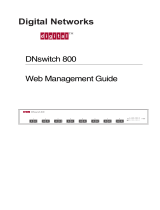Page is loading ...

Release Notes
OmniSwitch 6850E/6855/9000E
Release 6.4.6.R01
This release notes accompany release 6.4.6.R01 software for the OmniSwitch 6850E/6855/9000E
hardware. The release notes provides important information on individual software features and
hardware modules for the current release and related previous releases. Since much of the information
in this release notes is not included in the hardware and software user manuals, it is important that you
read all sections of this document before installing new hardware or loading new software.
Note: The OS6400 is not supported in Release 6.4.6.R01.
ATTENTION: Please refer to the 6.4.6.R01 Prerequisite
section for important release specific
information prior to upgrading or incorporating a switch with AOS release 6.4.6.R01.
OmniSwitch AOS 6.4.6.R01 Release Notes Page 1 of 80
Part Number 032886-10
Rev. A

November 2013 AOS Release 6.4.6.R01 Release Notes
Contents
Contents .......................................................................................................................................................... 2
Related Documentation ................................................................................................................................. 3
System Requirements .................................................................................................................................... 5
Supported Hardware/Software Combinations ........................................................................................... 7
New Hardware Supported ............................................................................................................................ 8
6.4.6.R01 New Software Features and Enhancements ............................................................................... 9
Monitoring/Troubleshooting Features ...................................................................................................... 13
SNMP Traps ................................................................................................................................................ 20
Unsupported Software Features ................................................................................................................ 34
Unsupported CLI Commands .................................................................................................................... 35
Open Problem Reports and Feature Exceptions in Release 6.4.6.R01 ................................................... 37
Technical Support ....................................................................................................................................... 41
Appendix A: AOS 6.4.6.R01 Upgrade Instructions .................................................................................. 42
Appendix B: AOS 6.4.6.R01 Auto-FPGA Upgrade Instructions (OS6850E Only) ............................... 51
Appendix C: AOS 6.4.6.R01 Downgrade Instructions ............................................................................. 59
Appendix D: Required Minimum Uboot for Modules with New Flash Component ............................. 67
Appendix E: Previous Release Features and Enhancements .................................................................. 69
Page 2 of 80 OmniSwitch 6850E/6855/9000E—Release 6.4.6.R01

AOS Release 6.4.6.R01 Release Notes November 2013
Related Documentation
This release notes should be used in conjunction with the OmniSwitch 6850E, 6855, and 9000E user
manuals. The following are the titles and descriptions of the user manuals that apply to this release.
User manuals can be downloaded at:
http://enterprise.alcatel-lucent.com/?dept=UserGuides&page=Portal
• OmniSwitch 6850E Series Getting Started Guide
Describes the hardware and software procedures for getting an OmniSwitch 6850E Series
switch up and running.
• OmniSwitch 6855 Series Getting Started Guide
Describes the hardware and software procedures for getting an OmniSwitch 6855 Series
switch up and running.
• OmniSwitch 9000E Series Getting Started Guide
Describes the hardware and software procedures for getting an OmniSwitch 9000E Series
switch up and running.
• OmniSwitch 6850E Series Hardware User Guide
Complete technical specifications and procedures for all OmniSwitch 6850E Series chassis,
power supplies, and fans.
• OmniSwitch 6855 Series Hardware User Guide
Complete technical specifications and procedures for all OmniSwitch 6855 Series chassis,
power supplies, and fans.
• OmniSwitch 9000E Series Hardware User Guide
Complete technical specifications and procedures for all OmniSwitch 9000E Series chassis,
power supplies, and fans.
• OmniSwitch AOS Release 6 CLI Reference Guide
Complete reference to all CLI commands supported on the OmniSwitch. Includes syntax
definitions, default values, examples, usage guidelines, and CLI-to-MIB variable mappings.
• OmniSwitch AOS Release 6 Network Configuration Guide
Includes network configuration procedures and descriptive information on all the major
software features and protocols included in the base software package. Chapters cover Layer 2
information (Ethernet and VLAN configuration), Layer 3 information (routing protocols),
security options (Authenticated Switch Access (ASA), Quality of Service (QoS), link
aggregation.
• OmniSwitch AOS Release 6 Switch Management Guide
Includes procedures for readying an individual switch for integration into a network. Topics
include the software directory architecture, software rollback protections, authenticated switch
access, managing switch files, system configuration, using SNMP, and using web management
software (WebView).
• OmniSwitch AOS Release 6 Advanced Routing Configuration Guide
Includes network configuration procedures and descriptive information on all the software
features and protocols included in the advanced routing software package. Chapters cover
multicast routing (DVMRP and PIM), BGP, OSPF, and OSPFv3.
• OmniSwitch AOS Release 6 Transceivers Guide
Includes SFP and XFP transceiver specifications and product compatibility information.
OmniSwitch 6850E/6855/9000E------ Release 6.4.6.R01 Page 3 of 80

November 2013 AOS Release 6.4.6.R01 Release Notes
• Upgrade Instructions for 6.4.6.R01
Provides instructions for upgrading the OmniSwitch 6850E, 6855, and 9000E to 6.4.6.R01
(Included in this document).
• Technical Tips, Field Notices
Contracted customers can visit our customer service website at: service.esd.alcatel-lucent.com.
Page 4 of 80 OmniSwitch 6850E/6855/9000E—Release 6.4.6.R01

AOS Release 6.4.6.R01 Release Notes November 2013
System Requirements
Memory Requirements
• OmniSwitch 6850E Series Release 6.4.6.R01 requires 512 MB of SDRAM and 128 MB of
flash memory. This is the standard configuration shipped.
• OmniSwitch 6855 Series Release 6.4.6.R01 requires 256 MB of SDRAM and 128 MB flash
memory. This is the standard configuration shipped.
• OmniSwitch 9000E Series Release 6.4.6.R01 requires 1GB of SDRAM and 256 MB of flash
memory for the Chassis Management Module (CMM). This is the standard configuration
shipped.
Configuration files and the compressed software images—including web management software
(WebView) images—are stored in the flash memory. Use the show hardware info command to
determine your SDRAM and flash memory.
UBoot, FPGA, Miniboot, BootROM, Upgrade Requirements
The software versions listed below are the MINIMUM required, except where otherwise noted.
Switches running the minimum versions, as listed below, do not require any Uboot, Miniboot, or
FPGA upgrades when upgrading to AOS 6.4.6.R01.
Switches not running the minimum version required should upgrade to the latest Uboot, Miniboot,
FPGA that is available with the 6.4.6.R01 AOS software available from Service & Support.
Note: Refer to the
6.4.6.R01 Upgrade Instructions section for step-by-step instructions on upgrading
to Release 6.4.6.R01.
OmniSwitch 9000E
Release
Miniboot.uboot CMM
UBoot CMM
UBoot NI
FPGA CMM
CMM/NI
with Old
Flash
6.4.6.125.R01
6.4.3.479.R01
6.4.3.479.R01
6.4.3.479.R01
Major Revision: 2
Minor Revision: 25
(displays as 0x19;
recommended)
CMM/NI
with New
Flash
6.4.6.125.R01
6.4.4.506.R01
6.4.4.506.R01
6.4.4.506.R01
Major Revision: 2
Minor Revision: 25
(displays as 0x19;
recommended)
Note: Refer to the
Required Minimum Uboot for Modules with New Flash Component for help with
determining OS9000E module Flash components.
OmniSwitch 6850E/6855/9000E------ Release 6.4.6.R01 Page 5 of 80

November 2013 AOS Release 6.4.6.R01 Release Notes
OmniSwitch 6850E
Release
Miniboot.uboot
UBoot
CPLD
6.4.6.125.R01
6.4.5.398.R02
6.4.5.398.R02
OS6850E-C24/P24/C48/P48 (10 or 11)
OS6850E-U24X (7 or 8)
Note: CPLD version 17 is shipped for OS6850E-C24/P24/C48/P48 by factory default. CPLD version 12 is
shipped for OS6850E-U24X by factory default.
OmniSwitch 6850E with OS-BPS
Release
Miniboot.uboot
UBoot
CPLD
6.4.6.125.R01
6.4.5.398.R02
6.4.5.398.R02
OS6850E-24/P24/48/P48 (17)
Note: The OS-BPS is not supported with the OS6850E-U24X.
OmniSwitch 6855-14/24/U10/U24/U24X
Release
Miniboot.uboot
UBoot
FPGA
6.4.6.125.R01
6.4.3.479.R01
6.4.3.479.R01
v2.2
OmniSwitch 6855-P14
Release
Miniboot.uboot
UBoot
FPGA
6.4.6.125.R01
6.4.4.5.R02
6.4.4.5.R02
v1.4
Prerequisites
Please verify the code version of a new switch being inserted into an existing stack. In some cases it may be
required to downgrade a new switch running AOS release 6.4.6 prior to inserting it into an existing stack
that is running an earlier code version. Please refer to the
Downgrade Instructions.
Page 6 of 80 OmniSwitch 6850E/6855/9000E—Release 6.4.6.R01

AOS Release 6.4.6.R01 Release Notes November 2013
Supported Hardware/Software Combinations
The following table shows the 6.X software releases that support each of the listed OS6850E, OS6855
and 9000E module types:
Module Type
Part No.
6.3.1.R01
6.3.2.R01
6.3.3.R01
6.3.4.R01
6.4.1.R01
6.4.2.R01
6.4.3.R01
6.4.4.R01
6.4.5.R02
6.4.6.R01
OS9700E/9702E-CMM
902668
no
no
no
no
supported
supported
supported
supported
supported
supported
OS9702E-CMM
902808
no
no
no
no
supported
supported
supported
supported
supported
supported
OS9702-CHASSIS
902727
no
no
no
supported
supported
supported
supported
supported
supported
supported
OS9-GNI-C24E
902669
no
no
no
no
supported
supported
supported
supported
supported
supported
OS9-GNI-U24E
902670
no
no
no
no
supported
supported
supported
supported
supported
supported
OS9-XNI-U2E
902671
no
no
no
no
supported
supported
supported
supported
supported
supported
OS9-XNI-U12E
902851
no
no
no
no
no
no
supported
supported
supported
supported
OS9-GNI-P24E
902927
no
no
no
no
no
no
no
supported
supported
supported
OS6855-14
902648
no
supported
no
supported
no
supported
supported
supported
supported
supported
OS6855-24
902664
no
supported
no
supported
no
supported
supported
supported
supported
supported
OS6855-U10
902647
no
supported
no
supported
no
supported
supported
supported
supported
supported
OS6855-U24
902555
no
supported
no
supported
no
supported
supported
supported
supported
supported
OS6855-U24X
902802
no
no
no
no
no
supported
supported
supported
supported
supported
OS6855-P14
902970
no
no
no
no
no
no
no
supported
supported
supported
OS6850E-24
902936
no
no
no
no
no
no
no
supported
supported
supported
OS6850E-P24
902934
no
no
no
no
no
no
no
supported
supported
supported
OS6850E-24X
902937
no
no
no
no
no
no
no
supported
supported
supported
OS6850E-P24X
902935
no
no
no
no
no
no
no
supported
supported
supported
OS6850E-48
902938
no
no
no
no
no
no
no
supported
supported
supported
OS6850E-P48
902932
no
no
no
no
no
no
no
supported
supported
supported
OS6850E-48X
902939
no
no
no
no
no
no
no
supported
supported
supported
OS6850E-P48X
902933
no
no
no
no
no
no
no
supported
supported
supported
OS6850E-U24X
902940
no
no
no
no
no
no
no
supported
supported
supported
OmniSwitch 6850E/6855/9000E------ Release 6.4.6.R01 Page 7 of 80

November 2013 AOS Release 6.4.6.R01 Release Notes
New Hardware Supported
SFP-10G-24DWD80 Transceiver
Now supported on OS9-XNI-U12E, 6850E, 6850E-U24X.
iSFP-100-MM Transceiver
Now supported on OS9-GNI-U24E, OS6850E, OS6850E-U24X.
Note: Not supported on SFP+ ports.
iSFP-GIG-SX Transceiver
Now supported on OS9-GNI-U24E, OS9-XNI-U12E, OS6850E, OS6850E-U24X.
Note: Not supported on SFP+ ports.
iSFP-GIG-LX Transceiver
Now on OS9-GNI-U24E, OS9-XNI-U12E, OS6850E, OS6850E-U24X.
Note: Not supported on SFP+ ports.
iSFP-10G-LR Transceiver
Now supported on OS9-XNI-U12E, OS6850E , OS6850E-U24X.
iSFP-GIG-EZX Transceiver.
Now supported on OS9-GNI-U24E, OS6850E, OS6850E-U24X.
iSFP-GIG-BX-D/U Transceiver
Now supported on OS9-GNI-U24E, OS6850E, OS6850E-U24X.
iSFP-10G-ER Transceiver
Now supported on OS9-XNI-U12E, OS6850E, OS6850E-U24X.
Page 8 of 80 OmniSwitch 6850E/6855/9000E—Release 6.4.6.R01

AOS Release 6.4.6.R01 Release Notes November 2013
6.4.6.R01 New Software Features and
Enhancements
The following software features and enhancements are new with the 6.4.6.R01 release, subject to the
feature exceptions and problem reports described later in these release notes:
6.4.6.R01 New Feature/Enhancement Summary
Feature
Platform
Software Package
Hardware/Stacking Features:
- Split Stack Protection (SSP)
6850E
OS9000E (helper function
only)
Base
- LLDP PoE power negotiation
6850E/9000E
Base
Layer 3 Features:
- ISIS-IPv6
All
Adv. Rtg.
- M-ISIS
All
Adv. Rtg.
Management Features :
- Enabling or Disabling Console Session
All
Base
Monitoring/Troubleshooting Features :
- Gigaword packet counter
All
Base
Multicast Features:
- PIM Startup Delay
All
Adv. Rtg.
- Initiak multicast packet loss
All
Base
- Multicast Address Boundaries
All
Base
- L2 Star-G mode
All
Base
QoS Features :
- Per port rate limiting
All
Base
Security Features :
- Case sensitive MAC address
All
Base
- HIC HTTPS Web redirection
All
Base
VRF Features :
- IP Helper per-VLAN / per-VRF
All
Base
Application Fluency :
- mDNS Relay
All
Base
- VDI Support
All
Base
OmniSwitch 6850E/6855/9000E------ Release 6.4.6.R01 Page 9 of 80

November 2013 AOS Release 6.4.6.R01 Release Notes
Feature
Platform
Software Package
Bring Your Own Device (BYOD)
- Clearpass and Access Guardian Integration
- Change of Authorization (CoA)
- Port Bounce and URL redirect
All
Base
Additional Features:
- 802.1q Capability on NNI ports
All
Base
- Autoboot Interruption
6850E/6855
Base
- Control packet tunneling enhancement
All
Base
Page 10 of 80 OmniSwitch 6850E/6855/9000E—Release 6.4.6.R01

AOS Release 6.4.6.R01 Release Notes November 2013
6.4.6.R01 - New Feature/Enhancement Descriptions
Hardware/Stacking Features
Split Stack Protection (SSP)
In the case of a stack, with mac-retention enabled, splitting into disjoint sub-stacks due to the failure of one
or more stacking links / stack elements, both of the resulting stacks could end up having the same system
MAC and IP addresses. Since there is no communication between these individual stacks due to the
stacking link failure they end up communicating with the rest of the network devices using the same MAC
and IP addresses. This stack split scenario is disruptive to the network as the conflicting MAC and IP
addresses can lead to layer 2 loops and layer 3 traffic disruption.
Stack Split Protection provides the following benefits:
• Avoid network disruptions by preventing duplicate MAC and IP addresses on the network.
• The sub-stack that forms out of the stack split is able to detect that a stack split has occurred by use
of a helper switch. The helper functionaltiy is supported on an OS6850E, OS9000E, or OS6450
(with the appropriate 6.6.4 maintenance release).
• Once the stack split condition has been determined, the sub-stack will put its front-panel ports into
an operationally down state preventing traffic forwarding and avoiding loops and possible traffic
disruption. The SSP link aggregate ports will remain up.
• A trap can be sent by the active-stack indicating the stack split state. The trap indicates that the
stack split has occured and which elements are in the operationally down sub-stack.
• The entire stack will automatically recover when the sub-stacks rejoin the stack.
This feature can also be leveraged for detecting a stack split in a remote stacking topology where the stack
may consist of elements located in different physical locations such as a remote site, or multiple floors of a
building.
Note: A redundant stacking cable should be used for best traffic convergence in the event of failure.
Note: Please contact Service & Support for information on availability for OS6855 platforms.
LLDP PoE Power Negotion
With power-via-mdi configured the power for the powered device is negotiated using the optional power
via MDI TLV in the LLDPDU. The powered device can request additional power using the power via MDI
TLV. The switch will check the current PoE budget and if power is available the switch will provide the
requested power to the powered device. If power is unavailable, the switch will respond with the existing
maximum power information.
• Power negotiation is supported for Class 4 powered devices.
• The maximum power a powered device can request cannot exceed the maximum power allowed
for the PoE class in which the powered device is detected.
• If the port is manually configured with a maximum power value, the powered device cannot
receive more power than the maximum configured value.
OmniSwitch 6850E/6855/9000E------ Release 6.4.6.R01 Page 11 of 80

November 2013 AOS Release 6.4.6.R01 Release Notes
Layer 3 Features
ISIS IPv6
Intermediate System-Intermediate System (IS-IS) is a shortest path first (SPF) or link-state protocol. IS-IS
is an interior gateway protocol (IGP) that distributes routing information between routers in a single
autonomous system (AS) for IP (IPv4 and IPv6) as well as OSI environments. This feature allows a single
routing protocol to support pure IP and OSI environments, and dual environments. Integrated IS-IS is also
deployed extensively in an IP-only environment.
This release extends the support of ISIS for IPv6.
M-ISIS
Multi-topology (M-ISIS) support is necessary in IS-IS to support network domains in which non-dual stack
IS-IS routers exist. The default protocol behavior of IS-IS is to construct shortest paths through the network
using the routers' MAC addresses with no regard to the different IP address families supported. This
behavior may result in black-holed routing when there are some IPv4-only or IPv6-only routers in an IS-IS
routing domain, instead of all dual-stack routers.
M-ISIS mechanism runs multiple, independent IP topologies within a single IS-IS network domain, using
separate topology-specific SPF computation and multiple Routing Information Bases (RIBs).
M-ISIS is advised in networks containing ISIS enabled routers with a combination of IPv4 and IPv6
capabilities.
Management Features
Enabling or Disabling the Console Session
This feature can be used in security-sensitive networks and deployment by managing the access to the
switch configuration shell through the console port. The feature allows the following operations:
• Enable or Disable the access to the switch configuration shell through the console port.
• Stores the access configuration in the configuration file (boot.cfg) so that even after a reboot the
access to the switch remains the same through console port.
It is recommended to create a back-up of the configuration file before using this feature. If remote access to
the switch is lost (i.e Telnet, SSH, Webview) contact customer support to restore the access.
Note: This feature applies to the primary console port, the secondary port remains active.
Page 12 of 80 OmniSwitch 6850E/6855/9000E—Release 6.4.6.R01

AOS Release 6.4.6.R01 Release Notes November 2013
Monitoring/Troubleshooting Features
Gigaword Packet Counters
Acct-Input-Octets (type-42) and Acct-Output-Octets (type-43) are sent to the RADIUS Server in
accounting packets. These statistics are used by the service providers for billing of users. As these two
fields are 4 bytes longer as per the RADIUS standard, it can support a maximum value of 4GB (2^32 -1=
4,294.967,295). Whenever a user uses more than 4GB, the exact count of usage is lost.
Acct-Input-Gigawords (type-52) and Acct-Output-Gigawords (type-53) attributes are introduced to
overcome the limitation due to the 4 bytes size of Acct-Input-Octets and Acct-Output-Octets. These
attributes indicates how many times the Acct-Input-Octets and Acct-Output-Octets counter has wrapped the
4GB traffic over the course the service being provided.
Whenever the input octets and output octets exceeds 2^32-1 bytes, before sending accounting packet to the
RADIUS Server, these octets are converted into multiples of 4GB and will be sent in Acct-Input-
Gigawords (type-52) and Acct-Output-Gigawords (type -53) attributes. For every 4GB traffic, the value is
incremented and the remaining amount of traffic is displayed in Acct-Input-Octets and Acct-Output-Octets
attribute.
OmniSwitch 6850E/6855/9000E------ Release 6.4.6.R01 Page 13 of 80

November 2013 AOS Release 6.4.6.R01 Release Notes
Multicast Features
PIM Startup Delay
In certain networks, when PIM becomes active before the unicast applications like OSPF and BGP,
multicast packet loss may be observed until the unicast routing information is updated. To overcome such
packet loss due to startup latency between the PIM and unicast routing applications, a user-define startup
delay has been introduced in PIM.
This feature enhancement provides the ability to configure the startup delay for PIM neighborship, so that
the PIM neighborship will be formed after the delay value configured . This delay is applicable only when
the switch boots up. A CLI option is added to configure the PIM startup delay, with an appropriate value, 0
being the default. If a startup delay is configured then PIM will not become globally enabled until after the
delay period. This will ensure that none of the PIM interfaces become enabled until after the configured
startup delay.
-> ip pim startup-delay <seconds>
The delay can be configured in the range of 0 to 120. The default value for delay is 0.
Initial Multicast Packet Routing
Multicast is often used for audio\video streaming applications where the first packet may be dropped as it is
used for learning the new flow. However, some multicast applications require the initial packets sent by the
multicast source to be received. The packet buffering functionality can be enabled to prevent those first
multicast packets from being dropped.
Following debug CLIs can be used to modify the default values for packet buffering.
• debug ip set ipedrMaxPacketsPerSgv – to modify the number of packets that can be buffered for a
particular flow. Default value is 4 packets.
• debug ip set ipedrMaxSgv – to modify the number of SGVs that can be buffered. Default value is
16 SGVs.
• debug ip set ipedrMaxBufTimeout - to modify the time up to which buffered packet can be in
IPMS NI. Default value is 10 seconds.
Contact Service and Support before implementing the debug capability on an OmniSwitch.
Multicast Address Boundaries
Multicast boundaries confine multicast addresses to a particular domain. Confining multicast addresses
helps to ensure that multicast data traffic passed within a multicast domain does not conflict with multicast
users outside the domain.
Multicast addresses 239.0.0.0 through 239.255.255.255 have been reserved by the IANA as
administratively scoped addresses for use in private multicast domains. These addresses cannot be used for
any other protocol or network function. Because they are regulated by the IANA, these addresses can
theoretically be used by network administrators without conflicting with networks outside of their multicast
domains. However, to ensure that the addresses used in a private multicast domain do not conflict with
other domains (for example, within the company network or out on the Internet), multicast address
boundaries can be configured.
AOS supports configuration of multicast route boundaries for the entire multicast group including scoped
multicast addresses (224.0.0.0 through 239.255.255.255).
Page 14 of 80 OmniSwitch 6850E/6855/9000E—Release 6.4.6.R01

AOS Release 6.4.6.R01 Release Notes November 2013
By default, route boundary configuration is supported for the scoped addresses (239.0.0.0 to
239.255.255.255). Use “debug ip set ipMRouteBoundaryXpand num” command to allow multicast
route boundary configuration on the complete multicast group range (224.0.0.0 to 239.255.255.255). You
are required to set the debug variable to non-zero value to allow expanded range of addresses to be
supported for route boundary configuration. Changing the variable value to ‘0’ sets the route boundary
configuration to its default, that is, route boundary support for only scoped multicast address range.
Configuring this feature is not standards compliant.
L2 star-G Mode for Multicast Group
When multiple hosts are a part of single multicast group, every host will have a unique entry in the IPMC
table. This increases the hardware entries in IPMC table and could affect other normal multicast services.
In such a scenario, configuring L2 star-G (*, G) mode for the multicast group reduces the IPMC index
utilization by preventing creation of multiple multicast entries. A single star-G entry for the multicast group
is created in the IPMC table.
This feature is supported both for IPv4 and IPv6 network.
Note: By default, 10 multicast groups can be configured in L2 star-G mode. This default number can be
changed by modifying the global variable ipms_maxgroup_starg by adding the following to the
AlcatelDebug.cfg file and rebooting the switch.
• debug set ipms_maxgroup_starg <num-groups>
Contact Service and Support before implementing the debug capability on an OmniSwitch.
QoS Features
Per port rate limiting
Port Group and Per Port Rate Limiting
Per port rate limiting allows configuring a policy rule that specifies a rate limiter for the group of ports
or individual port. This can be achieved by configuring specific mode for the port group. The following
two modes are supported:
• Non-split: This mode applies the rate limiting rule to a group of ports specified in the rule.
This is the default behavior for the source port group.
• Split: This mode applies the rate limiting rule to individual ports specified in the group of ports
in the rule.
Per port rate limiting is not supported for a destination port group.
Port Groups and Maximum Bandwidth
Maximum bandwidth policies are applied to source (ingress) ports and/or flows. This applies to flows
that involve more than one port. Based on the rate limit mode set on the port group, the maximum
bandwidth is applied.
OmniSwitch 6850E/6855/9000E------ Release 6.4.6.R01 Page 15 of 80

November 2013 AOS Release 6.4.6.R01 Release Notes
Application Fluency Features
VDI Support
The Virtual Desktop Infrastructure (VDI) solution transforms desktops and applications into a secure on
demand service which can be accessed by users anywhere. It optimizes the delivery of desktops,
applications and data to users.
The Citrix XenDesktop is the desktop virtualization solution which includes all the capabilities required to
deliver desktops, applications, and data securely to every user in an enterprise. With centrally deployed
secure remote access to PCs on a corporate network it gives users fast, high-fidelity remote access to
corporate applications and data.
The OmniSwitch identifies and gives proper QoS settings for the virtual desktop applications. The one
touch QoS allows configuring and managing the Citrix VDI traffic priority and services.
A maximum of five ports can be configured for the Citrix VDI (4 TCP and 1 UDP).
Traffic type prioritization are based on the source or destination and TCP or UDP ports 16501, 2596, 2597,
2598, 2599 and user configured ports for Citrix environment. Traffic type prioritization can also be
configured for non-Citrix VDI environment.
mDNS Relay
MDNS is a zero configuration host name resolution service used to discover services on a LAN. MDNS
allows resolving host names to IP addresses within small networks without the need of a conventional DNS
server. The mDNS protocol uses IP multicast User Datagram Protocol (UDP) packets and is implemented
by Apple Bonjour, Avahi (LGPL), and Linux NSS-MDNS. To resolve a host name, the mDNS client
broadcasts a query message asking the host having that name to identify itself. The target machine then
multicasts a message that includes its IP address. All machines in that subnet will use that information to
update their mDNS caches.
As an example Apple's Bonjour architecture implements the following three fundamental operations to
support zero configuration networking service:
• Publication (Advertising a service)
• Discovery (Browsing for available services)
• Resolution (Translating service instance names to address and port numbers for use)
The Aruba AirGroup feature provides optimization that limits the unnecessary flooding of Bonjour traffic
to improve Wifi performance and also allow the Bonjour services to extend across VLANs. The
OmniSwitch enhancement supports an mDNS relay function by configuring a GRE tunnel interface
between the WLAN controller and the OmniSwitch. The OmniSwitch can intercept and relay the mDNS
frames from the wired devices advertising a service using Bonjour messages to the WLAN controller thus
preventing flooding of the mDNS frames.
Note: mDNS relay is only supported for wirless clients. Wired clients are not supported.
Page 16 of 80 OmniSwitch 6850E/6855/9000E—Release 6.4.6.R01

AOS Release 6.4.6.R01 Release Notes November 2013
Bring Your Own Device (BYOD)
The Alcatel-Lucent OmniSwitch implementation of BYOD leverages the Aruba ClearPass Policy Manager
(CPPM) and Access Guardian features on the OmniSwitch. It allows guest acces or onboarding of both
wired or wireless devices such as employee, guest, employee owned or silent devices through an
OmniSwitch edge device with ClearPass as a RADIUS server or RADIUS proxy. This feature supports the
following functionalities:
• Unified access policy management solution for Wireline and Wireless networks using CPPM
• Integration with Access Guardian UNPs and 802.1x authentication
• Restricts access to the network and validation for end user devices including employees with IT
supplied devices, IP phones, employees personal devices, guest devices, access points, cameras,
and silent devices such as printers.
• CPPM can act as a RADIUS server for new deployments or RADIUS proxy for existing networks.
Self-service/self-registration by Employees when they connect to the Enterprise network using
their personal device through CPPM.
• Captive portal hosted on CPPM for this feature.
• Device Profiling and Posture Check. Registration and tracking of devices associated with
Employees and approved for usage.
• Redirection and restricted access for non-compliant devices.
• Zero-touch Auto-configuration of employee personal devices based on pre-defined role-based
Configuration profiles.
• Differentiated access & user experience policies based on Corporate or Employee Personal device,
Applications and Role.
• Integration with RADIUS Server and CPPM for Authentication, Authorization and Accounting.
• Automatic provisioning of Applications such as NAC Agent, MDM Client as part of the device
enrollment process on Employee Personal Devices.
• Automatic provisioning of Device Certificates that are dynamically requested, issued and installed
on the Employee Personal Device with association to Employee corporate Credentials
• Provides notification of BYOD policy violations, usage statistics, time and cost information to the
end-user in real-time.
• RADIUS Change of Authorization (CoA)
o A mechanism to change AAA attributes of a session after authentication
o New Profile sent as an attribute in the message
o Disconnect Message to terminate user session and discard all user context
o Port bounce capability can be configured on the OmniSwitch to ensure a clean re-
authentication process for non-supplicant devices.
o URL redirect and port location information
In addition to BYOD section in OmniSwitch user guides additional configuration examples can be
viewed on the Alcatel-Lucent Enterprise Demo channel:
http://www.youtube.com/playlist?list=PLrzAZN530GJ8kfUJCNsjIhJW6cAV5AACb
OmniSwitch 6850E/6855/9000E------ Release 6.4.6.R01 Page 17 of 80

November 2013 AOS Release 6.4.6.R01 Release Notes
Security Features
Case Sensitive MAC Address
This enhancement enables the OmniSwitch to send the MAC address of a non-supplicant client in lower
case as username and password for authentication to the authentication server. Prior to this enhancement
the MAC address could only be sent in uppercase for username and password.
HIC HTTPS Web Redirection
This feature enhancement provides the ability of HIC redirection when the client browser specifies a
HTTPS URL on port 443. When a device is put in a HIC state, any web session will be redirected to the
HIC web agent via HTTPS URL specified in the client’s browser.
Prior to this enhancement HIC redirection only worked when the client browser specified a HTTP URL on
port 80.
VRF
IP Helper per-VLAN and per-VRF
The per-VLAN IP helper service can now be configured on both the default VRF and non-default VRF.
Prior to this enhancement the per-VLAN functionality was limited to the default VRF only. The per-VLAN
paramaters such as forward delay, maximum hops, relay agent information and PXE support are all VRF-
aware.
Additional Features
Boot Interruption Sequence
Prior to this enhancement pressing any key during the 2 second switch bootup interrupt window would
interrupt the boot sequence causing the switch to stop at the uboot prompt. Additionally, once a key was
pressed there was no way to cancel the switch bootup interrupt.
In this new implementation the boot sequence for the switch can only be interrupted by pressing the ‘s’ key
during the 2 second switch bootup interrupt window.
Once the ‘s’ key is pressed the boot sequence will be interrupted. Another prompt will be displayed
allowing the user to hit any other key to cancel the bootup interruption and continue booting the switch if
desired. If no key is pressed to cancel the bootup interruption the switch will stop at the uboot prompt.
Note: This feature requires a uboot/miniboot upgrade to version 6.4.6.10.R01. Contact customer support
for availability.
802.1q Capability on NNI ports
This feature enhancement allows the creation of untagged VLANs and 802.1q VLANs on a NNI port. This
will allow configuring 802.1q services, QinQ service and untagged services using the same uplink NNI
port. This will also allow using an untagged management VLAN to manage the switch through the NNI
ports. The standard VLAN configuration (both untagged and 802.1q tagged association) is now allowed on
an NNI interface binded with a service VLAN. The binding of service VLAN to NNI interface is now
allowed when the interface (physical or linkagg) is already tagged with a standard VLAN.
Page 18 of 80 OmniSwitch 6850E/6855/9000E—Release 6.4.6.R01

AOS Release 6.4.6.R01 Release Notes November 2013
802.1q VLAN tagging to an NNI interface will not be allowed if the interface is set with TPID other than
0x8100. Any modification with respect to TPID will not be allowed if the NNI interface is 802.1q tagged.
L2 Control Protocol Hardware Tunneling
This feature enhances the L2 control protocol tunneling feature introduced in 6.4.5.R02 by providing the
ability to tunnel all the control frames in hardware for better performance.
Note : Hardware tunneling is supported only if the action (peer/tunnel/drop) is set for all the packet types
pertaining to the tunnel grouping.
OmniSwitch 6850E/6855/9000E------ Release 6.4.6.R01 Page 19 of 80

November 2013 AOS Release 6.4.6.R01 Release Notes
SNMP Traps
The following table provides a list of AOS Release 6.4.4.R01 SNMP traps managed by the switch.
No.
Trap Name
Platforms
Description
0
coldStart
all
The SNMP agent in the switch is reinitiating
and itsk configuration may have been altered.
1
warmStart
all
The SNMP agent in the switch is reinitiating
itself and its configuration is unaltered.
2
linkDown
all
The SNMP agent in the switch recognizes a
failure in one of the communications links
configured for the switch.
3
linkUp
all
The SNMP agent in the switch recognizes that
one of the communications links configured for
the switch has come up.
4
authenticationFailure
all
The SNMP agent in the switch has received a
protocol message that is not properly
authenticated.
5
entConfigChange
all
An entConfigChange notification is generated
when a conceptual row is created, modified, or
deleted in one of the entity tables.
6
aipAMAPStatusTrap
all
The status of the Alcatel-Lucent Mapping
Adjacency Protocol (AMAP) port changed.
7
aipGMAPConflictTrap
-
This trap is not supported.
8
policyEventNotification
all
The switch notifies the NMS when a significant
event happens that involves the policy manager.
9
chassisTrapsStr
all
A software trouble report (STR) was sent by an
application encountering a problem during its
execution.
10
chassisTrapsAlert
all
A notification that some change has occurred in
the chassis.
11
chassisTrapsStateChange
all
An NI status change was detected.
12
chassisTrapsMacOverlap
all
A MAC range overlap was found in the
backplane eeprom.
13
vrrpTrapNewMaster
all
The SNMP agent has transferred from the
backup state to the master state.
14
vrrpTrapAuthFailure
-
This trap is not supported.
15
healthMonDeviceTrap
all
Indicates a device-level threshold was crossed.
16
healthMonModuleTrap
all
Indicates a module-level threshold was crossed.
17
healthMonPortTrap
all
Indicates a port-level threshold was crossed.
18
bgpEstablished
all
The BGP routing protocol has entered the
established state.
19
bgpBackwardTransition
all
This trap is generated when the BGP router port
has moved from a more active to a less active
state.
20
esmDrvTrapDropsLink
all
This trap is sent when the Ethernet code drops
the link because of excessive errors.
21
pimNeighborLoss
all
Signifies the loss of adjacency with a neighbor
device. This trap is generated when the neighbor
time expires and the switch has no other
neighbors on the same interface with a lower IP
Page 20 of 80 OmniSwitch 6850E/6855/9000E—Release 6.4.6.R01
/