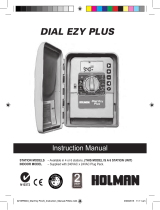Page is loading ...

6
8
Level
Stud
Power Drill
1
2
Screw Ezy-Mount on the
wall with 3 x screws;
make sure it is level.
You can slide screen sideways until it lines up
with the image horizontally. Make sure
projector sits perpendicular to the screen.
Happy Viewing!
7
Tilt Screen
15°
Hook screen onto
top edge on
ezy-mount 15° from
vertical then let it
drop into position.
Image Area
33mm
2C Frame Screen
Installation Manual
For more information please go to
www.2cdisplays.com.au
or call 1300 730 025
Mar 2009 v2.1

Required (not supplied)
Supplied
3 x Screws
to suit Wall
Level
Electric drill
Screw Driver
1
3
2
Tip: Insert the Ezy-Grip in the order shown above.
Start at the edge of a Ezy-Grip length, but in the middle of the frame.
Ezy-Grip
1
2
7
8
3
4
5
6
Stretch fabric over the
back of the frame.
Push the Ezy-Grip
through fabric into
the v-channel.
With frame still face
down place fabric roll
on edge of frame
and roll fabric off
the roll.
Start here
4
5
Crease
Fabric Cutter
Screen
Once screen is free of
creases, trim the excess
material with the supplied
fabric cutter.
If creases or ripples have developed in the
screen surface, don’t panic. You can easily
re-tension the fabric by pressing and holding
the Ezy-Grip to release the fabric.
To re-tension the fabric see the diagrams below.
Excess Fabric
Fabric Roll
See detail on frame
assembly below
Tighten
Lay each section of the
frame face down as shown. Insert
both short frame sections into the
long frame sections with corner stakes.
Ensure all joints are square and then
lock off by tightening the grub screws.
Not here
To release the Ezy-Grip push the
handle forward then lift up to
remove. The fabric is now ready to
be re-tensioned.
To re-tension the fabric,
re-insert the Ezy-Grip and
secure the fabric once more.
Take note of
“Viewing Side”
label on fabric
*
4 x Aluminium Frame Section
1 x Ezy Mount
1x Fabric Roll
Ezy-Grip lengths
4 x Corner Brackets
1 x 4mm Allen Key
1 x Fabric Cutter
/