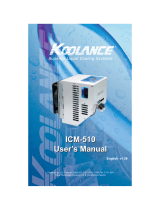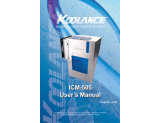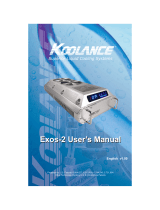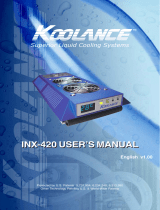Hard Drive Cooler Installation Guide
v 2.00
Once mixed, the dual-pack of thermal encapsulate
material will serve as the heat transfer pad between
your drive and the cooling plate. It is not electrically
conductive, and the material can be peeled-off after it
has dried (after 60 hours). Hard drives may be used
while the encapsulate is drying.
Hard Drive Cooler Installation Guide
CAUTION: Because the encapsulate can only be used once,
Koolance recommends formatting and installing software onto a new
hard drive to verify a drive defect before installing the liquid cooler.
Additional thermal packs are available with “second hard drive kits”
from your Koolance reseller.
!
Fold the dual-pack of encapsulate in half, and cut
a corner across, so that both compounds can be
squeezed-out together.
Compress the entire pack over a sheet of paper until
the contents are empty.
CAUTION: The original hard drive manufacturer may not honor the
warranty if residue from the encapsulate material remains after
removal. If you have any questions on warranty coverage, please
contact your drive’s manufacturer.
!
Using a spoon or mixing
utensil, stir the
encapsulate like paint
until it is one complete
solid color.

Hard Drive Cooler Installation Guide
v 2.00
Using the mixing utensil, apply the encapsu-
late to the largest heat-producing components:
the spindle motor and primary circuit chips
on the bottom side of the drive.
CAUTION: Some hard drives have open spindle motors or other
connections which encapsulate may interfere with. Tape should be
placed over these areas before applying the thermal encapsulate.
!
Use the included screws to mount the
cooler over the encapsulate on the bot-
tom side of the hard drive. The drive may
be mounted into your case via the cooler
or the drive.

Hard Drive Cooler Installation Guide
v 2.00
Install the Second Hard Drive Kit as you
would a regular Cooler. Thermal encapsu-
late is applied to the drive, and the thin
metal “Containment Plate” is screwed over
it to the bottom of the hard drive.
If you have a Koolance chassis, the hard drive
cooler can be used with 2 hard drives. The
second hard drive will require a “Second Hard
Drive Kit” (purchased from your local
Koolance dealer).
The second drive is mounted upside-down
to the cooler, held in place via its own side-
mounting screws. NOTE: If you do not own
a Koolance case, custom holes will be
needed to use the 2nd Hard Drive Kit.
Rear view of Hard Drive Cooler Assembly for
first hard drive (above), and second hard drive (below)
First Hard Drive
Thermal Encapsulate
Liquid
Cooler
Mounting Screws
Second Hard Drive
Thermal Encapsulate
Containment Plate
Mounting Screws
-
 1
1
-
 2
2
-
 3
3
Koolance HDC1-A01 User manual
- Category
- Computer liquid cooling
- Type
- User manual
Ask a question and I''ll find the answer in the document
Finding information in a document is now easier with AI
Related papers
-
Koolance PC2-650BU User manual
-
 Koolance HD-60 User manual
Koolance HD-60 User manual
-
Koolance PC3-720BK User manual
-
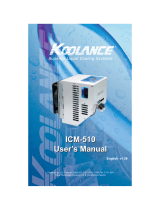 Koolance ICM-510 User manual
Koolance ICM-510 User manual
-
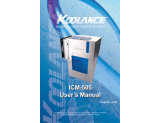 Koolance ICM-505 User manual
Koolance ICM-505 User manual
-
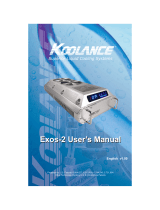 Koolance EX2-750BK User manual
Koolance EX2-750BK User manual
-
Koolance RP-1000SL User manual
-
 Koolance EXT-400SL User manual
Koolance EXT-400SL User manual
-
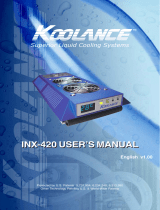 Koolance INX-420BU User manual
Koolance INX-420BU User manual
-
 Koolance ERM-3K4U1 User manual
Koolance ERM-3K4U1 User manual