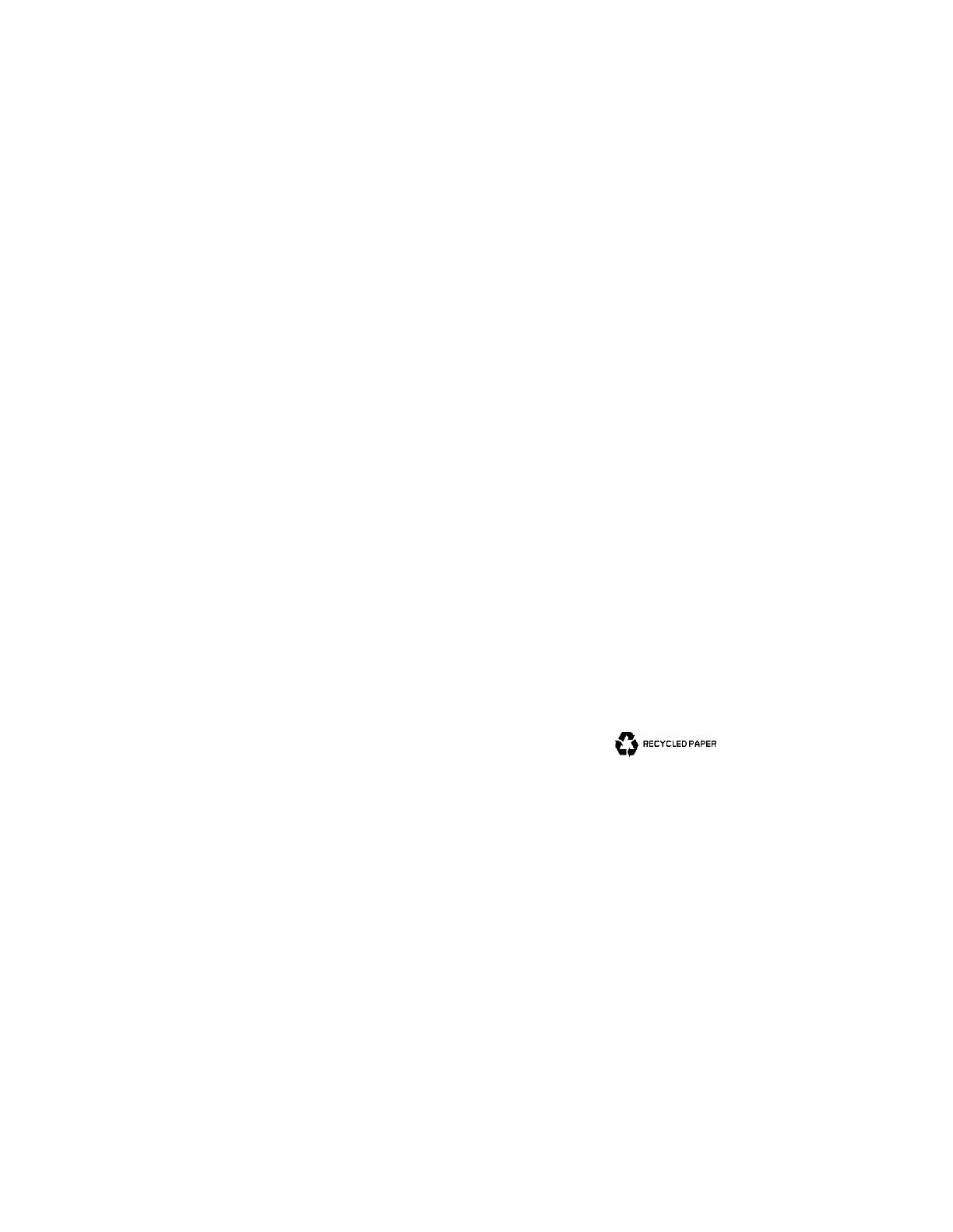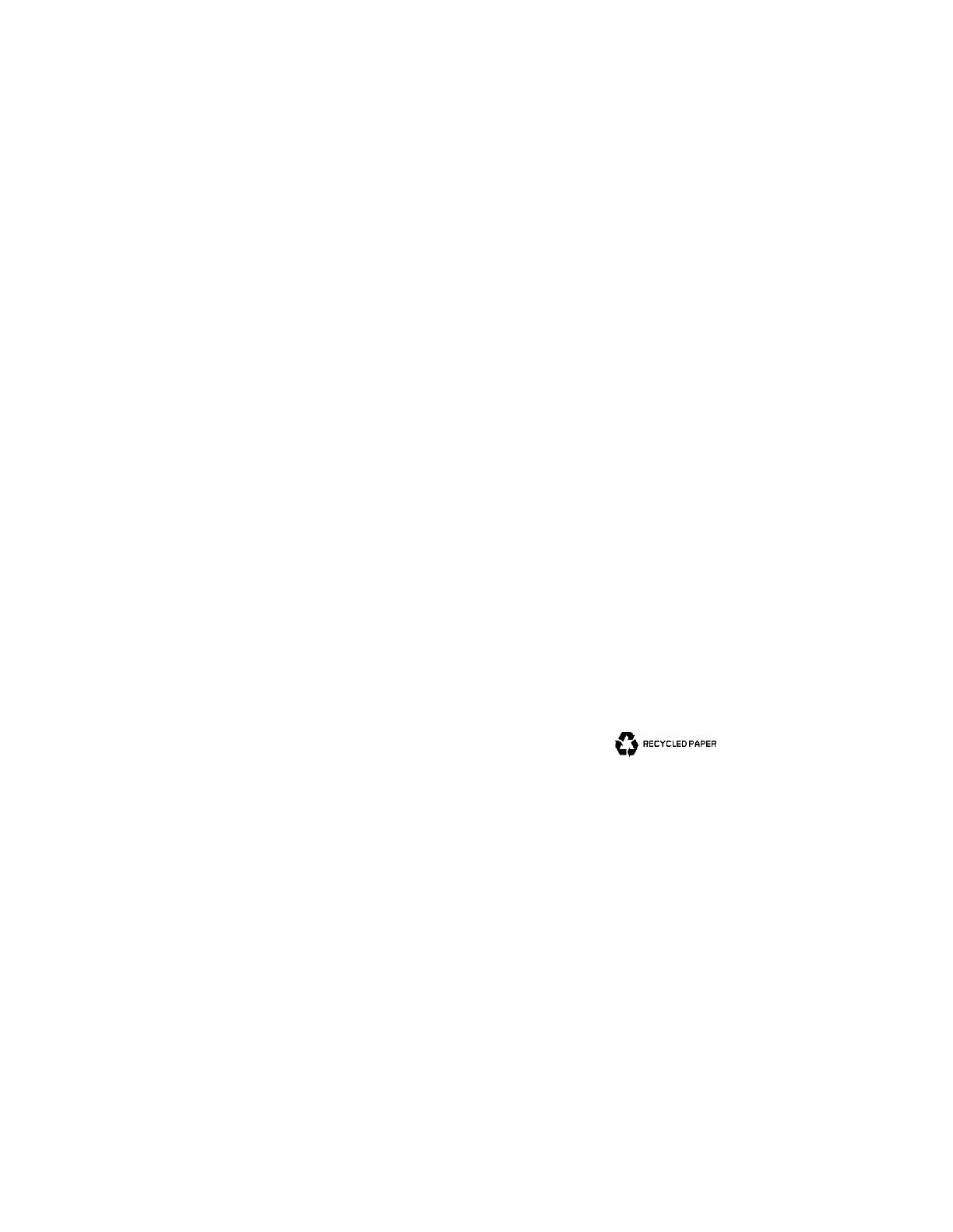
Copyright 1999, Lucent Technologies
All Rights Reserved, Printed in U.S.A.
Notice
Every effort was made to ensure that the information in this book was
complete and accurate at the time of printing. However, information is
subject to change.
Your Responsibility for Your System’s Security
Toll fraud is the unauthorized use of your telecommunications system by
an unauthorized party, for example, persons other than your company’s
employees, agents, subcontractors, or persons working on your com-
pany’s behalf. Note that there may be a risk of toll fraud associated with
your telecommunications system and, if toll fraud occurs, it can result in
substantial additional charges for your telecommunications services.
You and your system manager are responsible for the security of your sys-
tem, such as programming and configuring your equipment to prevent
unauthorized use. The system manager is also responsible for reading all
installation, instruction, and system administration documents provided
with this product in order to fully understand the features that can intro-
duce risk of toll fraud and the steps that can be taken to reduce that risk.
Lucent Technologies does not warrant that this product is immune from or
will prevent unauthorized use of common-carrier telecommunication ser-
vices or facilities accessed through or connected to it. Lucent Technolo-
gies will not be responsible for any charges that result from such
unauthorized use.
Lucent Technologies Fraud Intervention
If you suspect you are being victimized by toll fraud and you need techni-
cal support or assistance, call the appropriate BCS National Customer
Care Center telephone number. Users of the MERLIN®, PARTNER®,
and System 25 products should call 1 800 628 2888. Users of the System
75, System 85, DEFINITY® Generic 1, 2 and 3, and DEFINITY® ECS
products should call 1 800 643 2353. Customers outside the continental
United States should contact their local Lucent representative, or call one
of the above numbers in the following manner:
• Dial the International Access Code; for example, 011.
• Dial the country code for the U.S., that is, 01.
• Lastly, dial either of the telephone numbers provided above.
Lucent Technologies Web Page
The world wide web home page for Lucent Technologies is:
http://www.lucent.com
Federal Communications Commission Statement
Part 15: Class A Statement. This equipment has been tested and found
to comply with the limits for a Class A digital device, pursuant to Part 15
of the FCC Rules. These limits are designed to provide reasonable protec-
tion against harmful interference when the equipment is operated in a
commercial environment. This equipment generates, uses, and can radiate
radio-frequency energy and, if not installed and used in accordance with
the instructions, may cause harmful interference to radio communications.
Operation of this equipment in a residential area is likely to cause harmful
interference, in which case the user will be required to correct the interfer-
ence at his own expense.
Industry Canada (IC) Interference Information
This digital apparatus does not exceed the Class A limits for radio noise
emissions set out in the radio interference regulations of Industry Canada.
Le Présent Appareil Nom
érique n’é
met pas de bruits radio
é
lectriques
d
é
passant les limites applicables aux appareils num
é
riques de la class A
pr
é
scrites dans le reglement sur le brouillage radio
é
lectrique
é
dict
é
par le
Industrie Canada.
Trademarks
See the preface of this document.
Ordering Information
Call: Lucent Technologies BCS Publications Center
Voice 1 800 457-1235 International Voice 317 322-6791
Fax 1 800 457-1764 International Fax 317 322-6699
Write: Lucent Technologies BCS Publications Center
2855 N. Franklin Road
Indianapolis, IN 46219
Order: Document No. 101-1830-001
Issue 1, June 1999
For additional documents, refer to the section in “About This Document”
entitled “Related Resources.”
You can be placed on a standing order list for this and other documents
you may need. For more information on standing orders, or to be put on a
list to receive future issues of this document, contact the Lucent Technol-
ogies Publications Center.
Obtaining Products
To learn more about Lucent Technologies products and to order products,
contact Lucent Direct, the direct-market organization of Lucent Technolo-
gies Business Communications Systems. Access their web site at
www.lucentdirect.com. Or call the following numbers: customers 1 800
451 2100, account executives 1 888 778 1880 (voice) or 1 888 778 1881
(fax).
Warranty
Lucent Technologies provides a limited warranty on this product. Refer to
the “Limited Use Software License Agreement” card provided with your
package.
European Union Declaration of Conformity
The “CE” mark affixed to the equipment means that it conforms to the
above directives. Lucent Technologies Business Communications Sys-
tems declares that APS equipment specified in this document conforms to
the referenced European Union(EU) Directives and Harmonized Stan-
dards listed below:
EMC Directive 89/336/EEC
Low-Voltage Directive 73/23/EEC
Comments
To comment on this document, return the comment card at the back of this
document.
Acknowledgment
This document was prepared by the Product Documentation Develop-
ment, Lucent Technologies, Denver, CO and Columbus, OH Middletown,
NJ.