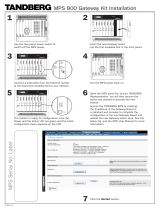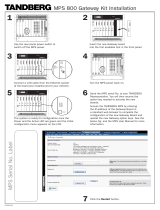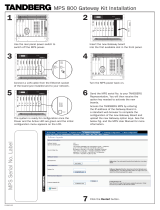Page is loading ...

Crestron MPS-100
Multimedia Presentation System 100
Operations Guide

This document was prepared and written by the Technical Documentation department at:
Crestron Electronics, Inc.
15 Volvo Drive
Rockleigh, NJ 07647
1-888-CRESTRON
Important Safety Instructions
• Read these instructions.
• Keep these instructions.
• Heed all warnings.
• Follow all instructions.
• Do not use this apparatus near water.
• Clean only with dry cloth.
• Do not block any ventilation openings. Install in accordance
with the manufacturer’s instructions.
• Do not install near any heat sources such as radiators, heat
registers, stoves, or other apparatus (including amplifiers) that
produce heat.
• Do not defeat the safety purpose of the polarized or grounding-
type plug. A polarized plug has two blades with one wider than
the other. A grounding-type plug has two blades and a third
grounding prong. The wide blade or the third prong are
provided for your safety. If the provided plug does not fit into
your outlet, consult an electrician for replacement of the
obsolete outlet.
• Protect the power cord from being walked on or pinched
particularly at plugs, convenience receptacles, and the point
where they exit from the apparatus.
• Only use attachments/accessories specified by the
manufacturer.
• Unplug this apparatus during lightning storms or when unused
for long periods of time.
• Refer all servicing to qualified service personnel. Servicing is
required when the apparatus has been damaged in any way,
such as power-supply cord or plug is damaged, liquid has been
spilled or objects have fallen into the apparatus, the apparatus
has been exposed to rain or moisture, does not operate
normally, or has been dropped.
• Disconnect power prior to connecting or disconnecting
equipment.
• Do not install in direct sunlight.
• The apparatus must be installed in a way that the power cord
can be removed either from the wall outlet or from the device
itself in order to disconnect the mains power.
• Prevent foreign objects from entering the device.
WARNING:
TO REDUCE THE RISK OF FIRE OR ELECTRIC SHOCK,
DO NOT EXPOSE THIS APPARATUS TO RAIN OR
MOISTURE. THE APPARATUS SHALL NOT BE
EXPOSED TO DRIPPING OR SPLASHING. OBJECTS
FILLED WITH LIQUIDS, SUCH AS VASES, SHOULD
NOT BE PLACED ON THE APPARATUS.
WARNING:
TO PREVENT ELECTRIC SHOCK, DO NOT REMOVE
COVER. THERE ARE NO USER SERVICEABLE PARTS
INSIDE. ONLY QUALIFIED SERVICE PERSONNEL
SHOULD PERFORM SERVICE.
The lightning flash with arrowhead symbol, within an
equilateral triangle, is intended to alert the user to the
presence of uninsulated “dangerous voltage” within the
product’s enclosure that may be of sufficient magnitude to
constitute a risk of electric shock to persons.
The exclamation point within an equilateral triangle is
intended to alert the user to the presence of important
operating and maintenance (servicing) instructions in the
literature accompanying the appliance.
WARNING:
THIS IS AN APPARATUS WITH CLASS I
CONSTRUCTION. IT SHALL BE CONNECTED TO AN
ELECTRICAL OUTLET WITH AN EARTHING GROUND
TERMINAL.
IMPORTANT:
The MPS-100 can be used with Class 2 output wiring.
All brand names, product names and trademarks are the property of their respective owners.
©2007 Crestron Electronics, Inc.

Crestron MPS-100 Multimedia Presentation System 100
Operations Guide – DOC. 6527A Contents • i
Contents
Multimedia Presentation System 100: MPS-100 1
Introduction ...............................................................................................................................1
Features and Functions................................................................................................ 1
Applications.................................................................................................................4
Internal Block Diagram ............................................................................................... 5
Specifications ..............................................................................................................6
Physical Description....................................................................................................9
Industry Compliance ................................................................................................. 18
Setup ........................................................................................................................................ 19
Network Wiring.........................................................................................................19
Ethernet ..................................................................................................................... 19
CAT5 Wiring.............................................................................................................19
QuickMedia Wiring................................................................................................... 19
Installation................................................................................................................. 21
Hardware Hookup .....................................................................................................22
Configuring the RGB Input Ports.............................................................................. 24
Programming Software............................................................................................................27
Earliest Version Software Requirements for the PC ................................................. 27
Programming with Crestron SystemBuilder.............................................................. 27
Programming with SIMPL Windows ........................................................................ 28
Switching Programs...................................................................................................29
Saving Settings .......................................................................................................... 29
Example Program...................................................................................................... 29
Uploading and Upgrading........................................................................................................ 30
Establishing Communication.....................................................................................30
Programs and Firmware ............................................................................................31
Configuration and Operation ...................................................................................................32
Configuration.............................................................................................................32
Operation................................................................................................................... 59
Problem Solving ...................................................................................................................... 67
Troubleshooting......................................................................................................... 67
Check Network Wiring..............................................................................................69
Reference Documents................................................................................................70
Further Inquiries ........................................................................................................71
Future Updates ..........................................................................................................71
Software License Agreement...................................................................................................72
Return and Warranty Policies .................................................................................................. 74
Merchandise Returns / Repair Service ...................................................................... 74
CRESTRON Limited Warranty.................................................................................74


Crestron MPS-100 Multimedia Presentation System 100
Multimedia Presentation System
100: MPS-100
Introduction
Features and Functions
• Multimedia system switcher and control system
• Out-of-the-box switching and audio control
• Two video/HDTV and three RGB/computer inputs
• Built-in input signal sensing | auto-switching capable
• Separate display and touchpanel preview outputs
• QuickMedia™ and Crestron Home
®
CAT5 AV connectivity
• Five balanced stereo audio inputs | Built-in 40 watt amplifier
• 8 ohm stereo and 70/100V mono versions available
• 2-Series control engine | e-Control
®
2 Web server
• 10/100 Ethernet | RoomView
®
and SNMP support
• Two RS-232, four IR, four digital in, & four relay control ports
• Front panel setup and control | Backlit LCD display
• Keypad, touchpanel, and wireless control options
• Internal power supply | two-space rack-mountable
The Multimedia Presentation System 100 (MPS-100) is a complete presentation
control and signal routing solution for boardrooms and classrooms. Integrating a
control system, multimedia switcher, audio controls and amplifier into a single two-
space rack mount package, the MPS-100 eliminates the need for separate
components without forfeiting performance or flexibility.
System Switcher
The MPS-100 provides high-performance switching of two video and three RGB
computer sources to a single projector or plasma display. Composite, S-video,
component and RGBHV signals can be routed to the appropriate inputs on the
display device, with control of the display provided via Ethernet, RS-232 or IR.
Input signal sensing is provided on every video and RGB input to enable auto-
switching functionality and provide device power status information to the control
system. Selectable sync impedance on each RGB input helps accommodate cable
runs of varying lengths.
Operations Guide – DOC. 6527A Multimedia Presentation System 100: MPS-100 • 1

Multimedia Presentation System 100 Crestron MPS-100
Touchpanel Output
A second discrete output is provided on the MPS-100 to feed a preview signal to the
system touchpanel or other monitor. This output is controlled separately from the
main display output, allowing a different source to be viewed on the touchpanel. The
touchpanel connection is facilitated through a choice of QuickMedia (QM) or
Crestron Home (CH) CAT5 Balanced Video outputs, simplifying wiring to a wide
range of Crestron
®
touchpanels. The QM output supports high-resolution RGB and
HDTV plus audio, while the CH output is limited to standard video and HDTV only
(dependent upon the capabilities of the touchpanel). RGBHV inputs are only
displayed on the QM output.
QuickMedia
The QM touchpanel output can also be used to feed signals straight to the primary
display device, providing a very streamlined, low-cost, long-distance wiring solution.
Crestron's exclusive QuickMedia transport transmits high-resolution RGB, HD
video, and stereo program audio signals up to 450 feet over a single inexpensive
CAT5e type cable. Just one CresCAT-QM cable and a QM receiver are all that is
required for complete signal routing and device control, eliminating all the bulky,
expensive cabling that would otherwise be needed.
Audio Features
Five stereo audio inputs accept balanced or unbalanced line-level signals from
computers and other program audio sources. To accommodate a wide range of
signals, adjustable input compensation is employed to help maintain consistent
volume levels when switching between sources.
In addition to volume adjustment, the MPS-100's main program output (PROG
OUT) includes adjustable bass, treble, balance, and mute. Professional balanced line
level outputs are provided, with mute relays for "thump" protection upon power up.
A separate "fixed-level" LINE OUT with electronic mute provides a second set of
balanced outputs to feed a recording device, codec, or assistive listening system.
The QM touchpanel output is controlled separately from the other audio outputs,
allowing a different program source to be monitored on the touchpanel, or output to
other audio equipment by way of an appropriate QM receiver or other QuickMedia
device.
Built-in Amplifier
A 40-watt amplifier (20 watts x2) is built into the MPS-100, with three models
available offering the choice of 8-ohm stereo, 70V mono (MPS-100-70V), or 100V
mono (MPS-100-100V) outputs. The term “MPS-100” is used throughout this guide
to denote all models. For larger rooms requiring more power, the MPS-100 supports
plug-and-play compatibility with Crestron's QM-Series amplifiers.
Front Panel Control
Out of the box, the MPS-100 front panel supports easy pushbutton routing of input
sources to each of the outputs, and audio volume adjustment using the volume
control knob. Dedicated buttons and indicators are also provided for separate control
of system power and projector power. In addition, five preset buttons are included
for custom functions such as lowering a projection screen, closing blinds, or
selecting a lighting preset.
The front panel label strips are easily customized using Crestron Engraver software
or standard 3/8" tape labels, allowing for the clear designation of each input, output,
and preset button. When selected, these functions will also appear on the LCD
2 • Multimedia Presentation System 100: MPS-100 Operations Guide – DOC. 6527A

Crestron MPS-100 Multimedia Presentation System 100
display as generic names (Input 1, 2…), or as custom names (DVD, Podium PC,
Screen Up, etc.) which are easily entered using MediaManager Wizard software.
Easy setup of the MPS-100 is facilitated through the LCD display without
necessitating a computer. Together with four softkey buttons, four menu navigation
buttons and the volume knob, the LCD enables configuration of IP network, audio,
and other system settings. For security, the front panel controls can be password
protected or locked out.
2-Series Control System
Integrated into the MPS-100 is a Crestron 2-Series Ethernet control system complete
with Crestron e-Control
2 Web server and a host of RS-232, IR, digital input and
relay control ports for integration with third-party equipment. A basic AV
presentation room with projector, screen, keypad or small touchpanel, and wireless
remote control can easily be set up in minutes using the MediaManager Wizard
software. Or, a fully custom system can be programmed using SystemBuilder™ or
SIMPL™ Windows
®
software. Either way, the MPS-100 works with Crestron's
RoomView Help Desk software, the industry's most comprehensive facility-wide
asset management solution.
Room Control Options
Without requiring any programming, the MPS-100 can be controlled simply using
Crestron's APAD LCD Controller or a selection of keypads such as the C2N-DB12,
CNX-B12, AND C2N-FTB. With custom programming, Crestron's complete line of
Isys
®
touchpanels and MediaManager FlipTops are supported. Equipped with an
optional CNXRMIRD IR receiver, the MPS-100 allows any Crestron IR wireless
touchpanel or third-party universal remote to be used for a low-cost wireless control
solution. Or, adding an RF wireless gateway, infiNET™, or WiFi wireless LAN
connection enables use of a wide range of one-way and two-way RF wireless
handheld remotes and touchpanels.
Operations Guide – DOC. 6527A Multimedia Presentation System 100: MPS-100 • 3

Multimedia Presentation System 100 Crestron MPS-100
Applications
The following diagram shows an MPS-100 in a lecture hall application.
MPS-100 in a Lecture Hall Application
For more information on this and other QM applications, refer to the latest revision
of the Crestron MediaManager Applications Guide (Doc. 6244), which is available
from the Crestron website (http://www.crestron.com/manuals
).
4 • Multimedia Presentation System 100: MPS-100 Operations Guide – DOC. 6527A

Crestron MPS-100 Multimedia Presentation System 100
Internal Block Diagram
The following diagrams represent the video and audio switching abilities of the
MPS-100. For more information refer to “Configuration and Operation” on page 32.
Video Block Diagram of the MPS-100
Composite
S-Video
Component
RGBHV
VIDEO OUTPUTS
Vid/S-Vid/Component
RGBHV
Vid/S-Vid/Component
1
2
3
4
CH
BALANCED
VIDEO OUT
RJ-45
RGBHV*/Vid
/S-Vid/
Component
QM OUT
OUT 2
TOUCH
PANEL
PORT
Analog
Video to
QM
Analog
Video to
CH
RGBHV
RGBHV
5
OUT 1
Select
1 of 4
5x2
Matrix
Switch
Select
1 of 4
* RGBHV on QM OUT only.
The signal type routed to OUT 1 is the same as the input signal type. For example,
An S-video input signal will appear on the S-video output terminals when the signal
is routed to OUT 1. The MPS-100 does not convert input signal formats.
Operations Guide – DOC. 6527A Multimedia Presentation System 100: MPS-100 • 5

Multimedia Presentation System 100 Crestron MPS-100
Audio Block Diagram of the MPS-100
L
R
Pre-Amp
MUTE
MUTE
Program L
Program R
Stereo
Audio
1
2
3
4
5
AUDIO INPUTS AUDIO OUTPUTS
Amplifier
Output
L
R
2X20W
Amplifier
Volume / Tone / Balance / Mute
L
R
MUTE
MUTE
Line Out L
Line Out R
0 dB path / Mute
Line
Drivers
L
L
R
R
5 X 2
Switch
A2D
QM
Stereo / Mono
selector
Specifications
Specifications for the MPS-100 are listed in the following table.
MPS-100 Specifications
SPECIFICATION DETAILS
Processor
CPU
32-bit Freescale ColdFire
®
Microprocessor
Memory
SDRAM
NVRAM
Flash
32 MB
256 KB
16 MB
Operating System
Real-time, preemptive, multitasking kernel,
multi-threaded, FAT32 file system with long
names; supports SIMPL Windows and
SIMPL+
®
Ethernet
10/100BaseT, static IP or DHCP/DNS, SSL,
auto-negotiating, full duplex TCP/IP, UDP/IP,
CIP, SMTP, SNMP, built-in Web server and
e-mail client; supports Crestron e-Control
®
2
XPanel and RoomView
®
applications
(Continued on following page)
6 • Multimedia Presentation System 100: MPS-100 Operations Guide – DOC. 6527A

Crestron MPS-100 Multimedia Presentation System 100
MPS-100 Specifications (Continued)
SPECIFICATION DETAILS
Video/RGB
Switcher
Signal Types
Video/HDTV Formats
RGB Formats
Maximum RGB Resolution
Blanking Time
Sync Rise/Fall Time
Sync Latency
Gain
5x2(x5) crosspoint matrix, 1x4 video/RGB
output selector
RGB and composite, S-video, or component
video (does not transcode)
NTSC or PAL, HDTV up to 1080i/1080p
RGBHV or RGBS
QXGA 2048 X 1536 @ 60Hz
(WUXGA 1920 X 1200 @ 60Hz via QM)
< 0.1 second
3.5 ns maximum
< 30 ns
0dB (75 ohms terminated)
Audio
Switcher/Preamp
Volume Gain Range
Mute
Input Compensation
Bass Gain Range
Treble Gain Range
Frequency Response
PROG/LINE OUT
SPEAKER (8 ohms)
SPEAKER (70V or 100V)
S/N Ratio
PROG/LINE OUT
SPEAKER (8 ohms)
SPEAKER (70V or 100V)
THD+N
PROG/LINE OUT
SPEAKER (8 ohms)
SPEAKER (70V or 100V)
Stereo Separation
PROG/REC OUT
SPEAKER (8 ohms)
Channel Crosstalk
5x2 stereo crosspoint matrix, stereo
volume/tone control on PROGRAM output,
integrated power amplifier
-80dB to +20dB, 1 dB steps
-100dB (electronic), -120dB (relay)
±10dB
±12dB @ 100Hz, 2 dB steps
±12dB @ 10kHz, 2 dB steps
20Hz to 20kHz ±0.5dB
20Hz to 20kHz ±0.5dB
100Hz to 20kHz ±1.5dB
90dB
(@ 10dBV, 20Hz to 20kHz A-weighted)
90dB
(full output, 20Hz to 20kHz A-weighted)
90dB
(full output, 20Hz to 20kHz A-weighted)
0.05% (@ 10dBV, 20Hz to 20kHz)
0.7% (full output, 20Hz to 20kHz)
0.7%
(full output, 100Hz to 20kHz A-weighted)
-75dB (@ 10dBV, 20Hz to 20kHz)
-60dB (full output, 20Hz to 20kHz)
-70dB (AUD IN @ 10dBV, 20Hz to 20kHz)
(Continued on following page)
Operations Guide – DOC. 6527A Multimedia Presentation System 100: MPS-100 • 7

Multimedia Presentation System 100 Crestron MPS-100
MPS-100 Specifications (Continued)
SPECIFICATION DETAILS
LCD Display
Green LCD alphanumeric, adjustable
backlight. Two lines x 20 characters per line.
Displays input/outputs by name, volume
level bargraph, setup menus, time/date, and
other system information
Power Requirements
Main Power
Available Cresnet Power
2.5 Amps @ 100-240 Volts AC, 50/60 Hz
30 Watts
Environmental
Temperature
Humidity
41° to 104°F (5° to 40°C)
10% to 90% RH (non-condensing)
Enclosure
Chassis
Faceplate
Mounting
Steel, black matte powder coat finish,
convection-cooled, vented top and sides
Extruded aluminum, black matte powder
coat finish with polycarbonate label overlay
Freestanding or 2U 19-inch rack-mountable
(adhesive feet and rack ears included)
Dimensions
Height
Width
Depth
3.47 in (8.81 cm)
17.03 in (43.24 cm);
19.00 in (48.26 cm) with ears
12.54 in (31.86 cm)
Weight:
MPS-200
MPS-200-70V
MPS-200-100V
8.8 lbs (4.0 kg)
10.6 lb (4.8 kg)
10.6 lb (4.8 kg)
Available Models:
MPS-100
MPS-100-70V
MPS-100-100V
Multimedia Presentation System 100
w/Stereo Amplifier
Multimedia Presentation System 100 with 70
Volt Amplifier
Multimedia Presentation System 100 with
100 Volt Amplifier
(Continued on following page)
8 • Multimedia Presentation System 100: MPS-100 Operations Guide – DOC. 6527A

Crestron MPS-100 Multimedia Presentation System 100
MPS-100 Specifications (Continued)
SPECIFICATION DETAILS
Available Accessories:
APAD
C2N-DB12
C2N-FTB
C2N-MNETGW
CLS-C6(M)
CLW-DIM1RF and
CLW-SW1RF
CNSP-XX
CNX-B12
CNXRMIRD
IRP2
QM-AMP3X80MM
QM-AMP3X80SR
Wall Mount LCD Controller
12-Button Decorator Keypad
FlipTop Control Center
InfiNET Gateway
iLux Integrated Lighting System
InfiNET Dimmer and Switch
Custom Serial Interface Cable
12-Button Designer Keypad
IR Receiver
IR Probe
3-Channel Multimedia Amplifier
3-Channel Sound Reinforcement Amplifier
Physical Description
This section provides information on the connections, controls and indicators
available on your MPS-100.
MPS-100 Physical View (Front)
MPS-100 Physical View (Rear)
Operations Guide – DOC. 6527A Multimedia Presentation System 100: MPS-100 • 9

Multimedia Presentation System 100 Crestron MPS-100
MPS-100 Overall Dimensions
11.47 in
(29.13 cm)
12.54 in
(31.86 cm)
3.47 in
(8.81 cm)
17.03 in
(
43.24 cm
)
10 • Multimedia Presentation System 100: MPS-100 Operations Guide – DOC. 6527A

Crestron MPS-100 Multimedia Presentation System 100
MPS-100 Buttons and Ports
1
2
3
4
5
6
7
8
9
10
11
12
13 17
15
20
14
16
18 19
21
22
23 24
25 26
27
28
29 30
Operations Guide – DOC. 6527A Multimedia Presentation System 100: MPS-100 • 11

Multimedia Presentation System 100 Crestron MPS-100
Connectors, Controls & Indicators
#
CONNECTORS
1
,
CONTROLS &
INDICATORS
DESCRIPTION
1 NET LED Indicates communication with Cresnet devices.
2 MSG LED
Illuminates when a message is present in the
message log. To view the contents of the
message log, use the front panel buttons or
Crestron Toolbox.
3 & 4 RESET BUTTONS
HW-R – Initiates system hardware reset.
SW-R – Pressing this in combination with
HW-R button performs a system restart without
loading the program. Pressing it alone
momentarily while the system is running
restarts the program.
5
COMPUTER
Pin 1 Pin 2
Pin 4 Pin 3
(1) USB Type B female USB 1.1 computer
console port (cable included)
PIN DESCRIPTION
1 +5 VDC
2 Data -
3 Data +
4 Ground
6
PROGRAM OUT (L/R)
(1) 5-pin 3.5 mm detachable terminal block;
Balanced/unbalanced stereo line-level output,
variable levels;
Output Impedance: 200 ohms balanced,
100 ohms unbalanced;
Maximum Output Level: 4 V
rms
balanced,
2 V
rms
unbalanced
7
AUDIO INPUTS 1-5
(5) 5-pin 3.5mm detachable terminal blocks;
Balanced/unbalanced stereo line-level inputs;
Input Impedance: 24k ohms
balanced/unbalanced;
Balanced Input Level: -20 to +12 dBV; 4 V
rms
maximum;
Unbalanced Input Level: -20 to +6 dBV; 2 V
rms
maximum
8
SPEAKER OUTPUTS
(2) 2-pin 7.62mm detachable terminal blocks;
Speaker-level audio outputs (MPS-100);
(1) 2-pin 7.62mm detachable terminal blocks;
Speaker-level audio outputs (MPS-100-70V
and MPS-100-100V)
Wire Size: Connector accepts 12 AWG
maximum
Output Power (MPS-100): 20W RMS per
channel stereo into 8 ohms, 4 ohms tolerant;
Output Power (MPS-100-70V): 40W RMS
mono at 70 Volts;
Output Power (MPS-100-100V): 40W RMS
mono at 100 Volts
(Continued on following page)
12 • Multimedia Presentation System 100: MPS-100 Operations Guide – DOC. 6527A

Crestron MPS-100 Multimedia Presentation System 100
Connectors, Controls & Indicators (Continued)
#
CONNECTORS
1
,
CONTROLS &
INDICATORS
DESCRIPTION
9
VIDEO INPUTS 1 & 2
(2) sets of (3) BNC female video inputs, each
set configurable as:
• (1) Component/HDTV (YP
b
P
r
) video
input, or
• (1) S-video (Y/C) input, or
• (1) Composite input
Input Level: 1 V
p-p
nominal;
Input Impedance: 75 ohms nominal;
DC Offset: Insensitive to DC offset (AC
coupled);
Video signal detection on COMP/P
b
and Y/Y
10
SYSTEM POWER
(1) pushbutton and green LED, controls
system power
11
PROJECTOR POWER
(1) pushbutton and green LED, controls
display device power
12
LINE OUT
(1) 5-pin 3.5mm detachable terminal block;
Balanced/unbalanced stereo line-level output,
fixed levels;
Output Impedance: 200 ohms balanced,
100 ohms unbalanced;
Maximum Output Level: 4 V
rms
balanced,
2 V
rms
unbalanced
13
LCD DISPLAY AND
SOFT BUTTONS
Green LCD alphanumeric, adjustable
backlight; 2 lines x 20 characters per line;
Displays input/outputs by name, volume level
bargraph, setup menus, time/date, and other
system information
(4) pushbuttons for activation of LCD driven
functions
14 RGB DIP SWITCHES
(3) Banks of DIP switches (one per RGB
output) for configuring the horizontal and
vertical sync impedances of each RGB input.
Each bank of DIP switches can also be
configured to simulate the presence of a
monitor to RGB outputs that require a monitor
to be connected. For more information, refer to
“Configure the RGB Input Ports” on page 24.
15
IR/SERIAL OUT
(4) 2-pin 3.5mm detachable terminal blocks,
IR/Serial output ports; IR output up to 1.2 MHz;
One-way serial TTL/RS-232 (0-5 Volts)
2
up to
9600 baud
(Continued on following page)
Operations Guide – DOC. 6527A Multimedia Presentation System 100: MPS-100 • 13

Multimedia Presentation System 100 Crestron MPS-100
Connectors, Controls & Indicators (Continued)
#
CONNECTORS
1
,
CONTROLS &
INDICATORS
DESCRIPTION
16
RGBHV INPUTS 3 - 5
(3) DB15HD female, RGBHV (VGA) inputs;
Format: RGBHV or RGBS;
RGB Input Level: 1 V
p-p
nominal;
RGB Input Impedance: 75 ohms nominal;
Sync Input Level: 2 to 5 V
p-p
;
Sync Input Impedance: 75, 500, or 1k ohms
individually selectable for H and V via bottom
panel DIP switches (#14);
Video signal detection on “H-SYNC”;
Defeatable DDC pull-up resistors individually
selectable via internal DIP switches (#14)
17
NAVIGATION
BUTTONS
(4) Pushbuttons for navigating the
configuration menus of the MPS-100
18
IR IN
(1) 3-pin 3.5 mm detachable terminal block;
For connection of the CNXRMIRD IR Receiver
(sold separately);
Allows IR wireless control from Crestron or
third-party remotes using RC-5 IR commands.
19
INPUT
(1) 5-pin 3.5mm detachable terminal block;
Comprises (4) digital/contact closure inputs;
Rated for 0-24 Volts DC, referenced to GND;
Input Impedance: 2.2k ohms pulled up to
5 Volts DC;
Logic Threshold: 2.5 Volts DC nominal with
1 Volt hysteresis band
20
VOLUME CONTROL
(1) Continuous turn rotary encoder, adjusts
menu parameters, defaults to program audio
volume
21
FUNCTION BUTTONS
(5) pushbuttons and red LEDs, programmable
for any control system function. When using
the out-of-the-box functionality, the buttons
control the projector screen and lighting (if
connected).
22
INPUT BUTTONS
(5) pushbuttons and red LEDs, select input to
be routed.
(Continued on following page)
14 • Multimedia Presentation System 100: MPS-100 Operations Guide – DOC. 6527A

Crestron MPS-100 Multimedia Presentation System 100
Connectors, Controls & Indicators (Continued)
#
CONNECTORS
1
,
CONTROLS &
INDICATORS
DESCRIPTION
23
RELAY
(1) 8-pin 3.5mm detachable terminal block;
Comprises (4) normally open, isolated relays;
Rated 1 Amp, 30 Volts AC/DC;
MOV arc suppression across contacts
24
COM A & B
(2) DB9 male, bidirectional RS-232 ports;
Up to 115.2k baud, hardware and software
handshaking support for communication with
serial devices. Can also be used for modem
communications. The following table lists the
pin assignments of the serial ports.
PIN DIRECTION DESCRIPTION
1 To
MPS-100
(DCD) Data Carrier
Detect
2 To
MPS-100
(RXD) Receive Data
3 From
MPS-100
(TXD) Transmit Data
4 From
MPS-100
(DTR) Data Terminal
Ready
5 Common (GND) Ground
6 To
MPS-100
(DSR) Data Set
Ready
7 From
MPS-100
(RTS) Request To
Send
8 To
MPS-100
(CTS) Clear To Send
9 To
MPS-100
(RI) Ring Indicator
25
TOUCH PANEL OUT
Contains one CH port and one QM port.
CH Port:
8-wire RJ-45 female; CAT5 balanced video
output port;
Signal Types: Dynamically configurable for
component (Y/P
b
/P
r
), S-video (Y/C), or
composite video;
Video/HDTV Formats: NTSC or PAL, HDTV up
to 1080i;
Output Impedance: 100 ohms balanced;
Connects to CH CAT5 balanced video input
port of a compatible touchpanel or other
device via CresCAT
®
cable.
3
(Continued on following page)
Operations Guide – DOC. 6527A Multimedia Presentation System 100: MPS-100 • 15

Multimedia Presentation System 100 Crestron MPS-100
Connectors, Controls & Indicators (Continued)
#
CONNECTORS
1
,
CONTROLS &
INDICATORS
DESCRIPTION
TOUCH PANEL OUT
(Continued)
QM Port:
8-wire RJ-45 female; QuickMedia output port;
Signal Types: Dynamically configurable for
RGBHV, component (YP
b
P
r
), S-video (Y/C), or
composite video with stereo program audio;
RGB Format: RGBHV or RGBS;
RGB Output Resolution, Non-interlaced: 1920
x 1200 maximum (60 Hz limit at 1600 x 1200
or higher);
Video/HDTV Formats: NTSC or PAL, HDTV up
to 1080i/1080p;
Connects to QM input port of a compatible
touchpanel or other QuickMedia device via
CresCAT-QM or CresCAT-IM cable.
4
26
OUTPUT 1
Contains composite, S-video (Y/C),
component (Y, P
b
, P
r
) and RGBHV outputs on
six BNC connectors and one DB15HD
connector.
Composite Output:
(1) BNC female composite video output
Output Level: 1.0 to 1.1 V
p-p
(terminated, with
1 V
p-p
input)
Output Impedance: 75 ohms nominal
Y/C (S-video):
(2) BNC female; S-video (Y/C) video output
Output Level: 1.0 to 1.1 V
p-p
(terminated, with
1 V
p-p
input);
Output Impedance: 75 ohms nominal
Y/P
b
/P
r
(component) Output:
(3) BNC female; Component/HDTV (YP
b
P
r
)
video output
Output Level: 1.0 to 1.1 V
p-p
(terminated, with
1 V
p-p
input);
Output Impedance: 75 ohms nominal
RGBHV Output:
(1) DB15HD female, RGBHV (VGA) output;
Format: RGBHV or RGBS;
RGB Output Level: 0.7 to 0.75 V
p-p
(terminated, with 0.7 V
p-p
input, unity gain);
RGB Output Impedance: 75 ohms nominal;
Sync Output Level: 4 to 5 V
p-p
;
Sync Output Impedance: 55 ohms;
Sync Polarity: Follows input
(Continued on following page)
16 • Multimedia Presentation System 100: MPS-100 Operations Guide – DOC. 6527A
/