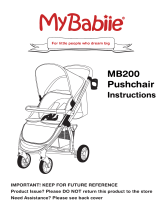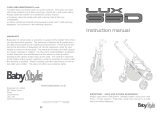Page is loading ...

User Guide UK/US
IMPORTANT: KEEP FOR FUTURE REFERENCE
Flexibility Comfort Safety
Buggypod® from Revelo Ltd
Granted European Patent No. 1747137
Patent Pending U.S.A Application No. 11/578594
Revelo Limited offers customer support
via telephone and email. Please contact us
on 0870 850 3463 (UK only, Mon-Fri) or visit
www.buggypod.com
05/10
BuggyPodSmorph_May10 5/5/10 20:44 Page 1

Dear Customer,
At Revelo Ltd we pride ourselves in bringing you innovative products of quality
which have great design and production values.
Buggypod® has been designed to provide a means of transporting two children
together- in the most flexible, comfortable, safe, fun- and not forgetting
stylish - way we could find.
Buggypod® is a clip-on seat that attaches to the side of a pushchair using
universal attachment brackets which fit most pushchairs. Buggypod® can be
folded open so that the older child can be harnessed into the seat and enjoy
a safe and comfortable ride alongside the younger child in the buggy.
When not in use, Buggypod® folds up flush against the side of the pushchair.
Complies with EN1888:2003, BS7409:1996, AS/NZS 2088:2000
& ASTM F833-07a
Suitable for children from 6 months to 3+ years (max. weight 40lb)
Not suitable for a child under 6 months
We hope you and your toddler enjoy your Buggypod®!
UK/US Contents
Page
Fitting Check List
1 Components & Main Components
2 A
ttaching the Mounting Brackets®
2-4 Bug
gypod® Set-up
4-5 Buckling in your child
5-6 Folding and detaching Buggypod®
6 Assembly instructions using
connector bar adaptor
7 Looking after your Buggypod®
8 Warnings, Guarantee, Accessories
BuggyPodSmorph_May10 5/5/10 20:44 Page 2

WARNING:Avoid serious injury by falling or sliding out.
Always use the safety harness.
WARNING:Placing bags, parcels and/or accessories on the
Buggypod® may cause the unit to become unstable.
WARNING:Follow the manufacturer’s instructions.
Read these instructions carefully before use and keep them
for future reference. Your child's safety may be affected if
you do not follow these instructions.
WARNING:Put on the brakes of the host pushchair
whenever parked.
WARNING:Do not leave children unattended.
It may be dangerous to leave your child unattended.
WARNING:Do not carry extra children or bags on
this carriage.
WARNING:Make sure children are clear of any moving parts
if you adjust this carriage otherwise they may be injured.
WARNING: Ensure that all locking devices are engaged
before use.
WARNING: Check that the pram body or seat unit attachment
devices are correctly engaged before use.
WARNING: Always use the crotch strap in combination with
the waist belt.
WARNING: This product is not suitable for running or skating.
WARNING:This seat unit is not suitable for children
under 6 months.
Fitting Check List
• The Buggypod® can be attached to most buggies and pushchairs including twin pushchairs
and 3-wheelers. The mounting bracket strap can be tightened easily around most buggy and
pushchair frames. The frames can be oval, square, round, thick or thin.
• Looking at the pushchair from the rear or the front, the bars to which you intend to attach
the brackets must be vertical; otherwise the Buggypod®
will not sit vertically.
• The mounting brackets should be attached to two major frame bars on the right hand side
of your pushchair (when viewed from the pushing position) between 35cm-43cm from the
floor and 16cm-37.5cm apart.
For correct installation, the mounting brackets (Part e-see
Components on page 1) need to be positioned to allow the
connector bar (c) to run parallel to the centreline of the host
pushchair. If this is not possible, (e.g. with some 3 wheeler
pushchairs), the connector bar adaptor (d) can be used to
ensure the connector bar is able to run parallel to the
centreline. Please see page 6 for instructions on how to
install the Buggypod® when using the connector bar adaptor.
For more information visit www.buggypod.com
PLEASE READ BEFORE CONTINUING
• You should check that, once fitted, the mounting brackets do not prevent you from
using the pushchair brakes or folding the pushchair.
UK/US
BuggyPodSmorph_May10 5/5/10 20:44 Page 3

Components
2
Wheel (a), Buggypod® frame(b), connector bar (c), connector
bar adaptor* (d), mounting brackets & friction sleeve (e),
mounting bosses (g), allen key x 2 (h), end plugs (i), secondary
axle (
j), mounting blocks (k).
*
y
ou will need a screwdriver
*
Connector bar adaptor available separately from
[email protected].uk if you live in the UK or contact your
national distributor if outside UK
(see bug
gypod.com for list).
I
Main Components
Axle holding strap (m), backrest (n), safety latch (l), leash (o),
footrest (s) axle (q), main hinges (p), securing clip (r)
For your convenience, the Buggypod® is supplied
partly pre-assembled.
Step1. Placement of
mounting bracket
Step 2. Attaching mounting brackets
to the pushchair
The mounting brackets should be
fitted to two major frame bars on
the r
ight hand side of the pushchair,
betw
een 16 -37.5cm apart, and
betw
een 35- 43cm from the floor.
The front bracket can be fitted up to
approx. 8 cm higher than the rear
br
acket if it helps achieve a good
connection.
As a result, the
Buggypod® seat tilts back slightly
and you may prefer that.
WHEN TO USE MOUNTING BLOCKS:
The mounting
bloc
ks (k) should
be used w
hen
f
itting the
mounting brackets
(e) to thin square
frames or thin
round frames less than 18mm in
diameter. They can also be
used to clear folding mechanisms.
W
hen fitting to a square frame,
let the br
acket point diagonally
to the rear or front.
If you want to make any changes
to the position of the mounting
br
ac
k
et, loosen the band screw
with a scr
ewdriver as shown.
Reposition the mounting bracket
and r
e-tighten.
Y
ou will need to
r
eposition the mounting br
ac
k
ets
if they interfere with the braking
system or folding mechanism of
your pushchair.
See
www
.bug
g
ypod.com
f
or photos
of fittings to particular pushchair
models.
Then turn the red button head so that
it is vertical (or perpendicular to the
connector bar (c) if fr
ont br
ac
ket is
attac
hed higher than rear bracket).
Tighten the red button head with the
supplied allen k
e
y (h) in the hole in
the middle w
her
e sho
wn.
Affix mounting bracket (e) pre-fitted
with the fr
iction sleeve to pushchair
b
y wr
apping the steel band around
the pushc
hair frame and feeding the
end back into the band screw
housing
. You can cut the friction
sleeve to size to avoid it interfering
with the bracket sides.
T
he mounting brackets (e) and the
Buggypod® (b) must not interfere
w
ith the br
aking system or folding
mec
hanism of your pushchair.
You must tighten the red button head
before using he Buggypod®
.
18mm
T
ighten the band screw with a
screwdriver as shown.
Step 3. Attaching the Buggypod®
Hold the Buggypod® vertically
against the mounting brackets on
the host pushchair. (Note the
mounting bosses (g) slide loosely
along the connector bar (c) as they
are supplied un-tightened).
Take the Buggypod® (b) and fold
open the connector bar(c) by
90º(quar
ter turn).
The connector bar must run parallel with
the cen
treline of the pushchair. If the
angle of your pushchair frame prevents
this,
please use the connector bar
ada
ptor (see page 6).
BuggyPodSmorph_May10 5/5/10 20:44 Page 4

4
Step 5. Unfolding
the Buggypod®
3
Slip the mounting bosses over the 4
red buttons on the mounting brackets
(e), top and bottom. Each button
should pop through the mounting
boss holes. Make sure the connector
bar and Buggypod are running parallel
to the pushchair.
Mak
e sure that the Buggypod®
wheel is in line as far as possible
with the pushchair rear wheels.
This allows easier navigation of
kerbs. Move the hinges (p) and/or
mounting bosses (g) either up or
down the connector bar (c) to get
the correct wheel alignment.
Tighten the screws on the mounting
bosses (g) and underside of the
hinges (p).
W
ith the Buggypod® now attached to
the host pushchair, remove holding
strap (m) from wheel axle.
Ensure all 4 red buttons, top and
bottom, have popped through fully.
Step 4. Aligning wheel
Fold down Buggypod® from side of
the pushc
hair…
...holding the backrest (n) and the
wheel axle (q), lift backrest in
dir
ection shown until the
Buggypod® is fully open…
Ensure that the securing clip (r)
loc
ks into position over the securing
clip stud.
...before locking the safety latch (l)
bac
k. Follow Step 5 for unfolding the
Buggypod® in everyday use.
Unfold the footrest (s) by opening
the popper buttons on both sides.
The Buggypod needs to be level
with the floor when viewed from
the rear.You can adjust the height
of the wheel leg to achieve this.
R
emove wheel leg holding bolts to
allow leg to slide freely inside main
assembly. (This stage only needs to
be done during initial assembly and
can be ignored once the Buggypod®
has been correctly installed).
Affix wheel (a) to wheel axle (q),
a clic
k will be heard when the
wheel sits correctly. Slide leg to
appr
opriate height setting and
r
e-insert rear leg fixing bolts.
Ensur
e the Buggypod® is sitting
le
vel to the floor and the wheel is
on the outside of the Buggypod®
assembly.Fully tighten the bolts
using the supplied Allen key (h).
Attach the long section of the leash (o)
to the upper bar on the right-hand side
of pushc
hair. Loop the webbing around
the bar and thr
ead through the buckle
as shown. Make sure it is anchored at
a point where it can not slip down.
Attach the shorter leash section to the
top left corner of the Buggypod®
bac
krest. The leash is designed to be
left attached to your pushchair and
used e
verytime the Buggypod® is folded
open f
or use. It provides upper stability
over bumpy ground – don’t forget to
attach it! (You can cut off excess leash
after fitting).
Push the two halves of the leash (o)
together to secure the Buggypod®
against the side of the host
pushchair. The leash should be tight
but do not pull the Buggypod®
towards the pushchair.
Correct assembly is achieved with the
Bug
g
ypod® sitting le
v
el to the f
loor
(vie
w
ed fr
om the rear or front), with
the wheel in-line with the rear wheels
of the pushchair (see Step 4). Make
any final adjustments by sliding the
Buggypod® forwards or backwards
on the connector bar assembl
y.
This is done by loosening the grub
screws on the mounting bosses or
main hing
es,
or b
y alter
ing
the position of the mounting br
ac
kets
(see step 2) on the pushchair.
F
inall
y r
e-c
hec
k that no par
t of
the Buggypod® interferes with
the braking system or folding
mechanism of the pushchair.
Once assembly is correct,
check that the following are tight:
• scr
e
ws on mounting bosses (
g
)
• mounting br
ac
kets (e)
• the rear leg holding bolts
• screws underneath the main
hing
es (p)
You can cut off excess bracket steel
band with small metal cutters
and/or connect the supplied rubber
plugs o
v
er the ends.
Ensure the brakes are applied to the
pushc
hair bef
or
e seating your child in
the Bug
g
ypod®.
Slide the tw
o buc
kle
halves together until they click into
each other.
Step 6. Setting the
correct height
Listen out for the clicks
Step 7. Attaching
the leash
Step 8. Checking
set-up
Step 9. Tightening
assembly
Step 10. Buckling in
your child
A
v
oid y
our c
hild using the fo
otr
est as a
step by placing your child into the seat.
BuggyPodSmorph_May10 5/5/10 20:44 Page 5

6
5
Adjust the length of the waist and
shoulder str
aps by moving the clasps
until a comfortable but secure fit is
achieved.
Squeeze the two tabs to release the
two buckle halves.
D-rings are provided if you wish to
use a standard safety harness in
addition to the 5-point harness
supplied.
Unclip the leash (o) by squeezing the
two tabs together to release the two
buckle halves.
1) open the safety latch (l)
2) lift the securing clip (r)
carefully off the stud. Pulling the
bac
krest back helps align the hole
with the stud.
Push the button in the centre of the
saf
ety latc
h (l) before lifting it
upw
ar
ds...
F
old the Bug
g
ypod up on itself
...
…bef
or
e f
olding it up ag
ainst the
pushchair.
Step 11. Folding up
your Buggypod®
If the s
afety latc
h is stif
f, spray inside
with a non-silicone lubricant e.g.
furniture polish. See p7 for all
main
tenance tips.
Make sure you fold it fully, otherwise it
may not fold up against the pushchair
properly.
Remove the wheel (a) from the upper
axle (q) by squeezing the two red
tabs and lifting the wheel off. Push
the wheel onto the secondary axle (j)
as sho
wn. Make sure it clicks into
place. The hinges should rest on top
of the wheel.
Push the holding str
ap (m) over the
wheel axle
f
old up the footrest (s) by closing
the popper buttons on both sides.
The folded Buggypod® can now be
removed from the side of the pushchair
when folding and transporting the
pushchair and Buggypod®.
By clipping the wheel onto the
secondary axle, you are supporting
the Bug
gypod® in the upright position
Tip: you can remove holding strap from
y
our Buggypod by undoing the popper
on the seat co
ver.You can then loop
the holding str
ap around your
pushchair bar to create a tighter hold.
Step 12. Detaching the
folded Buggypod®
a) Follow steps 1 and 2
b)
R
emo
ve the end plug (i) from that end of the connector
bar (c) to which you intend to attach the adaptor (d).
Note: the adaptor must be positioned correctly so as to compensate for the lack
of width at the narrowest part of the host pushchair (see Fitting Check List).
Parts labelled
1.
r
ef
er to a host pushc
hair that narrows towards the front,
par
ts labelled 2.
r
efer to a pushchair that narrows towards the rear.
Make any necessary adjustments to the location of the mounting brackets.
c)
Slide the near
est mounting boss (
g
) off the connector bar (c),
then attach the adaptor to the connector bar adaptor
d
)
Slide the mounting boss onto the adaptor (do not tighten it)
and place end plug onto end of connector bar.
e) Follow Step 3 onwards
c
b
Assembly instructions using connector bar adaptor
(e.g. for some 3 wheeler pushchairs)
You must remove the Buggypod from the
brackets if you want to fold the pushchair.
BuggyPodSmorph_May10 5/5/10 20:44 Page 6

7
8
To maintain your Buggypod®, please follow the following procedures:
Periodically check the tightness of the mounting boss (g) screws, the mounting bracket (e),
the main hinge (p) screws, and the leg fixing bolts.
Periodically lubricate the main hinges (p) and the safety latch (l). Using a non-silicone lubricant
will deter the attraction of dirt and grime.
After the Buggypod® has been used in the wet, remove excess water using a cloth.
Light spillages on the textile covers can be removed using a damp cloth.
Use in salty en
vir
onments ma
y cause rusting or discolouration. After use in these conditions remove
the textile covers and rinse the Buggypod® in fresh water to remove any salt deposits. Wipe the textile
co
v
er
s with a damp cloth – do not rinse. Remove the wheel (a) and lubricate the inside, as well as the
pr
imary axle (q) and secondary axle (j). Also lubricate the safety latch (l) and the main hinges (p).
If you suspect your Buggypod® has become damaged, please contact your Revelo retailer.
Your Buggypod® may become unsafe if accessories are used from another supplier,
unless otherwise stated.
Your Buggypod® may become unsafe if replacement parts are used other than those supplied
or approved by the manufacturer.
Looking after your Buggypod®
Accessories available for your Buggypod®
Guarantee
Rainco
ver
Sunshade
Comfort Liners in a variety of colours
Extra set of brackets
Visit
www.buggypod.com for a list of Buggypod® stockists.
- Buggypod® has been carefully designed, manufactured and tested. However, should it prove faulty
within 12 months of purchase under normal use and in compliance
with the user instructions, please return it to the point of purchase and we shall repair it.
If a repair is not possible, we shall replace it. Proof of purchase will be required and we recommend
that you retain your receipt and attach it to this User Guide.
-
It may be unsafe to use replacement parts other than those supplied or approved by
the manufacturer.
- Accessories that are not approved by the manufacturer shall not be used.
- Not recommended for a child under 6 months old.
This vehicle must only be used by one child (maximum weight 40lb).
-
A child’s safety is your responsibility. Children should be harnessed in at all times and
should never be left unattended. The child should be clear of moving parts while making
adjustments. This vehicle requires regular maintenance by the user. Overloading, incorrect
f
olding and the use of non-approved accessories may damage or break this vehicle.
Read the instructions.
- Each time Buggypod® is folded up against the main buggy the wheel must be clipped
off and stored on the secondary axle. Please ensure that the axle holding strap is
placed on the main axle.
- Constant use may result in excessive wear and tear.
- The footrest gives your child extra comfort and leg support.
It is not meant as a step for climbing into the Buggypod®.
- Take care when using on stairs or escalators.
- Do not use near an open fire or exposed flame.
-
Please ensure that the brakes of the host pushchair are applied and that the wheels
of the host pushchair are in a forward-facing locked position before putting your child
into the Buggypod®.
Warnings
BuggyPodSmorph_May10 5/5/10 20:44 Page 7

Backrest Addendum
August 2009
1. Open fastener at the top of both sides of the seatcover
2. Open zip
3. Open poppers on top of frame
4. Recline backrest
Note:
• The recline may also be
adjusted by positioning the front
mounting bracket up to 8 cm
higher than the rear bracket
• Using with Comfort Liner
(available separately):
attach Comfort Liner fastener
to fastener at top of backrest
/