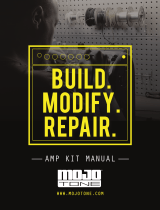Page is loading ...

© 2001 Kyushu Matsushita Electric Co., Ltd. All
rights reserved. Unauthorized copying and
distribution is a violation of law.
KX-T2375MXW
Integrated Telephone System
White Version
(for Asia, Middle Near East and other areas)
Telephone Equipment
ORDER NO. KM40108849C3

1 LOCATION OF CONTROLS 3
2 DISPLAY
4
3 CONNECTION
5
3.1. Connecting the Handset/Telephone Line Cord
5
3.2. Connecting a Communication Device
5
4 SETTINGS
6
4.1. Selecting the Dialing Mode
6
4.2. Time Adjustment
7
4.3. Setting the LCD Contrast
8
4.4. Selecting the Ringer Volume
8
5 SPECIAL FEATURES
9
5.1. FLASH Button
9
5.2. Selecting the Flash Time
9
5.3. Setting the Pin Code
10
5.4. Dial Lock
11
5.5. Call Restriction
12
5.6. How to Release the Establishment of Dial Lock
13
6 DISASSEMBLY INSTRUCTIONS
14
7 HOW TO REPLACE FLAT PACKAGE IC
15
7.1. Preparation
15
7.2. Procedure
15
7.3. Modification Procedure of Bridge
15
8 CPU DATA
16
8.1. IC801
16
8.2. Speakerphone IC Data
17
9 TERMINAL GUIDE OF IC STRANSISTORS AND DIODES
18
10 BLOCK DIAGRAM
19
11 BLOCK DIAGRAM (IC 1)
20
11.1. Communication ICs
20
12 MODULE BLOCK DIAGRAM
21
12.1. MODULE BLOCK DIAGRAM
21
12.2. CONNECTOR PIN ASSIGNMENT
21
13 CIRCUIT OPERATION
22
13.1. Bell Detector Circuit
22
13.2. Line Interface
22
13.3. Speakerphone Circuit
23
13.4. Telephone Line Interface
24
13.5. Tone Detect
25
13.6. Inializing Circuit
26
14 TROUBLE SHOOTING GUIDE
27
14.1. Service Hints
27
14.2. Pulse Dialing Problems
27
14.3. Tone Dialing Problems (Hnadset)
28
14.4. No Ringing Sound When Ring Signal is Input.
28
15 CABINET AND ELECTRICAL PARTS LOCATION
29
16 ACCESSORY AND PACKING MATERIALS
30
17 REPLACEMENT PARTS LIST
31
17.1. Base Unit
31
17.2. ACCESSORIES AND PACKING MATERIALS
33
18 FOR SCHEMATIC DIAGRAM (SCHEMATIC DIAGRAM)
34
18.1. MEMO
35
19 SCHEMATIC DIAGRAM
36
20 CIRCUIT BOARD AND WIRING CONNECTION DIAGRAM
39
20.1. Component Vie
39
20.2. Flow Solder Side View
40
CONTENTS
Page Page
2
KX-T2375MXW

1 LOCATION OF CONTROLS
3
KX-T2375MXW

2 DISPLAY
4
KX-T2375MXW

3 CONNECTION
3.1. Connecting the Handset/Telephone Line Cord
After connection, lift the handset to check for a dial tone.
· Use only a Panasonic Handset for the KX-T2375MXW.
3.2. Connecting a Communication Device
If you connect a communication device (computer, modem, fax, answering machine, etc.) to the telephone line, you can
connect it through this unit using the DATA jack.
After connecting the handset and telephone line cord, connect the communication device telephone line cord to the DATA jack.
· Make sure the communication device is not in use before using this unit (making calls, storing phone numbers in memory etc.)
or the communication device may not operate properly.
5
KX-T2375MXW

4 SETTINGS
4.1. Selecting the Dialing Mode
You can select the dialing mode by programming. If you have touch tone service, set to "Tone". If rotary or pulse service is used,
set to "Pulse". Your phone comes from the factory set to "Tone".
Make sure that a call is not put on hold.
6
KX-T2375MXW

4.2. Time Adjustment
You can select AM/PM or 24-hour clock by programming.
Make sure that a call is not put on hold.
7
KX-T2375MXW

4.3. Setting the LCD Contrast
You can select the LCD contrast level from 1 to 4 by programming. Your phone comes from the factory set to 3.
Make sure that a call is not put on hold.
4.4. Selecting the Ringer Volume
You can select the ringer volume to HIGH, LOW or OFF. Your phone comes from the factory set to HIGH.
8
KX-T2375MXW

5 SPECIAL FEATURES
5.1. FLASH Button
Pressing allows you to use special features of your host PBX such as transferring an extension call or accessing
special telephone services (optional) such as call waiting.
5.2. Selecting the Flash Time
The flash time depends on your telephone exchange or host PBX. You can select the following flash times: "80, 90, 100, 110,
200, 250, 300, 400, 600, 700 ms (milliseconds)". Your phone comes from the factory set to "600 ms".
Make sure that a call is not put on hold.
· If you are connected via a PBX, a longer flash time may be necessary to use PBX functions (transferring a call, etc.). Consult
your PBX installer for the correct setting.
9
KX-T2375MXW

5.3. Setting the Pin Code
A 4-digit Pin Code (Personal Identification Number) prevents unauthorized persons from using your unit. The Pin Code is
required for the dial lock and call restriction to be set or canceled. The factory preset Pin code is "1111".
Make sure that a call is not put on hold.
10
KX-T2375MXW

5.4. Dial Lock
You can prevent others from making a call to any number except the one pre-programmed in the memory of the EMERGENCY
button. Once you locked the dialing buttons, even emergency numbers cannot be dialed. Only incoming calls are accepted until
the dial lock is canceled.
Before using this feature, we recommend storing an emergency number in the memory of the EMERGENCY button. Even if the
dialing buttons are locked, the number stored in the button can be dialed.
· If you choose not to program emergency numbers, but plan to use the dial lock, any number programmed into the
EMERGENCY button can be accessed.
5.4.1. To Set the Dial Lock
You can use the following features while the dialing buttons are locked.
· Dialing a number you programmed into the memory of the EMERGENCY button.
· Adjusting the handset and speakerphone volumes.
· Muting the conversation.
· Answering the second call by pressing
.
5.4.2. To Cancel the Dial Lock
Follow steps 1 through 3 above again.
· “
“ will disappear, and the unit will return to the standby mode.
11
KX-T2375MXW

5.5. Call Restriction
You can prevent the unit from dialing phone numbers beginning with specified digit(s) (1 digit or 2 digits). Phone numbers with
the restricted leading digits cannot be dialed out.
5.5.1. To Set the Call Restriction
Make sure that a call is not put on hold.
· If your unit is connected to a PBX, this function may not operate. Contact your PBX supplier for more information.
When dialing a phone number with the restricted leading digit(s), the dialed number will flash on the display, but not dialed out.
12
KX-T2375MXW

5.6. How to Release the Establishment of Dial Lock
After this procedure, you will be able to establish a new password.
How to release the establishment of dial lock.
13
KX-T2375MXW

6 DISASSEMBLY INSTRUCTIONS
Ref. No. Procedure Shown in Fig —. To remove —. Remove —.
1 1 1 Lower Cabinet Screws (2.6×12) . . . . . . . . .....(A)×5
2 1~2 2 Printed Circuit Board Remove the P.C.Board
14
KX-T2375MXW

7 HOW TO REPLACE FLAT PACKAGE IC
7.1. Preparation
· SOLDER
Sparkle Solder 115A-1, 115B-1 or Almit Solder KR-19, KR-19RMA
· Soldering iron
Recommended power consumption will be between 30 W to 40 W.
Temperature of Copper Rod 662 ± 50°F (350 ± 10°C)
(An expert may handle between 60 ~ 80 W iron, but beginner might damage foil by overheating.)
· Flux
HI115 Specific gravity 0.863
(Original flux will be replaced daily.)
7.2. Procedure
1. Temporary fix FLAT PACKAGE IC by soldering on two marked 2 pins.
*Most important matter is accurate setting of IC to the corresponding soldering foil.
2. Apply flux for all pins of FLAT PACKAGE IC.
3. Solder employing specified solder to direction of arrow, as sliding the soldering iron.
7.3. Modification Procedure of Bridge
1. Re-solder slightly on bridged portion.
2. Remove remained solder along pins employing soldering iron as shown in below figure.
15
KX-T2375MXW

8 CPU DATA
8.1. IC801
16
KX-T2375MXW

8.2. Speakerphone IC Data
Pin
NO.
Name Description
1 RR A resistor to ground provides a reference current for the transmit and receive attenuators.
2 RTX A resistor to ground determines the nominal gain of the transmit attenuator. The transmit channel gain is inversely proportional to
the RTX resistance.
3 TXI Input to the transmit attenuator. Input resistance is nominally 5.0 kohms.
4 TXO Output to the transmit attenuator. The TXO output signal drives the input of the transmit level detector, as well as the external
circuit which drives the telephone line.
5 TLI Input of the transmit level detector. An external resistor ac coupled to the TLI pin sets the detection level. Decreasing this resistor
increases the sensitivity to transmit channel signals.
6 TLO Output of the transmit level detector. An external resistor and capacitor set the time the comparator will hold the system in the
transmit mode after speech ceases.
7 RLI Input of the receive level detector. An external resistor ac coupled to the RLI pin sets the detection level. Decreasing this resistor
increases the sensitivity to receive channel signals.
8 RLO Output of the receive level detector. An external resistor and capacitor set the time the comparator will hold the system in the
receive mode after the receive signal ceases.
9 MCI Microphone amplifier input. Input impedance is nominally 10 kohms and the dc bias voltage is approximately equal to VB.
10 MCO Microphone amplifier output. The mic amp gain is internally set at 34 dB (50 V/V).
11 CP1 A parallel resistor and capacitor connected between this pin and Vcc holds a voltage corresponding to the background noise level.
The transmit detector compares the CP1 voltage with the speech signal from CP2.
12 CP2 A capacitor at this pin peak detects the speech signals for comparison with the background noise level held at CP1.
13 XDI Input to the transmit detector system. The microphone amplifier output is ac coupled to the XDI pin through an external resistor.
14 SKG High current ground pin for the speaker amp output stage. The SKG voltage should be within 10 mV of the ground voltage at pin
22.
15 SKO Speaker amplifier output. The SKO pin will source and sink up to 100 mA when ac coupled to the speaker. The speaker amp gain
is internally set at 34 dB (50 V/V).
16 V+ Input dc supply voltage. V+ can be powered from Tip and Ring if an ac decoupling inductor is used to prevent loading ac line
signals. The required V+ voltage is 6.0 to 11 V (7.5 V nominal) at 7.0 mA.
17 AGC A capacitor from this pin to VB stabilizes the speaker amp gain control loop, and additionally controls the attack and decay time
of this circuit. The gain control loop limits the speaker amp input to prevent clipping at SKO. The internal resistance at the AGC
pin is nominally 110 kohms.
18 CS Digital chip select input. When at a Logic "0" (<0.7 V) the Vcc regulator is enabled. When at a Logic "1" (>1.6 V), the chip is in the
standby mode drawing 0.5 mA. An open CS pin is a Logic "0". Input impedance is nominally 140 kohms. The input voltage should
not exceed 11 V.
19 SKI Input to the speaker amplifier. Input impedance is nominally 20 kohms.
20 Vcc A 5.4 V regulated output which powers all circuit expect the speaker amplifier output stage. Vcc can be used to power external
circuitry such as a microprocessor (3.0 mA max). A filter capacitor is required. The MC 34018 can be powered by a separate
regulated supply by connecting V+ and Vcc to a voltage between 4.5 V and 6.5 V while maintaining CS at a Logic "1".
21 VB An output voltage equal to approximately Vcc/2 which serves as an analogue ground for the speakerphone system. Up to 1.5 mA
of external load current may be sourced from VB. Output impedance is 250 ohms. A filter capacitor is required.
22 Gnd Ground pin for the IC (except the speaker amplifier).
23 XDC Transmit detector output. A resistor and capacitor at this pin hold the system in the transmit mode during pauses between words
or phrases. When the XDC pin voltage decays to ground, the attenuators switch from the transmit mode to the idle mode. The
internal resistor at XDC is nominally 2.6 kohms.
24 VLC Volume control input. Connecting this pin to the slider of a variable resistor provides receive mode volume control. The VLC pin
voltage should be less than or equal to VB.
25 ACF Attenuator control filter. A capacitor connected to this pin reduces noise transients as the attenuator control switches levels of
attenuation.
26 RXO Output of the receive attenuator. Normally this pin is ac coupled to the input of the speaker amplifier.
27 RXI Input of the receive attenuator. Input resistance is nominally 5.0 kohms.
28 RRX A resistor to ground determines the nominal gain of the receive attenuator. The receive channel gain is directly proportional to the
RRX resistance.
17
KX-T2375MXW

9 TERMINAL GUIDE OF IC’S TRANSISTORS AND DIODES
18
KX-T2375MXW

10 BLOCK DIAGRAM
KX-T2375MXW
19

11 BLOCK DIAGRAM (IC 1)
11.1. Communication ICs
20
KX-T2375MXW
/