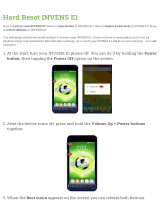Contents
The display on the Tablet PC’s touchscreen is difficult to read. . ............................. 70
Theexternalmonitorremainsblank ...................................................... 71
Theexternalmonitorisblankortheimageisunstable ..................................... 71
TheTabletPCdoesnotstartafterswitchon ............................................... 72
TheTabletPCstopsworking ............................................................. 72
The printer does not p rint . . . . . ........................................................... 72
The wireless connection to a network does not work . . . .................................... 73
Thebatterydischargestooquickly ........................................................ 73
Smart Card reader is not recogn ized . . . ................................................... 73
SmartCardPINforgotten ................................................................ 73
User and/or supervisor Smart Card lost . . . . . . ............................................ 74
SmartCardlost ......................................................................... 74
Errormessagesonthescreen ........................................................... 75
Technicaldata ......................................................................... 76
TabletPC .............................................................................. 76
WLAN specifications .................................................................... 77
Rechargeablebattery ................................................................... 78
AC adapter . . .......................................................................... 78
AC adapter only for Tablet PC (10 W) . . . . . ............................................ 78
AC adapter for operation with the Universal Docking Cradle or Universal Charging Cradle
(60 W, optional) . . . .................................................................. 78
Universal Docking Cradle (optional) . . . ................................................... 78
Universal Charging Cradle (optional) . . ................................................... 79
ChipandPinshell(optional) ............................................................. 79
Magnetic Stripe Reader shell (optional) ................................................... 79
SmartCardshell(optional) .............................................................. 79
Rugged Case (optional) . . . . . . ........................................................... 79
Manufacturer’snotes .................................................................. 80
Disposalandrecycling .................................................................. 80
Recyclingyourbattery ............................................................... 80
DOC(IndustryCANADA)Notices ..................................................... 80
ENERGYSTARCompliance ......................................................... 82
Declarationsof conformity ............................................................. 83
FCC andICRegulatoryInformation .................................................... 84
Regulatory Notes and Statement s . ....................................................... 84
WirelessLAN,HealthandAuthorizationforuse ........................................ 84
Regulatory Information/Disclaimers ................................................... 84
FederalCommunicationsCommissionandIndustryCanadastatement: .................. 84
Déclaration d’Industrie Can ada ....................................................... 85
FCCInterferenceStatement ......................................................... 85
FCC Radio Frequency Exposure statement ............................................ 85
Déclaration de la FC C/d’Industrie Can ada sur l’exposition aux radiofré quences . .......... 86
Exportrestrictions ................................................................... 86
Restrictionsconcernantl’exportation .................................................. 86
Canadian Notice . . .................................................................. 86
Avis pour le Canada . . . . . . ........................................................... 87
Appendix .............................................................................. 88
Before Using the Optional Wireless LAN . . . . . . ............................................ 88
WirelessLANDevicesCoveredbythisDocument ...................................... 88
Fujitsu 5