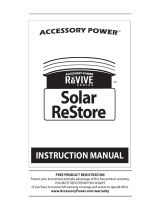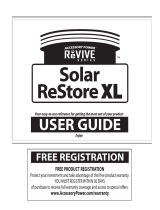Page is loading ...

Your easy-to-use reference for getting the most out of your product
Enjoy
USER GUIDE
FREE REGISTRATION
Please go here to view this document in English:
Pour consulter le document en français, aller sur le lien suivant:
Por favor vaya aquí para ver este documento en Español:
Sie können sich das Dokument hier auf deutsch ansehen.:
请到这里查看本文件中英文:
www.AccessoryPower.com/userguides
Solar
ReStore XL



WHAT’S IN THE BOX
PRODUCT DIAGRAM
Thank you for purchasing the
ReVIVE Series™ Solar ReStore™ XL Add-On Panel
Double your solar charging power with this add-on 280mA panel
made to work with the Solar ReStore XL+ and all compatible ReVIVE
products. Just clip the Solar ReStore XL Add-on Panel onto your
compatible ReVIVE product, place it in the sun and let the power ow.
Solar ReStore XL Add-On Panel
Detachable solar panel Spring loaded hinges LED indicator

OPERATING INSTRUCTIONS
Solar Charging
Attach the Solar ReStore XL Add-On Panel on your compatible
ReVIVE product.
Place the compatible ReVIVE product and the Solar ReStore XL
Add-On panel in direct sunlight to begin charging. The LED
indicator on the Solar ReStore XL Add-On Panel will glow red.
Checking the compatible ReVIVE product and Add-On
panel connection :
Verify that the compatible ReVIVE product and detachable solar
panel are properly connected:
Place in direct sunlight.
Capacity indicator lights will ash and the LED indicator will
glow red.
Press the Connection test button on the panel link. The
capacity indicator lights will stop ashing and the LED indicator
on the panel link will turn o .
*You can also refer to the instruction label on the panel link.

TIPS
If the Solar ReStore XL Add-On Panel is not charging your compat-
ible ReVIVE product then test the connection.
To check connection, line up and press the spring hinges on the
panel link to the compatible ReVIVE product.
Please use this product only in the way described in this manual.

PRODUCT SPECIFICATIONS
Solar Charging: 280mA solar charging
Detachable Solar Panel Dimensions: 5.3 x 3.7 x 0.3 (13.5 x 9.4 x .8 cm)
Weight: 3.80 oz (107.7 g)

For more on this product
+ tips and tricks please visit
AccessoryPower.com/videos
© 2012 Accessory Power. All rights reserved. Accessory Power, the Accessory Power logo, and
ReVIVE and the ReVIVE logo, and Solar ReStore XL Add-On Panel are registered trademarks
of Bright Ideas, Inc. in the United States and/or other countries. All other trademarks are the
property of their respective owners.
Manufactured in China. Designed in California.
/