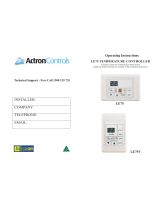Page is loading ...

OWNER’S MANUAL
Revive PR50-W, PR50-B
True HEPA Air Purifier & Humidifier


1
CONTENTS
TECHNICAL INFO
29 TROUBLESHOOTING
31 PRODUCT SPECIFICATIONS
32 WARRANTY
33 CONTACT BRONDELL
MAINTENANCE
20 FILTER CHANGE INDICATOR
TRANSLATIONS
34 SPANISH VERSION
68 FRENCH (CANADIAN) VERSION
OPERATION
12 CONTROL PANEL
Buttons
Indicators
14 PREPARING FOR FIRST USE
Installing the Filters
Preparing the Humidifier
16 PRODUCT OPERATION
Powering the Revive On
Operating Modes
Automatic Humidity Control
Auto-Off Timer
Adjusting the Seasonal Allergy Setting
GENERAL INFORMATION
2 SAFETY INFORMATION
6 PRODUCT FEATURES
Main Features
Evaporative Humidification
8 PRODUCT COMPONENTS
Front View
Top View
Rear View
Air Filters
Humidifier Components
Read this Owner’s Manual for correct installation, use, and
maintenance of this product. After reading and completing
installation, keep this manual in a place that is easily accessible.
21 AIR FILTER MAINTENANCE
Air Filter Care Overview
Cleaning the Air Filters
Replacing the Air Filters
25 HUMIDIFIER MAINTENANCE
Cleaning the Humidifier Components
27 ADDITIONAL MAINTENANCE
Cleaning the Exterior
Cleaning the Air Quality Sensor

2
• Do not use a damaged power plug or plug into a loose electric outlet.
• Please connect the power plug to a grounded electrical outlet rated for 120 V ~ 60 Hz.
• Do not move the product by pulling on the power cord.
• Do not handle the product or power plug with wet hands.
• Do not forcefully bend the power cord or place heavy objects on it to prevent it from
being damaged or deformed.
• Do not connect and pull out the power plug or cord repeatedly.
• If the electric outlet is wet, carefully unplug the product and let the electric outlet dry
completely before subsequent use.
• Unplug the product before cleaning, repairing, inspecting, or replacing parts.
• Remove any dust or water from the power plug prior to plugging in.
• Do not plug the product into an electrical outlet or power strip that is being used by too
many other products. Use an electrical outlet adequate for the wattage of the product.
• Unplug the system if it is not going to be used for a long time.
• If the power cord is damaged – do not operate the product and do not attempt to repair,
modify, or replace the cord yourself. Contact the Brondell Service Center toll free at 888-
542-3355 or email us through our website.
• If the product produces a strange noise, a burning smell, or emits smoke, unplug it
immediately from the electrical outlet and contact Brondell. Failure to do so may result in
electric shock or fire.
• Do not insert any wires or sharp objects into the air sensor or any product gaps. This may
result in electric shock, fire, or product damage.
Be careful to keep this safety information. Please read this information
to prevent property loss and ensure safety.
DANGER: If not observed, serious injury or even death may occur as a result.
READ ALL INSTRUCTIONS BEFORE USING
SAVE THESE INSTRUCTIONS
SAFETY INFORMATION
IMPORTANT SAFEGUARDS

3
DANGER: If not observed, serious injury or even death may occur as a result.
• Do not place an electronic or gas heater near the product or place near heating vent. This
may result in fire or product deformation. Do not place any containers filled with water or
other liquids, food, metallic objects, or any flammable material on top of the product. If
foreign material enters the product, this may result in electric shock or fire.
• Do not use the product in locations exposed to excessive moisture or rain and do not
splash water onto the product. Never place the product in or near water.
• Do not use the product in areas where flammable gases or combustible materials are
used or stored.
• Do not spray any flammable materials such as insecticides or air fragrances near or into
the air inlet.
• Do not disassemble, repair, or modify the product yourself. If repair is needed please
contact the Brondell Service Center toll free at 888-542-3355 or email us through our
website.
• Clean the exterior with a damp cloth. Do not clean the product using benzene, thinner, or
abrasives.
• Do not use the air cleaner in a factory or industrial setting where machine oil may be
present in the air.
• Do not drink or ingest any of the water or material from the Water Tray.
• Avoid external impacts to the water tank. A strong impact may damage the water tank.
• Empty the water tray and the water tank before moving the product.
SAVE THESE INSTRUCTIONS
SAFETY INFORMATION (cont.)
IMPORTANT SAFEGUARDS

4
• To reduce the risk of fire, electric shock or injury, read and understand this user guide
before operating this appliance.
• Do not insert fingers or foreign objects into the air quality sensor, air inlet or air outlet.
• Do not let children play with the product or climb on it. Children should be supervised to
ensure that they do not play with the appliance.
• When removing the front cover, exercise caution that no clothing or body parts become
stuck in the top vent of the product.
• This appliance can be used by children, age 8 years and up, and persons with reduced
physical or mental capabilities if they have been given supervision or instruction
concerning use of the appliance in a safe way and understand the hazards involved.
• Cleaning and user maintenance shall not be performed by children without supervision.
• Do not run cord under carpeting. Do not cover cord with throw rugs, runners, or similar
coverings. Do not route cord under furniture or appliances. Arrange cord away from trac
area and where it will not be tripped over.
• Lack of proper cleaning and maintenance may result in fire, electric shock, or injury.
• Unplug or disconnect the appliance from the power supply before servicing.
• This appliance has a polarized plug (one blade is wider than the other). To reduce the risk
of electric shock, this plug is intended to fit in a polarized outlet only one way. If the plug
does not fit fully in the outlet, reverse the plug. If it still does not fit, contact a qualified
electrician. Do not attempt to defeat this safety feature.
WARNING: To reduce the risk of fire, electric shock or injury, read and understand
this user guide before operating this appliance.
SAVE THESE INSTRUCTIONS
SAFETY INFORMATION (cont.)
IMPORTANT SAFEGUARDS

5
• Do not install the product on a sloped or uneven surface.
• Do not apply force or impact to the product.
• Install the product so that no obstacles block the circulation of air around the product.
• Install the air cleaner away from strong artificial lighting or direct sunlight. Do not install
the air cleaner in a location exposed to direct sunlight.
• Replace the filters according to the filter replacement cycles.
• Clean the Mesh Pre-Filter with water regularly and dry it completely before reinstallation
or use.
• Drain all the water from the product before moving it. Move the unit by using the handle
only.
CAUTION: If not observed, minor physical injury or property damage may
occur as a result.
SAVE THESE INSTRUCTIONS
SAFETY INFORMATION (cont.)
IMPORTANT SAFEGUARDS

6
MAIN FEATURES
PRODUCT FEATURES
Dual True HEPA Air Filtration
Both of the Revive's True HEPA filters capture 99.97% of
particles 0.3µ and larger. The filter system has been optimized
to quickly remove pollutants from the air.
Efficient Double Suction System
The Revive utilizes a dual-filter system, with filters in the front
and in the rear. With two fans and two air inlets, the Revive
cleans the air quickly and efficiently.
Air Quality Indicator
The Air Quality Indicator is a light that changes color in real time
to indicate the air quality of the room, as measured by the Air
Quality Sensor.
Four Operating Modes
In Auto Mode and Eco Mode, the air flow speed is
automatically controlled based on the air quality in the room.
In Allergen Mode, the fan speed automatically goes to
maximimum, quickly removing pollutants in the room.
In Fan Speed Mode, or Manual Mode, the fan speed is set
to your liking, regardless of the air quality in the room.
Auto-Adjusting Humidifier
Both a Humidifier Filter and a Humidity Sensor work together to
control the amount of moisture released based on the room's
temperature and humidity level.
The Revive also features Evaporative Humidification. See page
7 for more details.

7
EVAPORATIVE HUMIDIFICATION
Humidification Method
The humidifying method used in the Revive is
the Evaporative Humidification method. This
method uses three parts: water tank, water tray
and wick filter. The water tank supplies water to
the water tray as the wick filter absorbs water.
Air is drawn into the Revive and passes through
the wick filter humidifying the air and expelling
it back into the room.
The expelled air temperature may feel cooler than the current room temperature. This is due to
the air picking up moisture through the wick filter and losing heat. Depending on the room size
this may have a cooling eect on the room’s temperature.
Be aware that the humidifying eect on the room may be aected by the surrounding humidity
or temperature. If the humidity is high or the temperature is low, the amount of moisture
supplied by the humidifier may be low.
Evaporative Method Advantages
With the Evaporative Humidification Method, the water particles used to humidify the room’s
atmosphere are small and light-weight. The smaller particle size can travel through the air
more easily and eciently, providing an even humidity throughout the room instead of over-
saturating the immediately-surrounding area.
Evaporative Humidification is self-regulating, as the room’s atmosphere determines how much
water evaporates from the humidifier into the air.
Coverage
The Revive’s Humidifying feature is designed for optimum performance for a room of 350
square feet. If the Revive is used in a larger room, the humidifier may be less eective. To
humidify a larger space set the fan speed to 3 in Humidifying Air Purifier Mode.
Humid air
Dry air

8
FRONT VIEW
TOP VIEW
PRODUCT COMPONENTS
1. Front Cover
2. Mesh Pre-Filter
3. Active Carbon Filter
4. True HEPA Filter
5. Control Panel
6. Water Tank
7. Humidifier Filter
8. Humidifier Filter Tray
9. Water Tray
1
2
3
4
6
5
7
8
9
1. Air Quality Indicator
2. Air Outlet Vents
3. Water Tank Handle
4. Control Panel
(see pages 12-13 for
more details)
1
2
3
4

9
REAR VIEW
1. Handle
2. Power Cord
3. True HEPA Filter
4. Specialized Filter
5. Rear Cover
1
2
3
4
5

10
PRODUCT COMPONENTS (cont.)
AIR FILTERS
FRONT
REAR
1. Mesh Pre-Filter
The Mesh Pre-Filter removes dust, mold, human hair, pet hair, and other large particles.
2. Active Carbon Filter
This filter contains granulated carbon, which traps and removes odors, harmful gases, and
VOCs.
3. True HEPA Filter
Our True HEPA Filter removes 99.97% of particles 0.3 microns and larger, like dust, cigarette
smoke, and pollen. It also reduces airborne bacteria and mold spores.
1. Specialized Filter
The Revive comes with an O-Gassing Reduction filter. Using a proprietary catalyst, this
filter eectively removes invisible substances like formaldehyde and VOCs (volatile organic
compounds that include benzene and toluene) that contribute to “Sick House Syndrome”
and can cause health and respiratory issues. Other Specialized Filters can be purchased
separately.
2. True HEPA Filter
This filter is exactly the same as the HEPA filter in the front of the Revive in order to give you
twice the filtration power.
1 2 3
21

11
HUMIDIFIER COMPONENTS
1. Water Tank
Stores 3.5 Liters of water and supplies water to the Water Tray.
2. Water Tank Cap
Secures water inside the Water Tank.
3. Humidifier Filter
The Humidifier Filter absorbs water. As the purified air from the air outlet passes through the
Humidifier Filter, naturally-humidified air is released.
4. Humidifier Filter Tray
Holds the Humidifier Filter in place. This tray sits on top of the Water Tray.
5. Water Tray
Supplies an appropriate amount of water from the water tank to the Humidifier Filter.
1
3
2
4
5

12
CONTROL PANEL
BUTTONS
1. Power Button
Powers the Revive on and o. To turn o the power, press and hold the power
button for approximately one second.
5. Light On/O Button
All displays except Air Purification indicator (AIR) and Humidifying indicator (HUM)
are turned o. These are indicated by #6 on the diagram on page 13.
6. Filter Reset Button
Press this button to reset the Filter Change Timer after you have replaced filters
in the Revive (see page 20 for more details).
4. Timer Button
This activates the Auto-O Timer. Pressing this button increases the duration
of the timer from 1 to 12 hours, in one-hour increments (indicated by #7 on the
diagram on page 13). Once the timer has expired, the Revive will power o.
To cancel the auto-o timer, press and hold the Timer Button for two seconds.
3. Mode Button
This button toggles between the three “automatic” Operating Modes: Auto, Eco,
and Allergen. See pages 16–17 for more detail on the individual operating modes.
2. Fan Speed Button
Use it to select the desired fan speed. When you touch the button, the fan speed
indicator changes in ascending order from 1 to 5. 1 is the lowest fan speed, and 5
is the highest.
41 2 3
5 6

13
INDICATORS
1. Air Quality Indicator
Indicates the air quality in the room with three colors:
Blue = Good air. Violet = Fair air. Red = Poor air.
6. Air Purification / Humidifying Indicators
When the Water Tank has water in it, both the “AIR” and “HUM” symbols are displayed. This
indicates that the Revive is cleaning and humidifying the air. When the Water Tank is empty,
only the “AIR” symbol will be illuminated, meaning the Revive is not humidifying the air.
7. Timer Indicator
This displays the amount of time set for the Auto-O Timer. The duration of the timer
changes from 1 to 12 hours, in one-hour increments.
4. Mode Indicator
This shows which of the three “automatic” Operating Mode is currently active: Auto, Eco, or
Allergen. See pages 16–17 for more detail on the individual operating modes.
5. Filter Change Indicator
This shows which of the filters needs changing.
3. Fan Speed Indicator
This shows the current fan speed. The indicator changes in ascending order from 1–5.
1 is the lowest fan speed, and 5 is the highest.
2. Current Humidity Indicator
Indicates the humidity level in the room. See pages 17–18 for more details.
4
1
2 3
6
7
5

14
PREPARING FOR FIRST USE
Be sure to remove the plastic wrapping from the filters in the front and back of the
Revive before turning it on.
This product is for indoor use only.
When the unit is not in use, unplug it from the electrical outlet.
INSTALLING THE FILTERS
1. Remove the Front Cover by pulling the top of the cover
towards you. Lift up to disengage the bottom hinges.
2. Remove the Mesh Pre-Filter by pressing down on the two
tabs at the top of the filter, then pull the filter out of the
machine. Remove the other two filters.
3. Remove the plastic wrapping from the Active Carbon and
True HEPA filters.
4. Put the filters back into the machine in the following order,
ensuring that the pull-tabs on the True HEPA and Active
Carbon Filters face forward:
a. True HEPA Filter (this goes in first)
b. Active Carbon Filter
c. Mesh Pre-Filter
5. Put the Front Cover on the Revive. Be sure it is seated
correctly, as the unit will not power on if the Front Cover is
not secure.
6. Remove the Back Cover by pulling down on the
indentation at the top and lifting it away from the body of
the machine.
7. Remove the Specialized and True HEPA Filters from the
machine and remove the plastic wrapping from both
filters.
8. Put the filters back into the machine in the following
order, ensuring that the pull-tabs on the True HEPA and
Specialized Filters face forward:
a. True HEPA Filter (this goes in first)
b. Specialized Filter
9. Put the Back Cover on the Revive and ensure it is securely
in place.
Step 1
Step 3
Step 6

15
1. Remove the Water Tank by pulling the handle up. Then
move the tank away from the machine.
2. Lift the Water Tray slightly and slide it out of the machine.
3. Remove the Humidifier Filter from the Water Tray, remove
the plastic wrapping from the filter, and place back into
the Water Tray.
4. Slide the Water Tray back into the machine, ensuring that
it is seated correctly.
5. Fill the Water Tank:
a. Flip the tank over to access the Water Tank Cap.
b. Remove the Water Tank Cap by turning it counter-
clockwise.
c. Fill the Tank with cold water to the specified fill line.
d. Screw the Water Tank Cap back onto the Tank by
turning it clockwise until tight.
6. Put the Water Tank back onto the machine, ensuring that
it is seated correctly.
Step 1
Step 2
Step 5
Step 6
PREPARING THE HUMIDIFIER
NOTE: The amount of moisture supplied by the Humidifier
Filter may decrease when there is scale build-up.
Check the Humidifier Filter periodically and clean
it when necessary (refer to Step 3 on page 26 for
instructions).
If you do not want to use the Humidifier function, do not perform the steps below. Instead,
remove the Humidifier Filter and store it in a cool, dry location.
If the Water Tank or Water Tray are not properly seated, the Revive will not power on.
If the Water Tank is not properly tightened and seated,
leaking and product malfunction may occur.
Do not fill the Water Tank with water over 104°F.
Do not add disinfectants, essential oils, fragrances, or
any other additives to the water in the Water Tank.

16
PRODUCT OPERATION
POWERING THE REVIVE ON
OPERATING MODES
NOTE: If the Revive was previously in Auto Mode, it will begin sensing
the air quality in the room when powered on. During this time,
the Fan Speed will be set to 2, and the Air Quality Indicator will
show Violet. After 10 seconds, the Revive will adjust the fan
speed and Air Quality Indicator according to the air quality in
the room.
NOTE: During the five-second waiting period, the Humidity Indicator
lights will flash in sequence from Dry to Humid
Auto Mode
During Auto Mode, the Revive checks the air quality in the room every
10 seconds and adjusts the Fan Speed accordingly. The Air Quality
Indicator will also change depending on the air quality:
Blue = Good air. Violet = Fair air. Red = Poor air.
Eco Mode
In Eco Mode, the Revive will run on Fan Speed 2 for ten minutes, and
then power the fan o for thirty minutes. This cycle will alternate until
you change to a new Operating Mode.
1. To power the Revive on, press the Power Button. The Operating Mode
and Fan Speed setting will automatically resume with the settings from
when the unit was previously powered on.
1. Once the Revive has powered on and performed the air quality and
humidity auto-sensing, you are free to choose between the four
dierent Operating Modes:
2. Also, when the Revive is powered on, the Humidity Indicator turns on
after a period of five seconds, reflecting the humidity level in the room.
Dry = 40% humidity or less
Moderate = 40– 60% humidity
Humid = 60% humidity or more
Step 1
Step 2

17
OPERATING MODES (cont.)
AUTOMATIC HUMIDITY CONTROL
NOTE: Automatic Humidity Control will only work if the Water Tank contains water and is
seated correctly.
Allergen Mode
Allergen Mode is a three-step process by which the Revive’s fan speed
is maximized and then throttled-down over a period of time in order to
purify a large amount of air in the least amount of time. Below are the
steps and their durations:
Step 1: Ten minutes at Fan Speed 5
Step 2: Five minutes at Fan Speed 4
Step 3: Five minutes at Fan Speed 3
The timing and fan speed are pre-determined and do not change with
a change in air quality, unless you intervene to change to a new
Operating Mode.
After these steps have concluded, the Revive will switch to Auto Mode.
Fan Speed Mode
This can also be referred to as Manual Mode. Select the Fan Speed
at which you want the Revive to operate, and the fan speed with stay
constant, regardless of changes to the air quality in the room.
1. In Auto Mode and Eco Mode, the fan speed will change according to a combination of
humidity and air quality sensor readings. These combinations, and their resulting fan
speeds, are outlined below.
HUMIDITY AIR QUALITY & INDICATOR COLOR FAN SPEED
Humid or
Moderate
Level 1 – Blue 2
Level 2 – Violet 3
Level 3 – Red 4
Dry
Level 1 – Blue 3
Level 2 or 3 – Violet or Red 4

18
PRODUCT OPERATION cont.
AUTOMATIC HUMIDITY CONTROL (cont.)
AUTO-OFF TIMER
2. When the Revive is actively evaluating the
air quality and humidity levels, the “AIR” and
“HUM” indicators will be illuminated. This is
also an indication that the Water Tank has a
sucient amount of water for the humidifier
to function.
3. When the Water Tank is empty, or no longer
contains a sucient amount of water, the
Revive will stop Humidifying. In this instance,
only the “AIR” indicator will be illuminated.
To ensure that the Revive always has the
humidifier active, ensure that the Water Tank
contains sucient water.
1. You can set the Revive to power o entirely after a set amount of time.
Press the Timer Button until the desired duration appears. The Revive
will power o when the timer expires.
2. The Auto-O Timer can be set for 1–12 hours, in one-hour increments
3. To cancel the Auto-O Timer, press and hold the Timer Button for two
seconds.
Step 2
Step 3
Step 1
/