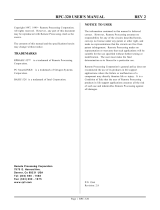Page is loading ...

Installation & Maintenance Data
IM 611-1
Group:
Controls
Part Number:
579170Y
Date:
February 1998
© 1998 McQuay International
MicroTech®
Keypad/Display Door Kit for ASC-200
General Description
The Keypad/Display Door Kit is an option to the 200 Series Application Specific Controller
(ASC-200). The door kit replaces the original door on the ASC-200 which has no keypad/display.
The Keypad/Display Door Kit comes complete from the factory with a 4-line by 40-character backlit,
liquid crystal display (LCD) with an interactive keypad. The Keypad/Display Door Kit is easily
installed and enables the user to have stand-alone setup and control of the ASC-200 with the aid of
specific software designed for each application. For more information on the ASC-200, refer to
Bulletin No. IM 615, MicroTech 200 Series Application Specific Controller.
Installation
The installation of the Keypad/Display Door Kit consists of removing the original door from the
panel, attaching the new door to the panel, and wiring the keypad/display to the panel.
!
WARNING
Electrical power hazard. Can cause injury to the user or damage to the panel.
Make sure that the electrical power is OFF before removing or installing the door. This will
prevent injury to the user or any damage to the panel in the event that the door comes in
contact with a power supply voltage.
Removing the Original Door
1.
Remove and save the four hinge screws, star washers, and nuts that attach the door to the panel.
Note:
Do not remove the hinge screws that are attached directly to the panel.
2. Remove the grounding strap assembly from the original door. Note how the grounding strap
assembly was installed.
Attaching the Keypad/Display Door
1.
Align the keypad/display door with the panel hinges.
2.
Insert the hinge screws from the original door into the hinges.
3.
Position a star washer on each hinge screw once it passes through to the back of the door.
4.
Route the grounding strap around the panel base (see Figure 1).
5.
Place the eye-loop on the door’s bottom hinge screw.
6.
Position a second star washer on the bottom hinge screw.

2 IM611-1
7.
Place a nut on each hinge screw.
8.
Tighten the hinge screws until the door is held firmly in place.
Figure 1. Grounding Strap Installation
Hinge
Screw
Panel
Door
Grounding
Strap
Panel
Base
Hinge
Star
Washer
Wiring the Keypad/Display Door
The keypad/display door has a factory installed 34-conductor ribbon cable that is attached to the back
of the keypad/display control board.
1.
Connect the loose end of the 34-conductor ribbon cable to the “Keypad/Display” connector on
the MCB (see Figure 4).
2.
Connect the wire from pin 9 on the IDC connector to the 5 VDC field wiring terminal in the
panel (see Figures 2 and 4).
Figure 2. IDC Connector (Pin 9 to 5 VDC)
To 5 VDC field wiring terminal
(9) (8) (7) (6) (5) (4) (3) (2) (1)
*Pins are not numbered on the bo
a
3. Connect the wire from pin 8 on the IDC connector to the DC GND field wiring terminal in the
panel (see Figures 3 and 4).

IM611-1 3
Figure 3. IDC Connector (Pin 8 to DC GND)
To DC GND field wiring terminal
(9) (8) (7) (6) (5) (4) (3) (2) (1)
*Pins are not numbered on the bo
a
Typical Operation
The typical operation of the keypad/display is to monitor and control different parameters of the
McQuay equipment connected to the ASC-200.
The software capabilities determine what functions are available on the keypad/display. Refer to
Bulletin No. IM 615 for information on how to operate the keypad/display.
Figure 4. ASC-200 Panel Layout (Keypad/Display Door)
Keypad/
DisplayConnector
MCB
5 VDC
Keypad Display Board
(Back View)
IDC
Connector
Ribbon Cable
DC
GND

13600 Industrial Park Boulevard, P.O. Box 1551, Minneapolis, MN 55440 USA (612) 553-5330
/