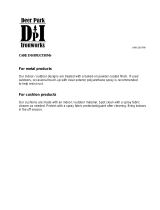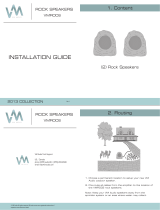MODEL
OS-10
MODEL
OS-10
Indoor/Outdoor Loudspeaker.
B LENDING H IGH F IDELITY
AND
A RCHITECTURE
®
INSTALLATION & OPERATION GUIDE
®

CONGRATULATIONS
Thank you for choosing the OS-10 Indoor/Outdoor Loudspeaker from Niles.
With proper installation and operation, you'll enjoy years of trouble-free use.
Niles manufactures the industry's most complete line of custom installation
components and accessories for audio/video systems. For a free full line catalog
write:
Niles, Catalog Request, P.O. Box 160818, Miami, Florida 33116-0818
©1999 Niles Audio Corporation. All rights reserved. Niles reserves the right to change product specifications with-
out notice. Niles, the Niles logo and Blending High Fidelity and Architecture are registered trademarks of Niles
Audio Corporation. OmniMount is a registered trademark of OmniMount Systems.
TABLE OF CONTENTS
INTRODUCTION 2
FEATURES & BENEFITS 3
PARTS GUIDE 6
INSTALLATION CONSIDERATIONS 7
PAINTING THE OS-10 12
INSTALLATION 15
OPERATION 18
SPECIFICATIONS 19
WARRANTY REGISTRATION CARD 21
LIMITED WARRANTY 22

INTRODUCTION
The OS-10 marries unparalleled listening satisfaction with the freedom to listen
to music anywhere! You can use them indoors and outdoors (even on a boat).
The extraordinary sonic performance of the
OS-10 was achieved by harmoniz-
ing unique and proprietary technology with the most advanced manufacturing
methods and materials available.
The
OS-10 is a two-way speaker in an acoustic suspension enclosure. The cabi-
net is shaped to fit neatly into corners or eaves. It is supplied with a swiveling
mounting bracket for easy installation anywhere. In addition, our engineers
constructed the
OS-10's to withstand the stresses and strains of the world out-
side! For the first time, serious listeners can enjoy a concert on the green in
their own back yard.
2
INTRODUCTION

FEATURES & BENEFITS
Precision Crossover
An electronic dividing network inside the cabinet precisely distributes the
music to the woofer and the tweeter. The two-way design of the
OS-10’s
crossover provides excellent stereo imaging and low distortion.
ElastoDynamic
™
Hybrid Dome Tweeter
In the past, every weather-resistant speaker has disappointed listeners with a
fatiguing and harsh treble sound caused by tweeter ringing. In the course of
developing our weather-resistant tweeter, we determined that tweeter ringing
can be damped out by a microscopically thin elastomeric coating on a natural
fiber dome substrate. The result is a transparently clear, sweet, natural sounding
tweeter which still maintains extended frequency response.
Long Throw Polypropylene Woofer
The unusually stiff and light polypropylene cone, the butyl rubber surround, the
substantial magnet, and the rigid steel basket are all optimized for large excur-
sions of the woofer. In this way, the five and a quarter inch cone can create the
same deep bass output of a much larger speaker moving small distances in and
out. The end result is rich satisfying bass from a compact, weather-resistant
loudspeaker.
Eight Ohm Impedance
The OS-10's are designed to be part of a multi-room audio system. The OS-10's
eight ohm impedance makes them compatible with virtually any amplifier. In
addition, this permits multiple pairs of
OS-10’s to be wired to a single amplifier
with a Niles speaker selector.
FEATURES & BENEFITS
3

Rigid, Acoustically Inert Enclosure
The cabinet of the OS-10 is composed of mineral filled polypropylene. This
material is extremely non-resonant. All you hear is the music.
Low Diffraction Grill and Front Baffle
The grill of the OS-10 has hundreds of precisely sized perforations, creating an
acoustically transparent grill. The front baffle is gently curved in a radius opti-
mized for the best sound. Sound waves emanating from the woofer and the
tweeter are not reflected by the surrounding parts of the speaker.
Tapering Shape
The cabinet of the OS-10 is shaped so that the speaker will tuck discretely away
into corners or under eaves.
Swiveling Bracket
The U-shaped bracket and bracket knobs allow the OS-10 to be pointed at the
optimum listening position and locked into place quickly and easily.
Easy Three-Way Mounting System
1. The OS-10 can be hung from a nail using the nail hole on the bracket.
2. The bracket can be screwed into the mounting surface using your hardware.
3. The
OS-10 is equipped with 1/4-20 threaded inserts for OmniMount
®
or
custom brackets.
Stable Shelf Placement
The rubber inserts on the bracket knobs serve as one of the speaker's feet when
the
OS-10 is placed directly on a shelf or desktop without the bracket. In addi-
tion, two feet are molded into the base of the cabinet to give added stability.
FEATURES & BENEFITS
4

Premium Gold-Plated Five-Way Binding Posts
Gold plating gives you a corrosion-free high quality speaker wire connection.
The connectors' five-way design allows you to use any of the most popular wire
terminating methods.
Easy Finger-Sized Access
The binding posts are mounted upside down in a molded recess on the back of
the
OS-10. This prevents water from pooling at the connection. The recess is
large enough to fit your fingers, so you can easily loosen or tighten the speaker
connections.
Weather-Resistant Construction
The hardware is made of stainless steel or brass, and the binding posts are plated
with gold. The bracket and grill are made of aluminum (oxidation is self-limiting
with aluminum) and it is powder coated (powder-coating gives absolutely even
coverage everywhere) for the ultimate rust-proof construction. The enclosure itself
is shatterproof. The
OS-10’s components are weather-resistant, UV-resistant,
salt-water corrosion-resistant, and immune to damage from temperature extremes
(-50 to over 200 degrees Fahrenheit).
FEATURES & BENEFITS
5

PARTS GUIDE
a. Bracket
b. Nail Hole
c. Wire Hole
d. Screw Hole
e. Rubber Insert
f. Bracket Knob
g. Grill
h. Cabinet
i. Binding Posts
j. Threaded Inserts
a
c
e
b
b
f
i
j
d
d
hh
g
f
PARTS GUIDE
6
Figure 1 OS-10 Parts Guide

INSTALLATION CONSIDERATIONS
Tools and Materials Required
• A wire stripper
• A pencil
• A level (optional)
• Three screws or bolts suitable for the mounting surface
• The proper screwdriver for your mounting hardware
• A drill bit of the right size and type
• An electric drill
Wiring
The OS-10 connects to your receiver or amplifier using 2-conductor speaker
wire
(See Figure 2). For most applications, we recommend using 16 or 18
gauge wire. For wiring runs longer than 80 feet, we recommend 14 gauge wire.
The binding posts of the
OS-10 will accommodate up to 12 gauge wire direct-
ly. Larger sizes can be accommodated using spade, banana, or pin connectors.
When you run wire inside walls, outdoors or in marine installations, special
jacketing or conduit is required for a trouble-free installation and conformation
to the local and national building codes. If you are not sure of the correct wire
jacket or type of conduit to use, consult a professional audio/video installer,
building contractor, or the local building and inspection department.
TECH TIP
Wire size is expressed by its AWG (American Wire
Gauge) number. The lower the number, the larger
the wire, i.e. twelve AWG is physically larger than
fourteen AWG.
INSTALLATION CONSIDERATIONS
7

Incorporating a Volume Control
It’s possible to control the volume of the sound at the speaker location. Plan to
wire the system so that each pair of speakers has it’s own volume control. Niles
makes a wide range of indoor and outdoor volume controls. Consult your local
Niles dealer for more information. Volume controls are connected in line with
the speaker, so you must connect the wire from the amplifier to the volume con-
trol and then from the volume control to the speaker (
See Figure 3).
Recommended Amplifier Power
We recommend an amplifier with a power rating of five to one hundred watts
per channel for optimum performance. Ironically, most speakers are not dam-
aged by large amplifiers but by small amplifiers. If you are playing at high vol-
ume, a small amplifier will run out of power very quickly. When an amplifier
runs out of power it creates damaging “clipping” distortion. A large amplifier
will play at the same volume without distorting. See the section "Operation
" for
more information about clipping distortion.
Figure 2
Wiring directly from a receiver or amplifier
Figure 3
Incorporating a volume control
INSTALLATION CONSIDERATIONS
8

Placing the OS-10 for the Best Sound Quality
The OS-10’s dispersion pattern is very broad. The speaker is very sensitive and
will handle a lot of amplifier power. This allows good sound quality over an
extremely large listening area. However, if a single pair is positioned to provide
coverage of a very large room or patio, you will have “hot spots” of loud sound
when you are near the speakers. The best way to avoid hot spots for a large
space is to use several pairs. A good rule of thumb is a pair of speakers for
every 200 to 400 square feet of listening area. Your local Niles dealer is a good
source for advice on speaker placement for your particular installation.
When using more than one pair, it is usually best to alternate a left channel and
then a right channel, so that you never have a "left next to a left".
The position of the speakers and the surroundings around them play a very
important role in how a stereo image is created. You should experiment to find
the very best position for your speakers. Here are some guidelines to make the
process quick and easy.
5’
10’
10’
Speaker
Placement
Zone
Speaker
Placement
Zone
INSTALLATION CONSIDERATIONS
9
Figure 4
Illustration depicts the opti-
mum placement zone for a lis-
tening distance of ten feet.

Make sure you are not blocking or reflecting the sound off of furniture or other
objects. You should have a direct line of sight with the front of the speaker. To
determine the best position, measure the distance between the ideal listening
position and the wall you plan to mount the speakers on. Try to place the speak-
ers so that they are at least one-half the listening distance apart (this maintains a
large, pleasant stereo "image") and less than the entire listening distance (this
avoids a "hole-in-the-middle" effect). For example; if you are ten feet back from
the wall, the speakers should be between five and ten feet apart
(See Figure 4).
You can control the speakers bass output by placement. This is called the
boundary effect. You will get more bass response by mounting the
OS-10
directly to a wall or other flat surface (any boundary close to the speaker will
reinforce the bass frequencies). You can increase the bass output even more by
mounting the
OS-10 in a corner or under an eave (See Figure 5) This type of
placement gives the speaker two boundaries, both reinforcing the bass sounds.
Of course, if you wish to hear less bass, try moving the speaker away from the
boundary
(See Figure 6).
Mounting Methods
The OS-10 can be mounted either horizontally or vertically. The bracket knobs
will keep the speaker angled correctly in any position once they are tightened.
You can choose from three mounting methods to attach the
OS-10 to the wall,
ceiling, or other mounting surface.
Figure 5
Placement for more bass output
Figure 6
Placement for
less bass output
INSTALLATION CONSIDERATIONS
10

1. If the speaker is never going to be exposed to sudden accidental impacts,
wind, waves or earthquakes you can simply hang it on a nail using the nail
hole(s) of the bracket
(See Figure 7).
2. The safest and most secure way to mount the speaker is by screwing it to the
mounting surface using your own hardware (suitable for the surface you are
mounting to) and the bracket supplied with the speaker
(See Figure 7).
3. There are threaded brass inserts on the back of the
OS-10 for attaching an
OmniMount or a custom bracket
(See Figure 7). This allows you to position the
speaker at unusual angles or distances from the mounting surface.
Safety First!
Be careful to use hardware that is designed for the surface you are mounting to.
The
OS-10 with the bracket weighs 6 1/2 pounds. Ifyou are not sure ofa safe way
to mount the speakers, consult a professional installer or a building contractor.
You will maximize the useful life of the speaker, by placing the speaker so that
it receives less exposure to the elements. Look for the best overall compromise
between sound quality, convenience, and exposure. Do not compromise safety.
INSTALLATION CONSIDERATIONS
11
Figure 7 The OS-10 can be mounted three ways.
Nail Mounting Screw Mounting
OmniMount or Custom Bracket
Mounting

PAINTING THE OS-10
The enclosure, the brackets, and the grills of the OS-10 can all be painted to
match the surroundings. Because we want you to preserve the acoustic quali-
ties of the grill, please paint the grill according to the grill painting instructions.
Make sure you pick a paint that is appropriate for the mounting location. There
are interior and exterior varieties, and even paint for marine uses. If you are not
sure what paint to use, consult a paint store professional or a painter.
Tools Required
• A spray can of primer paint (Krylon Sandable Spray Primer #1318)
• The correct paint for the surroundings (oil or water based paint is fine)
• A paint brush or applicator if the paint is not in a spray can.
• A paper clip or a corkscrew (for removing the grill)
• Masking tape
• 2 paint masks (supplied)
• A damp cloth and a dry cloth
Preparing to Paint
1.
Separate the parts of the speaker. You should remove the brackets and the
bracket knobs. Remove the grill by hooking it with a bent paper clip or the
tip of a corkscrew and pulling it away from the cabinet
(See Figure 8).
PAINTING THE OS-10
12
Figure 8
Removing the grill using a paper clip

2. Wipe off the other sides of the cabinet, the bracket, bracket knobs, and grill
with a damp cloth. Do not touch or rub the speakers on the front baffle.
Make sure everything is dry before masking.
3. Mask off the binding posts and the brass threaded inserts on the back panel
with masking tape.
4. Mask off the threaded inserts on the top and bottom with masking tape.
5. Protect the front of the speakers by inserting the supplied paint masks in
place of the grills.
Painting the Cabinet, Bracket Knobs and Bracket
1.
Apply two thin coats of a primer to the cabinet and knobs. We recommend Krylon
Sandable Spray Primer #1318.The bracket doesn't require a coat of primer.
2. Allow the primer to completely dry.
3. Apply the finish color.
4. Allow the paint to completely dry.
5. Carefully remove the masking material.
6. Do not reattach the speaker to the bracket until the bracket is mounted. Try
to keep all handling of the freshly painted parts to a minimum.
Painting the Grill
The grill is important to the sound of the OS-10. Do not fill the holes of the grill
with paint. The grill is constructed of aluminum with a perfectly even powder
coat overall. This powder coat is an ideal primer.
If you are using a spray paint, use two thin coats without any primer. If you are
using a compressor and a spray gun, use the finest, most diffuse setting. Practice
on paper if you are not experienced in painting with spray paint.
PAINTING THE OS-10
13

If you are using an applicator or brush and a can of paint, thin the paint first.
Thick paint will tend to clog the grill holes.
Replacing the Grill
Carefully fit the grill into its recess so that it is barely in place. Starting with one
corner, go around the speaker, pushing the grill in a little bit each time. You
should be gentle, the aluminum grill can be easily bent out of shape. You will
feel a positive “snap” when it is fully in place.
PAINTING THE OS-10
14

INSTALLATION
Mounting the Bracket
1.
Remove the bracket knobs and the bracket from the speaker.
2. Hold the bracket up to the mounting surface. The speaker can be mounted
either horizontally or vertically. Hold the bracket so that the speaker wire
fits through the large, circular wire hole in the bracket. Align the bracket to
be square with the surroundings (use a level for accuracy).
3. Mark the locations of the three oval-shaped screw holes (See Figure 9). Be
sure to use all of the holes.
4. Drill pilot holes into the mounting surface.
5. Pull the speaker wire through the wire hole in the center of the mounting
bracket. Align the bracket so that the holes all line up.
6. Use your hardware to attach the bracket to the mounting surface.
INSTALLATION
15
Figure 9
Mounting the
OS-10

Connecting the Speaker
1.
Separate the two conductors of the speaker wire so that at least two inches
of each conductor are free.
2. Strip one half inch of insulation from the end of each conductor of the
speaker wire.
3. If you have any connectors (gold pins or bananas) which you prefer to use,
affix them to the stripped wire ends now. Only gold plated connectors
should be used outside as they will not tarnish or corrode.
4. Use the bracket knobs to attach the speaker to the bracket. Do not tight-
en the knobs completely.Angle the speaker so that the rear terminals are
accessible.
5. Connect one stripped wire end (or connector) to the black and one to the
red terminal. Pay attention to the markings on the wire. Each speaker must
be connected to the amplifier in the same way.
Speaker Phase
Speaker wire has two conductors. One conductor is attached to the negative (-)
terminals and one conductor is attached to the positive (+) terminals of both
your speaker and your amplifier. Usually, the wire is marked for your conve-
nience. There are different ways to mark the wire; a stripe on one wire, a
ribbed area of one conductor you can only feel, different colors of metal wire
on each conductor, or there might be a fabric strand or string wound into one
of the conductors. Of course, there are some wires which appear completely
identical. Be careful to avoid mistakes. If you do, one speaker will be playing
out of “phase” with the other speaker. An out-of-phase pair of speakers work
against each other and the sound of the two speakers playing together will be
lacking in bass and “phasey” sounding. If you suspect the sound is not right
and you cannot see any markings on the wire, try this simple test:
1. Point the speakers at each other, rather than at you.
2. Play some music with the amplifier or radio set to Mono.
INSTALLATION
16

3. Stand so you are the same distance from each speaker and listen to the rich-
ness of the bass and the loudness of the sound.
4. Turn off the amplifier and reverse the connections on one speaker only.
5. Repeat the listening test with the same setting of the volume control. When
the sound has a richer bass and is slightly louder the speakers are working
together or “in-phase”.
Final Adjustments
1.
After checking that the speaker is in phase and works correctly, angle the
speaker for the best sound.
2. Tighten the bracket knobs using only your hands. Use of any power tools
may over-tighten the knob, and strip the threads of the insert.
3. Check that the entire installation is safe and secure.
INSTALLATION
17

OPERATION
Listening at Higher Volumes
Outdoors there are no walls to reflect and contain the sound. It requires more
power to achieve a reasonable volume of sound outside than it does when you
are indoors. You also frequently find yourself very far from the speaker. It is
possible to turn the volume so high that the amplifier runs out of power. This
creates “clipping” distortion.
Clipping distortion makes treble sound very harsh and unmusical. When you
hear harsh sounding treble from any good speaker indoors or outdoors, turn the
volume down immediately! Those harsh sounds are masking some much more
powerful ultra-high-frequency sound spikes which will quickly damage any
fine loudspeaker.
Cleaning
You can clean the OS-10's with a dampened soft cloth or paper towel. If the
speaker is mounted high up on a wall or ceiling, use a broom to gently brush it
off. Hosing off the speaker is not recommended, as the tweeter is a precise
mechanism which might be damaged by a high pressure stream of water.
OPERATION
18

SPECIFICATIONS
Recommended Amplifier Power
Five to one hundred watts per channel
Nominal Impedance
8 Ohms
Frequency Response
65 Hz to 21kHz, plus or minus 3 dB (on axis)
Sensitivity
89 decibels for 1.83 volts of Pink Noise, measured at 1 meter on axis
Wiring Requirements
Sixteen to eighteen gauge 2-conductor (unshielded or shielded) wire for runs
up to eighty feet. Fourteen gauge 2-conductor (unshielded or shielded) wire for
runs up to two hundred feet.
Temperature Extremes
-50° to 200° Fahrenheit
Dimensions (Speaker without U-Bracket)
8-3/8" Wide x 11" High x 6-11/16" Deep
Dimensions (Speaker with U-Bracket)
8-3/8" Wide x 11" High x 7-9/16" Deep
Weight (Speaker and Bracket)
6-1/2 lbs.
SPECIFICATIONS
19
Page is loading ...
Page is loading ...
Page is loading ...
Page is loading ...
/