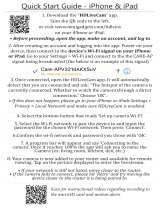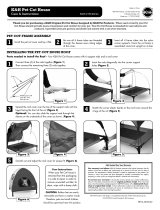3.3.4 Add SCOUT73 Camera to your account ................................. 18
3.3.1 Power ON and Connect SCOUT73 camera ........................... 17
3.2.4 Add SCOUT73 Camera to your account ................................. 13
3.2.1 Power on and connect the SCOUT73 camera ........................ 11
8. Technical Specifications .........................................................................49
7. General Information ................................................................................ 44
6. Help..........................................................................................................38
5. Procedure for resetting the Camera....................................................... 37
Working with PC/Notebook .................................................................... 36
torola Monitors Application .... 34
4.3.6 Hubble for Motorola Monitors Settings .................................... 34
4.3.5 General settings ........................................................................ 33
4.3.4 Camera settings ........................................................................ 32
4.3.3 Change your Account Information .......................................... 31
4.3.2 Remove a camera ..................................................................... 31
4.3.1 Add more cameras ................................................................... 30
............................................... 30
Application .......... 27
4.2.5 General setting ......................................................................... 27
4.2.4 Camera settings ........................................................................ 26
4.2.3 Change your Account Information .......................................... 25
4.2.2 Remove a camera ..................................................................... 24
4.2.1 Add more cameras ................................................................... 24
Working with devices for Android™ ...................................................... 24
4.1 Install your Camera and setting up........................................................... 22
4. Camera .................................................................................................... 22
... 17
4 Table of contents
Table of contents
1. Safety Instructions .....................................................................................5
2. System Requirements ............................................................................... 9
3. Getting started - Connecting Devices.................................................... 10
3.1 Setup.......................................................................................................... 10
3.2 User Account and Camera Setup on Android™ Devices....................... 11
3.2.2 Download the Hubble for Motorola Monitors application ...... 11
3.2.3 Run Hubble for Motorola Monitors App on Android™
device ........................................................................................ 12
3.3 User Account and Camera Setup:
Working with iPhone
®
/iPad
®
................................................................... 17
3.3.2 Download Hubble for Motorola Monitors App ........................ 17
3.3.3 Run Hubble for Motorola Monitors on your iPhone
®
/iPad
®
4.2 Camera Functions:
4.2.6 Features of Hubble for Motorola Monitors
4.3 Camera Functions:
Working with devices for iPhone
®
/iPad
®
4.3.7 Features of the Hubble for Mo
4.4 Camera Functions: