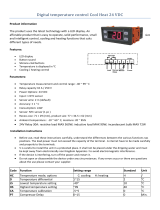Page is loading ...

Page 1 of 44
Bard Manufacturing Company, Inc.
Bryan, Ohio 43506
www.bardhvac.com
Manual: 2100-671
Supersedes: NEW
Date: 12-17-18
SERVICE INSTRUCTIONS
MEGA-TEC
TM
WALL-MOUNT AIR CONDITIONER
Model W120AP
NOTE: LC6000 controller is required for operation when W120AP
units are used.

Manual 2100-671
Page 2 of 44
CONTENTS
General Information ...........................................4
Multi-Stage Cooling System ...................................4
Wall-Mount Air Conditioner Units ............................ 4
General ..............................................................4
Shipping Damage .................................................. 4
Additional Publications .......................................... 4
Using the TEC-EYE
TM
...........................................6
TEC-EYE Hand-Held Diagnostic Tool .......................6
TEC-EYE Menu Structure ................................7
TEC-EYE
Acronyms .........................................7
Main Status Screen ........................................7
Quick Menu ...................................................8
Setpoints ................................................8
Information .............................................8
A/C Circuit Information ......................8
Program Version ................................9
Alarm Log ...............................................9
Menu Screens and Password Levels .................. 9
Executing a Run Test ....................................10
Run Test Parameter Descriptions .............10
Reset to Factory Defaults ..............................10
Operation ............................................................11
Unit On/Off ........................................................11
Alarm Adjustment ...............................................11
Acknowledging Alarms ..................................11
Clearing Alarms ............................................11
Clearing Alarm Logs and Counters ..................11
Exporting Alarm Logs ....................................11
Exporting 7 Day Logs ....................................12
Exporting Parameters ....................................12
Zone ..................................................................12
Temperature Control ............................................12
Temperature Control Components ...................12
Return Air Temperature Sensor ................12
Return Air Temperature Alarm...........12
Temperature Control Operation ....................... 12
Orphan Mode ......................................... 13
LC6000 Control .....................................13
Cooling (with Economizer).......................13
Cooling (without Economizer) ..................13
Heating ................................................. 13
Electronic Expansion Valve (EEV) .......................... 14
EEV Components ..........................................14
Electronic Expansion Valve ......................14
EEV Instructions for Vacuum,
Reclaim, Charge Unit ....................... 14
System Pressures ............................15
Suction Pressure Transducer ...................15
Troubleshooting the Suction
Pressure Transducer .........................15
Suction Pressure Alarm ....................16
Suction Temperature Sensor ....................16
Suction Temperature Alarm ..............16
Evaporator Freeze Condition Alarm ......
16
EEV Operation .............................................. 17
EEV Superheat Control ...........................17
Additional EEV Alarms ..................................17
Low Superheat Alarm .............................17
Indoor Airflow .....................................................17
Indoor Airflow Components ............................17
Blower ..................................................17
Blower Status Switch .............................18
Blower Status Alarm ........................18
Filters ...................................................18
Dirty Filter Switch ..................................18
Dirty Filter Alarm ............................. 18
Filter Indicator Light ..............................19
Indoor Airflow Operation ................................19
Blower Speed Control .............................19
Additional Indoor Airflow Alarms ....................19
Supply Air Temperature Alarm .................19
Condenser Fan .................................................... 19
Condenser Fan Components...........................19
Condenser Fan ....................................... 19
Liquid Pressure Sensor ...........................20
Troubleshooting the Discharge/
Liquid Pressure Transducer ..............20
Discharge/Liquid Pressure
Transducer Alarm ............................21
Liquid Temperature Sensor .....................21
Outdoor Temperature Sensor ...................21
Condenser Fan Operation ..............................21
Condenser Fan Speed Control..................21
Compressor ........................................................21
Compressor Components ...............................21
Compressor ...........................................21
Compressor Control Module (CCM) ........... 22
Delay-on-Make Timer .......................22
Short Cycle Protection/
Delay-on-Break ................................ 22
High Pressure Detection ................... 22
Test Mode .......................................23
Brownout Protection w/Adjustment ......
23
High Pressure Safety Switch ...................23
Refrigerant High Pressure Alarm .......23
Phase Monitor .......................................23
Compressor Operation ...................................23
Additional Compressor Alarms .......................24
Refrigerant Low Pressure Alarm ...............24
Economizer ........................................................24
Economizer Components ...............................24
Actuator ................................................24
Dust Sensor ........................................... 25
Dust Sensor Failure Alarm ................25
High Dust Limit Alarm .....................25
Damper Blade ........................................26
Damper Switch ......................................26
Damper Failed to Open Alarm ...........26
Damper Failed to Close Alarm ........... 26
Outdoor Temperature and Humidity
Combination Sensor ...............................26
Outdoor Temperature Sensor
Failure Alarm ..................................27
Outdoor Humidity Sensor
Failure Alarm ..................................27

Manual 2100-671
Page 3 of 44
Mixed Air Temperature Sensor .................27
High Mixed Air Temperature Alarm ....27
Low Mixed Air Temperature Alarm .....28
Economizer Operation ...................................28
Economizer Operation −
Minimum Position .................................. 29
Miscellaneous Components ..................................30
Supply Temperature Sensor ...........................30
Supply Temperature Sensor Failure Alarm .........
30
Emergency Cooling Mode .....................................30
Emergency Cooling − Orphan Mode ................30
Emergency Ventilation Mode ................................31
Electric Heat Option ............................................31
Electric Heat Components .............................31
Electric Heating Element ........................31
Thermal Overload ...................................31
Electric Heat Operation .................................31
Unit Disable Option ............................................. 31
Serial/Model Number Configuration ....................... 31
Refrigerant Information ..................................34
General ..............................................................34
Topping Off System Charge ..................................34
Safety Practices ..................................................34
Important Installer Note .......................................34
R410-A Refrigerant Charge ..................................34
Pressure Service Ports .........................................35
Maintenance .......................................................36
Standard Maintenance Procedures ........................36
Troubleshooting ................................................37
8301-089 Outdoor Temperature Temperature/
Humidity Sensor ............................................... 37
8620-296 Supply Air Sensor/Return Air Sensor/
Mixed Air Sensor/Suction Sensor/Liquid Sensor ......40
8301-057 Blower Status Switch/Dirty Filter
Switch ...............................................................41
Alarm Index ........................................................ 42
Blower Speeds ....................................................44
FIGURES AND TABLES
Figure 1 TEC-EYE Display and Interface ................6
Figure 2 TEC-EYE Connection to Unit Control ........6
Figure 3 Quick Menu Icons ...................................7
Figure 4 Cool and Heat Setpoints .......................... 8
Figure 5 A/C Circuit Measurements .......................8
Figure 6 Program Version .....................................9
Figure 7 Executing Run Test ...............................10
Figure 8 Restoring Factory Default Settings..........10
Figure 9 Clearing All Alarms ...............................11
Figure 10 Clearing Alarm Logs and Counters ..........11
Figure 11 Changing Zone .....................................12
Figure 12 Adjusting Return Air Temperature
Sensor ................................................. 12
Figure 13 Cooling (with Economizer) .....................13
Figure 14 Cooling (without Economizer).................14
Figure 15 Heating ...............................................14
Figure 16 Overriding EEV Output ..........................14
Figure 17 Electronic Expansion Valve (EEV) and
Service Tool .........................................15
Figure 18 Adjusting Suction Sensor/Transducer
Pressure Values ....................................15
Figure 19 Voltage to Pressure: Suction Pressure
Transducer ...........................................16
Figure 20 Adjusting Suction Temperature Sensor
Values .................................................16
Figure 21 Adjusting Evaporator Freeze Sensor
Values .................................................17
Figure 22 Putting Blower Output into Override
Mode ...................................................17
Figure 23 Dirty Filter Switch and Blower Status
Switch ................................................. 18
Figure 24 Verifying Differential Airflow Status ........18
Figure 25 Dirty Filter Switch and Filter Indicator
Light ...................................................19
Figure 26 Enabling Fan Override ........................... 20
Figure 27 Adjusting Discharge/Liquid Transducer
Pressure Values ....................................20
Figure 28 Voltage to Pressure: Discharge/Liquid
Pressure Transducer .............................. 20
Figure 29 Adjusting Discharge/Liquid
Temperature Input ................................21
Figure 30
8201-164 Compressor Control Module
...... 22
Figure 31 Adjusting Compressor Delays .................24
Figure 32 Damper Override ..................................24
Figure 33 Dust Sensor .........................................25
Figure 34
Adjusting Dust Sensor Alarm Setpoint
.......25
Figure 35 Damper Blade Position .......................... 26
Figure 36 Damper Switch ..................................... 26
Figure 37 Outdoor Temperature Sensor .................. 27
Figure 38 Outdoor Humidity Sensor ......................27
Figure 39 Mixed Air Temperature Sensor ...............27
Figure 40 Economizer Setup ................................29
Figure 41
Economizer Setup – Dry Bulb Control ......
29
Figure 42
Economizer Setup –
TempHum
Control ....
29
Figure 43
Economizer Setup – Enthalpy Control ........
29
Figure 44 Supply Air Temperature Sensor ..............30
Figure 45 Emergency Cool − Orphan Mode ............30
Figure 46 Adjusting Return Air Alarm Settings .......31
Figure 47 Unit Disable Option ..............................31
Figure 48 Serial/Model Number Configuration ........32
Figure 49 MEGA-TEC Wall-Mount Unit Model
Nomenclature ......................................33
Figure 50 8301-089 Sensor DIP Switches and
Terminal Block .....................................37
Figure 51 8301-057 Air Differential Switch
Terminals ............................................. 41
Table 1 Unit Status Message ...............................7
Table 2
LC6000/TEC-EYE Passwords (Defaults) .......
9
Table 3 Rated Airflow .......................................17
Table 4 Indoor Blower Performance .................... 17
Table 5 Maximum ESP of Operation:
Electric Heat Only ................................18
Table 6 Economizer Default Settings ..................29
Table 7 Cooling Pressures .................................35
Table 8 8301-089 Sensor: Temperature/
Resistance ...........................................38
Table 9 8301-089 Sensor: Humidity/mA ............39
Table 10 8620-296 Sensor: Temperature/
Resistance Curve J ...............................40
Table 11 MEGA-TEC Alarm Index ........................42
Table 12 Blower Speeds .....................................44

Manual 2100-671
Page 4 of 44
GENERAL INFORMATION
Multi-Stage Cooling System
This Bard cooling system is composed of MEGA-TEC
Series wall-mounted air conditioners matched with
an LC6000 lead/lag controller. The wall mounts are
specifically engineered for telecom/motor control center
rooms.
NOTE: The LC6000 lead/lag controller and MEGA-
TEC Series wall-mount units are designed
specifically to work together. The controller
cannot run other brands of systems, nor can
other controllers run the MEGA-TEC Series wall-
mount units. They are a complete system, and
must be used together.
Wall-Mount Air Conditioner Units
The wall-mount units operate on VAC power.
The units
will supply 100% of rated cooling airflow in free
cooling mode with ability to exhaust the same amount
through the unit itself without any additional relief
openings in the shelter.
Each of these units are fully charged with refrigerant
and have optional auxiliary heat.
General
The equipment covered in this manual is to be installed
by trained, experienced service and installation
technicians.
The refrigerant system is completely assembled and
charged. All internal wiring is complete.
The unit is designed for use without duct work. Flanges
are provided for transition from unit to wall grilles.
These instructions explain the recommended method
to install the air cooled self-contained unit and the
electrical wiring connections to the unit.
These instructions and any instructions packaged with
any separate equipment required to make up the entire
air conditioning system should be carefully read before
beginning the installation. Note particularly any tags
and/or labels attached to the equipment.
While these instructions are intended as a general
recommended guide, they do not supersede any national
and/or local codes in any way. Authorities having
jurisdiction should be consulted before the installation is
made. See Additional Publications for information
on codes and standards.
Sizing of systems for proposed installation should be
based on heat loss and heat gain calculations made
according to methods of Air Conditioning Contractors of
America (ACCA). The supply flange should be installed
in accordance with the Standards of the National
Fire Protection Association for the Installation of Air
Conditioning and Ventilating Systems of Other Than
Residence Type, NFPA No. 90A, and Residence Type
Warm Air Heating and Air Conditioning Systems, NFPA
No. 90B. Where local regulations are at a variance with
instructions, installer should adhere to local codes.
Shipping Damage
Upon receipt of equipment, the cartons should be
checked for external signs of shipping damage. If
damage is found, the receiving party must contact
the last carrier immediately, preferably in writing,
requesting inspection by the carrier’s agent.
These units must remain in upright position at all
times; do not lay on side. Do not stack units.
Additional Publications
These publications can help when installing the air
conditioner. They can usually be found at the local
library or purchased directly from the publisher. Be
sure to consult the current edition of each standard.
National Electrical Code ......................ANSI/NFPA 70
Standard for the Installation of Air Conditioning
and Ventilating Systems ...................ANSI/NFPA 90A
Standard for Warm Air Heating
and Air Conditioning Systems ............ANSI/NFPA 90B
Load Calculation for Residential Winter
and Summer Air Conditioning ............. ACCA Manual J
For more information, contact these publishers:
Air Conditioning Contractors of America (ACCA)
1712 New Hampshire Ave. N.W.
Washington, DC 20009
Telephone: (202) 483-9370 Fax: (202) 234-4721
American National Standards Institute (ANSI)
11 West Street, 13th Floor
New York, NY 10036
Telephone: (212) 642-4900 Fax: (212) 302-1286
American Society of Heating, Refrigeration and Air
Conditioning Engineers, Inc. (ASHRAE)
1791 Tullie Circle, N.E.
Atlanta, GA 30329-2305
Telephone: (404) 636-8400 Fax: (404) 321-5478
National Fire Protection Association (NFPA)
Batterymarch Park
P. O. Box 9101
Quincy, MA 02269-9901
Telephone: (800) 344-3555 Fax: (617) 984-7057

Manual 2100-671
Page 5 of 44
Electrical shock hazard.
Have a properly trained individual perform
these tasks.
Failure to do so could result in electric shock
or death.
!
WARNING
Fire hazard.
Maintain minimum 1/4" clearance between the
supply ange and combustible materials.
Failure to do so could result in re causing
damage, injury or death.
!
WARNING
Heavy item hazard.
Use more than one person to handle unit.
Failure to do so could result in unit damage or
serious injury.
!
WARNING
Cut hazard.
Wear gloves to avoid contact with sharp
edges.
Failure to do so could result in personal injury.
!
CAUTION
ANSI Z535.5 Definitions:
DANGER: Indicate[s] a hazardous situation which, if
not avoided, will result in death or serious injury. The
signal word “DANGER” is to be limited to the most
extreme situations. DANGER [signs] should not be used
for property damage hazards unless personal injury risk
appropriate to these levels is also involved.
WARNING: Indicate[s] a hazardous situation which,
if not avoided, could result in death or serious injury.
WARNING [signs] should not be used for property
damage hazards unless personal injury risk appropriate
to this level is also involved.
CAUTION: Indicate[s] a hazardous situation which, if
not avoided, could result in minor or moderate injury.
CAUTION [signs] without a safety alert symbol may be
used to alert against unsafe practices that can result in
property damage only.
NOTICE: [this header is] preferred to address practices
not related to personal injury. The safety alert
symbol shall not be used with this signal word. As an
alternative to “NOTICE” the word “CAUTION” without
the safety alert symbol may be used to indicate a
message not related to personal injury.

Manual 2100-671
Page 6 of 44
FIGURE 2
TEC-EYE Connection to Unit Control
Modular Connector for TEC-EYE
Hand-Held Diagnostic Tool
USING THE TEC-EYE
TM
TEC-EYE Hand-Held Service Tool
The TEC-EYE service tool is used to communicate
with the MEGA-TEC unit logic board. By connecting
directly to the logic board inside the unit control
panel, it is possible to perform diagnostics on the unit,
adjust certain settings and verify unit and economizer
operation through a run test procedure. The TEC-EYE
service tool is required for unit setup and operation.
The TEC-EYE is supplied with the LC6000 controller
but can also be ordered separately (Bard P/N 8301-
059).
The menu driven interface provides users the ability
to scroll through two menu levels: Quick Menu and
Main Menu. The menus permit the user to easily view,
control and configure the unit. See Figure 1 for TEC-
EYE display and key functions.
The controller is completely programmed at the factory;
the default setpoints and their ranges are easily viewed
and adjusted from the TEC-EYE display. The program
and operating parameters are permanently stored on
FLASH-MEMORY in case of power failure.
The TEC-EYE connects to the wall-mount unit control
board via an RJ11 modular phone connector as shown
in Figure 2.
ALARM KEY
Allows viewing of active alarms
Silences audible alarms
Resets active alarms
MENU KEY
Allows entry to Main Menu
ESCAPE KEY
Returns to previous menu level
Cancels a changed entry
UP KEY
Steps to next screen in the display menu
Changes (increases) the value of a modifiable field
ENTER KEY
Accepts current value of a modifiable field
Advances cursor
DOWN KEY
Steps back to previous screen in the display menu
Changes (decreases) the value of a modifiable field
FIGURE 1
TEC-EYE (Bard P/N 8301-059) Display and Interface (Status Screen Shown)
When not being used, the TEC-EYE hand-held
diagnostic tool should be stored inside or near the
LC6000 controller. Do not let the TEC-EYE leave the
shelter.
NOTE: Screenshots shown in this manual reflect
default settings (when applicable).
ALARM KEY
MENU KEY
ESCAPE KEY
DOWN KEY
UP KEY
ENTER KEY
MIS-3953
QUICK MENU

Manual 2100-671
Page 7 of 44
TEC-EYE Menu Structure
Quick Menu
Setpoints
Information
Alarm Log
Main Menu
System Configuration
Advanced System Configuration
I/O Configuration
Digital Inputs
Digital Outputs
Analog Inputs
Analog Outputs
Fans/Blowers
Manual EEV
On/Off
Alarm Logs
Settings
Date/Time
Language
Initialization
Serial Ports
Change Password
Logout
In addition to the menu structure above, there are also
Status and Alarm screens.
TEC-EYE Acronyms
MAT – Mixed air temperature
RAT – Return air temperature
SAT – Supply air temperature
OAT – Outdoor air temperature
OAH – Outdoor air humidity
Blower – Indoor blower speed
Fan – Outdoor fan speed
Econ – Free cooling
NOTE: Digital refers to On/Off whereas analog is a
variable input.
Main Status Screen
The main Status screen is the default start-up screen
and also the return screen after 5 minutes of no
activity. The screen can be accessed at any time by
pressing the ESCAPE key repeatedly.
The wall-mount unit address is displayed in the upper
right corner on the main Status screen (see Figure
1). The main Status screen also shows the current
date, time, mixed air temperature (MAT), return air
temperature (RAT), supply air temperature (SAT),
outdoor air temperature (OAT) and outdoor air humidity
(OAH). Blower speed, condenser fan speed, damper
position and unit status are also displayed. See Table 1
for wall-mount unit status messages.
The Quick Menu is accessible from the main Status
screen. Setpoints, Information and Alarm Log are
available through the Quick Menu. Pressing the UP or
Message Description
Waiting...
PLC is on and has not started
running the application yet.
Orphan Mode
Unit is on and in orphan mode with
no calls for heating or cooling.
LC Online
Unit is on and communicating with
the LC6000 with no heating or
cooling calls.
Cont. Blower
Unit is operating with continuous
blower when no heating or cooling
calls are present.
Freecooling Unit is actively economizing.
Optimized Cool
Unit is mechanical cooling while
actively economizing.
Cooling Unit is actively mechanical cooling.
Heating Unit is actively heating.
Passive Dehum
Unit is taking measures to decrease
humidity without using extra energy.
Self Test Unit is performing a run test.
Off by Alarm
Unit has major fault preventing
operation.
Off by LC
Unit has been turned off by the
supervisory controller.
Off by Keyboard
Unit has been turned off by the
local user.
Emergency Vent
Unit is in Emergency Ventilation.
LC6000 has an active hydrogen
alarm.
Emergency Cool
Unit is in Emergency Cooling.
Indoor temperatures have exceded
high temp alarms.
Emergency Off
Unit is in Emergency Off. LC6000
has an active smoke alarm.
TABLE 1
Unit Status Messages
DOWN keys while on the main Status screen will change
the Quick Menu icon displayed (see Figure 3). Press the
ENTER key when the desired icon is displayed.
FIGURE 3
Quick Menu Icons
Data Log Information
Setpoints

Manual 2100-671
Page 8 of 44
Information
The information screens are used as a quick reference to
show unit A/C circuit measurements and program version.
A/C Circuit Information
MEGA-TEC Series wall-mounted air conditioners have
two separate refrigeration circuits: Circuit 1 is the two
stage system located on the left side of the unit and
circuit 2 is the single stage system on the right side.
A/C Circuit Information can be found in four screens
within the information menu (see Figure 5). The
information and measurements provided are liquid line
FIGURE 4
Cool and Heat Setpoints
Quick Menu
Setpoints
From this screen, the local unit heating and cooling
setpoints, used for orphan mode only, can be changed.
Once the supervisory controller is connected, cooling
and heating setpoints will be communicated and local
cooling and heating setpoints will be replaced with the
communicated cooling and heating setpoints.
If at any time the wall-mount unit(s) loses
communication with the LC6000 controller, the wall-
mount unit(s) will go into orphan mode and operate
using the last communicated setpoints.
To verify or change the wall-mount unit cooling and
heating setpoints in orphan mode:
1. Connect the TEC-EYE diagnostic tool to the control
board located in the unit.
2. From the Status screen, press UP or DOWN key
until Quick Menu displays Setpoints icon. Press
ENTER key.
3. Press ENTER key to scroll to the selected choice
(see Figure 4).
4. Press UP or DOWN key on desired value until value
displays correctly.
5. Press ENTER key to save and scroll to next
parameter.
6. Press ESCAPE key until Main Menu screen is
displayed.
FIGURE 5
A/C Circuit Measurements
temperature, liquid line pressure, condensing saturated
temperature, suction line temperature, suction line
pressures, suction saturated temperature, super heat,
sub-cooling and electronic expansion valve position.

Manual 2100-671
Page 9 of 44
It is important to check the software version
during installation to ensure that the latest
version has been installed. Current software
versions, change log and installation
instructions are available on the Bard website at
http://www.bardhvac.com/software-download/
NOTICE
Program Version
The Program Version screen displays the model number
of the unit as well as all program version information
for the PLC (see Figure 6). This information can be
used to determine whether a software update may be
required based on information found in the software
change log. This change log can be found at http://
www.bardhvac.com/software-download/.
FIGURE 6
Program Version
Menu Screens and Password Levels
A System Config: A1-A5 User (2000)
B Adv Sys Config: B1-B4 Technician (1313)
C I-O Config: Technician (1313)
D On/Off: User (2000)
E Alarm Logs: User (1313)
F Settings
Date/Time: Technician (1313)
Language: User (2000)
Serial Ports: Technician (1313)
Password Change
Initialization
Alarm Initialization: User (2000)
Default Installation: Engineer (9254)
Parameters Import/Export: Engineer (9254)
Alarm Export: User (2000)
Unit of Measure:
G
Logout: Used to log out of the current password level.
Entering back into the menu requires password.
User 2000
Technician 1313
Engineer 9254
Use UP or DOWN keys and ENTER key to enter password
TABLE 2
LC6000/TEC-EYE Passwords (Defaults)
Alarm Log
The alarm log screens show a log of each alarm. There
will be a log for when alarm occurred and if the alarm
auto clears, it will show when the alarm cleared. See
page 11 for information on clearing alarms.
The passwords listed above are the default passwords.
End users can change these passwords if additional
security is desired.

Manual 2100-671
Page 10 of 44
Run Test Parameter Descriptions
Econ Stage Time: Amount of time (in seconds)
allowed for damper blade movement in each
direction.
Heat/Cool Stage Time: Amount of time (in seconds)
allowed for each stage of heating or cooling.
FIGURE 8
Restoring Factory Default Settings
FIGURE 7
Executing Run Test
Executing a Run Test
This unit has the ability to perform a run test that will
operate all available unit functions in order to quickly
determine unit operation. Some unit parameters are
adjustable.
To execute a run test:
1. Press MENU key to access the Main Menu screen.
2. Press UP or DOWN keys and ENTER key to enter
TECHNICIAN password 1313.
3. Press UP or DOWN keys to scroll to Sys Config;
press ENTER key.
4. Press UP or DOWN keys to scroll to Run Test A9
screen.
5. Press ENTER key to scroll to Enable parameter
(see Figure 7).
6. Press UP or DOWN key to change value to Yes.
7. Press ENTER key to save value.
Reset to Factory Defaults
To reset to factory default settings:
1. Press MENU key to go to the Main Menu screen.
2. Use UP or DOWN keys and ENTER key to enter
ENGINEER password 9254.
3. Press UP or DOWN keys to scroll to Settings; press
ENTER key.
4. Press UP or DOWN keys to scroll to Initialization;
press ENTER key.
5. Press UP or DOWN keys to scroll to the Default
Installation screen.
6. Press ENTER key to scroll to Wipe retain mem.
(see Figure 8).
7. Press UP or DOWN key to change value to YES;
press ENTER key.
8. System will restart with default values.

Manual 2100-671
Page 11 of 44
NOTE: Screenshots shown in this manual reflect
default settings (when applicable).
Unit On/Off
The wall-mount unit can be turned on and off from
the TEC-EYE. Turning the unit off with the following
instructions will disable all unit operation.
To turn the unit on or off:
1. Press MENU key to go to the Main Menu screen.
2. Press UP or DOWN keys and ENTER key to enter
USER password 2000.
3. Press UP or DOWN keys to scroll to On/Off; press
ENTER key.
4. Press UP or DOWN keys to change value from On
to Off or from Off to On.
5. Press ESCAPE key several times to return to Main
Menu screen.
The wall-mount unit may also be turned off by
certain events such as the unit disable input, blower
offline, fan offline, panel switch open or the return air
temperature sensor failure when not connected to the
LC6000.
The unit will also be turned off if the unit loses
communication with the expansion board, blower
motor, condenser fan motor or panel switch for blower
or condenser fan compartment.
Alarm Adjustment
Acknowledging Alarms
Alarm conditions activate a red LED indicator that
backlights the ALARM function key. As an option, an
alarm condition may also be enunciated by an audible
alarm signal. An alarm is acknowledged by pressing the
ALARM key. This calls up alarm display screen(s) that
provide a text message detailing the alarm condition(s).
Clearing Alarms
Alarms can only be cleared after the alarm condition
has been corrected. To clear a single alarm, press and
hold the ALARM key for 3 seconds while viewing a
specific alarm screen. To clear all alarms, navigate to
the screen at the end of the alarm list (shown in Figure
9) and press and hold the ALARM key for 3 seconds.
OPERATION
FIGURE 9
Clearing All Alarms
Clearing Alarm Logs and Counters
To clear the alarm log and alarm counters:
1. Press MENU key to go to the Main Menu screen.
2. Use UP or DOWN keys and ENTER key to enter
USER password 2000.
3. Press UP or DOWN keys to scroll to Settings; press
ENTER key.
4. Press UP or DOWN keys to scroll to Initialization;
press ENTER key. (Alarm Management screen will
be displayed.)
5. Press ENTER key to scroll to Delete alarm logs?
(see Figure 10).
6. Press UP or DOWN key to change value to YES;
press ENTER key.
7. Press ENTER key to scroll to Clear AutoReset
counters?
8. Press UP or DOWN key to value to YES; press
ENTER key.
FIGURE 10
Clearing Alarm Logs and Counters
Exporting Alarm Logs
See latest version of Supplemental Instructions manual
7960-825 for information on exporting alarm logs.

Manual 2100-671
Page 12 of 44
Exporting 7 Day Logs
See latest version of Supplemental Instructions manual
7960-826 for information on exporting 7 day I/O logs.
Exporting Parameters
See latest version of Supplemental Instructions manual
7960-827 for information on exporting parameters.
Zone
When paired with a supervisory controller that uses
zones to control groups of wall units, this unit uses the
zone setting to relay to the supervisory controller what
zone it is set to operate in. Up to three zones can be
established with up to 14 units in a single zone. (The
LC6000 supervisory controller can control up to a total
of 14 units.)
To change the zone:
1. Press MENU key to access the Main Menu screen.
2. Press UP or DOWN keys and ENTER key to enter
TECHNICIAN password 1313.
3. Press UP or DOWN keys to scroll to Sys Config;
press ENTER key.
4. Press UP or DOWN keys to scroll to Unit Setup A1
screen.
5. Press ENTER key to scroll to Zone (see Figure 11).
6. Press UP or DOWN keys to change to the desired
value (1, 2 or 3).
7. Press ENTER key to save value.
This sensor can be verified and adjusted by:
1. Press MENU key to go to the Main Menu screen.
2. Press UP or DOWN keys and ENTER key to enter
TECHNICIAN password 1313.
3. Press UP or DOWN keys to scroll to I/O Config;
press ENTER key.
4. Press UP or DOWN keys to scroll to Analog Inputs;
press ENTER key.
5.
Press UP or DOWN keys to scroll to Analog Ins 1/19.
6. Verify the measurement displayed on screen is
accurate (see Figure 12).
7. If the measurement needs to be adjusted, apply an
offset value by pressing ENTER to scroll to Offset.
8. Press UP or DOWN keys to adjust the offset.
9. The update will not take effect until the cursor is
moved out of the Offset parameter.
10. Once adjusted, press the ESCAPE key several
times to return to Main Menu screen.
Temperature Control
Temperature Control Components
Return Air Temperature Sensor
The unit is equipped with a return air temperature
sensor to monitor the space temperature when the unit
is in orphan mode. The return air sensor is located
in the upper part of the return opening in such a way
that it is exposed to the entering airstream. An alarm
signal will be sent to the LC controller if the return air
temperature sensor is disconnected. The temperature is
measured with a 10k ohm NTC thermistor.
Return Air Temperature Alarm
When the return air temperature sensor value is out of
range (-41.0 to 303.0°F), the controller will generate
a sensor failure alarm to indicate the sensor is not
working properly.
This alarm is fixed and cannot be adjusted.
Temperature Control Operation
The unit utilizes differentials while in orphan mode to
control the space temperature. The differential values
all reference the setpoint therefore allowing the control
band to be easily changed using the setpoint. To change
specific staging characteristics, each differential can
be modified individually. There are separate setpoints
and differentials for cooling and heating. Specific to
the cooling differentials, the economizer will always be
utilized first on a cooling call unless outdoor conditions
are not acceptable for free cooling. In this case, the
compressor will be activated at stage 1 in place of the
economizer. All remaining stages will be shifted until
the economizer becomes available again.
FIGURE 11
Changing Zone
FIGURE 12
Adjusting Return Air Temperature Sensor

Manual 2100-671
Page 13 of 44
To change or view the unit setpoint:
1. From the Status screen, press UP or DOWN key
until Quick Menu displays Setpoints icon ( ).
Press ENTER key.
2. Press ENTER key to scroll to Cool Setpoint or Heat
Setpoint (see Figure 4 on page 8).
3. Press UP or DOWN keys to change the value to
desired heating and/or cooling setpoint.
Orphan Mode
MEGA-TEC Series wall-mount units have the capability
to run without the LC6000 controller attached—this
feature is called orphan mode. This keeps the shelter
between 60°F and 77°F (factory default settings) by
the use of the factory-installed return air sensor in
each wall-mount unit. In orphan mode, no auxiliary
temperature measurement devices are required for
operation. The wall-mount unit automatically uses a
continuous blower setting to circulate room air into
the return air inlet and uses the return air temperature
sensor to control room temperature.
If at any time the wall-mount unit(s) loses
communication with the LC6000 controller, the wall-
mount unit(s) will go into orphan mode and operate
using the last communicated setpoints.
To change default setpoints, refer to Setpoints on page 8.
During installation, the ability to run in orphan mode
allows deactivation of one of the existing, older wall-
mount units, while keeping the shelter cool with the
other unit still operating. Once the first of the Bard
wall-mount units is installed and powered on, it will
operate in orphan mode—keeping the climate inside
the shelter stable and the installers comfortable while
the remainder of the older equipment is removed and
the remaining Bard wall-mount units and LC6000
controller are installed.
Additionally, should any or all of the MEGA-TEC Series
wall-mount units lose communication with the LC6000
controller (such as during maintenance), they will
continue to serve the shelter’s needs until a repair can
be made.
LC6000 Control
When the unit is connected to a LC6000 supervisory
controller, the cooling and heating stages will be
controlled by the LC6000. For more information on
LC6000 staging, see latest version of LC6000 Service
Instructions 2100-669.
Cooling (with Economizer)
If equipped with an economizer, the unit is equipped
with 1 stage of free cooling and 3 stages of mechanical
cooling for a total of 4 cooling stages (see Figure 13).
Cooling (without Economizer)
In a situation where the unit is either not equipped
with an economizer or is equipped with an economizer
but the outdoor conditions are not favorable for
economizer operation, the staging will use Stage 1, 2
or 3 differentials (see Figure 14 on page 14).
Heating
The unit can be equipped with 0, 1 or 2 stages of
electric heat (see Figure 15 on page 14).
FIGURE 13
Cooling (with Economizer)
Cooling Deadband
Off
Cooling
75.0°F 75.5°F 76.0°F 76.5°F 77.0°F 77.5°F 78.0°F 78.5°F 79.0°F 79.5°F 80.0°F 80.5°F 81.0°F
Compressor 1 Stage 1
Free Cooling
Compressor 2
Compressor 1 Stage 2

Manual 2100-671
Page 14 of 44
Electronic Expansion Valve (EEV)
EEV Components
Electronic Expansion Valve
The electronic expansion valve is a stepper motor that
is controlled with a step output from the controller. The
valve is capable of 480 steps represented by a 0-100%
signal on the controller. The motor drives a needle valve
that regulates the flow of refrigerant.
EEV Instructions for Vacuum, Reclaim, Charge Unit
The electronic expansion valve moves to the 20% open
position when the unit is not actively cooling. The
valve may need to be manually positioned for service or
troubleshooting. The valve can be positioned by using a
menu override.
To manually override the valve:
NOTE: The unit must be off to perform this override.
1. Press MENU key to go to the Main Menu screen.
2. Press UP or DOWN keys and ENTER key to enter
TECHNICIAN password 1313.
3. Press UP or DOWN keys to scroll to I/O Config;
press ENTER key.
4. Press UP or DOWN keys to scroll to Manual EEV;
press ENTER key.
5. Press UP or DOWN keys to scroll to EEV Circuit 1
or EEV Circuit 2.
6. Press ENTER key to scroll to Service Pos
(see
Figure 16)
.
7. Press UP or DOWN keys to adjust to the desired
value.
8
Press ENTER key to scroll to Enable.
9. Press UP or DOWN key to change Off to On.
10. Press ENTER key to save.
FIGURE 15
Heating
Heating Deadband
Heating
Off
58.0°F 58.5°F 59.0°F 59.5°F 60.0°F 60.5°F 61.0°F 61.5°F 62.0°F
Electric Heater 2
Electric Heater 1
FIGURE 16
Overriding EEV Output
FIGURE 14
Cooling (without Economizer)
Cooling Deadband
Off
Cooling
75.0°F 75.5°F 76.0°F 76.5°F 77.0°F 77.5°F 78.0°F 78.5°F 79.0°F 79.5°F 80.0°F 80.5°F 81.0°F
Compressor 1 Stage 1
Compressor 2
Compressor 1 Stage 2

Manual 2100-671
Page 15 of 44
The valve can also be opened or closed using the EEV
service tool (Bard Part # 2151-021). This magnetic EEV
service tool (shown in Figure 17) is used to manually
open the EEV. To do this, remove the EEV stator coil (red
color with retaining nut on top), slide the magnetic tool
over the shaft where the stator was removed and turn in
a clockwise direction to open the valve to the full open
position (directional arrows are provided on the tool).
Opening the valve to the full open position will aid in the
refrigerant reclamation and evacuation processes.
With the stator removed, the resistance should be 40
ohms +/- 10%. There are two sets of three wires that
will have this resistance.
After removing the EEV service tool, reapply the EEV
stator coil and retaining nut. Upon powering the unit
back up, the control board will automatically drive the
EEV back to the fully shut position, and then back to
the 20% open position prior to starting the compressor
back up. Once the compressor starts, the control board
will again modulate the EEV position to control the
system superheat.
System Pressures
To view system pressure and temperatures during this
process:
1. From the Status screen, press UP or DOWN key
until Quick Menu displays Unit Information icon
( ). Press ENTER key.
2. Press UP or DOWN keys to scroll to A/C Circuit 1
Info and A/C Circuit 2 Info screens (see A/C Circuit
Measurements on page 8).
Suction Pressure Transducer
The unit has pressure transducers installed on
the suction line between the evaporator coil and
compressor (one on refrigerant circuit 1 and one on
refrigerant circuit 2). The transducer is used for system
monitoring of suction system pressures. The sensor is
FIGURE 17
Electronic Expansion Valve (EEV) and Service Tool
EEV Service
Tool
EEV Stator
Coil
EEV
used with the suction temperature sensor to provide
a real time superheat calculation that determines the
EEV position.
This sensor can be verified and adjusted by:
1. Press MENU key to go to the Main Menu screen.
2. Press UP or DOWN keys and ENTER key to enter
TECHNICIAN password 1313.
3. Press UP or DOWN keys to scroll to I/O Config;
press ENTER key.
4. Press UP or DOWN keys to scroll to Analog Inputs;
press ENTER key.
5. Press UP or DOWN keys to scroll to Analog Ins
6/19 (for circuit 1) or Analog Ins 8/19 (for circuit
2).
6. Verify the measurement displayed on screen is
accurate (see Figure 18).
7. If the measurement needs to be adjusted, apply an
offset value by pressing ENTER to scroll to Offset.
8. Press UP or DOWN keys to adjust the offset.
9. The update will not take effect until the cursor is
moved out of the Offset parameter.
10. Once adjusted, press the ESCAPE key several
times to return to Main Menu screen.
FIGURE 18
Adjusting Suction Sensor/Transducer
Pressure Values
Troubleshooting the Suction Pressure Transducer
0-250 psig
-5v Nominal, .5 – 4.5v Actual
4v/250 psig = .016 volts per 1 psig
Example: 125 psig x .016 + .5 volts = 2.5 volts
Formula for Tech:
Measured Pressure x .016 + Voltage Offset = Expected
Transducer Signal Voltage (see Figure 19 on page 16).

Manual 2100-671
Page 16 of 44
Suction Pressure Alarm
When the suction pressure transducer value is
measured out of range (0-250 PSIG) and the
compressor has been operating for longer than 1
minute, the controller will generate a sensor failure
alarm to indicate the sensor is not working properly.
This alarm cannot be adjusted.
Suction Temperature Sensor
The suction temperature sensor is used to calculate
superheat. The EEV uses this value to control the EEV.
The temperature is measured with a 10k ohm NTC
thermistor.
The suction temperature sensor measurement can be
verified and adjusted by:
1. Press MENU key to go to the Main Menu screen.
2. Press UP or DOWN keys and ENTER key to enter
TECHNICIAN password 1313.
3. Press UP or DOWN keys to scroll to I/O Config;
press ENTER key.
4. Press UP or DOWN keys to scroll to Analog Inputs;
press ENTER key.
5. Press UP or DOWN keys to scroll to Analog Ins
10/19 (for circuit 1) or Analog Ins 11/19 (for
circuit 2).
6. Verify the measurement displayed on screen is
accurate (see Figure 20).
7. If the measurement needs to be adjusted, apply an
offset value by pressing ENTER to scroll to Offset.
8. Press UP or DOWN keys to adjust the offset.
9. The update will not take effect until the cursor is
moved out of the Offset parameter.
FIGURE 20
Adjusting Suction Temperature Sensor Values
Suction Temperature Alarm
When the suction temperature sensor value is out of
range (-41.0 to 303.0°F), the controller will generate
a sensor failure alarm to indicate the sensor is not
working properly.
This alarm cannot be adjusted.
Evaporator Freeze Condition Alarm
The freeze condition alarm uses a temperature sensor
attached to the evaporator coil to determine if the
evaporator is cold enough to potentially start building
ice. The controller will generate this alarm when the
compressor is running and the coil temperature is
below 32°F for 2 minutes. While the alarm is active,
the compressor will be deactivated and the blower
speed will be set to 80%. The evaporator temperature
needs to warm back up to the reset temperature of
55°F for 5 minutes before the alarm will clear and the
compressor will be permitted to run again.
The evaporator freeze sensor measurement can be
verified and adjusted by:
1. Press MENU key to go to the Main Menu screen.
2. Press UP or DOWN keys and ENTER key to enter
TECHNICIAN password 1313.
3. Press UP or DOWN keys to scroll to I/O Config;
press ENTER key.
4. Press UP or DOWN keys to scroll to Analog Inputs;
press ENTER key.
5.
Press UP or DOWN keys to scroll to Analog Ins 13/19
(for circuit 1) or Analog Ins 14/19 (for circuit 2).
6. Verify the measurement displayed on screen is
accurate (see Figure 21).
7. If the measurement needs to be adjusted, apply an
offset value by pressing ENTER to scroll to Offset.
8. Press UP or DOWN keys to adjust the offset.
9. The update will not take effect until the cursor is
moved out of the Offset parameter.
FIGURE 19
Voltage to Pressure: Suction Pressure Transducer

Manual 2100-671
Page 17 of 44
5. Press UP or DOWN keys to scroll to Blower 1.
6. Press ENTER key to scroll to Blower Overrides?
(see Figure 22).
7. Press UP or DOWN key to change No to Go. The
override will begin and the screen will change to
the override screen (see Figure 22).
The override will last for 5 minutes or until the Fan
Overrides parameter is set to No again.
EEV Operation
EEV Superheat Control
The electronic expansion valve (EEV) will open or close
to maintain 10° of superheat while the compressor is
running. When the compressor is not running, the valve
will close to the 20% open default position.
Low superheat protection will be active once the
superheat value is at or below 5°F. At this point,
the control will aggressively close the valve so that
superheat is maintained.
Additional EEV Alarms
Low Superheat Alarm
This alarm will become active when the calculated
superheat goes below 5°F. This alarm will clear itself
when the condition is no longer present.
This alarm cannot be adjusted.
Indoor Airflow
Indoor Airflow Components
Blower
The unit is equipped with a blower that is driven by an
electronically commutated motor (ECM). The blower
is controlled by a 0-100% signal through Modbus
communication. The motor controller converts this
signal to a PWM signal. The blower on the W120AP
model uses a 22" (560 mm) diameter wheel and
operates between 550-1150 rpm.
The blower output can be put into an override mode for
verification or troubleshooting.
To put the blower into override:
1. Press MENU key to go to the Main Menu screen.
2. Press UP or DOWN keys and ENTER key to enter
TECHNICIAN password 1313.
3. Press UP or DOWN keys to scroll to I/O Config;
press ENTER key.
4. Press UP or DOWN keys to scroll to Fans / Blowers;
press ENTER key.
FIGURE 21
Adjusting Evaporator Freeze Sensor Values
FIGURE 22
Putting Blower Output into Override Mode
TABLE 3
Rated Airflow
Nominal Rated CFM
Nominal Rated ESP
High Low
W120AP 4000 2800 0.30
TABLE 4
Indoor Blower Performance
ESP
(Inch H
2
0)
Dry
Coil
Wet
Coil
W120AP 0.30
4160 3890

Manual 2100-671
Page 18 of 44
Blower Status Switch
The unit is equipped with a differential pressure airflow
switch to monitor the blower (see Figure 23). If the
blower is turned on and the switch doesn't close to
indicate there is differential pressure between the inlet
and outlet of the blower, an alarm will be generated.
For switch settings, see Figure 23.
Differential airflow status can be viewed by:
1. Press MENU key to go to the Main Menu screen.
2. Press UP or DOWN keys and ENTER key to enter
TECHNICIAN password 1313.
3. Press UP or DOWN keys to scroll to I/O Config;
press ENTER key.
4. Press UP or DOWN keys to scroll to Digital Inputs;
press ENTER key.
5. Reference AIrflw 1 row and Val column (see Figure
24).
Blower Status Alarm
When the blower is on for 45 seconds and no airflow
is detected by the airflow switch, the compressor
and heating operations will be disabled. The system
will wait 5 minutes before trying again. After three
consecutive no airflow events, the system will generate
an alarm and lockout requiring a user reset.
Filters
The unit is equipped with four (4) 20" x 24" x 2" MERV 8
filters (two per coil). The filters lift and slide into position
making them easy to service. The filters can be serviced
by opening the "hinged" front access panel and locking it
into position. Then lift and slide into position as needed.
Dirty Filter Switch
These units are equipped with a differential pressure
switch to indicate when the filter(s) needs to be
replaced (see Figure 23). The dirty filter switch
measures the pressure difference across the filter
through silicone tubing routed to the blower and
evaporator areas of the unit.
The switch circuit consists of a normally open filter
pressure switch. The switch will open when the
pressure differential goes above the setting indicated
on the dial. When the pressure difference returns below
the setting on the dial, the switch will close.
Adjustment of dirty filter switch may be necessary to
ensure proper operation. See Figure 25 to aid in setting
the filter switch to operate at different percentages of
filter blockage.
Dirty Filter Alarm
The wall-mount unit is equipped with a differential
pressure switch input to the controller. When the switch
indicates a dirty filter, the controller will generate an
alarm. The alarm will latch once triggered requiring a
technician to acknowledge the alarm after replacing
filters. Additionally, an indicator light will be turned on
with the alarm and turned off when the alarm clears.
The threshold of this alarm is adjusted by changing the
settings on the switch (see Figure 25).
TABLE 5
Maximum ESP of Operation
Electric Heat Only
* Unit is rated for free blow non-ducted operation with
SG-10W Supply Grille and RG-10W Return Grille.
Model Static Pressure*
-B0Z
-B09
-B18
.50"
.50"
.50"
-C0Z
-C09
-C18
.50"
.50"
.50"
FIGURE 24
Verifying Differential Airflow Status
FIGURE 23
Dirty Filter Switch and Blower Status Switch
Dirty Filter Switch
(Set @ 1.40)
Blower Status Switch
(Set @ .080)

Manual 2100-671
Page 19 of 44
FIGURE 25
Dirty Filter Switch and Filter Indicator Light
SCREW TO
REMOVE COVER
COVER
TUBE LOCATED IN
AIRSTREAM AFTER FILTER
MIS-3952
INDICATOR ARROW
ADJUSTMENT
ADJUSTMENT
KNOB
FILTER LIGHT
MIS-3952
Filter Indicator Light
The wall-mount unit is equipped with a 24v indicator
light mounted on side of unit that displays the current
status of the filter (see Figure 25). When the light is
on, the filter needs to be replaced. Once the filter(s)
has been changed and the alarm has been cleared, the
indicator light will turn off.
Indoor Airflow Operation
Blower Speed Control
The blower is capable of changing speeds to best match
the requirements of the system depending on which
mode the system is in.
The unit will automatically switch to the required
speed for each mode. High sensible mode and
dehumidification mode are both communicated
separately from the LC. For more information on the
high sensible command from LC, please see LC6000
Service Instructions 2100-669.
Additional Indoor Airflow Alarms
Supply Air Temperature Alarm
When the supply air temperature sensor value is out of
range (-41.0 to 303.0°F), the controller will generate
a sensor failure alarm to indicate the sensor is not
working properly.
This alarm is fixed and cannot be adjusted.
Condenser Fan
Condenser Fan Components
Condenser Fan
The unit is equipped with a condenser fan that is driven
by an electronically commutated motor (ECM). This
fan is controlled by a 0-100% command using modbus
serial communication. The fan operates between 100-
1200 rpm.
To enable fan override:
1. Press MENU key to go to the Main Menu screen.
2. Press UP or DOWN keys and ENTER key to enter
TECHNICIAN password 1313.

Manual 2100-671
Page 20 of 44
3. Press UP or DOWN keys to scroll to I/O Config;
press ENTER key.
4. Press UP or DOWN keys to scroll to Fans / Blowers;
press ENTER key.
5. Press UP or DOWN keys to scroll to Condenser Fan
1 (see Figure 26).
6. Press ENTER key to scroll to the Fan Overrides?
7. Press UP or DOWN keys to change the value from
No to Go. The override will begin and the screen
will change to the override screen (see Figure 26).
The override will last for 5 minutes or until the Fan
Overrides parameter is set to No again.
5.
Press UP or DOWN keys to scroll to Analog Ins 7/19
(for circuit 1) or Analog Ins 9/19 (for circuit 2).
6. Verify the measurement displayed on screen is
accurate (see Figure 27).
7. If the measurement needs to be adjusted, apply an
offset value by pressing the ENTER key to scroll to
Offset.
8. Press UP or DOWN keys to adjust the offset. The
update will not take effect until the cursor is
moved out of the offset parameter.
9. Once adjusted, the ESCAPE key several times to
return to Main Menu screen.
FIGURE 26
Enabling Fan Override
FIGURE 27
Adjusting Discharge/Liquid Transducer
Pressure Values
FIGURE 28
Voltage to Pressure:
Discharge/Liquid Pressure Transducer
Voltage Offset
Liquid Pressure Sensor
The unit has a pressure transducer installed on the liquid
line between the condenser and electronic expansion
valve (EEV). The transducer is used for condenser fan
speed control and for monitoring of system operation.
The liquid line transducer is also referred to as the
discharge pressure sensor.
The discharge/liquid pressure sensor input can be
verified and adjusted by:
1. Press MENU key to go to the Main Menu screen.
2. Press UP or DOWN keys and ENTER key to enter
TECHNICIAN password 1313.
3. Press UP or DOWN keys to scroll to I/O Config;
press ENTER key.
4. Press UP or DOWN keys to scroll to Analog Inputs;
press ENTER key.
Troubleshooting the Discharge/Liquid Pressure
Transducer
0-650 psig
.5 to 4.5v
4.5-.5 + 4 volt range/650 psig = .00615 volts per 1 psig
Example: 325 psig x .00615 + .5 v = 2.5 volts
Formula for Tech:
Measured Pressure x .00615 + Voltage Offset =
Expected Transducer Signal Voltage (see Figure 28).
/