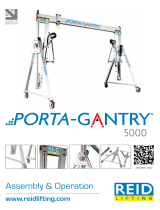Page is loading ...

2
8017620/18UD/2020-09|SICK
S U P P LEME N T A RY O P E R A T I NG I N S TR U C T IO N S | AOS104 RTG
Subject to change without notice
Product described
Product name: AOS104 RTG
Document identification
Title: AOS104 RTG Supplementary Operating Instructions
Part number: 8017620/18UD
Status: 2020-09
Manufacturer
SICK AG
Erwin-Sick-Str. 1 · 79183 Waldkirch · Germany
Trademarks
IBM is a trademark of the International Business Machine Corporation.
MS-DOS is a trademark of the Microsoft Corporation.
Windows is a trademark of the Microsoft Corporation.
Other product names in this document may also be trademarks and are
only used here for identification purposes.
Original documents
The German version 8017618/18UD of this document is an original SICK AG
document.
SICK AG does not assume liability for the correctness of a non-authorized
translation.
In case of doubt, contact SICK AG or your local agency.
Legal notes
Subject to change without notice
© SICK AG. All rights reserved

CONTENTS
3
8017620/18UD/2020-09|SICK
Subject to change without notice
S U P P LEME N T A RY O P E R A T IN G IN S T RU C T IO N S | AOS104 RTG
Contents
1 About these operating instructions ....................................................................... 5
1.1 Purpose of this document ........................................................................... 5
1.2 Target group .................................................................................................. 5
1.3 Information depth......................................................................................... 6
1.4 Abbreviations used....................................................................................... 6
1.5 Symbols used ................................................................................................ 7
2 Safety........................................................................................................................... 8
2.1 Qualified personnel ...................................................................................... 8
2.2 Applications of the system .......................................................................... 8
2.3 Intended use ................................................................................................. 8
2.4 General safety notes and protective measures ....................................... 9
3 Product description.................................................................................................10
3.1 Scope of delivery ........................................................................................10
3.2 System components...................................................................................11
3.3 System functionality ...................................................................................12
4 Project planning ......................................................................................................13
4.1 Monitoring fields and evaluation cases...................................................13
4.1.1 Pre-configured evaluation cases (EVCs)..................................14
4.1.2 Input and output signals............................................................14
4.2 Signaling of the stop and warning signals ..............................................16
4.2.1 Individual stop signals per wheel bogie in pathway travel
(corner signals) ...........................................................................16
4.2.2 Direction-dependent stop signals in pathway travel..............17
4.2.3 Reducing speed in pathway travel via warning fields............17
4.2.4 Stop signals in cross travel .......................................................17
4.3 Dimensioning the monitoring fields .........................................................18
5 Mounting...................................................................................................................23
5.1 Mounting the laser scanners ....................................................................23
5.1.1 Protected mounting location.....................................................23
5.1.2 Alignment.....................................................................................24
5.1.3 Mounting height and tilt angle..................................................25
5.1.4 Checking if the alignment of the scan plane is correct .........27
5.2 Mounting the test target ............................................................................27
5.3 Mounting the Flexi Soft control.................................................................27
6 Electrical installation .............................................................................................29
6.1 Electrical connection..................................................................................29
6.1.1 Connection by means of individual installation cables .........29
6.1.2 Connection by means of common installation cables and
distributor box .............................................................................32
6.1.3 General notes about the cables ...............................................33
6.2 Flexi Soft pin assignment ..........................................................................34
7 Commissioning ........................................................................................................35
7.1 Configuration...............................................................................................35
7.2 Checking the stopping and warning response of the system...............35

CONTENTS
4
8017620/18UD/2020-09|SICK
S U P P LEME N T A RY O P E R A T I NG I N S TR U C T IO N S | AOS104 RTG
Subject to change without notice
8 Electrical wiring diagrams.....................................................................................36
9 Appendix ...................................................................................................................42
9.1 List of tables ................................................................................................42
9.2 List of figures...............................................................................................43

ABOUT THESE OPERATING INSTRUCTIONS 1
5
8017620/18UD/2020-09|SICK
Subject to change without notice
S U P P LEME N T A RY O P E R A T IN G IN S T RU C T IO N S | AOS104 RTG
1 About these operating instructions
Please read this chapter carefully before you begin working with this documentation and
the AOS104 RTG.
1.1 Purpose of this document
These supplementary operating instructions are intended to give technical personnel of
the machine manufacturer or operator instructions on the safe mounting, configuration,
electrical installation, commissioning, operation, and maintenance of the AOS104 RTG
object detection system.
The supplementary operating instructions for the AOS104 RTG object detection
system are only valid in conjunction with the underlying operating instructions for the
AOS LiDAR (8016731).
Unless otherwise specified in this document, the information in the underlying operating
instructions for the AOS LiDAR will apply.
1.2 Target group
These supplementary operating instructions are intended for persons who integrate the
AOS104 RTG object detection system into a crane system, and initially commission and
operate it there. They are also intended for the planners, developers, and operators of
crane systems for the handling of goods and containers.
Note

1 ABOUT THESE OPERATING INSTRUCTIONS
6
8017620/18UD/2020-09|SICK
S U P P LEME N T A RY O P E R A T I NG I N S TR U C T IO N S | AOS104 RTG
Subject to change without notice
1.3 Information depth
These supplementary operating instructions contain information about the AOS104 RTG
system on the following topics:
Product description
Project planning
Mounting
Electrical installation
Commissioning
When planning and using the AOS104 RTG system, technical skills are also required
that are not covered by this document.
The applicable official and legal regulations at the application site must always be
complied with when operating the system.
Further information about the device components used in the AOS104 RTG can be found
in the accompanying operating instructions.
For carrying out the configuration and diagnostics of the AOS104 RTG, you will need the
SOPAS SICK Engineering Tool (configuration software for the laser scanners), version
V 3.0 or higher, and the FSD Flexi Soft Designer (configuration and diagnostic software
for the control), version 1.7 or higher. Both of these tools are included in the scope of
delivery.
1.4 Abbreviations used
Advanced object detection system
Flexi Soft Designer = software for Flexi Soft control for configuration and diagnostics
Laser scanner from SICK AG
Rubber tyred gantry
SICK Engineering Tool = software for laser scanner configuration and diagnostics
Programmable logic controller
Note
AOS
FSD
LMS
RTG
SOPAS
PLC

ABOUT THESE OPERATING INSTRUCTIONS 1
7
8017620/18UD/2020-09|SICK
Subject to change without notice
S U P P LEME N T A RY O P E R A T IN G IN S T RU C T IO N S | AOS104 RTG
1.5 Symbols used
Recommendations are designed to assist you in the decision-making process with respect
to the use of a certain function or technical measure.
Notes provide information about the features of a device, application tips, or other useful
information.
Instructions that must be carried out in the described order are referred to as step-by-step
instructions and are indicated by numbered lists. Carefully read and follow the instruc-
tions for action.
Instructions for taking action are indicated by an arrow. Carefully read and follow the
instructions for action.
Recommendation
Note
1. / 2. ...
Step by step
Action

2 SAFETY
8
8017620/18UD/2020-09|SICK
S U P P LEME N T A RY O P E R A T I NG I N S TR U C T IO N S | AOS104 RTG
Subject to change without notice
2 Safety
This chapter concerns your own safety and the safety of the system operator.
▸
Please read through this chapter carefully before using the AOS104 RTG or the crane
system monitored by the AOS104 RTG.
Please also observe all safety notes contained in the operating instructions for the
components used.
2.1 Qualified personnel
The AOS104 RTG must only be mounted, commissioned, and serviced by adequately
qualified safety personnel.
A qualified person
has sufficient skills in the field of the respective equipment based on their technical
training and experience and
has been instructed by the manufacturer in system operation and all applicable safety
guidelines and
is familiar with all relevant country-specific occupational safety regulations, work safety
regulations, guidelines, and generally accepted technical rules and standards (e.g.,
DIN standards, VDE regulations, country-specific rules) to such an extent that he/she is
able to evaluate the safe condition of the power-driven machinery and he/she
has access to and has read the operating instructions.
2.2 Applications of the system
The AOS104 RTG object detection system is a collision protection system on gantry
cranes. The system is prepared for use on all RTGs and similar gantry cranes, such as
RMG or ASC for the handling of goods and containers.
The system solution provides protection against collisions in the direction of travel
(pathway), as well as optionally in cross travel with automated switching.
The ambient conditions typical in ports, such as rain, snow, or fog, are mastered by
the AOS104 RTG system.
2.3 Intended use
The AOS104 RTG may only be used as described in section 2.2 Applications of the
system. It may only be used by qualified personnel in the environment in which it was
mounted and initially commissioned by qualified safety personnel in accordance with
these operating instructions.
The AOS104 RTG system is not a safety device for human protection and it therefore
does not comply with any safety standards. For safety applications, please contact
SICK AG.
Note
Note

SAFETY 2
9
8017620/18UD/2020-09|SICK
Subject to change without notice
S U P P LEME N T A RY O P E R A T IN G IN S T RU C T IO N S | AOS104 RTG
2.4 General safety notes and protective measures
NOTE
These supplementary operating instructions must be made available to the operator of
the crane system on which the AOS104 RTG system is used, along with the basic AOS
LiDAR underlying operating instructions.
The operator must be instructed by qualified safety personnel and read the operating
instructions.

3 PRODUCT DESCRIPTION
10
8017620/18UD/2020-09|SICK
S U P P LEME N T A RY O P E R A T I NG I N S TR U C T IO N S | AOS104 RTG
Subject to change without notice
3 Product description
This chapter provides information on the special features of the AOS104 RTG object
detection system. It describes the construction and operating principle of the system,
in particular the interaction of the different components.
Always read this chapter before you mount, install, and commission the system.
3.1 Scope of delivery
The AOS104 RTG consists of four pre-configured LMS111 laser scanners and the Flexi
Soft control, which comprises the main module and two I/O expansion modules. The
system is supplied with the required accessories.
Fig. 1: Main components of the AOS104 RTG
Thorough check for completeness
▸
It is recommended that you carefully check for and report transport damage of any kind
as soon as possible after receiving the system.
▸
Also verify that the delivery includes all components listed on the delivery note.
Part No.
Quantity
Description
1064544
1
AOS104 RTG
Consisting of:
Laser scanner
1047516
4
Laser scanner LMS111-10100S01
2062346
4
Connection box for power, I/O, and RS-232/RS-422 data
(not Ethernet), with three pre-wired M12 cables
2046458
4
Weather hood 270°
2046025
4
Mounting bracket
6030928
1
Ethernet connection cable SSL-2J04-G10ME
Control
1043783
1
Flexi Soft main module FX3-CPU000000
1043700
1
Flexi Soft system plug FX3-MPL000001
1044125
2
Flexi Soft I/O module FX3-XTIO84002
6034574
1
Configuration cable DSL-8U04G02M025KM 1 for connecting the
configuration connection of the Flexi Soft control to the USB
interface of the configuration PC
2073337
1
USB stick with configuration file (prepared configuration for control
and laser scanner) as well as device and system documentation
Tab. 1: AOS104 RTG scope of delivery
The “SOPAS” and Flexi Soft Designer configuration tools can be downloaded at
www.sick.com.
Note
Important note
Note

PRODUCT DESCRIPTION 3
11
8017620/18UD/2020-09|SICK
Subject to change without notice
S U P P LEME N T A RY O P E R A T IN G IN S T RU C T IO N S | AOS104 RTG
3.2 System components
All components of the AOS104 RTG system are prepared for their use on crane systems
for the handling of goods and containers.
LMS111 laser scanner with weather hood
The LMS111 laser scanners are designed for outdoor use in harsh ambient conditions
and are fitted with a weather hood which is part of the scope of delivery. All input and
output signals from the laser scanners are directly connected to the central Flexi Soft
control.
Fig. 2: LMS111 laser scanner with weather hood
The monitoring radius of the LMS111 laser scanners is 20 m/18 m for black objects with
10% remission. The scanning angle is 270°.
The laser scanners feature automated contamination measuring for the front screen. The
laser scanners are also equipped with an internal heater.
The Flexi Soft control
The Flexi Soft control for the AOS104 RTG system consists of the CPU0 central main
module with a configuration memory and two XTIO I/O expansion modules.
The two I/O expansion modules supply the input and output signals from the AOS104
RTG. The communication with the connected laser scanners and with the higher-level
crane control occurs via the switching signals.
One XTIO I/O expansion module is used for every two laser scanners.
The test target
The self-diagnosis of the object detection system occurs via the continuous detection of
an external test target. During this process, the corresponding scanner monitoring field is
infringed by the test target. Only by using external test targets can the full functional range
of the AOS104 RTG system be ensured.
At least one test target is required to continue the self-diagnosis of the system. It is also
possible to use part of the crane as a test target.
Configuration
The configuration of the Flexi Soft control contains all the functions required to evaluate
the system based on the motion scenarios and to cyclically test the laser scanners.
It is provided with the supplied USB stick and is to be loaded into the Flexi Soft control.

3 PRODUCT DESCRIPTION
12
8017620/18UD/2020-09|SICK
S U P P LEME N T A RY O P E R A T I NG I N S TR U C T IO N S | AOS104 RTG
Subject to change without notice
The configuration of the laser scanner is prepared for use on the gantry cranes and is
already pre-set in the devices (factory settings). You only have to edit the field dimensions
and shape of the monitoring fields according to the actual demands and installation
positions of the laser scanners.
3.3 System functionality
The AOS104 RTG provides protection against collisions by means of four laser scanners,
which are mounted onto each of the four wheel bogies on the gantry crane.
The laser scanners monitor the direction of travel for longitudinal and, optionally, cross
travel.
Fig. 3: System functionality
If an object is detected in the monitored area, the system sends a slow -down signal
(warning signal) to the crane, followed by a stop signal, in case the gantry crane is to
continue traveling.
For this purpose, the output signals of the laser scanners are evaluated and processed
by the Flexi Soft control.

PROJECT PLANNING 4
13
8017620/18UD/2020-09|SICK
Subject to change without notice
S U P P LEME N T A RY O P E R A T IN G IN S T RU C T IO N S | AOS104 RTG
4 Project planning
4.1 Monitoring fields and evaluation cases
In each laser scanner, the following standard monitoring fields are available:
Field
Monitoring scenario
Stopping field 1
Monitoring of the forward/backward direction of travel (pathway).
Warning field
Monitoring field for speed reduction in the direction of travel.
Stopping field 2
Monitoring of the cross travel.
Test field
Monitoring field for detecting the external test target.
Field 5
Field for free use
Tab. 2: Pre-configured monitoring fields
All fields have predefined dimensions and have to be edited according to the operational
requirements and the mounting of the laser scanners. Field 5 is empty as an exception
and must be defined for use.
Each monitoring field is linked to an evaluation case (EVC). An evaluation case determines
the way the monitoring field is evaluated and which switching output is addressed.
Evaluation cases can be activated via input signals depending on the required scenarios.
Ten different evaluation cases can be configured and permanently saved in each laser
scanner. Depending on the input signals that are present for the evaluation case, the
laser scanner switches between the cases.
Fig. 4: Activating an evaluation case
Monitoring fields
Note
Evaluation cases

4 PROJECT PLANNING
14
8017620/18UD/2020-09|SICK
S U P P LEME N T A RY O P E R A T I NG I N S TR U C T IO N S | AOS104 RTG
Subject to change without notice
4.1.1 Pre-configured evaluation cases (EVCs)
The AOS104 RTG is supplied with 10 evaluation cases. It is not necessary to use all
evaluation cases.
Evaluation
case
Input 1
(signal from the
Flexi Soft)
Input 2
(signal from the
crane control)
Output
1
0
0
1 (stop 1)
Forward/backward
(pathway)
2
0
0
2 (test)
3
1
0
2 (stop 1)
4
1
0
1 (test)
5
0
1
1 (stop 2)
Cross travel
6
0
1
2 (test)
7
1
1
2 (stop 2)
8
1
1
1 (test)
9
X
0
3
Warning field
10
X
1
3
Optional field
Tab. 3: Pre-configured evaluation cases and switching signals
Prepared LMS111 evaluation cases:
1 = 24 V DC
0 = 0 V
X = input not relevant
4.1.2 Input and output signals
All input and output signals from the laser scanners are directly connected to the
Flexi Soft control.
The Flexi Soft control analyzes the status signals from the laser scanners based on the
stored monitoring scenarios and transmits corresponding stop and warning signals to
the higher-level crane control.
Fig. 5: Input and output signals
Legend

PROJECT PLANNING 4
15
8017620/18UD/2020-09|SICK
Subject to change without notice
S U P P LEME N T A RY O P E R A T IN G IN S T RU C T IO N S | AOS104 RTG
Cross travel switching signals
The crane control signals a change to cross travel via a separate input signal to the
Flexi Soft control (I4 input of the XTIO 1 expansion module). The crane control signal is
transferred to the laser scanner In2 input via the Q3 output. It activates the evaluation
cases for the Stop2 monitoring field.
Fig. 6: Cross travel switching signals
Self-test switching signals
The Flexi Soft control also handles the internal self-testing of the laser scanners. To do
this, the Flexi Soft control cyclically sends a test command signal to the In 1 input of all
laser scanners.
You can find additional information on the system self-test in the AOS LiDAR operating
instructions.
The change in assignments causes the switching outputs to respond automatically with
a signal change from High to Low or, conversely, from Low to High.
The test cycles run in the background of the evaluation and do not influence the system
reaction during regular object detection
Note

4 PROJECT PLANNING
16
8017620/18UD/2020-09|SICK
S U P P LEME N T A RY O P E R A T I NG I N S TR U C T IO N S | AOS104 RTG
Subject to change without notice
4.2 Signaling of the stop and warning signals
Different versions of gantry cranes require individual signaling or management of
the stop and warning signals.
There are two types of stop signals:
Individual stop signals of the wheel bogie (corner signals)
Direction-dependent stop signals
4.2.1 Individual stop signals per wheel bogie in pathway travel (corner signals)
When retrofitting an existing crane, the crane control might expect individual stop
signals from the wheel bogies frames.
In this case, the AOS104 RTG can be set up in such a way that the stop signals are
output as so-called corner signals. The signals are output from both I/O expansion
modules of the Flexi Soft control via the Q1 and Q2 outputs.
Then the crane control does not have to be modified. It can process the signals that
it recognizes. A corresponding configuration is prepared for the Flexi Soft control. The
configuration of the laser scanners does not change as a result of this.
Fig. 7: Stop signals per wheel bogie (corner signals)

PROJECT PLANNING 4
17
8017620/18UD/2020-09|SICK
Subject to change without notice
S U P P LEME N T A RY O P E R A T IN G IN S T RU C T IO N S | AOS104 RTG
4.2.2 Direction-dependent stop signals in pathway travel
Alternatively to the corner signals, the stop signals can be output subject to the direction
of crane movement. The stop signals of two respective laser scanners are combined in
the Flexi Soft control to form one stop signal.
The higher-level crane control signals the direction of travel via a static signal on the I4
input (module 2) of the Flexi Soft control.
Fig. 8: Direction-dependent stop signals
The direction-dependent stop signals are output on the XTIO 1 I/O expansion module to
the Q1 (forward) and Q2 (backward) outputs.
In cross travel, direction-dependent stop signals cannot be output. The output is generally
done to the fwd or back outputs.
4.2.3 Reducing speed in pathway travel via warning fields
AOS104 RTG provides warning fields for pathway travel which are upstream to the actual
stopping field. The warning fields can be used by gantry cranes without a brake ramp to
reduce speed.
If a warning field is infringed, the speed of the crane can be reduced via the crane control
before a final stop signal can be sent.
4.2.4 Stop signals in cross travel
The route of cross travel is monitored by a separate monitoring field.
Due to the fact that crane drivers and supporting safety personnel, if present, usually pay
greater attention during this process, as well as the reduced crane speed, a warning field
is not provided.
In cross travel, all monitoring fields work simultaneously and are output individually from
the Flexi Soft control regardless of the direction of travel.
The monitoring case of the cross travel is dependent on the physical positioning of the
laser scanners based on the mounting (the visual range of the laser scanners can be
restricted).
Note
Note

4 PROJECT PLANNING
18
8017620/18UD/2020-09|SICK
S U P P LEME N T A RY O P E R A T I NG I N S TR U C T IO N S | AOS104 RTG
Subject to change without notice
4.3 Dimensioning the monitoring fields
To ensure that the AOS104 RTG functions correctly and to avoid unintended shutdowns,
the following rule applies due to the size of the monitoring fields:
The following figure shows the principle location and alignment of the fields:
Fig. 9: Principle location of the monitoring fields

PROJECT PLANNING 4
19
8017620/18UD/2020-09|SICK
Subject to change without notice
S U P P LEME N T A RY O P E R A T IN G IN S T RU C T IO N S | AOS104 RTG
Size of the stopping fields
The size of the stopping field in the direction of travel (forward/backward) depends on the
crane’s stopping distance. The stopping distance S
A
is calculated as follows:
Fig. 10: Calculating the stopping distance
SA = SAnS + SAnK + SBr
Term
Meaning
SAnS
Distance covered during the response time of the AOS104 RTG.
SAnK
Distance covered during the response time of the crane control.
SBr
Gantry crane braking distance according to documentation concerning full load
and maximum speed.
If required, individual values can be ascertained in the field using representative stop
procedures.
In addition, a 10% allowance is recommended when calculating the size of the stopping
field to compensate for a reduction in brake function due to wear and tear, for example.
▸
After commissioning, always implement several stop procedures to verify the size of the
field (see chapter 7.2 Checking the stopping and warning response of the system).
Note

4 PROJECT PLANNING
20
8017620/18UD/2020-09|SICK
S U P P LEME N T A RY O P E R A T I NG I N S TR U C T IO N S | AOS104 RTG
Subject to change without notice
Size of the warning fields
The size of the warning fields is generally based on the response time of the crane or the
runout distance until the speed is reduced.
Typically, several test drives are required to determine the field size. A feasible initial size
for a warning field is:
The size of the stopping field in the direction of travel + 50%.
Fig. 11: Size of the warning fields
▸
Increase or decrease the output field during the test drives systematically until the
slowing-down and stop procedures start to converge.
▸
Monitor the behavior of the crane during the test drives.
Width of the monitoring fields in pathway travel
The width of the monitoring fields depends on the width of the wheel bogie.
We recommend selecting the width so that superstructures on the side of the gantry
crane such as steps or protective hoods are protected against collision.
The mechanical limit switches (so-called whisker switches) that are used for lane
guidance between the containers can also be covered with the applicable geometry of
the monitoring fields.
Fig. 12: Width of the monitoring fields in longitudinal travel
/