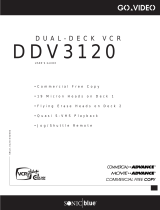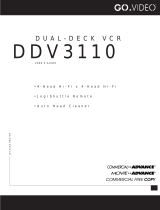Page is loading ...

Unpacking
Connections
DDV3120
+
1
3
Insert Remote
Batteries
2
Connect
Dual-Deck VCR
¥ Dual-Deck VCR
¥ Users Guide
¥ Warranty Registration Card
¥ RF Antenna Cable
¥ Cable Mouse
¥ Remote Control
¥ 1.5V AA Batteries (2)
As you unpack, please check
that the following items are
included in your Dual-Deck VCR
packing case:
Follow these steps to set up
your Dual-Deck VCR for the
first time. See the User’s Guide
for advanced setup options.
Remove the rear cover and insert the two
supplied batteries, paying attention to the
correct polarities (+ and —)
Connect your antenna or CATV
cable INTO the Dual-Deck VCR,
and connect the supplied RF
antenna cable OUT TO your TV.
Tune your TV to
channel 3, then
follow the easy on-
screen instructions to
set the language,
channels and clock.
Run Auto
Setup
LANGUAGE/LANGUE
1 English
2 Fran ais
Select = 1-2
Choisir = 1-2
POWER
Connect Antenna or
Cable and Press MENU
Searching For Channels
Please Wait...
Setting the Clock
Please Wait...
Ch03
Set TV to
Channel 3!
Power
Ch
Rec
Deck Select
MenuTV/VCR
Copy
VCR
Video Audio
To Line Inputs on
your Television
(Optional)
From Antenna
or Cable TV
To Television
0
100+
87 9
5
21 3
MENU
POWER COPY TAPE
VCR Plus+ TV/VCR
SLOW
TRK—AUTO—TRK
REPEAT SKIP
SEARCH/INDEX
TV
VOL CH
MUTE
DECK 1
LCV
DECK 2
REC
SP/SLP CLK/CTR CLEAR DISPLAY
AUDIO DUB VIDEO DUB
STILL/
F.A D V
VCR SCENE/TITLE
TV VIEW
4 6
R
E
V
F
W
D

DDV3120
Quick Reference
Questions?
Follow these steps to get
started copying, playing and
recording VHS tapes!
Our Award-Winning Customer
Service Professionals are
Ready to Help!
Check Our
Website!
www.sonicblue.com
Or Call Us!
1-800-736-7679
E-Mail Us!
DO NOT RETURN THIS PRODUCT TO THE STORE!
For Fast, Friendly
Service
For a Prompt Reply
For the Latest
Support Information
STOP
' 2002 SONICblue, Inc. All rights reserved.
Copy
Copy a Tape
Record
Record a TV Show
1. Insert Tape in Deck 1
2. Insert Tape in Deck 2
3. Press COPY TAPE
1. Insert Tape in Deck 1 or Deck 2
2. Select Channel to Record
3. Press REC
(The one you want to copy!)
Play
Play a Tape
1. Insert Tape in Deck 1 or Deck 2
2. Press PLAY
(Most rented movies will play automatically when inserted!)
(The blank tape!)
(On the VCR! The TV should be set to channel 3!)
(The tape must have a record safety tab!)
0
100+
87 9
5
21 3
MENU
POWER COPY TAPE
VCR Plus+ TV/VCR
SLOW
TRK—AUTO—TRK
REPEAT SKIP
SEARCH/INDEX
TV
VOL CH
MUTE
DECK 1
LCV
DECK 2
REC
SP/SLP CLK/CTR CLEAR DISPLAY
AUDIO DUB VIDEO DUB
STILL/
F. ADV
VCR SCENE/TITLE
TV VIEW
4 6
R
E
V
F
W
D
/