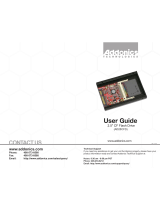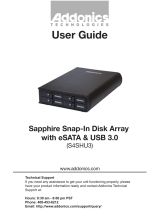Page is loading ...

Technical Support
If you need any assistance to get your unit functioning properly, please
have your product information ready and contact Addonics Technical
Support at:
Hours: 8:30 am - 6:00 pm PST
Phone: 408-453-6212
Email: http://www.addonics.com/support/query/
T E C H N O L O G I E S
www.addonics.com
User Guide
2.5” Snap-In Disk Array
(AESN4DA25-N)

www.addonics.com Technical Support (M-F 8:30am - 6:00pm PST) Phone: 408-453-6212 Email: www.addonics.com/support/query/
Unpacking and Overview
1
3
4
2
1
1. 2
.5” Snap-In Disk Array fits into
standard 5.25” drive bay
2.
LEDs for drive activity
3.
Key lock to lock drive door
4.
4x Snap-In removable drive bays
allow insertion/removal of 2.5”
SATA drive without requiring any
screws
1.
4x SATA data and power
connections
Front View
Rear View
Installing the Snap-In Disk Array
Step 1. Slide the 2.5" Snap-In Disk Array into a standard 5.25” drive bays
on your system or storage chassis.
Step 2. Secure the Snap-In Disk Array to the drive bay on both sides
with the screws that come with the unit. Note: using other long screws
may interfere with the hard drive installation.
Step 3. Using the included Y power cable, connect the two female SATA
power connectors and 4-pin LED connectors to two ports on the rear of
the unit. Repeat the process for the other two ports.
Step 4. Connect the 4 SATA data connectors to the SATA ports on the
motherboard or SATA controller inside your system.
Step 5. Power on your system. Check to make sure the main power LED
is lit and that the two cooling fans are spinning.

www.addonics.com Technical Support (M-F 8:30am - 6:00pm PST) Phone: 408-453-6212 Email: www.addonics.com/support/query/
Adding and removing hard drives from the Snap-In Disk Array
Step 1. Be sure the lock on each drive door is in an unlock position. If
not, use the key that comes with the Disk Array to unlock the drive door.
Pull on the door lever to swing open the drive door all the way.
Step 2. Slide a 2.5” SATA hard drive into the drive slot with the drive
connector side facing in. Be sure to insert the hard drive with the hard
drive label facing up. The drive should slide all the way into the slot with
very little resistance. Forcing the drive into the slot will cause drive
damage or permanent damage to the Disk Array.
Step 3. Once the drive is all the way into the drive slot, close the door all
the way till the drive door latch securely. This will engage power and data
connection with the hard drive. The LED lit for the drive slot should lit if
the Disk Array already powered on. You may lock the drive door with the
key.
Step 4. To remove the hard drive from the Disk Array, simply follow the
step 2 – 3 in reverse.

www.addonics.com
Phone: 408-573-8580
Fax: 408-573-8588
Email: http://www.addonics.com/sales/query/
CONTACT US
/