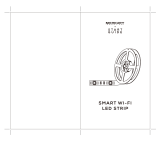Page is loading ...

IMPORTANT CAUTIONS 1. RESET BULBS TO FACTORY MODE 3. PAIR BULBS AND PHONE
1.Indoor use only, do not expose the bulb to
water or moisture;
2.Do not expose to flammable sources,liquids
or gases;
3.Do not open the equipment and do not modify
the unit;
4.Make sure that the available voltage is
between 120/230V,60/50Hz;
5.The Bulb is not suitable for use with dimmers;
6.Do not switch the bulb on and off in short
intervals, as this will reduce the bulb's life.
7.If the bulb is dropped or damaged, disconnect
the mains power supply immediately and have
qualified engineer inspect the equipment before
operating again.
Step 1. Power off the bulbs for 10 seconds.
Step 2. Turn on bulbs-- turn off-- turn on--
turn off--turn on, then bulbs will rapidly flash.
2. APP DOWNLOAD AND REGISTER
"Download the APP ""Smart Life"" from APP
Store(for IOS) and Google play store(for
Android), and register with phone number/
email/Social Media Account;"
"Step 1. Power your bulbs and turn on the
wall switches, bulbs will blinks rapidly(EZ
Factory Mode) or slowly blink(AP Factory
mode), default is blinks rapidly(EZ factory
mode);
PS: You can switch the Bulbs EZ factory
mode(blinks rapidly) and AP factory
mode(slowly blink) by reset bulbs;"
Step 2. Login APP-- Press “Add
Device”or"+"button-- Select "Lighting"--
Select “Light Source(BLE+Wi-Fi)
Wi-Fi Smart Bulb
User Manual

4. SETTING BULBS CONTROLLED
BY ALEXA/GOOGLE HOME
5.TECHNICAL PARAMTERS
Step 3-1. EZ factory mode add devices:
Tick"Confirm the light is blinking rapidly"--Input
your Wi-Fi Name and Password--Waiting for
Connecting
Step 3-2. AP factory mode add devices:
Press“XXMode”In the top right-hand corner can
change the mode--"Confirm the light is blinking
slowly"-- "Enter Wifi Password"-- Open WLAN
Setting-- Select the "SmartLife-XXX"--Press
"Connect Now" button;
APP "Home"---- Enter bulb control interface---
Press"∠"button In the top right-hand corner--
Press "AmazonAlexa" or "Google Assistant"--
fellowing the instructions;
Product Name: Wi-Fi Smart Bulb Light
Voltage:120/230V,60/50Hz
Power: 9W
Size: φ70x139mm
Color:RGB+W(2700K/3000K/4000K/6000K)
Wireless Type: Wi-Fi 2.4GHz
Wireless standard: IEEE 802.11 b/g/n
/