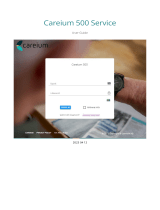2
Contents
Safety information .......................................................................................................... 3
Important information ................................................................................................... 3
2.1 Medical units ........................................................................................................................ 4
2.1.1 Implanted medical devices ........................................................................................ 4
2.2 Specific Absorption Rate (SAR) ......................................................................................... 5
Package content .............................................................................................................. 5
Description ........................................................................................................................ 6
Alarms ................................................................................................................................ 6
5.1 Emergency alarm ................................................................................................................ 6
5.2 Fall alarm ............................................................................................................................... 6
5.3 Geo-Fence alarm ................................................................................................................. 7
5.4 Technical alarms .................................................................................................................. 7
Positioning ........................................................................................................................ 7
Sending SMS ...................................................................................................................... 8
Careium 450 and docking station, front and side view ........................................... 8
Button, LED, sound and vibration chart ..................................................................... 9
9.1 Careium 450, the body worn device ............................................................................... 9
9.2 Careium 450, docking station ......................................................................................... 10
Installation ...................................................................................................................... 10
Configuration & Settings .............................................................................................. 11
11.1 Allow incoming call ........................................................................................................... 11
11.2 Answering mode ............................................................................................................... 11
11.3 Alarm Back-up number .................................................................................................... 11
11.4 Alarm delay ......................................................................................................................... 11
11.5 Fall alarm sensitivity ......................................................................................................... 12
11.6 Power indicator ................................................................................................................. 12
11.7 Side button ......................................................................................................................... 12
11.8 Geofence ............................................................................................................................. 12
11.9 Access rights ....................................................................................................................... 12
Maintenance ................................................................................................................... 12
12.1 Cleaning ............................................................................................................................... 12
12.2 Reinstatement .................................................................................................................... 13
Technical data ................................................................................................................ 13
13.1 Careium 450, the body worn device ............................................................................. 13
13.2 Charging Cradle/Beacon .................................................................................................. 14
13.3 Power supply ...................................................................................................................... 14
13.4 Environment ....................................................................................................................... 14