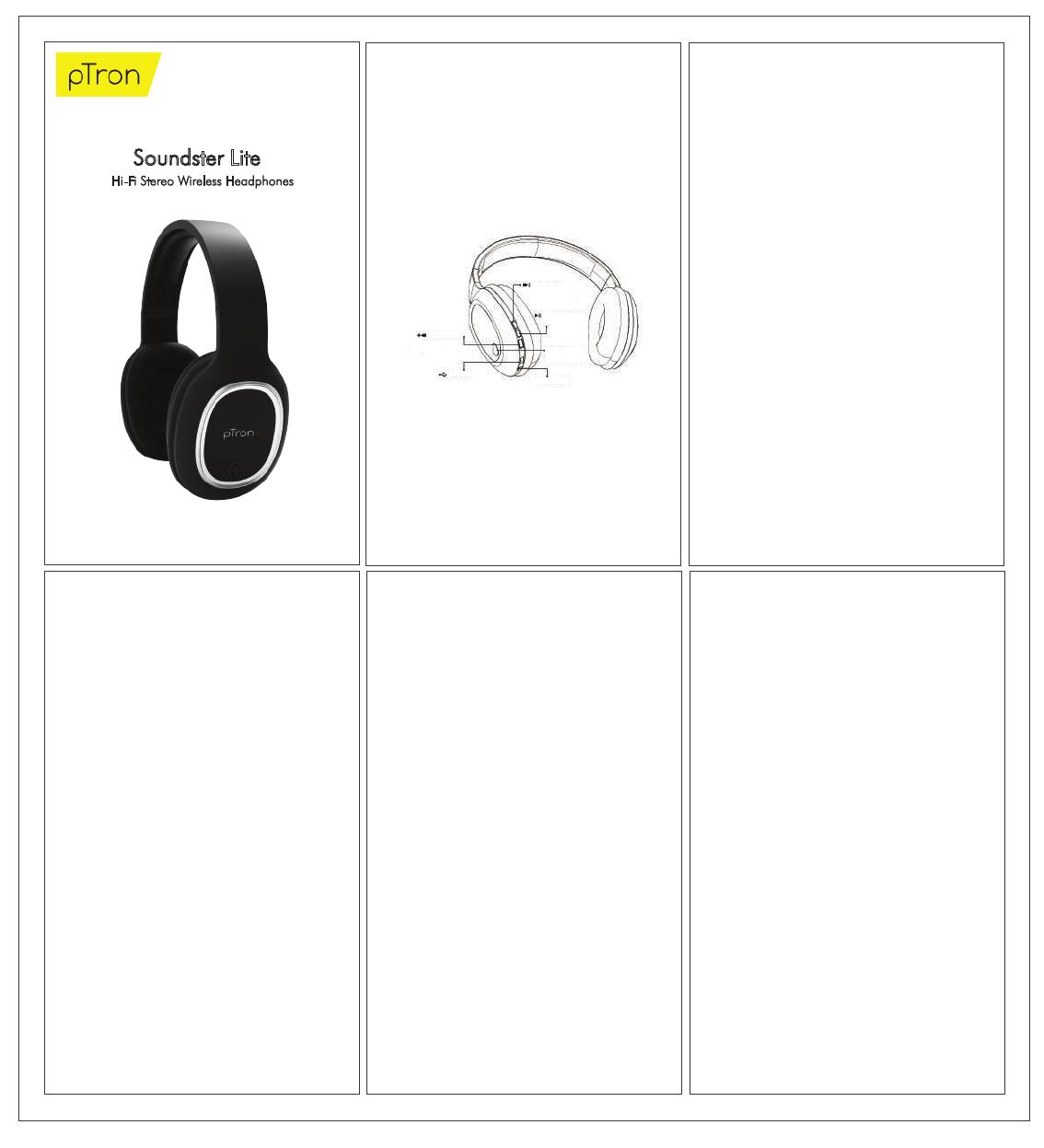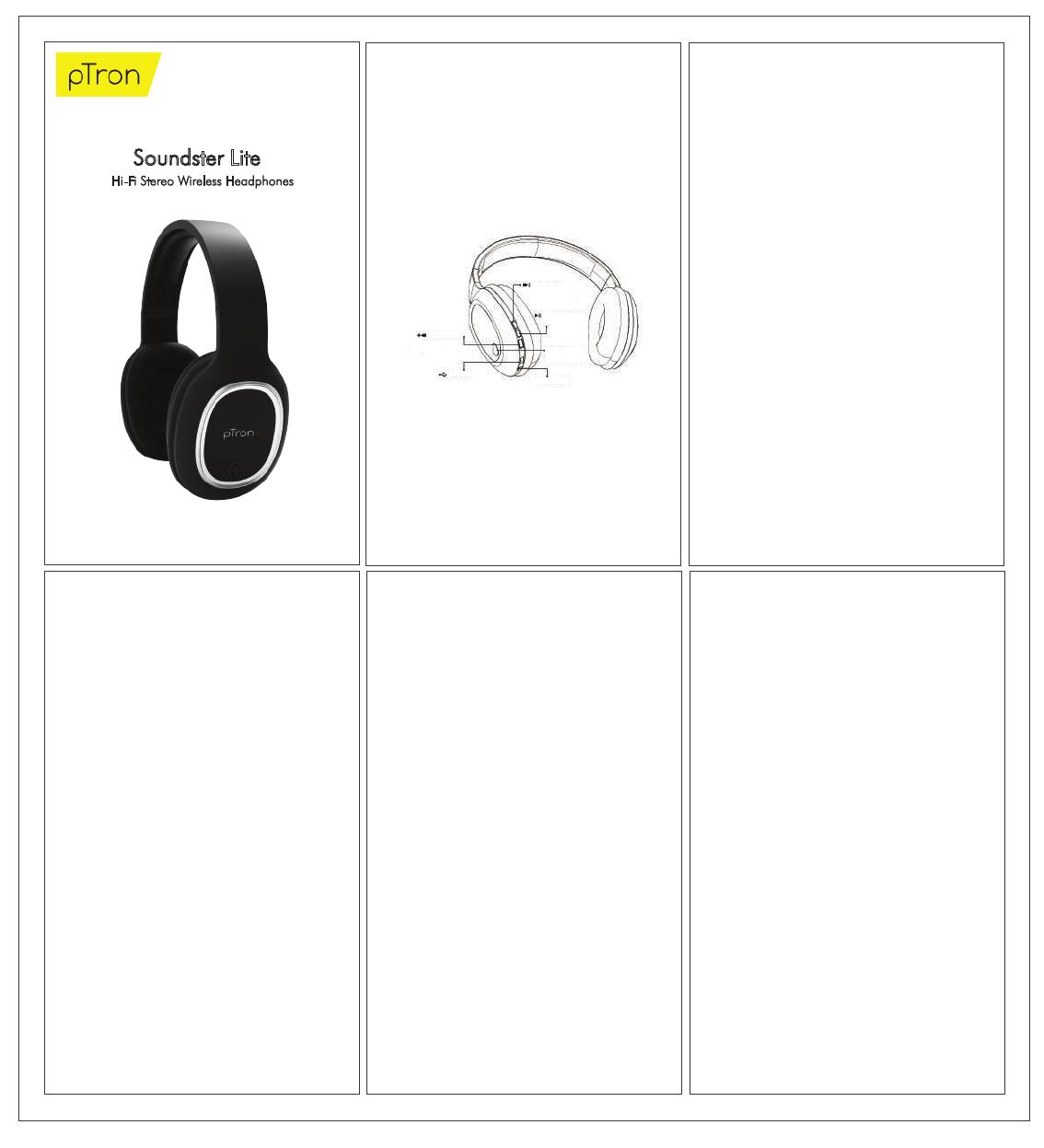
Package Content
Key Features
1. Power ON: Press & Hold the Power/Call button for 3
seconds and when it gets ON, you will hear a voice
prompt as “pTron Bluetooth Headset is Power ON”.
2. Power OFF: Press & hold the Power/Call button for 3
seconds and before going to OFF, you will hear a voice
prompt as “ Power OFF”.
3. Re-dial: Click the Power/Call button twice for redialing
the last dialed number.
4. Answering a Call: When a call comes in, you will hear a
ring tone. Press the Power/Call button for once to
answer the call. Press Volume +/Voulme - buttons to
adjust volume on call.
5. Hangup Call: During talking, press the Power/Call
button for once to end or disconnect the call.
6. Reject a Call: Long Press and hold the Power/Call
button for 2 seconds to reject an incoming call.
7. Play/Pause: Press the Play/pause button once to
Play/Pause music.
8. Next Song: Long press & hold the “V+” button to go to
next track.
9. Previous Song: Long Press & hold the “V-” button to go
to previous track.
10. Volume Up: Clicks the “V+” button to increase the
volume.
11. Volume Down: Clicks the “V-” button to decrease the
volume.
Disclaimer
The colors and specifications shown/mentioned in the
user manual may differ from the actual product. Images
shown are for representation purpose only. Other
product logos and company names mentioned herein
may be trademarks or trade names of their respective
owners. Any changes or modifications or unauthorized
repair to this product not explicitly approved by
manufacturer could void your warranty claim.
Soundster Lite
Hi-Fi Stereo Wireless Headphones
Instruction Manual
Bluetooth Connection:
1. Ensure the headphones are turned OFF. If they are
not, please turn OFF the headphones first before pairing.
2. Turn the headphones ON, the LED indicator will keep
flashing blue and red light alternatively. This will
indicated your headphones are now in pairing mode and
you will hear the voice prompt as “pairing”.
3. Place the headphones and the Bluetooth device to
which you would like to pair it within the operating
distance. We recommend keeping the two devices no
further than 10 feet apart.
4. Ensure Bluetooth is enabled on your phone or music
device. Refer to the Manufacturer's instructions for how
to enable Bluetooth on your device.
5. Once you have activated Bluetooth on your device,
select the headphones “pTron BT” from the list of
available Bluetooth devices then you will hear the voice
prompt as “connected” after successful connection.
6. If pairing is unsuccessful, turn off the headphones first
and repeat the above mentioned steps. Once you have
paired the headphones with a device, the headphones
will remember this device and will pair automatically
when the device's Bluetooth is activated and in range.
You do not need to re-pair any previously connected
devices.
Note: Some phones or devices request a passkey or pin,
enter 1234 or 0000 as you pin or passkey.
Charging:
1. Turn OFF the headphones before charge.
2. The headphones come with a built-in rechargeable
battery. Before using it for the first time, we recommend
you to charge the battery fully. Only use the supplied USB
cable to charge the headphones.
3. Connect the USB cable to USB port and the USB plug to
the charging input on the headset. The red LED light will
illuminate while the headphones are charging.
4. When the battery is fully charged, the LED light will turn
of automatically. Disconnect the headset at this point.
The headphones will then be ready for use.
5. When the battery is low, it will have a warning “low
battery please charge”. When this happens, charge your
headset.
Listen to Music:
Once the headphones are paired to your device, you can
stream music wirelessly to the headphones. Select the
track you wish to listen to on your device to listen via
headphones. If you encounter any problems while
streaming, please refer to your device's user manual.
Use Headphones Without Bluetooth:
Your headphones have a built-in audio input which will
allow you to listen to music from devices using a 3.5mm
audio cable.
1. Turn off the headphones.
2. Insert one end of the audio cable into the headphones
audio input.
3. Insert the other end into your devices headphone jack.
4. Power on your device and begin playing music.
Note: Microphone and function key may not be support-
ed in this mode.
Button Operations:
1. High Bass
2. Passive Noise Cancellation
3. Built-in Microphone
4. Call & Music Controls
5. 3.5mm Audio Cable Compatible
1. Headphones
2. Manual
3. USB Charging Cable
4. 3.5mm Audio Cable
Features/Parts
TurnOn/Off
Call Answer/Hang up/
Reject/Redial
Music Mode:
Music Play/Pause
Music Mode:
Volume increase/
Next song
Music Mode:
Volume Decrease/
Previous song
USB DC/5V
AUX Audio Input