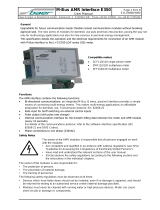Page is loading ...

Manual for M-BUS Module PW80
SMARTCONTROL | ECS 3-349-778-03
Energy Management-System 2/5.19
SMARTCONTROL M-BUS Module PW80

Manual for M-BUS Module PW80
2 GMC-I Messtechnik GmbH
GMC-I Messtechnik GmbH
Südwestpark 15
90449 Nürnberg, Germany
Phone: +49 (0) 911 8602-111
Fax: +49 (0) 911 8602-777
e-mail: [email protected]
Internet: www.gossenmetrawatt.com
Our instruction manuals are prepared with care, examined and continuously updated. No liability can be
assumed for faulty information. Errors and omissions are excepted. GMC-I Messtechnik GmbH reserves
the right to implement technical improvements to the function and/or the design of software and hardware
products, and to revise instruction manuals at any time without notice.
The information provided in this brochure includes general descriptions and performance features only,
which do not always apply to the application in actual practice, or which may change as the result of further
development of the products. The desired performance features are only binding if they have been explicitly
agreed upon contractually. We make explicit reference to the fact that hardware and software designations
are, as a rule, protected by the brand name, trade mark and patent rights of the respective manufacturers.
Subject to change without notice • PDF version available on the Internet at www.gossenmetrawatt.com

Manual for M-BUS Module PW80
3 GMC-I Messtechnik GmbH
M-BUS Level Converter Module PW80
Up to 80 Standard Loads (article no. Z301Y)
The module is an add-on for the GOSSEN METRAWATT SMARTCONTROL, rev.3. The slot
provided for this module is at the middle on the left-hand side of the SMARTCONTROL PCB
(see figure 1). The module is shipped together with a plug-in T250 mA fuse.
The level converter is capable of supplying up to 80 standard M-BUS loads. The actual
number depends on the size of the M-BUS network. No additional power supply is required.
It must be assured that the SMARTCONTROL is supplied with 24 V DC; this voltage
determines the M-BUS signal’s low level.
Installation
1. Switch the SMARTCONTROL off.
2. Open the SMARTCONTROL (IP 65 variant: open the door / IP 20 variant: open the lid).
3. Insert the fuse and the module.
Figure 1
M-BUS port selector
Slot for fuse
Slot for M-BUS module
Green power LED for M-BUS module
First insert the fuse, and then the module.
Figure 2
It must be assured that all of the module’s pins are
inserted into their corresponding sockets.

Manual for M-BUS Module PW80
4 GMC-I Messtechnik GmbH
Figure 3
View of the inserted fuse and M-BUS module
Initial Start-Up and Testing
In order to test the M-BUS level converter for correct functioning, the port via which it will
communicate must first be selected. This selection is made with jumper SV14 for the M-BUS
Port Selector.
Either M-BUS (default) or Field2 can be selected.
M-BUS Port Selector, SV14
SV14, selection of M-BUS interface SV14, selection of Field2 interface
After making this selection, the SMARTCONTROL can be switched on.
The green LED to the left of the M-BUS module should now be lit up.
Figure 4
A multimeter connected to terminals M+ and M- at the 8-pole screw terminal should result in
a reading of approximately 36 µV DC.
Communication can only be tested in combination with an M-Bus slave. The slave is
connected to terminals M+ and M-. Polarity is irrelevant.
!!! Important !!!
Do not touch the M-BUS module during operation. Under certain
circumstances, this may result in destruction of the module.

Manual for M-BUS Module PW80
5 GMC-I Messtechnik GmbH
Creating an M-Bus Command with the SMARTCONTROL Manager
Select the “Primary” or
“Secondary” addressing type
and enter the address of the
connected M-Bus device to the
“Address” field.
Next to “Port”, select either
“Default” or “Field2” depending
on the M-BUS Port Selector
setting, and select the
corresponding baud rate as well.
After clicking the “Test” button,
the data window for the M-BUS
command appears.
Read-out of the M-BUS device is
begun by clicking the “Start”
button. If everything functions
correctly, the display shown to
the left appears with the
corresponding entries for the
connected device.
The COL LED indicates
overloading or data collision
within the M-BUS network.
The Rx and Tx LEDs indicate
data communication of the
M-BUS module via the M-BUS
network.

Manual for M-BUS Module PW80
6 GMC-I Messtechnik GmbH
Technical Data
Parameter
Value
Supply voltage
24 V DC
Current consumption in the idle state
(without bus load)
Approx. 27 mA
Power consumption in the idle state
(without bus load)
< 0.5 W
Additional power consumption for
24 V DC power supply at max. M-BUS
load
~ 5 W
M-BUS voltages
24 V (low) and 36 V (high)
Low level is the same as supply
voltage
M-BUS current-carrying capacity
150 mA (roughly 80 standard loads)
M-BUS short-circuit strength
PTC fuse at MB+
Baud rate
300, 2400 or 9600 bits per second
Dimensions
30 x 33 x 15 mm
Possible Errors
If the M-BUS voltage LED does not light up, check the following:
Fuse
Correctly installed firmware (especially for board type S3)
Possible short-circuits in the M-BUS cable and/or excessive bus load (more than 80
devices)
When overloading occurs, the module is switched off by the main processor for several
seconds in order to allow the resettable fuse to cool down. It’s thus advisable to wait a few
minutes before searching for other sources of error.

Manual for M-BUS Module PW80
Repair and Replacement Parts Service
Calibration Center
*
and Rental Instrument Service
If required please contact:
GMC-I Service GmbH
Service Center
Beuthener Str. 41
90471 Nürnberg, Germany
Phone: +49 911 817718-0
Fax: +49 911 817718-253
e-mail: [email protected]
www.gmci-service.com
This address is only valid in Germany.
Please contact our representatives or subsidiaries for service in other countries.
* DAkkS Calibration Laboratory for Electrical Quantities
D-K-15080-01-01 accredited per DIN EN ISO/IEC 17025
Accredited quantities: direct voltage, direct current value, direct current- resistance, -
alternating voltage, alternating current value, alternating current active power, alternating
current apparent power, DC power, capacitance, -frequency, temperature
Product Support Industry
If required please contact:
GMC-I Messtechnik GmbH
Product Support Hotline Industry
Phone: +49 911 8602-500
Fax: +49 911 8602-340
e-mail: support.indus[email protected]
Edited in Germany • Subject to change without notice • PDF version available on the Internet
Phone: +49 911 8602-111
GMC-I Messtechnik GmbH Fax: +49 911 8602-777
Südwestpark 15 e-mail: [email protected]
90449 Nürnberg, Germany www.gossenmetrawatt.com
/