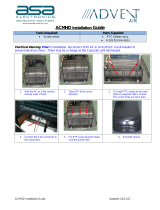Page is loading ...

XB590L
BLAST CHILLER

1592006220 XB590L GB r1.0 03.07.2015.docx XB590L 2/32
INDEX
1. GENERAL WARNING 4
1.1 PLEASE READ BEFORE USING THIS MANUAL ......................................................................................... 4
1.2 SAFETY PRECAUTIONS ............................................................................................................................... 4
2. GENERAL FEATURES 4
3. MOUNTING & INSTALLATION 5
3.1 CUT OUT FOR FRONT OR BACK-PANEL MOUNTING ............................................................................... 5
4. CONNECTIONS 5
5. FRONT PANEL (WITH DIXELL STANDARD POLYCARBONATE) 6
6. QUICK REFERENCE GUIDE 6
6.1 DISPLAY ......................................................................................................................................................... 6
6.2 KEYBOARD .................................................................................................................................................... 6
6.3 INSTRUMENT IN OFF AND STAND-BY........................................................................................................ 7
6.4 STARTING A CYCLE...................................................................................................................................... 7
6.5 THE KEYBOARD AND DISPLAY DURING OPERATION OF A CYCLE ...................................................... 8
6.6 OTHER FUNCTIONS (DEPENDING ON THE CONFIGURATION OF THE KEYS) ..................................... 9
6.7 KEY COMBINATIONS .................................................................................................................................... 9
6.8 CONFIGURATION OF KEYS ....................................................................................................................... 10
6.9 MEANING OF THE LEDS ............................................................................................................................. 10
7. CHILLING CYCLES (1, 2, 3, 4) 11
7.1 HOW TO EDIT THE PARAMETERS OF A CHILLING/FREEZING CYCLE ................................................ 11
7.2 STRUCTURE OF CHILLING/FREEZING CYCLES (1,2,3,4) - PARAMETERS .......................................... 12
7.3 INSERT PROBE MANAGEMENT ................................................................................................................ 13
7.4 CHILLING CYCLE EXAMPLE ...................................................................................................................... 14
7.4.1 First phase: “Hard chill” ................................................................................................................................................... 14
7.4.2 Second phase: “Soft chill” ............................................................................................................................................... 14
7.4.3 Third phase: “Freezing cycle”.......................................................................................................................................... 14
7.4.4 End of the freezing cycle and start of the hold phase (selectable) .................................................................................. 15
8. DEFROST 15
8.1 DEFROST REQUEST................................................................................................................................... 15
8.1.1 Expiration of interval between defrosts (only during hold) ............................................................................................... 15
8.1.2 Pressing of DEF key (only during hold) ........................................................................................................................... 15
8.2 TYPE OF DEFROST..................................................................................................................................... 15
8.2.1 With electric heater (tdF=rE) ........................................................................................................................................... 15
8.2.2 With Hot Gas (tdF=in) ..................................................................................................................................................... 16
8.3 END OF DEFROST ...................................................................................................................................... 16
8.3.1 Timed .............................................................................................................................................................................. 16
8.3.2 Because of temperature .................................................................................................................................................. 16
8.3.3 Request for defrost with evaporator probe temperature greater than the end-of-defrost temperature dtE...................... 16
8.4 DRAIN TIME.................................................................................................................................................. 16
8.5 TEMPERATURE ALARM DELAY AFTER DEFROST ................................................................................. 16
8.6 DISPLAY DURING DEFROST ..................................................................................................................... 16
9. CLOCK MANAGEMENT 17
10. CONDENSER TEMPERATURE ALARM MANAGEMENT 17
11. ALARM SIGNALS 17
11.1 KIND OF ALARMS ........................................................................................................................................ 17
11.2 HACCP ALARMS .......................................................................................................................................... 18
12. COMPRESSOR CRANKCASE HEATING DELAY 19
13. PROGRAMMING PARAMETERS 20
13.1 USER PARAMETERS PR1 LEVEL .............................................................................................................. 20
13.1.1 How to access programming........................................................................................................................................... 20
13.2 PARAMETERS WITH PR2 LEVEL PASSWORD ........................................................................................ 20
14. PARAMETERS 21
14.1 PROBE .......................................................................................................................................................... 21
14.2 DISPLAY AND MEASUREMENT UNIT........................................................................................................ 21
14.3 DIGITAL INPUTS .......................................................................................................................................... 21
14.4 AUXILIARY RELAY CONFIGURATION ....................................................................................................... 22
14.5 SECOND RELAY MANAGEMENT ............................................................................................................... 22
14.6 AUXILIARY RELAY MANAGEMENT ........................................................................................................... 22
14.7 DEFROST ..................................................................................................................................................... 22
14.8 FANS ............................................................................................................................................................. 22
14.9 TEMPERATURE ALARMS ........................................................................................................................... 23

1592006220 XB590L GB r1.0 03.07.2015.docx XB590L 3/32
14.10 CONDENSER TEMPERATURE ALARM ............................................................................................... 23
14.11 CONFIGURATION OF KEYS ................................................................................................................. 23
14.12 CARTER HEATING ................................................................................................................................ 23
14.13 CYCLE LOG ........................................................................................................................................... 23
14.14 OTHER.................................................................................................................................................... 24
15. PRINTER MANAGEMENT (IF PROVIDED AND CONFIGURED) 24
15.1 XB07PR – KIT (OPTIONAL) ........................................................................................................................ 24
15.2 XB07PR - DIMENSIONS .............................................................................................................................. 24
15.3 XB07PR – MOUNTING ................................................................................................................................. 25
15.4 CONNECTION TO THE XB590L – XB07PR ................................................................................................ 25
15.5 PRINTER SETTING ...................................................................................................................................... 26
16. ELECTRICAL CONNECTIONS 26
16.1 PROBES CONNECTION .............................................................................................................................. 26
17. SERIAL LINE 27
18. USE OF THE PROGRAMMING “HOT KEY “ 27
18.1 DOWNLOAD (FROM THE “HOT KEY” TO THE INSTRUMENT) ................................................................ 27
18.2 DOWNLOAD PROCEDURE OF PARAMETERS FROM THE INSTRUMENT TO THE USB KEY ............ 27
19. TECHNICAL DATA 28
20. STANDARD VALUES OF THE PARAMETERS. 29
20.1 Chilling cycles ............................................................................................................................................... 31

1592006220 XB590L GB r1.0 03.07.2015.docx XB590L 4/32
1. GENERAL WARNING
1.1 PLEASE READ BEFORE USING THIS MANUAL
This manual is part of the product and should be kept near the instrument for easy and quick reference.
The instrument shall not be used for purposes different from those described hereunder. It cannot be used
as a safety device.
Check the application limits before proceeding.
Dixell Srl reserves the right to change the composition of its products, even without notice, ensuring the
same and unchanged functionality.
1.2 SAFETY PRECAUTIONS
Check the supply voltage is correct before connecting the instrument.
Do not expose to water or moisture: use the controller only within the operating limits avoiding sudden
temperature changes with high atmospheric humidity to prevent formation of condensation
Warning: disconnect all electrical connections before any kind of maintenance.
Fit the probe where it is not accessible by the End User. The instrument must not be opened.
In case of failure or faulty operation send the instrument back to the distributor or to “Dixell S.r.l.” (see
address) with a detailed description of the fault.
Consider the maximum current which can be applied to each relay (see Technical Data).
Ensure that the wires for probes, loads and the power supply are separated and far enough from each
other, without crossing or intertwining.
In case of applications in industrial environments, the use of mains filters (our mod. FT1) in parallel with
inductive loads could be useful.
2. GENERAL FEATURES
The series XB has been created for fast chilling or freezing goods according to international food safety
standards. Lo strumento dispone delle seguenti funzioni:
there are FOUR types of cycles:
* Soft Chilling
* Hard Chilling
* Soft Freezing
* Hard Freezing
At the end of each cycle the instrument switches automatically to Hold mode.
The user can select one of them according to his own requirements and modify it as he wants..
Any cycle can be manually terminated before the normal.
Each cycle can use up to 3 insert probes or a MultiPoint probe (max 3 points) to be inserted in the product.
During the Cycle there are no defrosts and the fans are always on, a defrost cycle can be done before any
freezing cycle.
Each cycle can be divided into 3 phases + hold with dedicated parameters.
Low and high temperature alarm management of the condenser.
Log of last 15 HACCP alarm incidents (high temperature, power failure and maximum cycle time
exceeded).
Option to activate a delay on instrument startup to enable heating of the compressor carter.
Each instrument is provided with an output for remote display
The XB590L controller is provided with internal real time clock and can be connected to the XB07PR
printer.
Reading and writing parameters can be managed, in addition from the instrument keyboard, through the
Dixell Wizmate software.

1592006220 XB590L GB r1.0 03.07.2015.docx XB590L 5/32
3. MOUNTING & INSTALLATION
The XB590L can be fitted to the back panel, with a 150x31mm hole, and fixed with 2 studs 165mm apart. To
increase protection, use the rear-front protective rubber mod. PG-L (optional). To apply the polycarbonate in
the front panel, drill a hole in the panel as shown in chapter 3.1.
The ambient operating temperature range is from 0÷60°C (RH 20÷85%). Avoid locations subject to heavy
vibration, corrosive gases or excessive dirt. The same warnings have to be applied to the probes. Ensure
enought ventilation around the instrument.
3.1 CUT OUT FOR FRONT OR BACK-PANEL MOUNTING
4. CONNECTIONS
Insert probes 2 and 3 (17-18-19) are disabled at the factory.
Relay outputs 9-10 (oA3)=light, 7-8 (oA1)=Aux, 1-2(oA2)=alarm are configured at the factory.
Port micro connects to contacts 25-26.

1592006220 XB590L GB r1.0 03.07.2015.docx XB590L 6/32
5. FRONT PANEL (WITH DIXELL STANDARD POLYCARBONATE)
6. QUICK REFERENCE GUIDE
6.1 DISPLAY
Upper Display: Cell temperature
Lower Display:Timer or insert probe
Alarm and status icons.
If an icon or LED is on, the correspondent
function is enabled.
If an icon or LED is flashing, the
correspondent function is delayed.
6.2 KEYBOARD
The keyboard consists of 8 keys
configured as follows:
On/Off
Chilling cycle
Freezing cycle
Hard Cycles (Chilling and
freezing)
Setting holding set
Menu key, up and defrosting
Down key, temperature/time
Auxiliary exit key

1592006220 XB590L GB r1.0 03.07.2015.docx XB590L 7/32
6.3 INSTRUMENT IN OFF AND STAND-BY
Off:
To switch on the instrument from the OFF
status, shown by the OFF label on the
display.
press the button .
The instrument will be placed in stand-by
while waiting for a cycle to be selected and
displaying the temperature of the control
probe.
Display in the OFF status:
Display in the Stand-by status:
6.4 STARTING A CYCLE
Stand
-
by:
On switching the instrument on, the icons
in the display will flash to indicate
that the Soft Chilling (1) or Soft Freezing (2)
cycles can be selected; by pressing the key
the LEDs will flash to indicate
that the Hard Chilling (3) or Hard Freezing
(4) cycles can be selected.
Soft Chilling selection:
Press and release the button , the
icon turns off and the icon stays on. To
start the cycle press and release the key
.
Manual interruption:
Press and release the key . The icon
for the current cycle starts to flash. The
cycle is restarted by pressing the key
again or automatically after the time set by
the PAU parameter (maximum time cycle
interruption).
Final stop:
Keep the button pressed for more
than 2 seconds; the controller will go into
stand-by.
Stand-by SOFT Cycles Stand-by HARD Cycles
SOFT Chilling on
Manual interruption (cycle icon which flashes)
Final stop of cycle
Setting the clock(RTC):
Keep the key pressed to access the
clock menu and set the date and time.
Use the arrows
to view the elements:
Min= minutes
Hou= hour

1592006220 XB590L GB r1.0 03.07.2015.docx XB590L 8/32
Use the arrows to move
between the parameters.
- To edit: press and set the desired
value with the arrows.
- To confirm: press .
- To exit from the menu: press the keys
together or wait 5 sec.
dAY= day
Mon= month
YEA= year
tiM=date format
Eu=dd/mm/yyyy
USA =mm/dd/yyyy
Set the holding temperature at cycle
end:
If a chilling cycle requires holding then
press and release the key , and its
HdS value (holding setpoint) will be
displayed for 5 seconds.
To edit HdS:
within 5 seconds keep pressed until
HdS flashes, use the arrows to
edit the value.
To confirm:
press the key again.
To disable the holding:
To disable the holding simply set the
parameter HdS=OFF; this value can be set
above the value of 50.0°C)
Example of a holding
setpoint which will start at the
end of the Soft Chilling cycle.
After a Chilling or Freezing
cycle, the device switches to
hold; this phase is
recognised because the icon
is on.
6.5 THE KEYBOARD AND DISPLAY DURING OPERATION OF A CYCLE
After starting a chilling cycle, the display will show the following information:
Temperature displaying:
Upper display: thermostat probe.
Lower display: insert probe (if enabled) or
the countdown of the maximum time.
Displaying change:
by pressing the button the probes iP2,
iP3 (if present) are displayed in sequence
and followed by the maximum duration to
the end of the cycle.
Thermostat probe temperature
Insert probe temperature
Thermostat probe temperature
Remaining time
Displaying cycle phase:
By pressing once, the phase of the
current cycle is displayed for 5 seconds. If a
phase is not enabled this will not be
displayed.
Depending on the cycle
configuration, the display will
show:
PH1= phase 1
PH2= phase 2
PH3= phase 3

1592006220 XB590L GB r1.0 03.07.2015.docx XB590L 9/32
Checking the control
set:
By pressing the key in sequence:
1) rSI = thermostat set
2) iSI = phase end set for the probe
3) return to normal display
Changing the control sets:
When rSI or iSI are displayed, hold the key
pressed until the label on the display
flashes.
At this point, use the arrow keys
and then press the key to confirm.
6.6 OTHER FUNCTIONS (DEPENDING ON THE CONFIGURATION OF THE KEYS)
AUX: by pressing and releasing the AUX
key you activate/deactivate the auxiliary
relay (if configured)
LIGHT: Pressing and releasing it activates
or deactivates the light relay.
PRINTER: by pressing the key, if it is
connected to a printer, printing starts at
intervals as per the configuration.
PRINTER CONFIGURATION
Press the key for a few seconds to
access the printer menu.
The first label itP is displayed.
To scroll:
To edit: press and then the keys
To confirm: press .
To exit from the menu: press +
together or wait 5 seconds.
PRINTER CONFIGURATION
Press the key for a few
seconds to access the printer
menu.
The first label itP is displayed.
To scroll:
To edit: press and then
the keys
To confirm: press .
To exit from the menu: press
+ together or wait 5
seconds.
6.7 KEY COMBINATIONS
+
The keyboard unlock or lock combination; the lock does not allow editing the
parameters while the instrument functions are still active.
+
Access to parameter programming from stand-by.
From level "Pr2" you can show or hide a parameter in level "Pr1"; from level
Pr2 it is clear whether the parameter is visible in Pr1 if the point of the lower
display is on

1592006220 XB590L GB r1.0 03.07.2015.docx XB590L 10/32
+
From programming, you go back to the upper menu
6.8 CONFIGURATION OF KEYS
The instrument, compared to the standard Dixell configuration, can be configured with different functions for
the keys; other possible configurations are:
This type of configuration requires:
Key (parameter b2) configured as SSt
Key (parameter b3) configured as SCy
Key (parameter b4) configured as Lig
Key (parameter b7) configured as Prn
Key (parameter b8) configured as AuS.
This type of configuration requires:
Key (parameter b2) configured as Cy1
Key (parameter b3) configured as Cy2
Key (parameter b7) configured as Cy3
If the keys are configured with the same function, the controller display will display the label “Err ConF”.
6.9 MEANING OF THE LEDS
LED
MOD
E
ACTION
ON
Compressor enabled
Flashing
Programming Phase (flashing with LED )
Anti-short cycle delay enabled
ON
Fan enabled
Flashing
Programming Phase (flashing with LED )
Activation delay active
ON
Defrost active
Flashing
Drip time active
ON
Freezing cycle 1, 2, 3, 4 or hold mode active
Flashing
Cycle not yet selected or cycle temporarily suspended

1592006220 XB590L GB r1.0 03.07.2015.docx XB590L 11/32
LED
MOD
E
ACTION
ON Alarm active
ON Hour or time for completion of current cycle
ON
Printer on (if available and connected)
Flashing
If, within the HACCP alarm menu, there is an alarm not yet displayed
ON Second compressor on (if present and configured)
ON Displaying insert probe 1, 2 or 3 (if present)
ON Temperature expressed in °C or °F (parameter CF)
7. CHILLING CYCLES (1, 2, 3, 4)
7.1 HOW TO EDIT THE PARAMETERS OF A CHILLING/FREEZING CYCLE
Cycle programming is only possible with the instrument in stand-by (no cycles active).
1. Turn the instrument on if the OFF label appears on the display.
In the event that the function described in paragraph XX is active, the display will show the
label "HoLd" until the counting of the time set in the parameter CCt ends.
2. Select the cycle in question (until one of the icons remains on steady).
The icons identify the cycles with the following correspondence:
Soft Chilling
Soft Freezing
Hard Chilling
Hard Freezing
3. Keep the key pressed for 5 seconds if chilling (Soft or Hard) or the key if freezing
(Soft or Hard) until the display shows the label of the first parameter (CYS) of the selected cycle.
The lower display shoes the first parameter CYS, the upper display shows its value.
4. Select the desired parameter with the keys .
5. Press the key, the value will start to flash.
6. Edit it with the and keys.
As soon as you press a key the value will stop flashing and starts to decrease or increase.
7. Press to store the new value and move to the code of the following parameter.
8. Press + or wait 30sec without pressing any key.
NOTE: the new set value is saved even if the user exits before the time-out.

1592006220 XB590L GB r1.0 03.07.2015.docx XB590L 12/32
7.2 STRUCTURE OF CHILLING/FREEZING CYCLES (1,2,3,4) - PARAMETERS
Par Meaning
cyS
Cycle setting
tEP: by temperature; The cycle is done according to the rEM parameter.
tiM=timed cycle, based on the Pd1, Pd2, Pd3 parameters.
dbC
Defrost before the cycle
Y= defrost is carried out with n=the cycle starts immediately without defrosting.
iS 1
Set point for insertion probe first phase
OFF= the phase is timed.
Other values= When the temperature measured by the three insert probes reaches this value
,
the current phase is finished and the next one started.
rS 1
Room probe Set point for the first phase
it prevents temperature from reaching a too low value.
This value controls the operation of the
compressor.
Pd1
If the cycle is timed (first phase)
it is considered if the insert probe is not present or in the cases described in paragraph
Error!
Reference source not found. (to OFF a 4h00min, res 10 min);
at the end of this time it
switches to the next phase.
If the cycle is of temperature (first phase)
this value is used only if there is an insert probe; this is the maximum duration of the first phase if
the temperature defined in parameter is1 is not reached
iS 2
Set point for insertion probe second phase
OFF= the phase is timed.
Other values = When the temperature measured by the insert probes reaches this value,
the
current phase is finished and the next one started.
rS 2
Room probe Set point
it prevents temperature from reaching a too low value. This value controls the operation
of the
compressor.
Pd2
If the cycle is timed (second phase)
it is considered if the insert probe is not present or in the cases described in paragraph
Error!
Reference source not found. (to OFF a 4h00min, res 10 min);
at the end of this time it
switches to the next phase.
If the cycle is of temperature (second phase)
this value is used only if there is an insert probe;
this is the maximum duration of the second
phase in the event the temperature set in parameter iS2 is not reached.
iS3
Insert Probe Set point:
OFF= the phase is timed.
Other values = When the temperature measured by the insert probes reaches this value,
the
current phase is finished and the next one started.
rS3
Chamber set point for the thir
d phase
it prevents temperature from reaching a too low value.
This value controls the operation of the
compressor.
Pd3
If the cycle is timed (third phase)
it is considered if the insert probe is not present or in the cases described in paragraph
Error!
Reference source not found. (to OFF a 4h00min, res 10 min);
at the end of this time it
switches to the next phase.
If the cycle is at temperature (third phase)
this value is used only if there is an insert prob
e; this is the maximum duration of the third phase
if the temperature defined in parameter iS3 is not reached
dbH
Defrost before the hold phase
Yes=defrost is carried out.
No= the hold phase starts immediately. If the hold phase is disabled, defrost is n
ot carried out in
any case.
HdS
Set point of the holding phase
with “OFF” the hold phase is disabled.
IMPORTANT NOTE: If the duration time of a phase is set at the OFF value, the corresponding phase is
disabled. For example, if Pd3=OFF the third phase of the cycle is not active.

1592006220 XB590L GB r1.0 03.07.2015.docx XB590L 13/32
NOTE2 IMPORTANT: If the phases after the one in progress are disabled, the end-of-cycle message is
displayed.
7.3 INSERT PROBE MANAGEMENT
By means of the insert probe, it is possible to monitor the internal temperature of the product and, according to
it, to set the chilling and freezing cycles.
In fact, the different phases shall be completed when the internal temperature reaches the end-of-cycle values
set. If the probe is declared as not present, it is not considered.
If a multipoint insert probe (with 2 or 3 temperature sensors) is used, you must configure the parameters IS1,
IS2, iS3 with the value "MP". In this case, the product temperature, during the Chilling, Freezing or Hold
phases, will be the average of the temperatures measured by the sensors present in the probe.
As shown in the following table, in order to switch from one phase to another, all the insert probes in use must
have reached the end-of-phase temperature, iS1, iS2, and iS3 respectively.
If the current phase is the last one enabled, when an insert probe reaches the iSx temperature, where x = 1, 2
or 3, the lower display shows the labels “End i1P” or “End i2P” or “End i3P” alternately. This message remains
active until a key is pressed. When a key is pressed, the previous view restarts. During the second phase,
when the insert probe reaches the iSx temperature, also the buzzer is activated for the time "bUt" or until a key
is pressed.
If during this time another probe reaches iS3 temperature, the relevant identification message is added on the
display.
E.g.: if i1P and i3P reached iS3, i1Pi3PEnd is displayed.

1592006220 XB590L GB r1.0 03.07.2015.docx XB590L 14/32
7.4 CHILLING CYCLE EXAMPLE
The following drawing explains how a Blast Chiller cycle can be done. To simplify, the use of only one insertion
probe is shown.
iS1
iS2
iS3
0
-5
-10
-15
-20
-25
-30
5
10
15
20
FIRST PHASE:
HARD CHILL
2 PHASE
SOFT CHILL
3 PHASE
FREEZING CYCLE
rS2
rS1
rS3
Time
Temper.
°C
Insert probe
Room Probe
7.4.1 First phase: “Hard chill”
It is usually used to blast chill food just cooked.
It is normally used to fast chill hot foods. E.g. from 80°C / 170°F to 20°C / 70°F
During “Hard Chill”, both compressor and fan are always on until the rS1 temperature is reached. At this
point compressor is turned on end off so as to keep the temperature of the room at the rS1 value. “Hard
Chill” ends when the temperature measured by the 3 insert probes reach the iS1 value.
7.4.2 Second phase: “Soft chill”
The Soft Chill starts when the Hard Chill ends. It is used to prevent thin layer of ice from forming on the
product. The Soft Chill lasts until the temperature measured by the 3 insert probes reach the set point iS2.
During Soft Chill the temperature of the room is regulated by the ambient probe with the set point rS2.
7.4.3 Third phase: “Freezing cycle”
Freezing Cycle: used to fast freeze foods.
The Freezing Cycle starts when the Soft Chill ends. During the “Freezing Cycle” both compressor and fan
are always on until the rS3 temperature is reached. At this point compressor and fans are turned on end
off so as to keep the temperature of the room at the rS3 value (normally some degrees below iS3).
Freezing Cycle ends when the temperature measured by the 3 insert probes reach the iS3 value.

1592006220 XB590L GB r1.0 03.07.2015.docx XB590L 15/32
7.4.4 End of the freezing cycle and start of the hold phase (selectable)
The end of the freezing cycle is indicated by the sound of the buzzer (and possibly also by the activation of
the alarm relay if oA1 or oA2 =ALL).
The alarm automatically stops after the “but” time or by pressing any keys.
Once the freezing cycle is complete, the instrument automatically starts the hold phase at the temperature
set in parameter HdS. If HdS=OFF, the hold phase is not carried out and the machine turns off.
NOTE1: with dbH = yES a defrost is done before the holding phase.
NOTE2: If the end cycle temperature iS3 is not reached in the maximum time Pd1+Pd2+Pd3 the instrument
keep on working, but the alarm message “OCF” is given.
8. DEFROST
Interval defrost is enabled only during hold.
In this case, the defrost interval is defined by the parameter idF.
During the defrost cycle, the maximum and minimum temperature alarms are disabled.
If an alarm is already present, these remain also during defrost.
Further possible defrosts are defined by parameters:
- dbC: defrost before cycle.
- dbH: defrost before hold.
Below is the analysis of the sources of possible requests for defrost cycle start.
8.1 DEFROST REQUEST
Defrost request may occur by:
8.1.1 Expiration of interval between defrosts (only during hold)
A fixed interval between the start of a defrost cycle and the next one is expected and can be set using a
parameter (idF). When this interval ends, it is reinitialised and a defrost cycle starts.
8.1.2 Pressing of DEF key (only during hold)
Ensure there are no active cycles or hold is not in progress.
By pressing the UP/DEF key for 3 seconds, a request for defrost is sent, regardless of the interval between
defrosts (idF), which is reinitialised.
NOTE1: during manual defrost, it is possible to both modify the set point of the hold phase and to select a
cycle.
NOTE2: if the temperature detected by the evaporator probe is greater than the end-of-defrost temperature
(dtE), defrost is not carried out and the message “nod” appears on the display-
NOTE 3: to end manual defrosting, keep the corresponding key of the cycle shown in the display pressed for 3
seconds ( for 1 and 3, for 2 and 4).
8.2 TYPE OF DEFROST
The type of defrost, that can be set using a parameter (tdF), can be:
8.2.1 With electric heater (tdF=rE)
by simply turning off the compressor and activating the defrost relay. By simply stopping the compressor, it is
possible to run defrost cycles also without defrost relay.

1592006220 XB590L GB r1.0 03.07.2015.docx XB590L 16/32
8.2.2 With Hot Gas (tdF=in)
With compressor ON and defrost relay active for the entire duration of defrost. Before activating, the defrost
relay and the maximum duration time of the defrost cycle wait for the possible anti-short cycle delay.
8.3 END OF DEFROST
8.3.1 Timed
If the evaporator probe is absent (EPP=n), the defrost cycle ends at the expiry of the defrost cycle maximum
duration time, which can be set using the parameter (MdF).
Defrost ends in time if within MdF the temperature of the evaporator probe does not reach the value dtE. In
addition, it is terminated in any case if the evaporator probe fails (P2).
8.3.2 Because of temperature
If the evaporator probe is present (EPP=Y) and detects that the end-of-defrost temperature set using the
parameter (dtE) is reached, the defrost cycle ends.
If at the end of the defrost cycle maximum duration time (MdF) the consent temperature is not reached, defrost
ends in any case.
8.3.3 Request for defrost with evaporator probe temperature greater than the end-of-defrost
temperature dtE.
If upon the request for defrost the conditions for the end of the defrost cycle (T2>dtE) are met, the defrost cycle
does not start at all and the interval between defrosts is reinitialised.
8.4 DRAIN TIME
At the end of the defrost cycle, a Drain time is expected, during which all the adjustment relays are off and the
LED flashes. The duration of the Drain time can be set using the parameter (Fdt).
8.5 TEMPERATURE ALARM DELAY AFTER DEFROST
Only if the exclusion time of the temperature alarm control upon start-up is expired, at the end of the defrost
cycle, a delay expressed in minutes is loaded, which can be set using the parameter (EdA) for the exclusion of
the temperature alarm control. When this time is expired, if a temperature alarm condition is present, the
normal temperature alarm delay is loaded (ALd).
8.6 DISPLAY DURING DEFROST
For the entire duration of the defrost cycle, by setting with the parameter (dFd), it is possible to display the
following information:
current temperature
detected temperature at the beginning of the defrost cycle
Set point value
dEF message.
At the end of the defrost cycle, the message dEF is replaced by the temperature detected at the beginning of
the defrost cycle. At the end of the defrost cycle, the temperature displayed shall be updated as soon as it is
lower than the temperature detected at the beginning of the defrost cycle or the Set Point, or when a
temperature alarm triggers; otherwise, temperature update shall be carried out at the end of the maximum
delay time for temperature update after the defrost cycle set using the parameter (dAd).

1592006220 XB590L GB r1.0 03.07.2015.docx XB590L 17/32
9. CLOCK MANAGEMENT
Pressing the key for 5s accesses the menu for the clock, date and hour parameters.
- Min: Minutes (from 00 to 59)
- Hou: Hours (from 1 to 24)
- dAy: day of the month (from 1 to 31)
- Mon: month (from 1 to 12)
- yEA: years (from 2000 to 2100)
- tiM: format Eu: European: dd/mm/yyyy; USA: American: mm/dd/yyyy
Press the key, the value will start to flash.
Edit it with the and keys.
Press to store the new value and move to the code of the following parameter.
10. CONDENSER TEMPERATURE ALARM MANAGEMENT
Managing alarms (ATC or btc) is controlled if one of the probes is configured as a Condenser Probe and when
a cycle is active and if the probe is not in alarm. The probes can be configured as a condenser probe are those
of the evaporator and those of the insert probe.
When an alarm occurs it is signalled on the display ( + “Atc” or “btc”) and by the buzzer; the silencing of the
relay and the buzzer is managed as an actual tbA parameter (Relay silencing).
The alarm stops when the temperature falls below the temperature with regard to the HyA differential.
Depending on the configuration of the parameters bAc and/or bLc the compressor stops.
11. ALARM SIGNALS
11.1 KIND OF ALARMS
Mess.
Cause
Outputs
Thermostat Probe failure
Alarm output ON. Compressor output according to
parameters Con and CoF
Evaporator Probe failure
Alarm output ON. Fans depend on FnC. Defrost ends in
time.
Insert probe i1PF, i2PF, i3PF
failure
Alarm output ON. Other outputs unchanged. The cycle is
made by time
Real Time Clock data lost
Alarm output ON. Other loads not changed. Date and
duration of the cycle are not available. Reset clock data.
Real Time Clock failure
Alarm output ON. Other outputs unchanged. The date
and the duration of the cycle are not available.
Maximum temperature alarm Alarm output ON. Other outputs unchanged.

1592006220 XB590L GB r1.0 03.07.2015.docx XB590L 18/32
Mess.
Cause
Outputs
Minimum temperature alarm Alarm output ON. Other outputs unchanged.
Extended power outage.
HACCP
Alarm output ON. The freezing cycle restart from the
current phase.
The maximum cycle time has
been exceeded.
HACCP
Alarm output ON. Other outputs unchanged. In any case
the cycle ends when the final temperature is reached.
External alarm Alarm output ON. Other outputs unchanged.
Serious external alarm
Alarm relay active. All loads OFF. Except for the relays
set as timed AUS.
Door open alarm Alarm relay active. Fans and compressor OFF.
Condenser high temperature
alarm
Alarm relay active: the operation of the compressor
depends on parameter bAc
Condenser low temperature
alarm
Alarm relay active: the operation of the compressor
depends on parameter bLc
11.2 HACCP ALARMS
You can view the HACCP alarm events directly in the device's display.
The following alarms are stored:
a. HA, maximum temperature alarm
b. PFA, extended power outage
c. OCF, exceeded maximum cycle time
For each family, the last 15 alarms (with FIFO logic) will be recorded with the following information:
start of the event (year-month-day, time; minutes)
duration of the event (time: minutes)
These alarms, if present, can be consulted with the instrument active only if the cycle is not active (stand-by).
To consult the alarm log the procedure is as follows:
1. Press and release the key .
2. If there are alarms, present the device will display the following information:
If the printer icon flashes, it
means there are new events
in the group displayed (HA).
If the printer icon is not
present, it means that the
alarms inside the group
(PFA)
have been viewed.

1592006220 XB590L GB r1.0 03.07.2015.docx XB590L 19/32
Note: if there are no alarms present in a group (either new or previous), the group itself is not
present.
3. To view the alarms of a group, press the key .
the display will always show the last alarm event (AL1, AL2, AL3...AL15)
4. To view the alarm, press the key .
5. To exit from the event, press the key .
6. With the or keys you can select, if present, the other alarms events of the group.
7. To exit from an alarm group, keep the key pressed for 3 seconds.
The alarm events for every single group can be deleted by selecting the group that you want to delete and
keeping the key pressed for 5 seconds; the display will show the label “clrd” to confirm the correct
operation.
Exiting the menu can happen automatically after 30 seconds (if no key is pressed) or by pressing the keys
+ at the same time..
12. COMPRESSOR CRANKCASE HEATING DELAY
Compressor crankcase heating delay (CrankCase Heater) is a function which is managed upon instrument
start-up (i.e., when the instrument is powered); the parameters for the management of this function are CCH
and CCt.
With the CCH parameter it is possible to define how to activate the delay according to the status of the
instrument before it is turned off.
If CCH=0, it means that the delay shall be activated only if the device, before it is turned off, was in OFF
condition.
In this case, when the device is powered, the message OFF shall appear on the display, both during and at the
end of the same; if the count is still in progress and the user presses the ON/OFF key to turn the device on, the
label “HoLd” shall appear on the display. This one remains active until the end of the delay count, then the
controller shal be set to stand-by ("stand-by" means as if the ON/OFF key is pressed for the first time when
the instrument is OFF). If the ON/OFF key is pressed, the message OFF will appear on the display (and, at the
end of the delay, the instrument shall remain in this status).
If CCH=1, it means that the count is considered independently from the status of the device before it is turned
off.
If the device was OFF, the logic is the same as described above.
If the device was in STAND-BY, with a CYLE or HOLD in progress, on the display the message HoLd will be
displayed during the entire duration of the delay time; once the delay time has expired, the device will
automatically restart from the condition it was in before it is turned off.
Note: also in this case, the user can turn the device OFF and the message on the display will change from
HoLd to OFF.

1592006220 XB590L GB r1.0 03.07.2015.docx XB590L 20/32
13. PROGRAMMING PARAMETERS
The parameters are displayed by levels:
1. “Pr1”
2. “Pr2”.
“Pr1”: includes the parameters accessible by the user..
If in the menu there are no parameters, by selecting it, Pr2 is automatically displayed.
Parameter “Pr2” contained in Pr1, includes all instrument parameters (installer level).
It is protected by password. Here, it is possible to enable or disable each parameter in "Pr1" (user level) by
pressing + .
In “Pr2” if a parameter is enabled at the user level, the yellow point turns on.
13.1 USER PARAMETERS PR1 LEVEL
13.1.1 How to access programming
1. Hold down + keys for 3 seconds until the first parameter is present in Pr1 with the relevant
value.
2. With or , parameters are displayed (lower display) with the relevant value (upper display).
3. By pressing the key it is possible to modify the parameter
4. Simultaneously press the keys + to return to the previous menu.
13.2 PARAMETERS WITH PR2 LEVEL PASSWORD
To access the parameters contained in “Pr2”, a password must be entered.
1. Access the Pr1 Menu, select the label “Pr2” and press the key ; the “PAS” flashing message will
appear and “0--” will be displayed with the flashing zero.
2. Use or to set the correct number on the flashing digit.
3. Confirm this number by pressing : the digit will stop flashing, thus maintaining the display of the
number chosen, and the flashing shall move to the next digit.
4. Repeat operations 2 and 3 for the remaining digits.
5. if the password is correct, by pressing on the last digit it is possible to access "Pr2", otherwise “Pr2”
will be displayed.
If no key is pressed within 15 seconds, the instrument will show the room temperature.
The PASSWORD is 321
NOTE2: each parameter in “Pr2” can be removed or inserted in “Pr1” (user level) by pressing the keys +
.
When in “Pr2”, if a parameter is present in “Pr1”, the yellow point is on.
/