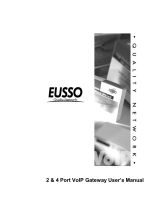Page is loading ...

Nortel Networks Communication Server 1000
Nortel Networks Communication Server 1000 Release 4.0
IP Line
Description, Installation, and Operation
Document Number: 553-3001-365
Document Release: Standard 3.00
Date: September 2004
Year Publish FCC TM
Copyright © 2003- 2004 Nortel Networks
All Rights Reserved
Produced in Canada
Information is subject to change without notice. Nortel Networks reserves the right to make changes in design
or components as progress in engineering and manufacturing may warrant.
SL-1, Meridian 1, and Succession are trademarks of Nortel Networks.
Title page


Page 3 of 770
IP Line Description, Installation, and Operation
4
Revision history
September 2004
Standard 3.00. This document is up-issued for Nortel Networks
Communication Server 1000 Release 4.0.
May 2004
Standard 2.00. This document is up-issued to support the
Nortel Networks Mobile Voice Client 2050 (MVC 2050).
October 2003
Standard 1.00. This document is a new NTP for Succession 3.0. It was created
to support a restructuring of the Documentation Library. This document
contains information previously contained in the following legacy document,
now retired: IP Line: Description, Installation and Operation (553-3001-
204).
Content from IP Line: Description, Installation and Operation (553-3001-
204) also appears in:
• Data Networking for Voice over IP (553-3001-160),
• Communication Server 1000M and Meridian 1: Small System Planning
and Engineering (553-3011-120), and
• Communication Server 1000M and Meridian 1: Large System Planning
and Engineering (553-3021-120).

Page 4 of 770
553-3001-365 Standard 3.00 September 2004

Page 5 of 770
IP Line Description, Installation, and Operation
12
Contents
About this document . . . . . . . . . . . . . . . . . . . . . . . 13
Subject .. . . . . . . . . . . . . . . . . . . . . . . . . . . . . . . . . . . . . . . . . . . . . . . . . 13
Applicable systems . . . . . . . . . . . . . . . . . . . . . . . . . . . . . . . . . . . . . . . . 14
Conventions .. . . . . . . . . . . . . . . . . . . . . . . . . . . . . . . . . . . . . . . . . . . . . 16
Related information .. . . . . . . . . . . . . . . . . . . . . . . . . . . . . . . . . . . . . . . 17
Description . . . . . . . . . . . . . . . . . . . . . . . . . . . . . . . . 19
Contents .. . . . . . . . . . . . . . . . . . . . . . . . . . . . . . . . . . . . . . . . . . . . . . . . 19
Introduction . . . . . . . . . . . . . . . . . . . . . . . . . . . . . . . . . . . . . . . . . . . . . . 20
Interworking . . . . . . . . . . . . . . . . . . . . . . . . . . . . . . . . . . . . . . . . . . . . . 21
Applicable systems . . . . . . . . . . . . . . . . . . . . . . . . . . . . . . . . . . . . . . . . 23
System requirements . . . . . . . . . . . . . . . . . . . . . . . . . . . . . . . . . . . . . . . 23
System configurations . . . . . . . . . . . . . . . . . . . . . . . . . . . . . . . . . . . . . . 24
Software delivery . . . . . . . . . . . . . . . . . . . . . . . . . . . . . . . . . . . . . . . . . 26
Required packages .. . . . . . . . . . . . . . . . . . . . . . . . . . . . . . . . . . . . . . . . 27
IP Line package components lists . . . . . . . . . . . . . . . . . . . . . . . . . . . . . 28
Voice Gateway Media Cards .. . . . . . . . . . . . . . . . . . . . . . . . . . . . . . . . 31
Virtual superloops, virtual TNs, and physical TNs .. . . . . . . . . . . . . . . 50
Licenses .. . . . . . . . . . . . . . . . . . . . . . . . . . . . . . . . . . . . . . . . . . . . . . . . 52
Zones . . . . . . . . . . . . . . . . . . . . . . . . . . . . . . . . . . . . . . . . . . . . . . . . . . . 53
Administration .. . . . . . . . . . . . . . . . . . . . . . . . . . . . . . . . . . . . . . . . . . . 54

Page 6 of 770 Contents
553-3001-365 Standard 3.00 September 2004
Features . . . . . . . . . . . . . . . . . . . . . . . . . . . . . . . . . . 57
Contents . . . . . . . . . . . . . . . . . . . . . . . . . . . . . . . . . . . . . . . . . . . . . . . . 57
Introduction .. . . . . . . . . . . . . . . . . . . . . . . . . . . . . . . . . . . . . . . . . . . . . 59
NAT Traversal feature . . . . . . . . . . . . . . . . . . . . . . . . . . . . . . . . . . . . . 61
Firmware download using UNIStim FTP .. . . . . . . . . . . . . . . . . . . . . . 83
Personal Directory, Callers List, and Redial List . . . . . . . . . . . . . . . . . 93
IP Call Recording . . . . . . . . . . . . . . . . . . . . . . . . . . . . . . . . . . . . . . . . . 94
pbxLink connection failure detection . . . . . . . . . . . . . . . . . . . . . . . . . . 96
LD 117 STAT SERV enhancement . . . . . . . . . . . . . . . . . . . . . . . . . . . 97
IP Phone support .. . . . . . . . . . . . . . . . . . . . . . . . . . . . . . . . . . . . . . . . . 102
Corporate Directory . . . . . . . . . . . . . . . . . . . . . . . . . . . . . . . . . . . . . . . 105
Element Manager support .. . . . . . . . . . . . . . . . . . . . . . . . . . . . . . . . . . 106
Call Statistics collection . . . . . . . . . . . . . . . . . . . . . . . . . . . . . . . . . . . . 107
User-defined feature key labels . . . . . . . . . . . . . . . . . . . . . . . . . . . . . . 117
Private Zone configuration . . . . . . . . . . . . . . . . . . . . . . . . . . . . . . . . . . 118
Run-time configuration changes .. . . . . . . . . . . . . . . . . . . . . . . . . . . . . 121
Network wide Virtual Office . . . . . . . . . . . . . . . . . . . . . . . . . . . . . . . . 123
Branch Office and Media Gateway 1000B .. . . . . . . . . . . . . . . . . . . . . 126
802.1Q support . . . . . . . . . . . . . . . . . . . . . . . . . . . . . . . . . . . . . . . . . . . 127
Data Path Capture tool . . . . . . . . . . . . . . . . . . . . . . . . . . . . . . . . . . . . . 130
IP Phone firmware . . . . . . . . . . . . . . . . . . . . . . . . . . . . . . . . . . . . . . . . 130
Graceful Disable . . . . . . . . . . . . . . . . . . . . . . . . . . . . . . . . . . . . . . . . . . 135
Hardware watchdog timer .. . . . . . . . . . . . . . . . . . . . . . . . . . . . . . . . . . 138
Codecs .. . . . . . . . . . . . . . . . . . . . . . . . . . . . . . . . . . . . . . . . . . . . . . . . . 140
Set type checking and blocking . . . . . . . . . . . . . . . . . . . . . . . . . . . . . . 140
Enhanced Redundancy for IP Line nodes .. . . . . . . . . . . . . . . . . . . . . . 142
Personal Directory, Callers List, and Redial List . 145
Contents . . . . . . . . . . . . . . . . . . . . . . . . . . . . . . . . . . . . . . . . . . . . . . . . 145
Introduction .. . . . . . . . . . . . . . . . . . . . . . . . . . . . . . . . . . . . . . . . . . . . . 146

Contents Page 7 of 770
IP Line Description, Installation, and Operation
Personal Directory .. . . . . . . . . . . . . . . . . . . . . . . . . . . . . . . . . . . . . . . . 149
Callers List . . . . . . . . . . . . . . . . . . . . . . . . . . . . . . . . . . . . . . . . . . . . . . 149
Redial List . . . . . . . . . . . . . . . . . . . . . . . . . . . . . . . . . . . . . . . . . . . . . . . 152
IP Phone Application Server configuration and administration . . . . . . 152
IP Phone Application Server database maintenance .. . . . . . . . . . . . . . 160
Call Server configuration . . . . . . . . . . . . . . . . . . . . . . . . . . . . . . . . . . . 168
Password administration . . . . . . . . . . . . . . . . . . . . . . . . . . . . . . . . . . . . 169
User profile management . . . . . . . . . . . . . . . . . . . . . . . . . . . . . . . . . . . 171
Codecs . . . . . . . . . . . . . . . . . . . . . . . . . . . . . . . . . . . 179
Contents .. . . . . . . . . . . . . . . . . . . . . . . . . . . . . . . . . . . . . . . . . . . . . . . . 179
Introduction . . . . . . . . . . . . . . . . . . . . . . . . . . . . . . . . . . . . . . . . . . . . . . 179
Codec configuration . . . . . . . . . . . . . . . . . . . . . . . . . . . . . . . . . . . . . . . 182
Codec registration . . . . . . . . . . . . . . . . . . . . . . . . . . . . . . . . . . . . . . . . . 183
Codec negotiation . . . . . . . . . . . . . . . . . . . . . . . . . . . . . . . . . . . . . . . . . 188
Codec selection . . . . . . . . . . . . . . . . . . . . . . . . . . . . . . . . . . . . . . . . . . . 191
Installation and configuration summary . . . . . . . . 195
Contents .. . . . . . . . . . . . . . . . . . . . . . . . . . . . . . . . . . . . . . . . . . . . . . . . 195
Introduction . . . . . . . . . . . . . . . . . . . . . . . . . . . . . . . . . . . . . . . . . . . . . . 195
Before you begin . . . . . . . . . . . . . . . . . . . . . . . . . . . . . . . . . . . . . . . . . . 195
Installation summary . . . . . . . . . . . . . . . . . . . . . . . . . . . . . . . . . . . . . . . 196
Voice Gateway Media Card installation summary sheet . . . . . . . . . . . 198
Installation and initial configuration of an
IP telephony node . . . . . . . . . . . . . . . . . . . . . . . . . . 201
Contents .. . . . . . . . . . . . . . . . . . . . . . . . . . . . . . . . . . . . . . . . . . . . . . . . 201
Introduction . . . . . . . . . . . . . . . . . . . . . . . . . . . . . . . . . . . . . . . . . . . . . . 202
Equipment considerations . . . . . . . . . . . . . . . . . . . . . . . . . . . . . . . . . . . 203
Install the hardware components .. . . . . . . . . . . . . . . . . . . . . . . . . . . . . 204
Initial configuration of IP Line 4.0 data . . . . . . . . . . . . . . . . . . . . . . . . 228
Node election rules . . . . . . . . . . . . . . . . . . . . . . . . . . . . . . . . . . . . . . . . 251

Page 8 of 770 Contents
553-3001-365 Standard 3.00 September 2004
Configuration of IP telephony nodes
using OTM 2.2 . . . . . . . . . . . . . . . . . . . . . . . . . . . . . 253
Contents . . . . . . . . . . . . . . . . . . . . . . . . . . . . . . . . . . . . . . . . . . . . . . . . 253
Introduction .. . . . . . . . . . . . . . . . . . . . . . . . . . . . . . . . . . . . . . . . . . . . . 254
Configure IP Line data using OTM . . . . . . . . . . . . . . . . . . . . . . . . . . . 254
Transmit node configuration from OTM 2.2
to the Voice Gateway Media Cards . . . . . . . . . . . . . . . . . . . . . . . . . . . 295
Upgrade the Voice Gateway Media Card software
and IP Phone firmware . . . . . . . . . . . . . . . . . . . . . . . . . . . . . . . . . . . . . 303
Configure OTM Alarm Management to receive IP Line
SNMP traps .. . . . . . . . . . . . . . . . . . . . . . . . . . . . . . . . . . . . . . . . . . . . . 322
Assemble and install an IP Phone .. . . . . . . . . . . . . . . . . . . . . . . . . . . . 328
Change the default IPL> CLI Shell password . . . . . . . . . . . . . . . . . . . 328
Configure the IP Phone Installer Passwords .. . . . . . . . . . . . . . . . . . . . 328
Configuration of IP Telephony nodes
using Element Manager . . . . . . . . . . . . . . . . . . . . . 329
Contents . . . . . . . . . . . . . . . . . . . . . . . . . . . . . . . . . . . . . . . . . . . . . . . . 329
Introduction .. . . . . . . . . . . . . . . . . . . . . . . . . . . . . . . . . . . . . . . . . . . . . 330
Configure IP Line 4.0 data using Element Manager . . . . . . . . . . . . . . 331
Transfer node configuration from Element Manager
to the Voice Gateway Media Cards . . . . . . . . . . . . . . . . . . . . . . . . . . . 371
Upgrade the Voice Gateway Media Card software and
IP Phone firmware . . . . . . . . . . . . . . . . . . . . . . . . . . . . . . . . . . . . . . . . 382
Configure Alarm Management to receive IP Line
SNMP traps .. . . . . . . . . . . . . . . . . . . . . . . . . . . . . . . . . . . . . . . . . . . . . 408
Assemble and install an IP Phone .. . . . . . . . . . . . . . . . . . . . . . . . . . . . 408
Change the default IPL> CLI Shell password . . . . . . . . . . . . . . . . . . . 408
Configure the IP Phone Installer Passwords .. . . . . . . . . . . . . . . . . . . . 408
Import node configuration from an existing node . . . . . . . . . . . . . . . . 409

Contents Page 9 of 770
IP Line Description, Installation, and Operation
IP Line 4.0 administration . . . . . . . . . . . . . . . . . . . . 413
Contents .. . . . . . . . . . . . . . . . . . . . . . . . . . . . . . . . . . . . . . . . . . . . . . . . 413
Introduction . . . . . . . . . . . . . . . . . . . . . . . . . . . . . . . . . . . . . . . . . . . . . . 414
IP Line feature administration .. . . . . . . . . . . . . . . . . . . . . . . . . . . . . . . 415
Password security . . . . . . . . . . . . . . . . . . . . . . . . . . . . . . . . . . . . . . . . . 420
IP configuration commands . . . . . . . . . . . . . . . . . . . . . . . . . . . . . . . . . 441
TLAN configuration commands . . . . . . . . . . . . . . . . . . . . . . . . . . . . . . 441
Display the number of DSPs . . . . . . . . . . . . . . . . . . . . . . . . . . . . . . . . . 443
Display IP Telephony node properties . . . . . . . . . . . . . . . . . . . . . . . . . 443
Display Voice Gateway Media Card parameters . . . . . . . . . . . . . . . . . 445
Packet loss monitor . . . . . . . . . . . . . . . . . . . . . . . . . . . . . . . . . . . . . . . . 448
Transfer files using the CLI . . . . . . . . . . . . . . . . . . . . . . . . . . . . . . . . . 449
Download the IP Line 4.0 error log .. . . . . . . . . . . . . . . . . . . . . . . . . . . 451
Reset the Operational Measurements file . . . . . . . . . . . . . . . . . . . . . . . 451
IP Line administration using OTM 2.2 . . . . . . . . . . 453
Contents .. . . . . . . . . . . . . . . . . . . . . . . . . . . . . . . . . . . . . . . . . . . . . . . . 453
Introduction . . . . . . . . . . . . . . . . . . . . . . . . . . . . . . . . . . . . . . . . . . . . . . 454
OTM administration procedures . . . . . . . . . . . . . . . . . . . . . . . . . . . . . . 454
Back up and restore OTM data . . . . . . . . . . . . . . . . . . . . . . . . . . . . . . . 467
Update IP Telephony node properties using OTM . . . . . . . . . . . . . . . . 468
Update Voice Gateway Media Card card properties .. . . . . . . . . . . . . . 491
Add an IP Telephony node in OTM by retrieving an existing node . . . 499
IP Line CLI access using Telnet or local RS-232 maintenance port . . 503
IP Line administration using Element Manager . . 505
Contents .. . . . . . . . . . . . . . . . . . . . . . . . . . . . . . . . . . . . . . . . . . . . . . . . 505
Introduction . . . . . . . . . . . . . . . . . . . . . . . . . . . . . . . . . . . . . . . . . . . . . . 506
Element Manager administration procedures . . . . . . . . . . . . . . . . . . . . 506
Backup and restore data . . . . . . . . . . . . . . . . . . . . . . . . . . . . . . . . . . . . 516
Update IP Telephony node properties .. . . . . . . . . . . . . . . . . . . . . . . . . 520

Page 10 of 770 Contents
553-3001-365 Standard 3.00 September 2004
Update other node properties . . . . . . . . . . . . . . . . . . . . . . . . . . . . . . . . 551
Telnet to a Voice Gateway Media Card using Virtual Terminal . . . . . 551
Check the Voice Gateway Channels .. . . . . . . . . . . . . . . . . . . . . . . . . . 554
Setting the IP Phone Installer Password . . . . . . . . . . . . . . . . . . . . . . . . 558
Voice Gateway Media Card maintenance . . . . . . . 567
Contents . . . . . . . . . . . . . . . . . . . . . . . . . . . . . . . . . . . . . . . . . . . . . . . . 567
Introduction .. . . . . . . . . . . . . . . . . . . . . . . . . . . . . . . . . . . . . . . . . . . . . 568
Faceplate maintenance display codes . . . . . . . . . . . . . . . . . . . . . . . . . . 568
System error messages . . . . . . . . . . . . . . . . . . . . . . . . . . . . . . . . . . . . . 573
IP Line and IP Phone maintenance and
diagnostics – LD 32 . . . . . . . . . . . . . . . . . . . . . . . . . . . . . . . . . . . . . . . 579
IP Line CLI commands .. . . . . . . . . . . . . . . . . . . . . . . . . . . . . . . . . . . . 585
Lamp Audit and Keep Alive functions .. . . . . . . . . . . . . . . . . . . . . . . . 627
Voice Gateway Media Card self-tests . . . . . . . . . . . . . . . . . . . . . . . . . 633
Troubleshoot a software load failure . . . . . . . . . . . . . . . . . . . . . . . . . . 633
Troubleshoot an IP Phone installation . . . . . . . . . . . . . . . . . . . . . . . . . 636
Maintenance telephone . . . . . . . . . . . . . . . . . . . . . . . . . . . . . . . . . . . . . 637
Upgrade Voice Gateway Media Card 8051 XAController firmware . . 638
Replace the Media Card’s CompactFlash .. . . . . . . . . . . . . . . . . . . . . . 645
Voice Gateway Media Card maintenance
using OTM 2.2 . . . . . . . . . . . . . . . . . . . . . . . . . . . . . 647
Contents . . . . . . . . . . . . . . . . . . . . . . . . . . . . . . . . . . . . . . . . . . . . . . . . 647
Introduction .. . . . . . . . . . . . . . . . . . . . . . . . . . . . . . . . . . . . . . . . . . . . . 647
Replace a Voice Gateway Media Card . . . . . . . . . . . . . . . . . . . . . . . . . 648
Access the IPL> CLI from OTM . . . . . . . . . . . . . . . . . . . . . . . . . . . . . 658
Add a “dummy” node for retrieving and viewing
IP Telephony node configuration . . . . . . . . . . . . . . . . . . . . . . . . . . . . . 658

Contents Page 11 of 770
IP Line Description, Installation, and Operation
Voice Gateway Media Card maintenance
using Element Manager . . . . . . . . . . . . . . . . . . . . . 667
Contents .. . . . . . . . . . . . . . . . . . . . . . . . . . . . . . . . . . . . . . . . . . . . . . . . 667
Introduction . . . . . . . . . . . . . . . . . . . . . . . . . . . . . . . . . . . . . . . . . . . . . . 667
Replace a Voice Gateway Media Card . . . . . . . . . . . . . . . . . . . . . . . . . 668
Add another Voice Gateway Media Card . . . . . . . . . . . . . . . . . . . . . . . 674
Access CLI commands from Element Manager . . . . . . . . . . . . . . . . . . 677
Access the IPL> CLI from Element Manager .. . . . . . . . . . . . . . . . . . . 691
Convert IP Trunk Cards to Voice Gateway Media Cards
. . . . . . . . . . . . . . . . . . . . . . . . . . . . . . . . . . . . . . . . . . 693
Contents .. . . . . . . . . . . . . . . . . . . . . . . . . . . . . . . . . . . . . . . . . . . . . . . . 693
Introduction . . . . . . . . . . . . . . . . . . . . . . . . . . . . . . . . . . . . . . . . . . . . . . 693
Before you begin . . . . . . . . . . . . . . . . . . . . . . . . . . . . . . . . . . . . . . . . . . 694
Convert the IP Trunk cards . . . . . . . . . . . . . . . . . . . . . . . . . . . . . . . . . . 694
Add the converted cards to an IP Telephony node . . . . . . . . . . . . . . . . 697
Appendix A: NAT router requirements for NAT
Traversal feature . . . . . . . . . . . . . . . . . . . . . . . . . . . 709
Contents .. . . . . . . . . . . . . . . . . . . . . . . . . . . . . . . . . . . . . . . . . . . . . . . . 709
Description . . . . . . . . . . . . . . . . . . . . . . . . . . . . . . . . . . . . . . . . . . . . . . 709
Requirements .. . . . . . . . . . . . . . . . . . . . . . . . . . . . . . . . . . . . . . . . . . . . 710
Natcheck output .. . . . . . . . . . . . . . . . . . . . . . . . . . . . . . . . . . . . . . . . . . 714
Appendix B: I/O, maintenance, and
extender cable description . . . . . . . . . . . . . . . . . . . 717
Contents .. . . . . . . . . . . . . . . . . . . . . . . . . . . . . . . . . . . . . . . . . . . . . . . . 717
Introduction . . . . . . . . . . . . . . . . . . . . . . . . . . . . . . . . . . . . . . . . . . . . . . 717
NTMF94EA I/O cable .. . . . . . . . . . . . . . . . . . . . . . . . . . . . . . . . . . . . . 718
Connector pin assignments . . . . . . . . . . . . . . . . . . . . . . . . . . . . . . . . . . 720
NTAG81CA maintenance cable description .. . . . . . . . . . . . . . . . . . . . 724
NTAG81BA maintenance extender cable .. . . . . . . . . . . . . . . . . . . . . . 725

Page 12 of 770 Contents
553-3001-365 Standard 3.00 September 2004
Replace the NT8D81BA cable with the NT8D1AA cable
and install the NTCW84JW special IPE filter . . . . . . . . . . . . . . . . . . . 726
Appendix C: RM356 Modem Router . . . . . . . . . . . 731
Contents . . . . . . . . . . . . . . . . . . . . . . . . . . . . . . . . . . . . . . . . . . . . . . . . 731
Introduction .. . . . . . . . . . . . . . . . . . . . . . . . . . . . . . . . . . . . . . . . . . . . . 731
RM356 Modem Router security features . . . . . . . . . . . . . . . . . . . . . . . 732
Install the RM356 Modem Router . . . . . . . . . . . . . . . . . . . . . . . . . . . . 734
Configure the RM356 Modem Router from the manager menu . . . . . 735
RM356 Modem Router manager menu description . . . . . . . . . . . . . . . 743
Appendix D: Product integrity . . . . . . . . . . . . . . . . 753
Contents . . . . . . . . . . . . . . . . . . . . . . . . . . . . . . . . . . . . . . . . . . . . . . . . 753
Introduction .. . . . . . . . . . . . . . . . . . . . . . . . . . . . . . . . . . . . . . . . . . . . . 753
Reliability . . . . . . . . . . . . . . . . . . . . . . . . . . . . . . . . . . . . . . . . . . . . . . . 753
Environmental specifications . . . . . . . . . . . . . . . . . . . . . . . . . . . . . . . . 754
Electrical regulatory standards . . . . . . . . . . . . . . . . . . . . . . . . . . . . . . . 756
Appendix E: Subnet Mask Conversion from CIDR
to Dotted Decimal Format . . . . . . . . . . . . . . . . . . . 761
Introduction .. . . . . . . . . . . . . . . . . . . . . . . . . . . . . . . . . . . . . . . . . . . . . 761
Appendix F: Download IP Line 4.0 files from
Nortel Networks web site . . . . . . . . . . . . . . . . . . . . 763
Contents . . . . . . . . . . . . . . . . . . . . . . . . . . . . . . . . . . . . . . . . . . . . . . . . 763
Introduction .. . . . . . . . . . . . . . . . . . . . . . . . . . . . . . . . . . . . . . . . . . . . . 763
Download files from Nortel Networks web site . . . . . . . . . . . . . . . . . . 763
Index . . . . . . . . . . . . . . . . . . . . . . . . . . . . . . . . . . . . 765

Page 13 of 770
IP Line Description, Installation, and Operation
18
About this document
This document is a global document. Contact your system supplier or your
Nortel Networks representative to verify that the hardware and software
described are supported in your area.
Subject
This document:
• describes the physical and functional characteristics of the IP Line 4.0
application for Nortel Networks Communication Server (CS) 1000
Release 4.0 and Meridian 1 systems and describes its use on the Voice
Gateway Media Cards.
• explains how to engineer, install, configure, administer, and maintain an
IP Telephony node that contains Voice Gateway Media Cards.
Structure
This document has separate chapters which are applicable only to either
Optivity Telephony Manager (OTM) or Element Manager.
The configuration, administration, and maintenance sections are divided into
three chapters each. For example, there is a generic configuration chapter
dealing with tasks related to installing and configuring IP Line 4.0. This
chapter is followed by two other configuration chapters, one for OTM and
another for Element Manager. The administration and maintenance chapters
have the same format.

Page 14 of 770 About this document
553-3001-365 Standard 3.00 September 2004
Note on legacy products and releases
This NTP contains information about systems, components, and features that
are compatible with Communication Server 1000 Release 4.0 Software. For
more information on legacy products and releases, click the
Technical Documentation link under Support on the Nortel Networks
home page:
http://www.nortelnetworks.com/
Applicable systems
This document applies to the following systems:
• Communication Server 1000S (CS 1000S)
• Communication Server 1000M Chassis (CS 1000M Chassis)
• Communication Server 1000M Cabinet (CS 1000M Cabinet)
• Communication Server 1000M Half Group (CS 1000M HG)
• Communication Server 1000M Single Group (CS 1000M SG)
• Communication Server 1000M Multi Group (CS 1000M MG)
• Communication Server 1000E (CS 1000E)
• Meridian 1 PBX 11C Chassis (Meridian 1 PBX 11C Chassis)
• Meridian 1 PBX 11C Cabinet (Meridian 1 PBX 11C Cabinet)
• Meridian 1 PBX 51C
• Meridian 1 PBX 61C
• Meridian 1 PBX 61C CP PII
•Meridian1 PBX81
• Meridian 1 PBX 81C
• Meridian 1 PBX 81C CP PII
Note: When upgrading software, memory upgrades may be required on
the Signaling Server, the Call Server, or both.

About this document Page 15 of 770
IP Line Description, Installation, and Operation
System migration
When particular Meridian 1 systems are upgraded to run CS 1000 Release 4.0
software and configured to include a Signaling Server, they become
CS 1000M systems. Table 1 lists each Meridian 1 system that supports an
upgrade path to a CS 1000M system.
For more information, see one or more of the following NTPs:
• Communication Server 1000M and Meridian 1: Small System Upgrade
Procedures (553-3011-258)
• Communication Server 1000M and Meridian 1: Large System Upgrade
Procedures (553-3021-258)
• Communication Server 1000S: Upgrade Procedures (553-3031-258)
Table 1
Meridian 1 systems to CS 1000M systems
This Meridian 1 system... Maps to this CS 1000M system
Meridian 1 PBX 11C Chassis CS 1000M Chassis
Meridian 1 PBX 11C Cabinet CS 1000M Cabinet
Meridian 1 PBX 51C CS 1000M Half Group
Meridian 1 PBX 61C CS 1000M Single Group
Meridian 1 PBX 61C CP PII CS 1000M Single Group
Meridian 1 PBX 81 CS 1000M Multi Group
Meridian 1 PBX 81C CS 1000M Multi Group
Meridian 1 PBX 81C CP PII CS 1000M Multi Group

Page 16 of 770 About this document
553-3001-365 Standard 3.00 September 2004
Conventions
Terminology
In this document, the following systems are referred to generically as
“system”:
• Communication Server 1000S (CS 1000S)
• Communication Server 1000M (CS 1000M)
• Communication Server 1000E (CS 1000E)
•Meridian1
The following systems are referred to generically as “Small System”:
• Communication Server 1000M Chassis (CS 1000M Chassis)
• Communication Server 1000M Cabinet (CS 1000M Cabinet)
• Meridian 1 PBX 11C Chassis (Meridian 1 PBX 11C Chassis)
• Meridian 1 PBX 11C Cabinet (Meridian 1 PBX 11C Cabinet)
The following systems are referred to generically as “Large System”:
• Communication Server 1000M Half Group (CS 1000M HG)
• Communication Server 1000M Single Group (CS 1000M SG)
• Communication Server 1000M Multi Group (CS 1000M MG)
• Meridian 1 PBX 51C
• Meridian 1 PBX 61C
• Meridian 1 PBX 61C CP PII
•Meridian1 PBX81
• Meridian 1 PBX 81C
• Meridian 1 PBX 81C CP PII

About this document Page 17 of 770
IP Line Description, Installation, and Operation
Related information
This section lists information sources that relate to this document.
NTPs
The following NTPs are referenced in this document:
• Data Networking for Voice over IP (553-3001-160)
• Transmission Parameters (553-3001-182)
• Signaling Server: Installation and Configuration (553-3001-212)
• Branch Office: Installation and Configuration (553-3001-214)
• Optivity Telephony Manager: Installation and Configuration
(553-3001-230)
• Features and Services (553-3001-306)
• Emergency Services Access: Description and Administration
(553-3001-313)
• Optivity Telephony Manager: System Administration (553-3001-330)
• Element Manager: System Administration (553-3001-332)
• IP Phones: Description, Installation, and Operation (553-3001-368)
• Software Input/Output: System Messages (553-3001-411)
• Communication Server 1000M and Meridian 1: Small System Planning
and Engineering (553-3011-120)
• Communication Server 1000M and Meridian 1: Large System Planning
and Engineering (553-3021-120)
• Communication Server 1000S: Planning and Engineering
(553-3031-120)
• Communication Server 1000S: Installation and Configuration
(553-3031-210)
• Communication Server 1000S: Upgrade Procedures (553-3031-258)
• Communication Server 1000S: Maintenance (553-3031-500)
• Communication Server 1000E: Planning and Engineering (553-3041-120)

Page 18 of 770 About this document
553-3001-365 Standard 3.00 September 2004
• IP Phone 2001 User Guide
• IP Phone 2002 User Guide
• IP Phone 2004 User Guide
• Nortel Networks IP Softphone 2050 User Guide
• Nortel Networks Mobile Voice Client 2050 User Guide
Online
To access Nortel Networks documentation online, click the
Technical Documentation link under Support on the Nortel Networks
home page:
http://www.nortelnetworks.com/
CD-ROM
To obtain Nortel Networks documentation on CD-ROM, contact your
Nortel Networks customer representative.

Page 19 of 770
IP Line Description, Installation, and Operation
56
Description
Contents
This section contains information on the following topics:
Introduction . . . . . . . . . . . . . . . . . . . . . . . . . . . . . . . . . . . . . . . . . . . . . . 20
Features. . . . . . . . . . . . . . . . . . . . . . . . . . . . . . . . . . . . . . . . . . . . . . . 20
Voice Gateway Media Cards . . . . . . . . . . . . . . . . . . . . . . . . . . . . . . 21
Interworking . . . . . . . . . . . . . . . . . . . . . . . . . . . . . . . . . . . . . . . . . . . . . 21
Applicable systems . . . . . . . . . . . . . . . . . . . . . . . . . . . . . . . . . . . . . . . . 23
Unsupported products. . . . . . . . . . . . . . . . . . . . . . . . . . . . . . . . . . . . 23
System requirements . . . . . . . . . . . . . . . . . . . . . . . . . . . . . . . . . . . . . . . 23
OTM 2.2 and Element Manager. . . . . . . . . . . . . . . . . . . . . . . . . . . . 23
System configurations . . . . . . . . . . . . . . . . . . . . . . . . . . . . . . . . . . . . . . 24
Meridian 1 . . . . . . . . . . . . . . . . . . . . . . . . . . . . . . . . . . . . . . . . . . . . 25
CS 1000 systems. . . . . . . . . . . . . . . . . . . . . . . . . . . . . . . . . . . . . . . . 25
Software delivery . . . . . . . . . . . . . . . . . . . . . . . . . . . . . . . . . . . . . . . . . 26
Required packages. . . . . . . . . . . . . . . . . . . . . . . . . . . . . . . . . . . . . . . . . 27
IP Line package components lists . . . . . . . . . . . . . . . . . . . . . . . . . . . . . 28
CS 1000 and Meridian 1 package components . . . . . . . . . . . . . . . . 28
IP Line 4.0 Media Card 8-port card package components . . . . . . . . 30
Documentation . . . . . . . . . . . . . . . . . . . . . . . . . . . . . . . . . . . . . . . . . 31
Voice Gateway Media Cards. . . . . . . . . . . . . . . . . . . . . . . . . . . . . . . . . 31
Capacity . . . . . . . . . . . . . . . . . . . . . . . . . . . . . . . . . . . . . . . . . . . . . . 34
Media Card controls, indicators, and connectors . . . . . . . . . . . . . . . 35
ITG-P 24-port card controls, indicators, and connectors . . . . . . . . . 38
Functional description of the Voice Gateway Media Cards. . . . . . . 43

Page 20 of 770 Description
553-3001-365 Standard 3.00 September 2004
IP Phone registration . . . . . . . . . . . . . . . . . . . . . . . . . . . . . . . . . . . . 45
Virtual Terminal Manager . . . . . . . . . . . . . . . . . . . . . . . . . . . . . . . . 46
Interactions with IP Phones . . . . . . . . . . . . . . . . . . . . . . . . . . . . . . . 46
Signaling and messaging . . . . . . . . . . . . . . . . . . . . . . . . . . . . . . . . . 48
Signaling protocols . . . . . . . . . . . . . . . . . . . . . . . . . . . . . . . . . . . . . 48
ELAN TCP transport . . . . . . . . . . . . . . . . . . . . . . . . . . . . . . . . . . . . 49
Virtual superloops, virtual TNs, and physical TNs . . . . . . . . . . . . . . . 50
Virtual TNs . . . . . . . . . . . . . . . . . . . . . . . . . . . . . . . . . . . . . . . . . . . 51
Licenses . . . . . . . . . . . . . . . . . . . . . . . . . . . . . . . . . . . . . . . . . . . . . . . . 52
License limits . . . . . . . . . . . . . . . . . . . . . . . . . . . . . . . . . . . . . . . . . . 53
Zones. . . . . . . . . . . . . . . . . . . . . . . . . . . . . . . . . . . . . . . . . . . . . . . . . . . 53
Administration . . . . . . . . . . . . . . . . . . . . . . . . . . . . . . . . . . . . . . . . . . . 54
IP Line 4.0 application in OTM 2.2 . . . . . . . . . . . . . . . . . . . . . . . . . 54
Element Manager . . . . . . . . . . . . . . . . . . . . . . . . . . . . . . . . . . . . . . . 54
Command Line Interface . . . . . . . . . . . . . . . . . . . . . . . . . . . . . . . . . 56
Overlays . . . . . . . . . . . . . . . . . . . . . . . . . . . . . . . . . . . . . . . . . . . . . . 56
Introduction
CS 1000 Release 4.0 introduces the IP Line 4.0 application.
The IP Line 4.0 application provides an interface that connects an IP Phone
to a Meridian 1 PBX and a CS 1000 Call Server.
Note: IP Line 4.0 does not operate on Meridian 1 or CS 1000 systems
running software earlier than CS 1000 Release 4.0.
Features
IP Line 4.0 introduces the following features:
• support for the Nortel Networks IP Phone Key Expansion Module
(KEM)
IMPORTANT!
IP Line 3.1 (or earlier) is not supported in CS 1000 Release 4.0.
/