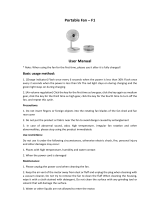Page is loading ...



BYD M6 AUTO Owner’s Manual
Content
Foreword
Thanks for choosing BYD M6. For better operation and service of your vehicle, please read this owner's manual carefully.
Powered by an EFI engine, BYD M6 features complicated wiring structure. Do not modify the vehicle or add other electric
appliances such as burglar alarm, central door lock, power window regulator, speakers. Faults caused by the unauthorized
modification to the vehicle are not covered by BYD warranty.
Pay close attention to and strictly follow the instructions under the titles of Caution and Notice to prevent personal injury and
damage to the vehicle.
The classification of instructions is described below:
Safety Sign
CAUTION
Caution statements are a description of potentially hazardous situation concerning
personal and vehicle safety.
NOTICE
Notice statements are useful information on operation and maintenance of the
vehicle.
The illustrations in this manual are for reference purpose only. Actual vehicles may
vary from the description in the illustrations.
BYD AUTO Co., Ltd. reserve full rights to modify the features and contents in this
manual without prior notice.
The safety sign above means
“DO NOT DO IT” or “DO NOT
LET IT HAPPEN”.
Your valuable comments and opinions will be warmly welcomed.

BYD M6 AUTO Owner’s Manual
Content
Chapter 1 Instruments & Control System .......................................................................................................1-1
1.1 Keys & Doors............................................................................................................................................................... 1-1
1.2 Safety Devices........................................................................................................................................................... 1-27
1.3 Steering Wheel and Rearview Mirror ......................................................................................................................... 1-59
1.4 Switches .................................................................................................................................................................... 1-67
1.5 Instrument and Multifunction Display ......................................................................................................................... 1-75
1.6 Other Equipments...................................................................................................................................................... 1-87
Chapter 2 Sound and A/C System.................................................................................................................... 2-1
2.1 Sound System ............................................................................................................................................................. 2-1
2.2. Air Conditioning (A/C) System .................................................................................................................................. 2-11
Chapter 3 Before Driving .................................................................................................................................. 3-1
Chapter 4 Starting and Driving.........................................................................................................................4-1
Chapter 5 Emergency Handling .......................................................................................................................5-1
Chapter 6 Vehicle Maintenance........................................................................................................................6-1
Chapter 7 Part Maintenance .............................................................................................................................7-1
Chapter 8 Maintenance Specifications............................................................................................................8-1

BYD M6 AUTO Owner’s Manual
Parameters
Parameters
Model 2.0L MT 2.4L AT
Basic structure Two-box Monocoque body construction, 5 doors/1 roof/7 seats
Driving configuration Front transverse engine, front wheel drive
Length (mm) 4820
Width (mm) 1810
Overall dimensions
Height (mm) 1765 (no-load)
Wheel base (mm) 2960
Front (mm) 1550
Track
Rear (mm) 1555
Curb weight (kg) 1710 1760
Laden weight (kg) 2235 2285
Tire size 215/55 R17
Approach angle (°) 19
Departure angle (°) 18
Front suspension (mm) 890
Rear suspension (mm) 970
Minimum ground clearance (mm) ≥150
Turning diameter (m) ≤11.4
Passenger capacity 7

BYD M6 AUTO Owner’s Manual
Parameters
Model
2.0L MT 2.4L AT
Trunk capacity (L) ≥450
Maximum Gradeability (%) ≥20
Maximum speed (km/h) ≤180 ≤185
Engine model BYD483QB 4G69S4M
Engine configuration
In-line 4-cylinder/16 valves, MPI
fuel injection, DOHC
In-line 4-cylinder/16 valves, MPI fuel
injection, SOHC
Displacement (ml) 1991 2378
Maximum output (kw/rpm) 186/4000~4500 215/3500-4500
Emission standard Euro III/Euro IV Euro III/Euro IV

BYD M6 AUTO Owner’s Manual
BYD M6 Auto Identification
BYD M6 Auto Identification
Vehicle Identification Number (VIN)
Two VIN plates on this vehicle are
respectively located on the top left
side of the instrument panel and on
the floor crossmember under the front
passenger seat, as shown in the
figure above. VIN is a unique serial
number used for registration of the
vehicle owner.
VIN is also printed on the
manufacturer’s plate at the bottom of
the right side wall B-pillar, as shown in
the figure above.
Fuel label is pasted on the inner side
of the fuel filler cap, as shown in the
figure above.
The warning labels to the cooling fan
and change of engine coolant are
pasted on the inside of the front
compartment.
The warning label against seating a
child in the front passenger seat is
pasted on the right sun visor.
Manufacturer’s
plate
Fuel label
Cooling fan
warning label
Engine coolant
warning label
Front seat child
safety warning label
VIN

BYD M6 AUTO Owner’s Manual
BYD M6 Auto Identification
The front passenger airbag label is
located on the right side of the
instrument panel.
Tire pressure label is located near the
bottom of the left B-pillar.
There are 4 door labels on this vehicle,
which are located in the middle of the
B-pillar outer surface and on the edge
of the C-pillar trim panel in a
symmetrical pattern.
2 child safety device labels are pasted
in the middle of the front surface of
the sliding door metal sheet in a
symmetrical pattern.
Front passenger airbag warning label
Tire pressure label
Sliding door warning label
Child safety device label

BYD M6 AUTO Owner’s Manual
Keys & Doors 1-1
1 Chapter 1 Instruments & Control System
1.1 Keys & Doors
Keys ...........................................................................................................1-2
Wireless Remote Control ...........................................................................1-4
Keyless Entry & Start System................................................................... 1-11
Anti-theft System ......................................................................................1-15
Front Doors ..............................................................................................1-17
Power Window .........................................................................................1-21
Rear Door.................................................................................................1-22
Engine Hood.............................................................................................1-23
Oil filler cap...............................................................................................1-24
Sunroof.....................................................................................................1-25

BYD M6 AUTO Owner’s Manual
Key & Doors 1-2
Keys
This vehicle can be operated by both
smart key and mechanical key.
1. Smart keys – all side doors can be
locked / unlocked by the smart
keys, which include electronic
smart key and card key. The
electronic smart key can be used
to lock / unlock the vehicle doors,
find the vehicle and activate
alarms through remote operation.
2. Mechanical key – the driver’s door
and trunk door can be locked /
unlocked by the mechanical key.
If a waiter parks your vehicle for you,
you shall take the mechanical key
with you and leave the smart key with
the waiter.
CAUTION
y Anyone who has a pacemaker
or defibrillator implanted in the
body shall be kept away from
the antenna of the keyless entry
& start system, as the electro-
magnetic emission may interfere
with the operation of such
devices. For the information on
the antenna location, see
“Antenna Location” in this
chapter.
y Anyone who is using other
electronic medical devices shall
consult their manufacturers
about using such devices under
electromagnetic interference.
Electromagnetic emission may
cause unexpected consequence
to the operation of medical
electronic devices.

BYD M6 AUTO Owner’s Manual
Keys &Doors 1-3
NOTICE
Pay attention to the following when
using a smart key:
y Do not attach any object which
may block the transmission of
electromagnetic wave, such as a
metal cover, to the smart key.
y Do not knock the smart key
heavily.
y Do not expose the smart key to
high temperature for a long time,
such as leaving it on the
instrument panel in direct
sunlight.
y Do not clean the smart key by
water or an ultrasonic washer.
y Do not place the smart key
beside any device which gives
off electromagnetic wave, such
as a cell phone.
Using the Mechanical Key in the
Electronic Smart Key
To take the mechanical key out of the
electronic smart key, press the
release switch and then pull out the
mechanical key, as shown in the
figure above. Put the mechanical key
back in place reliably after using it.
Using the Mechanical Key in the Card
Key
To take the mechanical key out of the
card key, just pull it out in the arrow
direction as shown in the figure above.
Put the mechanical key back in place
reliably after using it.

BYD M6 AUTO Owner’s Manual
Key & Doors 1-4
Key Number Plate
The key number plate that indicates
the key number shall be kept in a safe
place other than in the vehicle.
Additional keys can be produced in a
BYD-authorized store using the key
number.
You are strongly recommended to
take note of the key number and keep
it in a safe place.
Wireless Remote Control
1. Lock switch
2. Unlock switch
3.
Switch
4. Mechanical key
5. Indicator
Wireless remote control system is
designed to lock/unlock the door and
perform auxiliary functions from a
distance within approximately 1m of
the vehicle. It is only effective for the
electronic smart key.
To operate any switch, press it down
slowly and firmly, with the indicator
flashing once.
Electronic smart key is a complicated
electronic assembly. Follow the
instructions below to prevent damage:
y Keep it away from any place with a
high temperature, such as on the
instrument panel.
y Don’t disassemble it.
y Don’t knock the key heavily or
drop it on the ground.
y Don’t get it wet.
You can register backup keys for your
vehicle. Contact a BYD authorized
service store for details.

BYD M6 AUTO Owner’s Manual
Keys &Doors 1-5
Check the following if the electronic
smart key cannot operate the doors,
cannot operate normally within the
specified working distance or if the
key indicator isn’t working normally:
y Check whether there is any radio
transmitter nearby which may
interfere with the normal operation of
electronic smart key.
y Check whether the battery is
depleted. Check the battery in the
electronic smart key. To replace the
battery, please refer to section
“Replace Battery in Electronic Smart
Key”.
In case that you lose the electronic
smart key, contact a BYD service
station immediately to prevent your
vehicle from being stolen or other
accidents. (Refer to “When Key is
Lost” in Chapter 4.)
Doors Locking/Unlocking
To lock/unlock all doors, press the
switch on the smart key slowly and
firmly.
Locking: press the lock switch, all
doors will be locked. At this time, the
exterior rearview mirror is folded and
the turn signal lights flash once.
Check whether all doors are locked
reliably.
The lock switch cannot function if any
door is open. At this time, door locks
will be unlocked first and then
relocked, but the exterior rearview
mirror won't be folded and turn signal
lights don’t flash, with the alarm
sounding once.
Unlocking: press the unlock switch, all
doors will be unlocked. At this time,
the turn signal lights flash for 2 times if
the anti-theft function isn’t activated
and flash for 3 times if the anti-theft
function is activated.
Locking
Unlocking

BYD M6 AUTO Owner’s Manual
Key & Doors 1-6
If the power supply is at ACC or ON,
the unlock switch cannot unlock the
doors.
When unlocking all doors with the
electronic smart key, even if the doors
aren’t open, the lights inside will
remain on for 15 seconds and then go
out.
Please open one door within 30
seconds of unlocking the doors with
the electronic smart key. Otherwise,
all doors will be locked again.
If you keep pressing the lock/unlock
switch, the doors won't be
locked/unlocked repeatedly. Please
release the switch first and then press
it again.
Rear Door Switch
Long press
for 1.5 seconds to
unlock the rear door.
Find-your-car Function
Locate you car
When the vehicle is in anti-theft
function, press the lock switch for 1.5
seconds, the horn will give a long
alarm with the turn signal lights
flashing for 15 seconds.
When you forget where the vehicle is
parked, you can locate your vehicle
with this function.
In find-your-car status, you can repeat
the process to find your vehicle by
pressing the lock switch for 1.5
seconds again.
Replace Battery in Card Key
You can replace the battery in the
electronic smart key by your self with
easy steps. Only replace it with
CR2025 battery or equivalents.
CAUTION
y Keep the replaced battery or
components away from children
to prevent accidental
swallowing.
NOTICE
y The battery shall be replaced
with those recommended by a
BYD service station.
y The used battery shall be
disposed according to applicable
local laws.
Find you car

BYD M6 AUTO Owner’s Manual
Keys &Doors 1-7
Replace the battery in the card key by
the following steps
1. Press the arrow side and then pull
out the mechanical key.
2. Take out the battery.
3. Insert a new battery and then the
mechanical key into the card key.
NOTICE
y Make sure the battery is installed
in correct orientation.
y Do not replace the battery with
wet hands. Water will lead to
rust in the card key.
y Prevent water from entering the
card key as it is not waterproof.
Upon completion of replacement,
check whether the card key can
function normally; if it isn't functioning
well, contact your BYD service
station.

BYD M6 AUTO Owner’s Manual
Key & Doors 1-8
Using Card Key
CAUTION
y Don’t change the transmitting
frequency or increase the
transmit power (such as adding
a power amplifier); don’t add an
external antenna or replace the
transmitting antenna with other
models.
y In case that the card key causes
interference with any legal
wireless communication service,
stop using it immediately and
take measures to eliminate the
interference before using it
again.
y Micropower wireless device
shall be able to withstand the
interference caused by wireless
communication services and the
devices used for industrial,
scientific or medical purpose.
y Do not use the card key near an
airplane or airport.
Replace Battery in Electronic
Smart Key
The electronic smart key could be
easily damaged during replacing the
battery. You are recommended to
have the battery replaced in a BYD
service station. If you insist on
replacing it by yourself, only use
CR1632 lithium battery or equivalents
for replacement under the assist of a
flat head screwdriver.
CAUTION
y Keep the replaced battery or
components away from children
to prevent accidental
swallowing.
NOTICE
y Do not touch the circuit to
prevent damage to the electronic
smart key caused by static
electricity.
y Do not leave out any component
during the process of displacing
the battery.
y The battery shall be replaced
with those recommended by a
BYD service station.
y The used battery shall be
disposed according to applicable
local laws.
y Don't modify the battery cover,
or it may cause fault.

BYD M6 AUTO Owner’s Manual
Keys &Doors 1-9
Replace the battery in the electronic
smart key by the following steps
1. Press the release switch
downwards and then remove the
mechanical key.
2. Open the cover of the electronic
smart key with a flat head
screwdriver or similar tool.
3. Remove the depleted battery with
the flat head screwdriver or similar
tool. Insert the tool into the guide
slot and pry off the battery as
shown in the figure above.
NOTICE
Don't modify the battery cover, or it
may cause fault.
4. Install a new battery in place with
the anode side (+) facing upward.
Insert the mechanical key back
into the electronic smart key.
Firmly install the cover of the
electronic smart key.

BYD M6 AUTO Owner’s Manual
Key & Doors 1-10
NOTICE
y Make sure the battery is installed
in correct orientation.
y Do not replace the battery with
wet hands. Water will lead to
rust in the key.
y Do not touch or move any
component in the electronic
smart key, or it may cause fault.
y Pay attention to not bending the
terminals when installing the
battery. The battery
compartment shall be free of
dust or oil taint.
y Firmly install the cover of the
electronic smart key.
Upon completion of replacement,
check whether the electronic smart
key can function normally; if it isn't
functioning well, contact your BYD
service station.
Using Electronic Smart Key
NOTICE
y Don’t change the transmitting
frequency or increase the
transmit power (such as adding
a power amplifier); don’t add an
external antenna or replace the
transmitting antenna with other
models.
y In case that the electronic key
causes interference with any
legal wireless communication
service, stop using it
immediately and take measures
to eliminate the interference
before using it again.
y Micropower wireless device
shall be able to withstand the
interference caused by radio
services and the devices used
for industrial, scientific or
medical purpose.
y Do not use the electronic smart
key near an airplane or airport.
CAUTION
y Anyone who has a pacemaker or
defibrillator implanted in the
body shall be kept away from the
antenna of the keyless entry &
start system, as the
electromagnetic emission may
interfere with the operation of
such devices. For the
information on the antenna
location, see “Antenna Location”
in this chapter.
y Anyone who is using other
electronic medical devices shall
consult their manufacturers
about using such devices under
electromagnetic interference.
Electromagnetic emission may
cause unexpected consequence
to the operation of medical
electronic devices.

BYD M6 AUTO Owner’s Manual
Keys &Doors 1-11
Keyless Entry & Start
System
Keyless entry & start system provides
the following functions:
y Wireless remote control (see
“Wireless Remote Control” in this
chapter for details)
y Push button starting (see “Start
Engine” in this chapter for details)
y Entry and starting (see “Entry and
Starting” in this chapter for details)
y Steering lock (see “Steering Lock”
in this chapter for details)
Entry Function
Starting Function
Entry and Starting
The smart keys allow the driver to
unlock/lock side doors and start the
vehicle.
Entry – unlock/lock side doors of the
vehicle. See “Front Doors” in this
chapter for details.
Start – the driver can switch between
power modes and start the engine
with the smart keys in the vehicle.
See “Engine Starting” in this chapter
for details.
Steering Lock
When the doors are locked through
wireless remote control, microswitch
or mechanical key, the steering wheel
will be locked.

BYD M6 AUTO Owner’s Manual
Key & Doors 1-12
The steering wheel will be unlocked
when pressing the Start button. If the
green indicator on the Start button is
flashing, it means the steering lock
cannot be released. To release it,
press down the Start button and
shake the steering wheel slightly at
the same time. If the orange indicator
is flashing, it means the steering lock
has fault and please contact BYD
service station for help. See “Start
Engine” for details.
Please take note that the steering lock
can be activated only by the
mechanical key when the battery in
the smart key is depleted.
Antenna Location
1. Internal antenna
2. External antenna
Active Region
The entry and start functions are
available for a registered smart key in
the active region
/